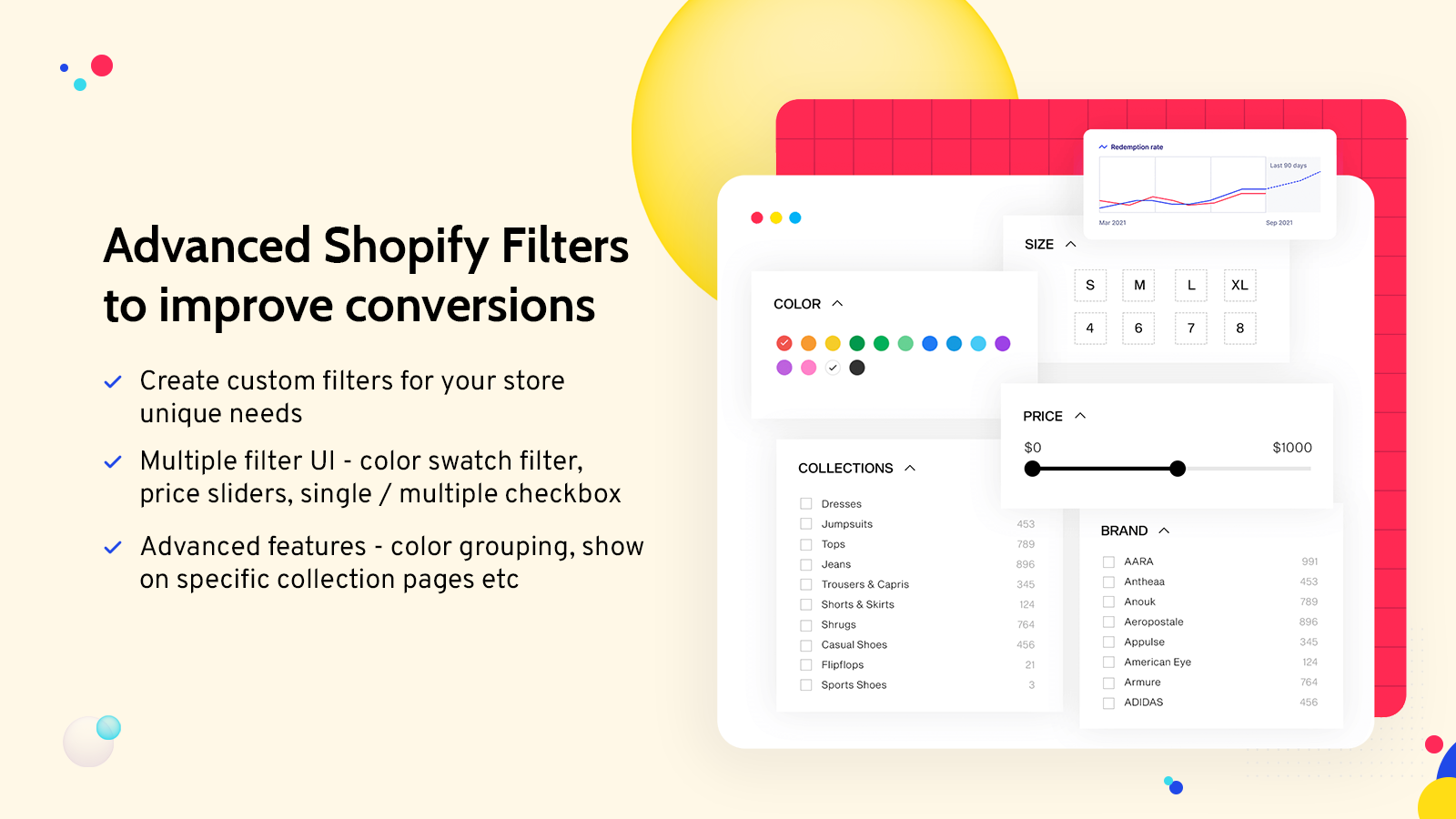Best alternatives for Power Tools Filter Menu Shopify app in 2026 [Updated]
-
#1. Year Make Model Search for Auto Parts & Other Niches. YMM search. Search by Model & Search by Make.
Year Make Model EasySearch helps customers quickly find auto parts and accessories that fit their specific vehicle. The app includes a user-friendly filter search widget, product page fitment widget, and detailed fitment tables for cars, trucks, bikes, devices, and TVs. It comes with a pre-loaded automotive database, but you can easily add custom YMM (Year Make Model) records to match your inventory needs. The convenient My Garage feature saves vehicle selections across shopping sessions, making repeat purchases simpler. Customers can keep filtering results until they find exactly what they need, while merchants can link a single product to multiple YMM combinations. This practical search solution ensures customers find the right parts that fit their specific make and model every time.Install from Shopify App Store
-
#2. Globo Mega Menu app could be considered as an optimal tool to create your menu with no code
Create professional mega menus and navigation systems for your Shopify store without any coding skills. The Globo Mega Menu app lets you build multi-level dropdown menus featuring product images, collections, and custom layouts using a simple drag-and-drop interface. Add essential elements like search boxes, contact forms, and theme-matched fonts to improve store navigation. Display featured products, blog posts, and HTML blocks within your menus. The app works seamlessly across all Shopify themes and adapts perfectly to mobile devices. Perfect for large catalogs and B2B stores, you can create main menus, filter menus, and smart menus while highlighting special items with "HOT" and "NEW" badges. Make your store navigation more intuitive and user-friendly with customizable menu options that match your brand's style.Install from Shopify App Store
-
#3. Revolutionize Product Search and Discovery with Doofinder.
Doofinder brings intelligent search and discovery capabilities to your Shopify store with AI-powered technology. The advanced search bar delivers instant results through text, image, and voice search, helping customers find products in milliseconds. Smart product filters and recommendation carousels make it easy for shoppers to discover relevant items across your catalog. The platform includes search merchandising tools to optimize product visibility and drive sales. All core features - Search, Recommendations, and Quiz Maker - are included in the main plans, with support for over 30 languages and currencies. The semantic search engine understands natural language and shopper intent, ensuring customers find exactly what they're looking for.Install from Shopify App Store
-
#4. Boost your store with all the Power Tools apps in one! Save time and automate your store.
Get everything you need to optimize your Shopify store with Power Tools Suite, the comprehensive multi-app bundle. From hiding sold-out products to displaying trending items first, this suite helps you manage your store more efficiently. Create advanced filter menus, implement pricing policies for sales, and automate routine tasks. Join numerous successful stores that have improved their operations and increased sales with our proven tools. The suite combines essential features that give your store a competitive edge, making store management simpler and more effective. Try Power Tools Suite today and experience the difference a complete toolkit can make for your online business.Install from Shopify App Store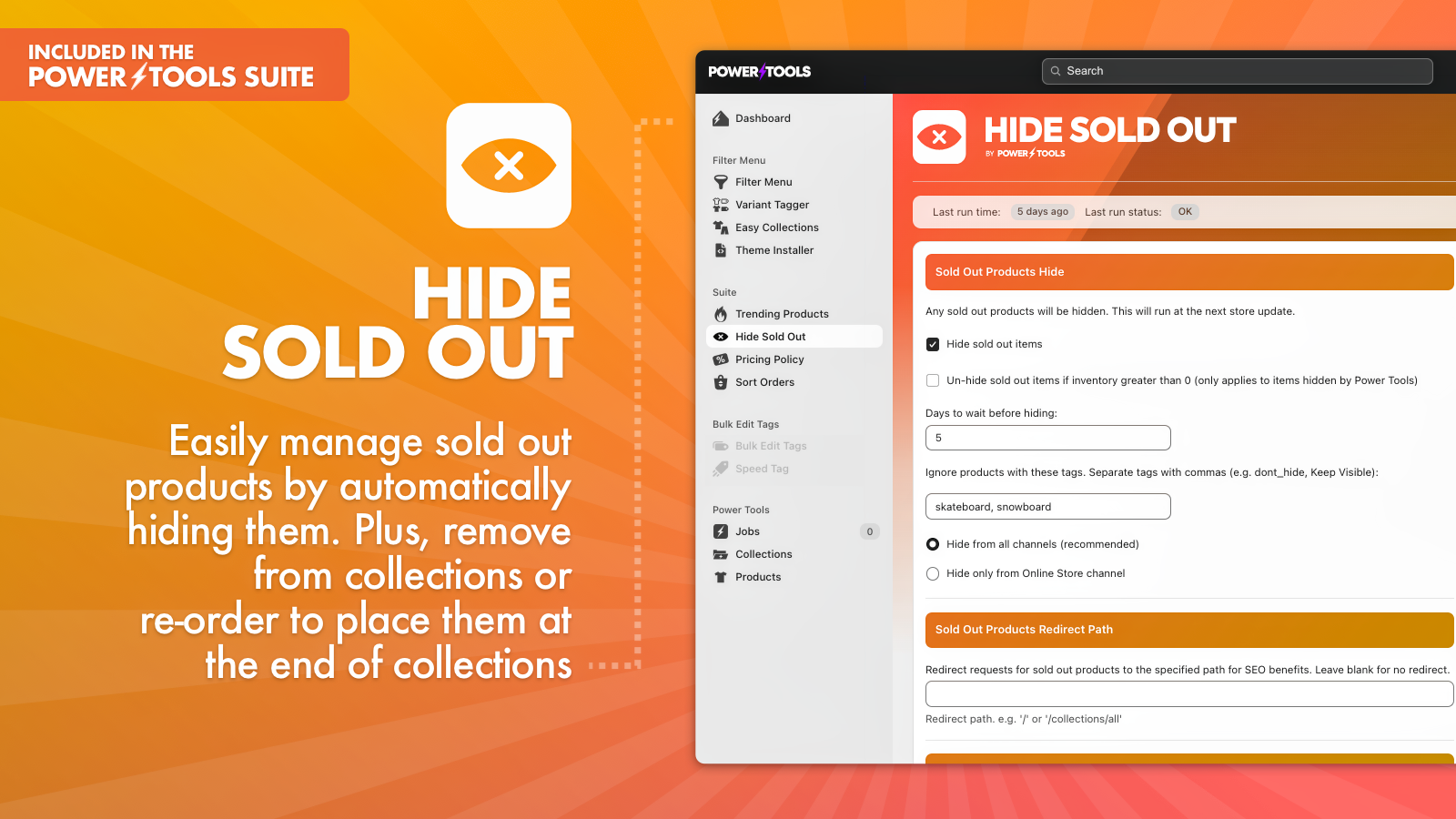
-
#5. Enhance your conversion rate with Advanced AI Powered Search, Filter & Product Discovery tools
Wizzy AI Search & Filter delivers advanced product discovery through intelligent search and filtering capabilities. The app's AI-powered search understands user intent, providing instant suggestions, spell check, and synonym matching. Shoppers can filter products by tags, sizes, colors, vendors, brands, and inventory locations on both collection and search pages. The system shows individual variants, trending searches, and visual swatches while handling searches across product details, metafields, SKUs, and barcodes. Smart keyword redirects and product recommendations work throughout your store, including 404 pages, helping turn browsers into buyers. The fast-loading search maintains your store's performance while making products easier to find.Install from Shopify App Store
-
#6. Beautiful drop down menu in minutes.Navigate easily through Products, Collections & Pages
Create stunning mega menus and drop-down navigation that helps customers find exactly what they need. This advanced menu builder offers four distinct submenu styles - Tree, Simple, Tabbed, and Contact - letting you design beautiful navigation in minutes. Add product images, collection banners, countdown timers, and custom badges to showcase your store's offerings. Customers can browse categories, view products, and even add items to cart directly from the menu. With one-click language translation and support for products, collections, blogs, and pages, this menu system makes store navigation simple and engaging. The modern design follows latest trends, improving both the look and functionality of your Shopify store.Install from Shopify App Store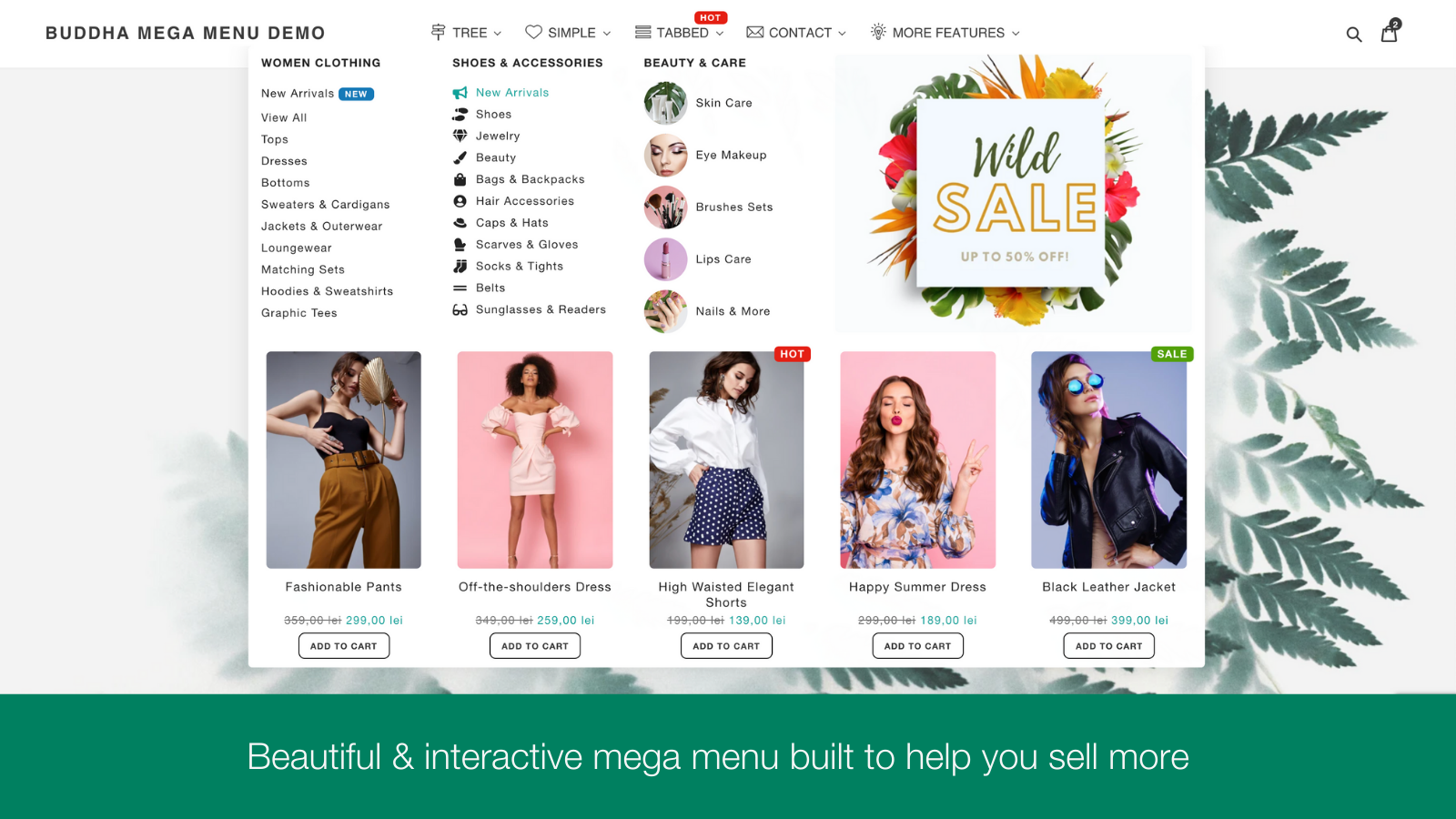
-
#7. Modernize your search & filter. Better product discovery boosts sales and enhances customer loyalty.
XCloud Search & Product Filter helps you create a better shopping experience with smart search and filtering options that work seamlessly with your existing collection pages. Set up customizable filters for tags, price, brands, colors, sizes, and metafields - all without changing your theme or disrupting other apps. The instant search bar delivers fast, relevant results while letting you prioritize bestsellers and promote specific products. You can create different filter combinations for each collection, making it easier for customers to find exactly what they're looking for. Track search performance through built-in analytics to understand customer behavior and improve your store's navigation. Perfect for stores that want to improve product discovery while maintaining their current design and functionality.Install from Shopify App Store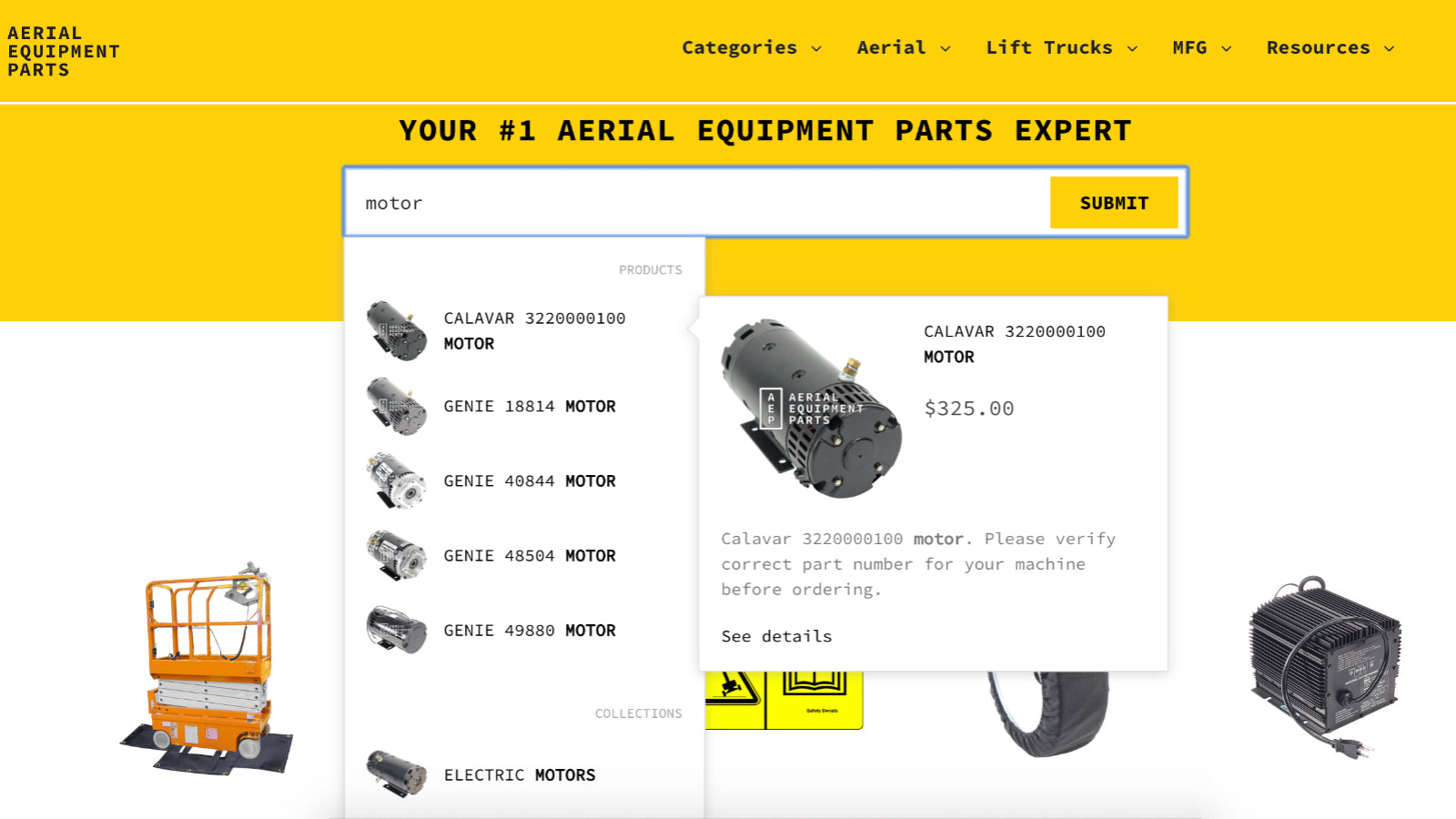
-
#8. Breadcrumbs Uncomplicated shows your customers complete breadcrumbs on collection and product pages.
Help your customers navigate your store with clear, helpful breadcrumbs on product and collection pages. When shoppers arrive from search engines, they often land directly on product pages rather than your homepage. Breadcrumbs Uncomplicated shows them exactly where they are in your store's category structure. The app creates navigation breadcrumbs from your existing Shopify menus, making it simple to organize and display your product hierarchy. It also adds JSON-LD structured data, helping search engines better understand your store's organization and potentially improve your SEO rankings. Whether you're using Shopify 2.0 themes with drag-and-drop functionality or older 1.0 themes that need embedding, the app adapts to your needs. It works seamlessly with multi-lingual stores and supports both long and short URL formats through metafields, ensuring your customers always know their location within your store's structure.Install from Shopify App Store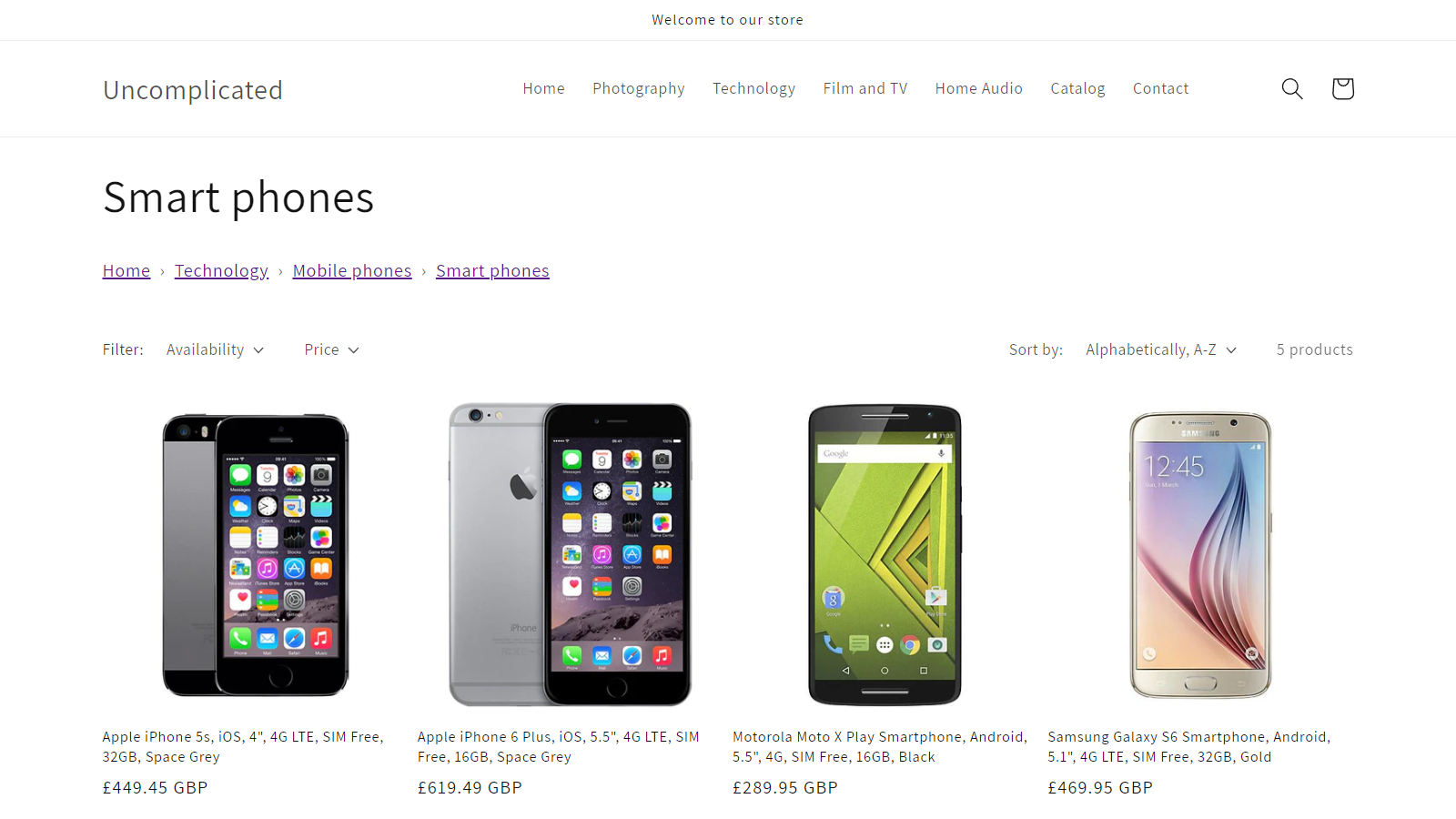
-
#9. Add JSON+LD Schema & breadcrumbs based on menu structure. Add breadcrumb hierarchy on product pages.
Improve your store's navigation and SEO with breadcrumb trails that help both customers and search engines understand your site structure. This app creates HTML-based breadcrumb navigation up to 5 levels deep, automatically generated from your menu hierarchy. The breadcrumbs appear as clear pathways on your product pages, showing visitors exactly where they are in your store. The app generates JSON+LD BreadcrumbList Schema markup, making it easier for Google to crawl and understand your site's organization. With numerous customization options, you can adjust how breadcrumbs look and function across your store. Global settings let you configure everything once and maintain consistency throughout your site. Setup is straightforward, with support available to help you implement breadcrumbs effectively. Whether you're focusing on user experience or SEO optimization, this navigation tool delivers both technical accuracy and visual clarity for your Shopify store.Install from Shopify App Store
-
#10. Improve sales with Collection Filters, Instant Search, Custom UI & Analytics
Sparq Product Filter & Search improves your Shopify store's search and filtering capabilities with advanced collection filters and instant search functionality. The app extends beyond default Shopify filters by offering customizable filter displays, location-based filtering, and theme-compatible user interface. Shoppers can use unlimited filters based on tags, meta-fields, variants, and discounts while enjoying real-time search with auto spell-check and suggestions. The built-in analytics help track customer search behavior and requirements. The filters work smoothly across desktop and mobile devices, supporting all major Shopify themes. Used by major brands like World Bank Group, Steve Madden, and Pandora, the app comes with dedicated 24/6 live chat support to help optimize your store's search experience.Install from Shopify App Store