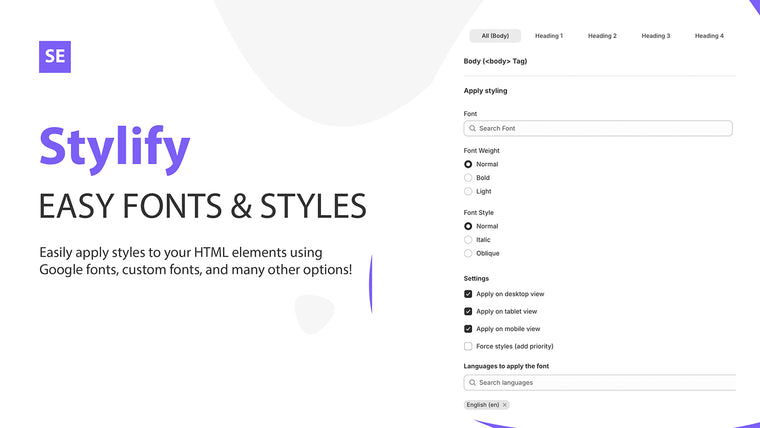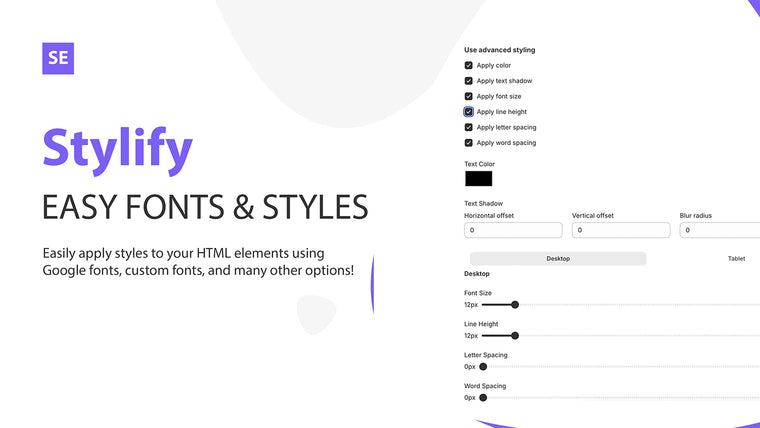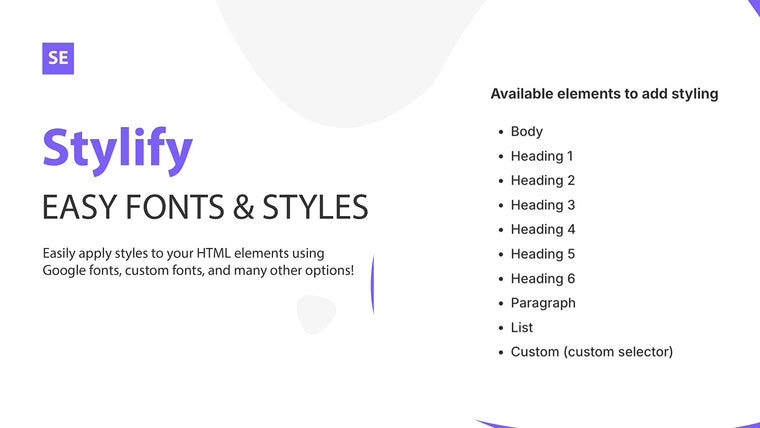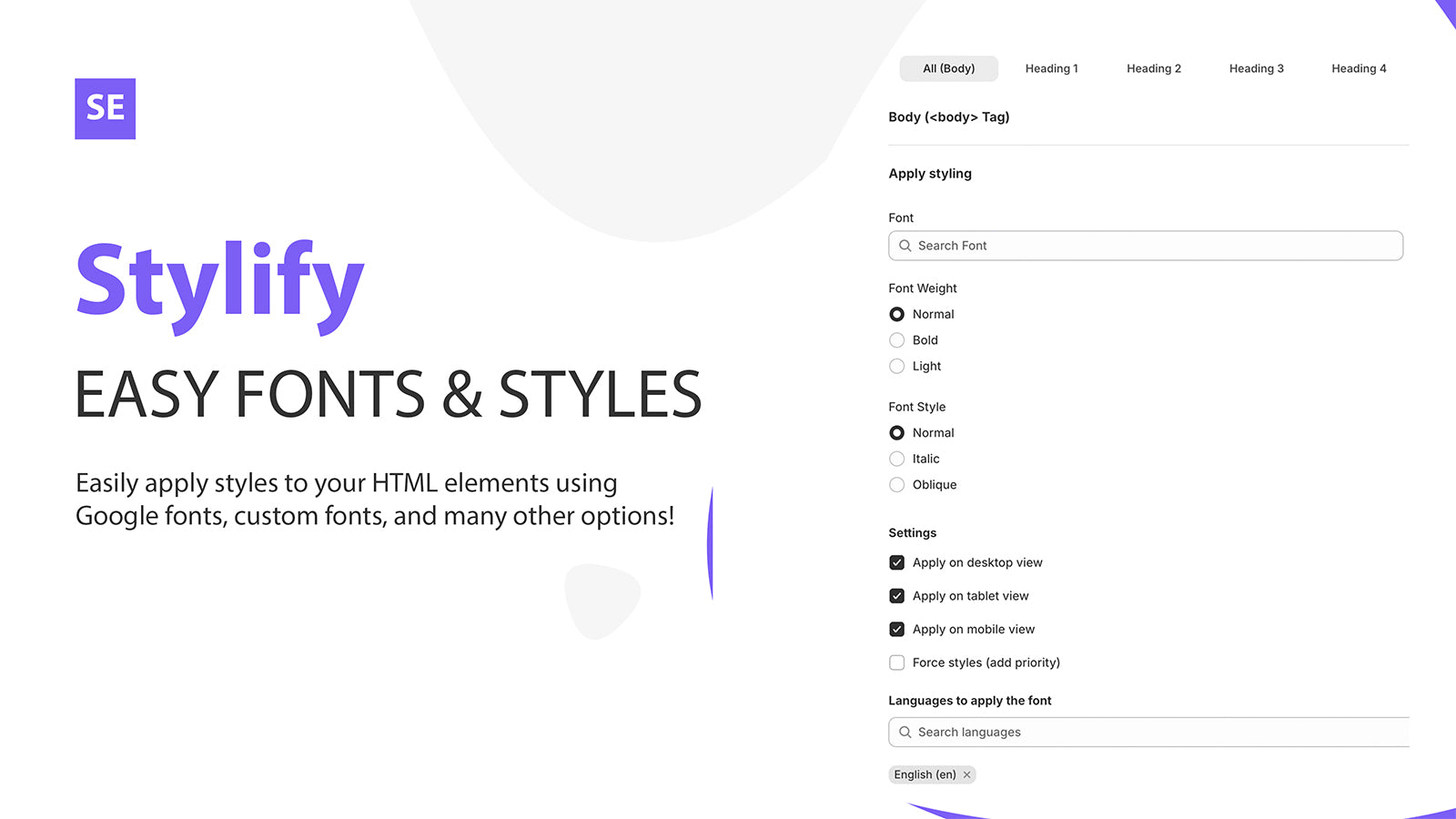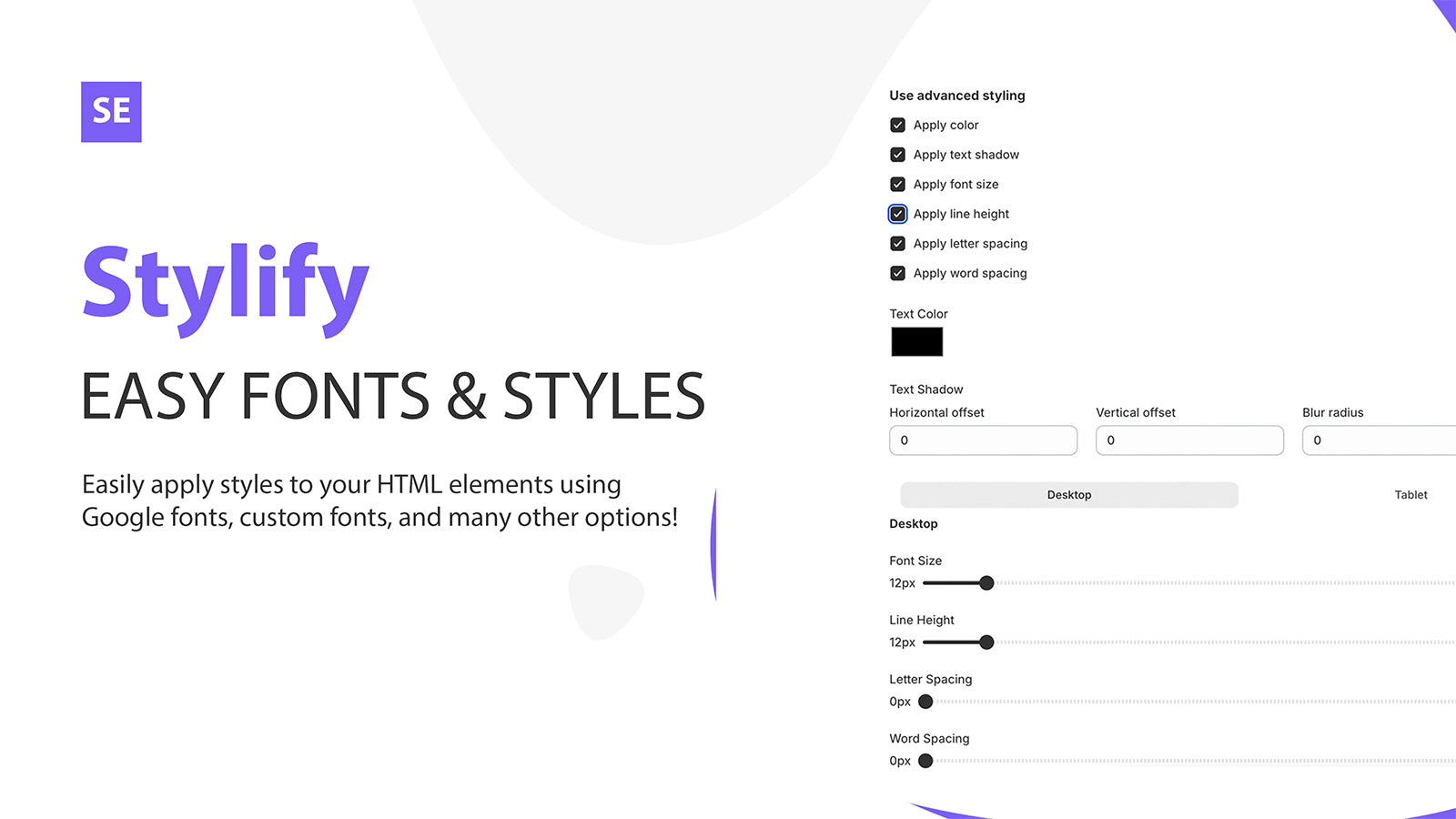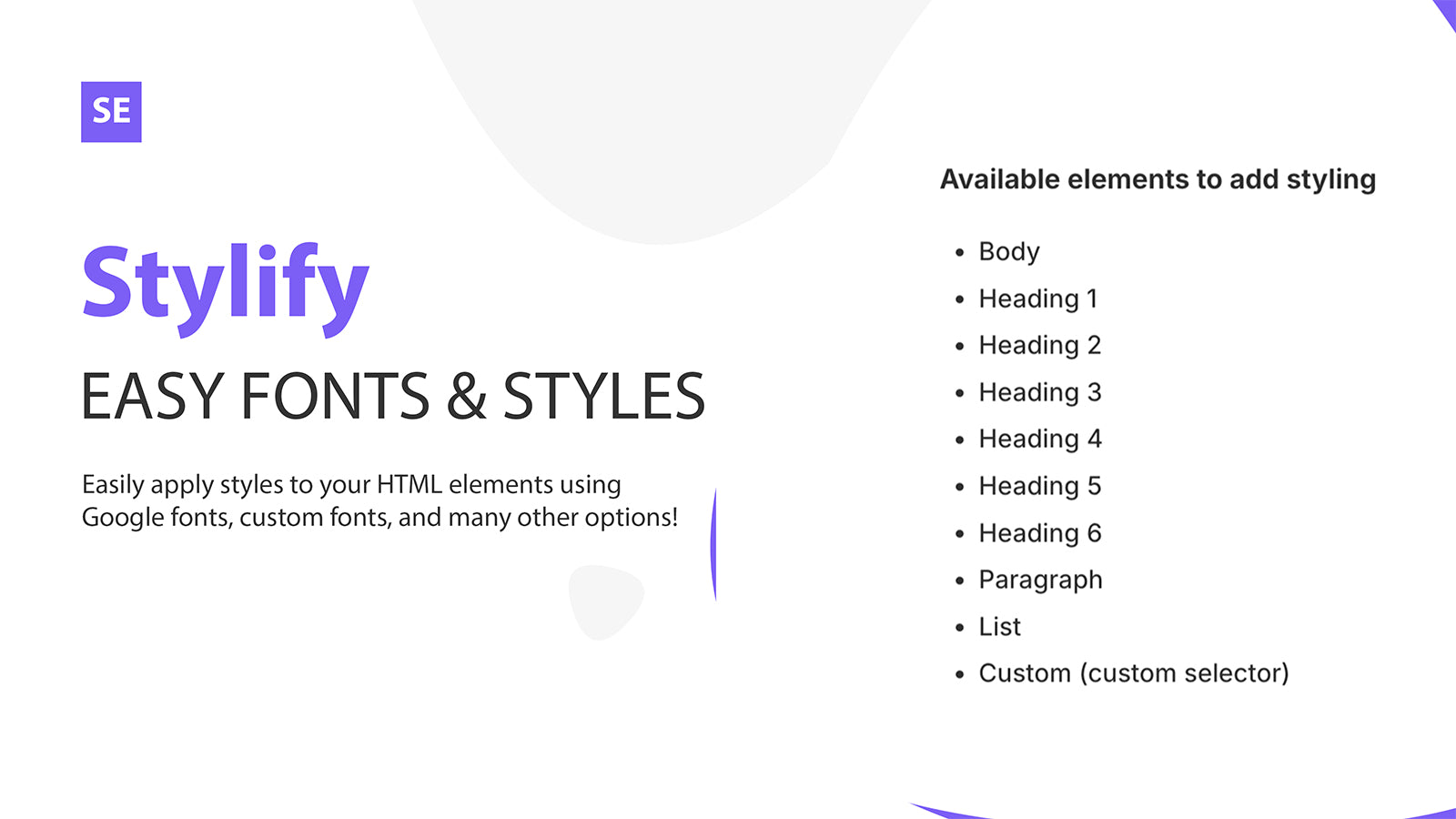Stylify ‑ Easy Fonts & Styles
- by Arif Khan
- Free plan available
Apply Google fonts or upload custom fonts to your website with ease. Style text properties like weight, decoration, and spacing for specific elements or your entire site - no coding needed.
Claim app
Verify your developer profile to earn a badge and build trust to your apps
About the Stylify ‑ Easy Fonts & Styles
Customize your website's typography with Stylify, a user-friendly font management tool. Apply Google fonts or upload your own custom fonts to specific page elements or across your entire site. The app gives you complete control over text properties including font weight, style, decoration, transformation, spacing, shadow, and sizes. Whether you want to update a single heading or refresh your whole website's font style, Stylify makes it simple - no coding knowledge needed. Choose from Google's extensive font library or use your preferred custom fonts to create the perfect look for your online store.
Key features
- Enables applying the font to the entire website or to a specific element
- You have the option to customize various text properties
- Easily and quickly upload any custom font of your choice
- No coding or programming skills required
Pricing of Stylify ‑ Easy Fonts & Styles
Free
Free
- Google fonts
- Text related styles (font, font weight, font styles, text transform, text decoration)
Premium
$2 / month
or $20/year and save 17%
- Everything from free plus
- Custom fonts
- Advanced styling (ex: color, size, spacing etc)
- Viewport specific styling (Desktop, Tablet, Mobile)