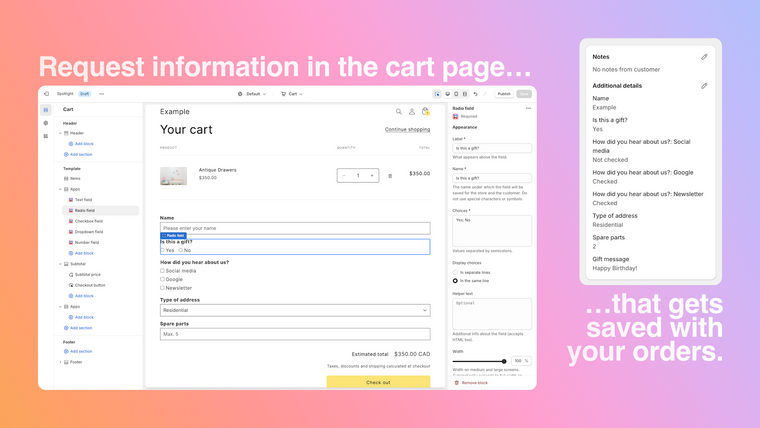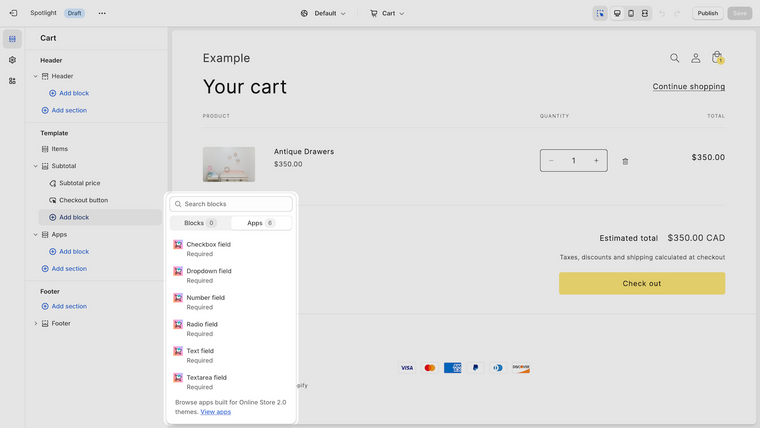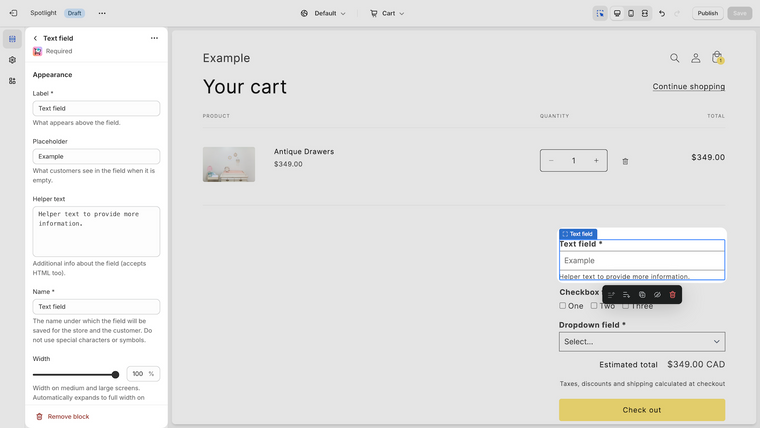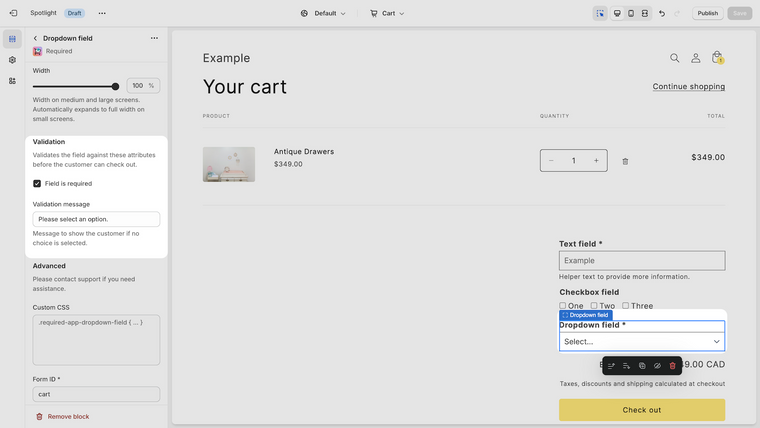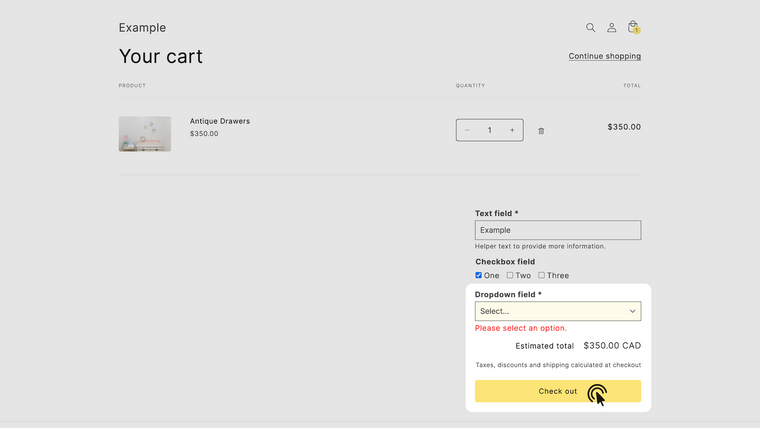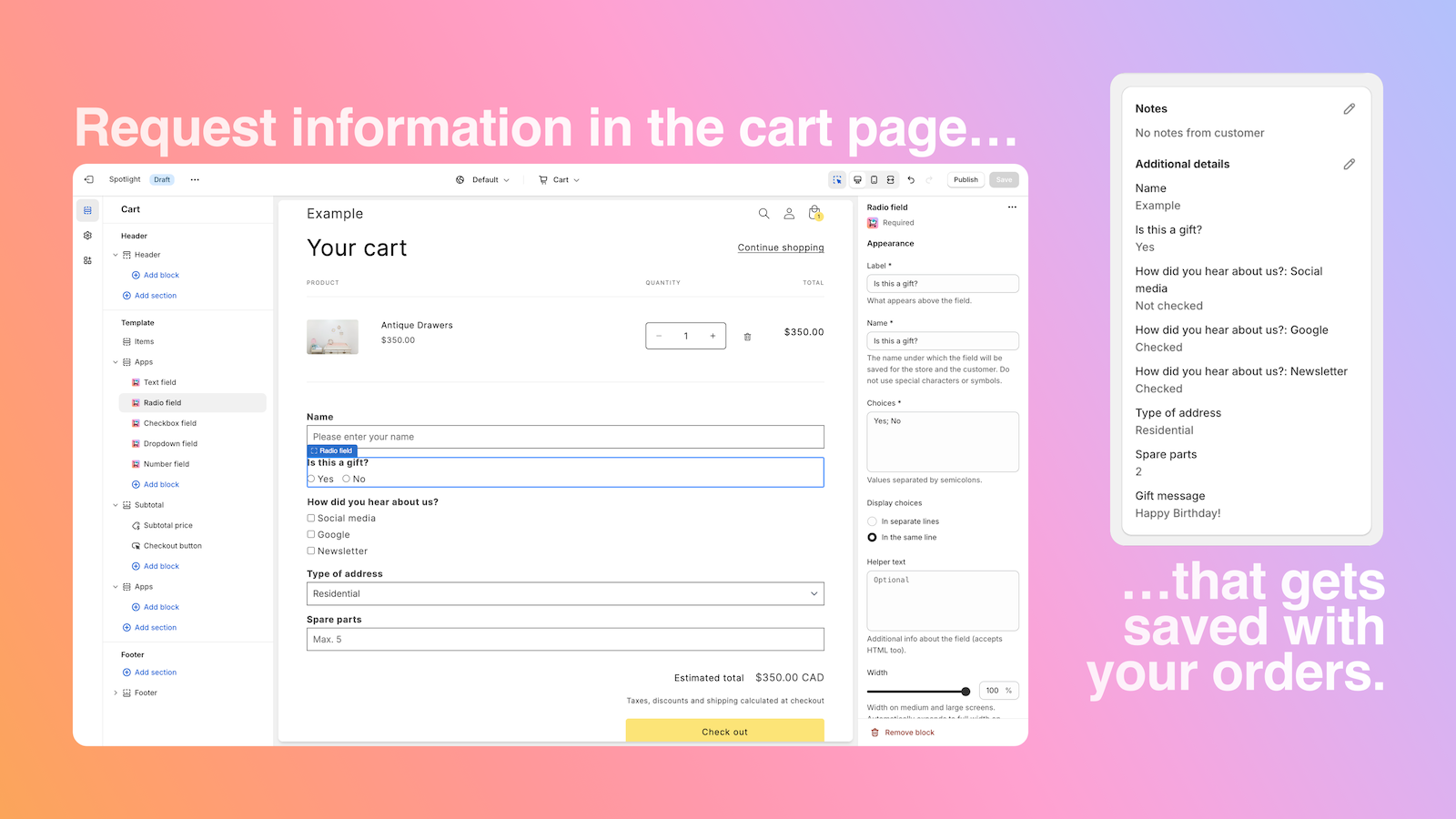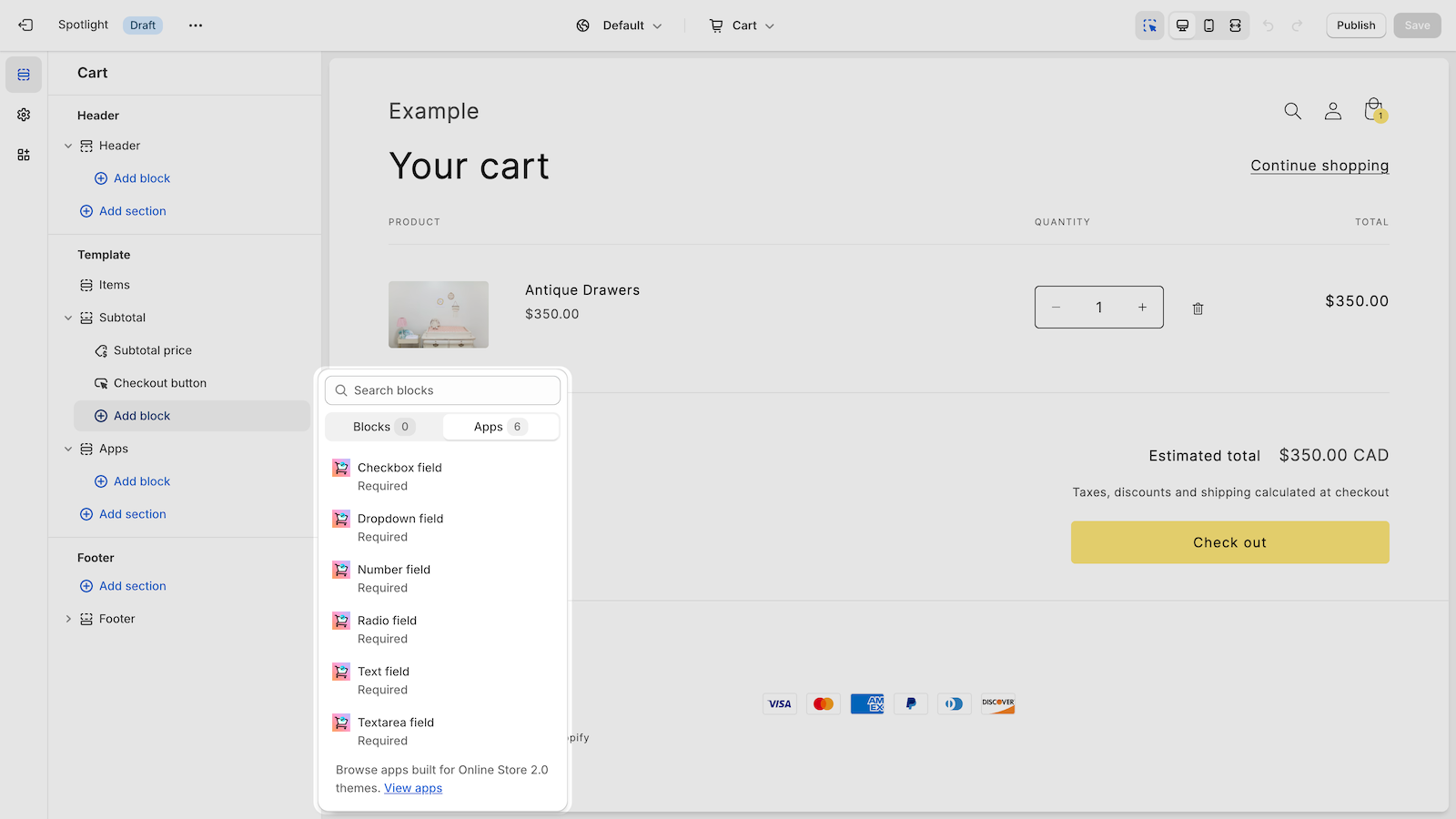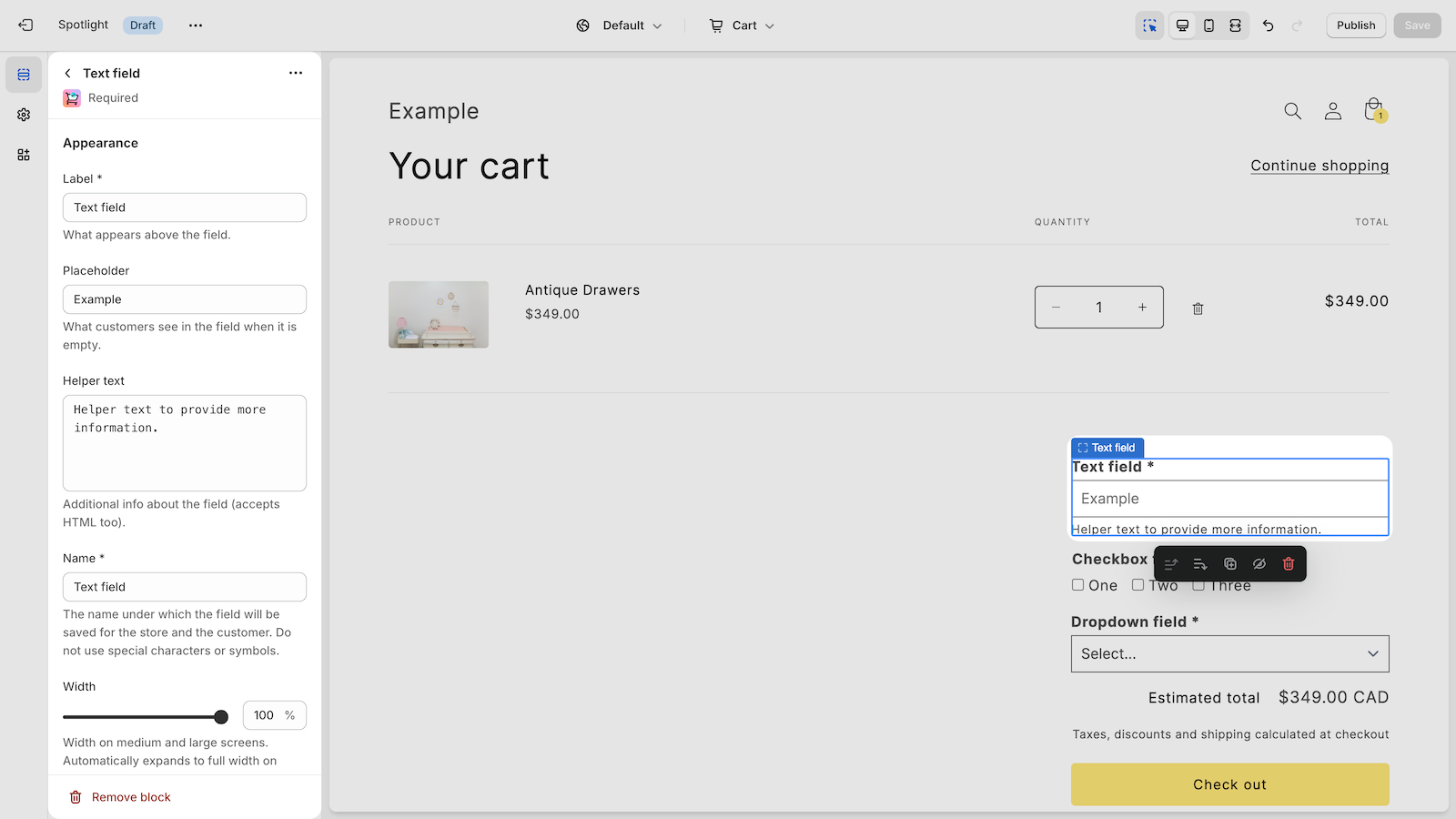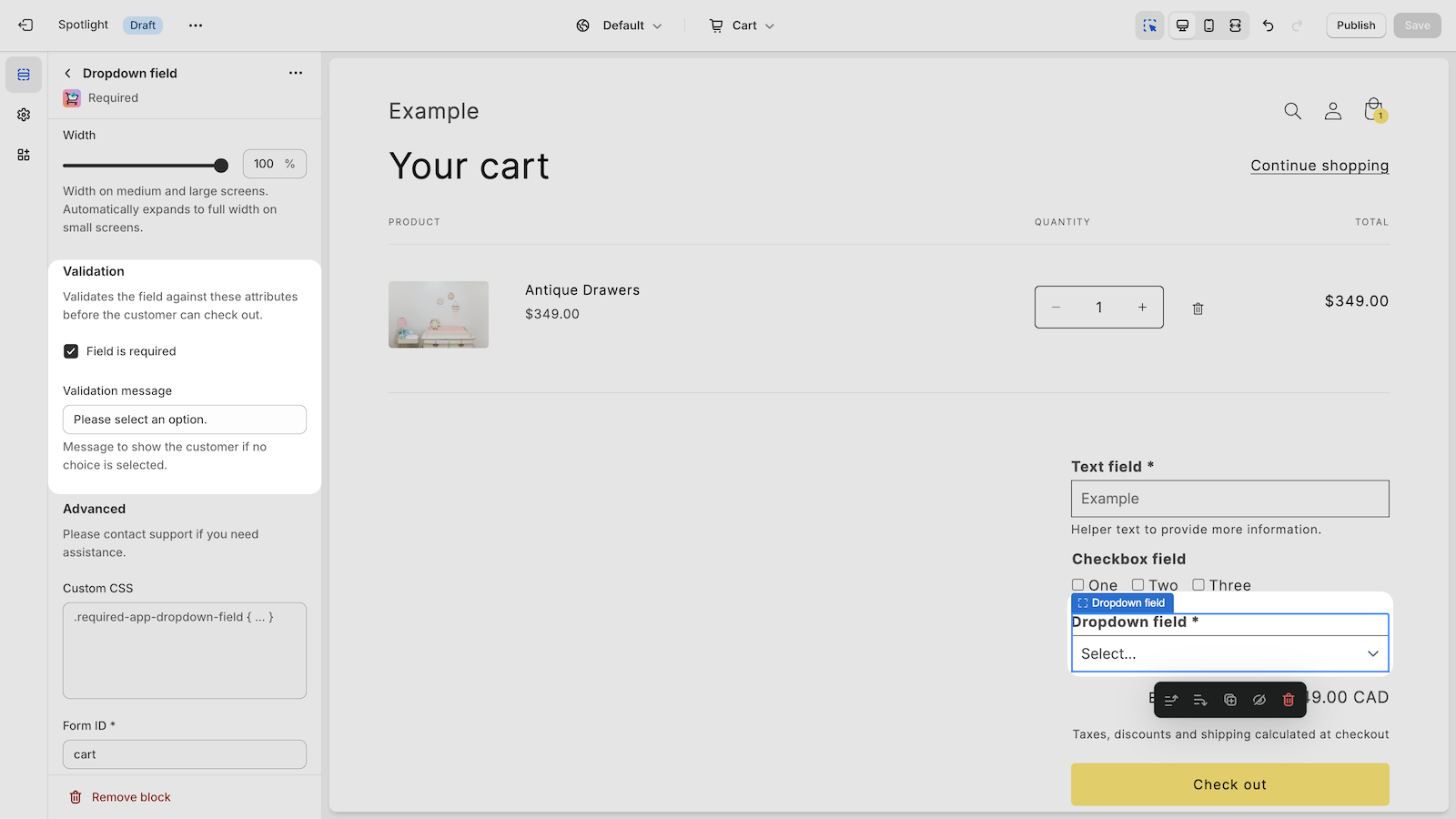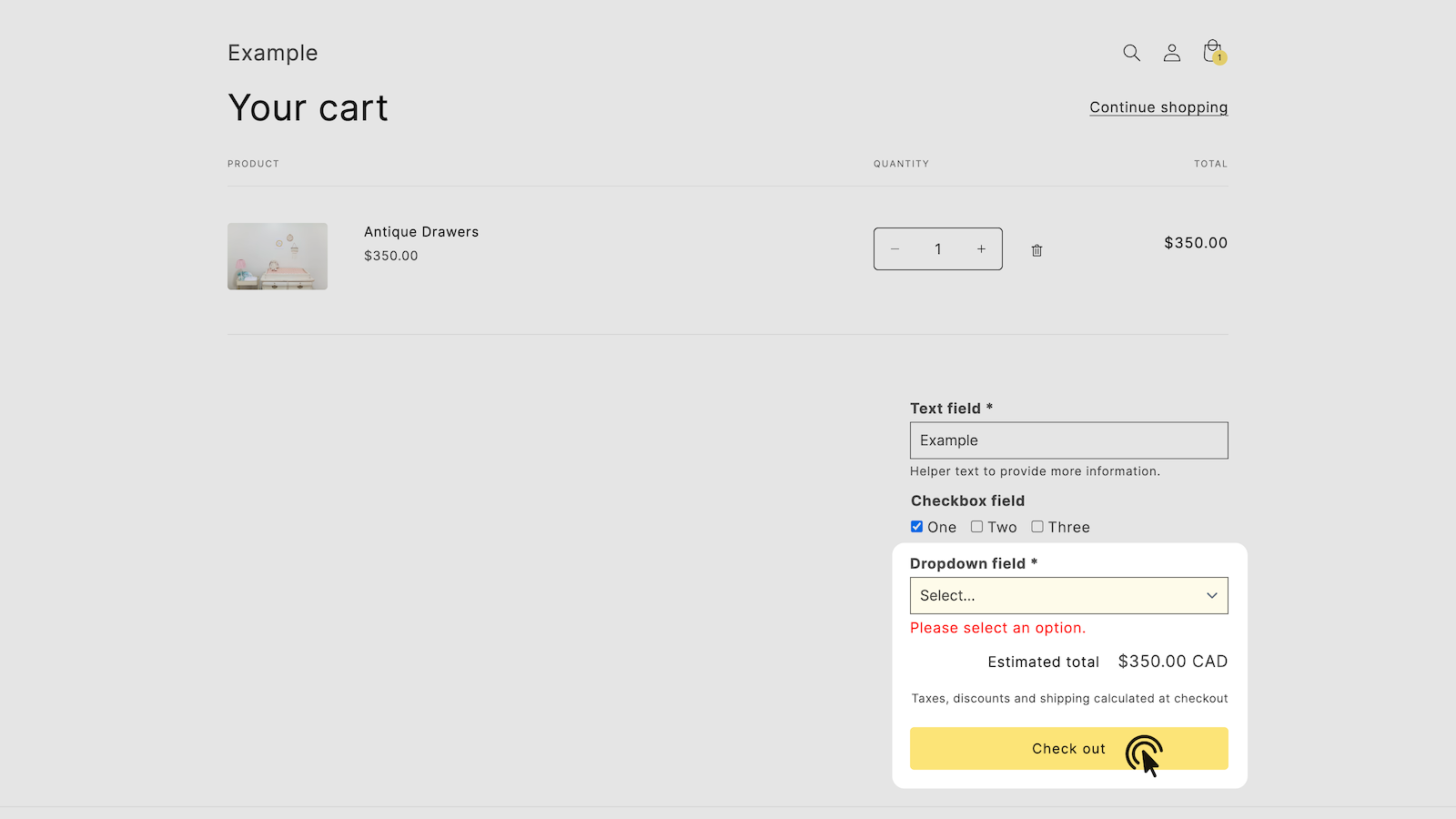Required: Cart page fields
- by Cashew Tree Software Inc.
- $5.99/month. Free trial available.
Add custom fields to your cart page and collect essential order information from customers before checkout. Supports text, dropdown, checkbox and more field types. All data is saved directly in Shopify orders.
Claim app
Verify your developer profile to earn a badge and build trust to your apps
About the Required: Cart page fields
Add essential custom fields to your Shopify cart page and collect important order information before checkout. This app lets you create required or optional fields including text boxes, numbers, checkboxes, dropdowns, and more - all through a simple drag-and-drop interface in the Theme Editor. All customer responses are automatically saved with your Shopify orders, making the data easily accessible for viewing, exporting, or displaying in order emails and printouts. The app is fully compatible with Online Store 2.0 themes and runs efficiently on Shopify's servers to maintain your store's performance. Customize your cart page and gather exactly the information you need for smooth order processing.
Key features
- Field types: Text, Number, Checkbox, Radio, Dropdown, Combobox, and Text area.
- Simple drag and drop install process, built into the Theme Editor.
- Field data is saved in Shopify and easily accessible on the order page.
- Efficient code served from Shopify's servers — minimal impact on store speed.
- Captured information can be exported and displayed using Liquid code.
Pricing of Required: Cart page fields
Standard
$5.99 / month
- Full access to every feature
- Unlimited cart fields
- Continuous updates and improvements
- Support by the app developers