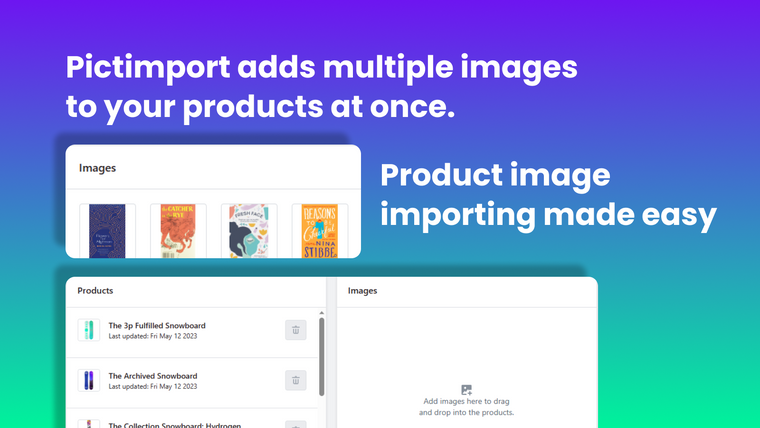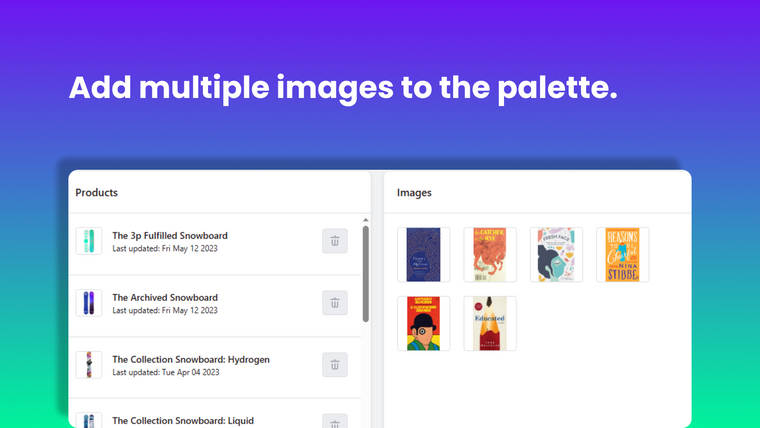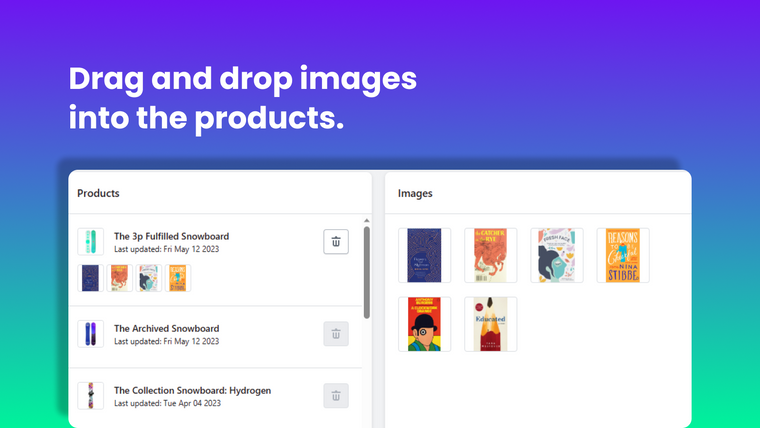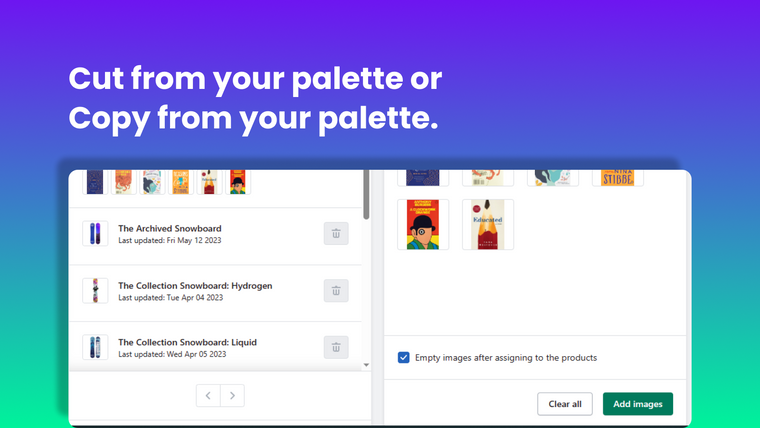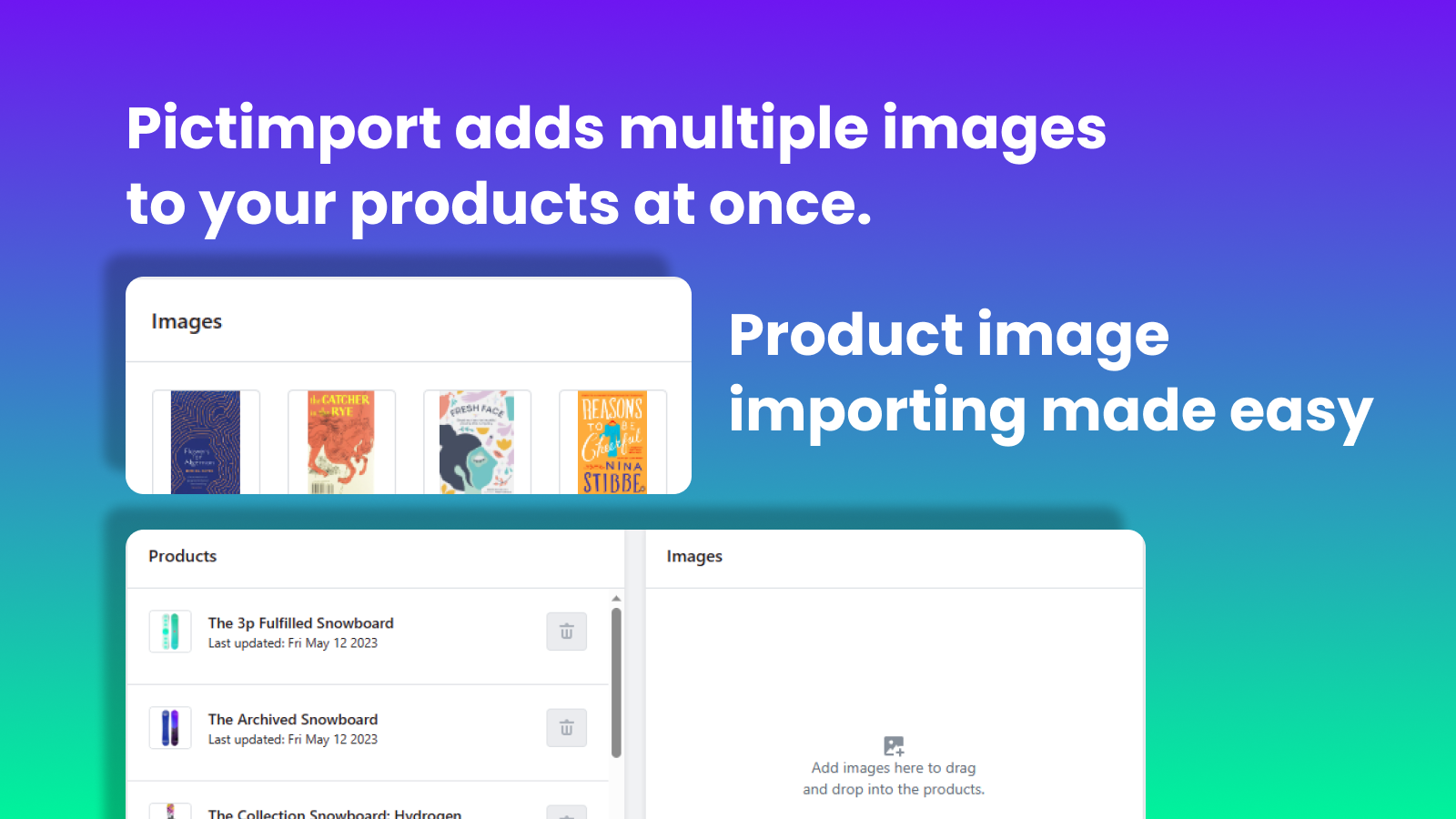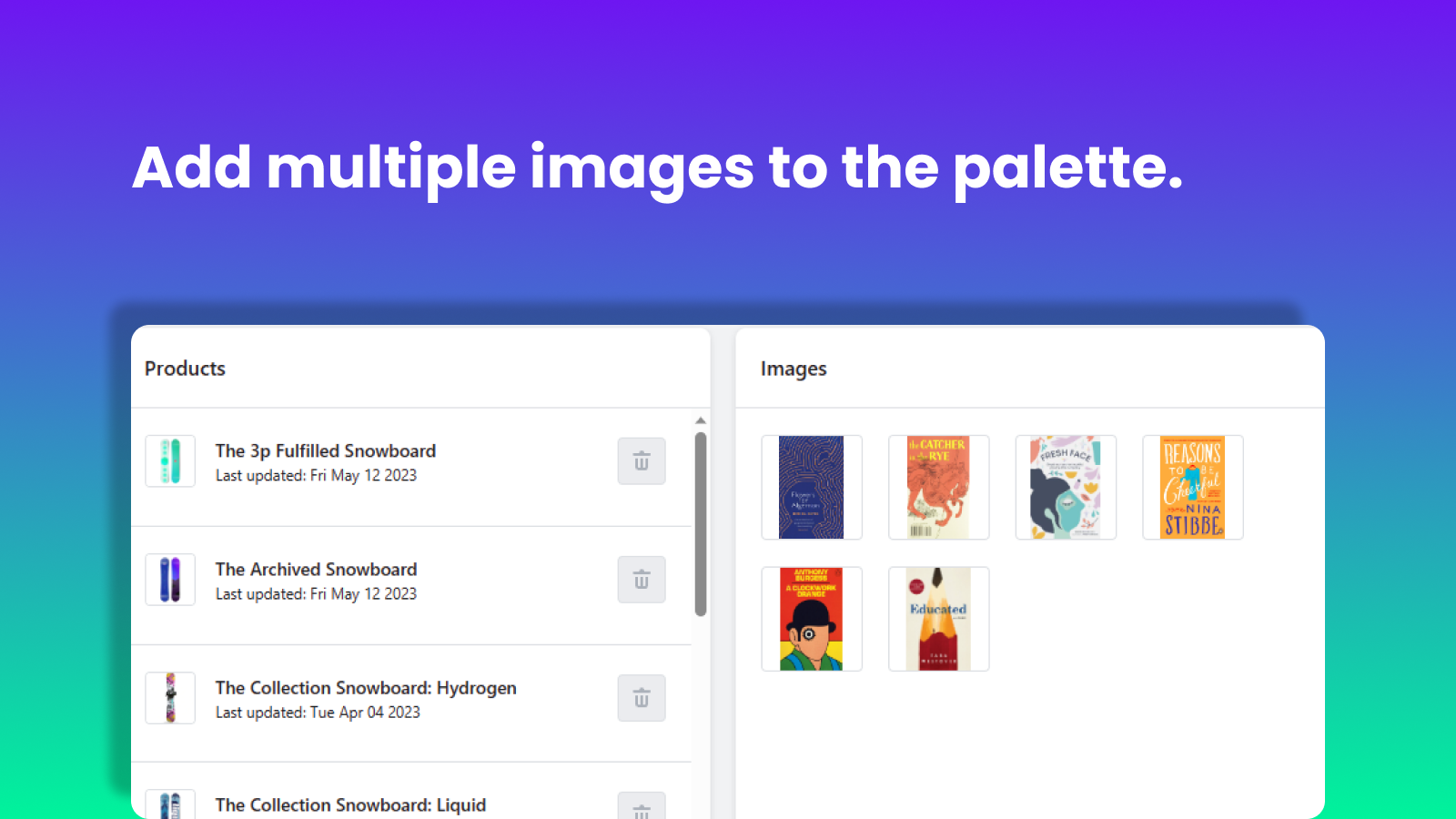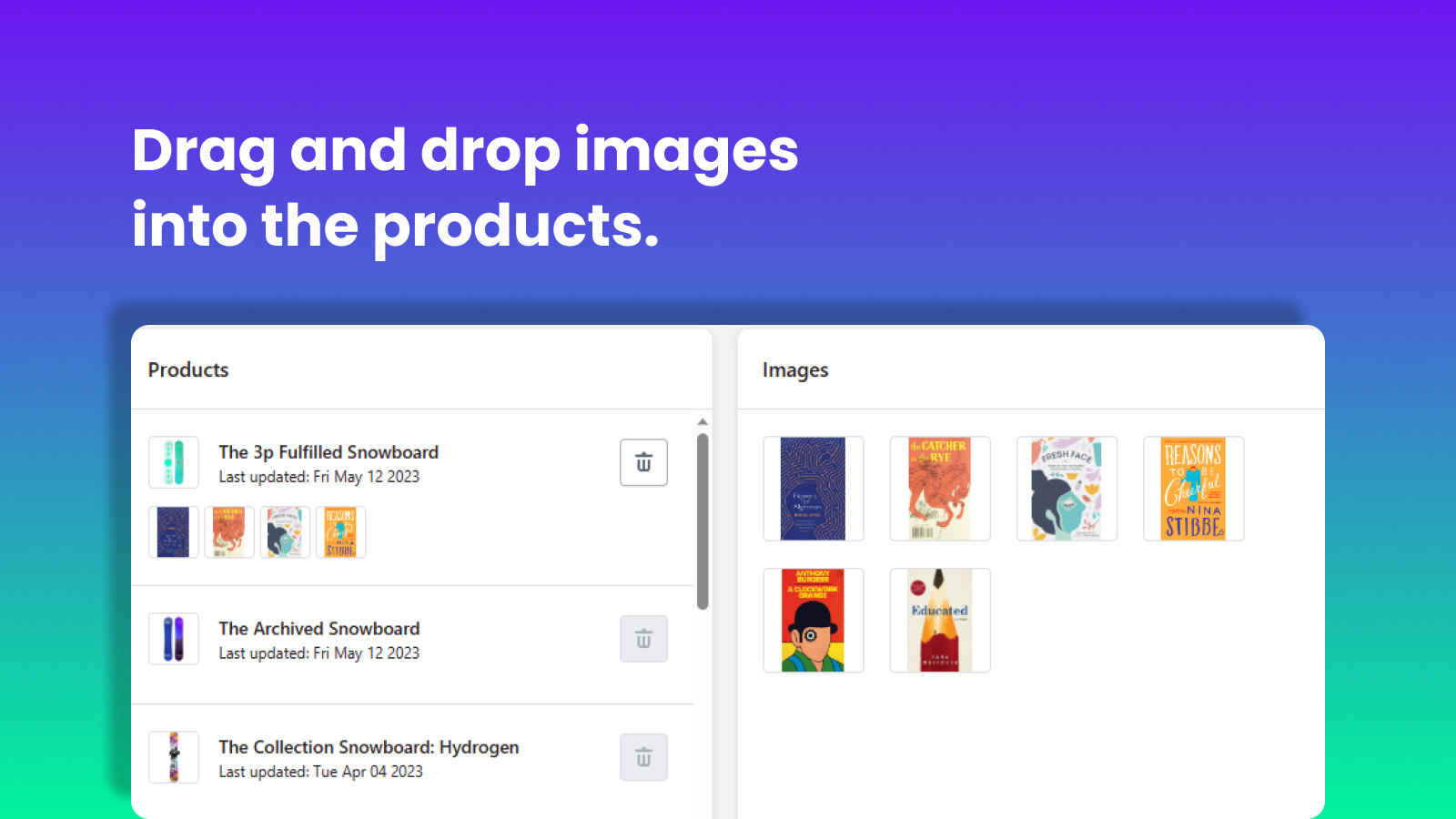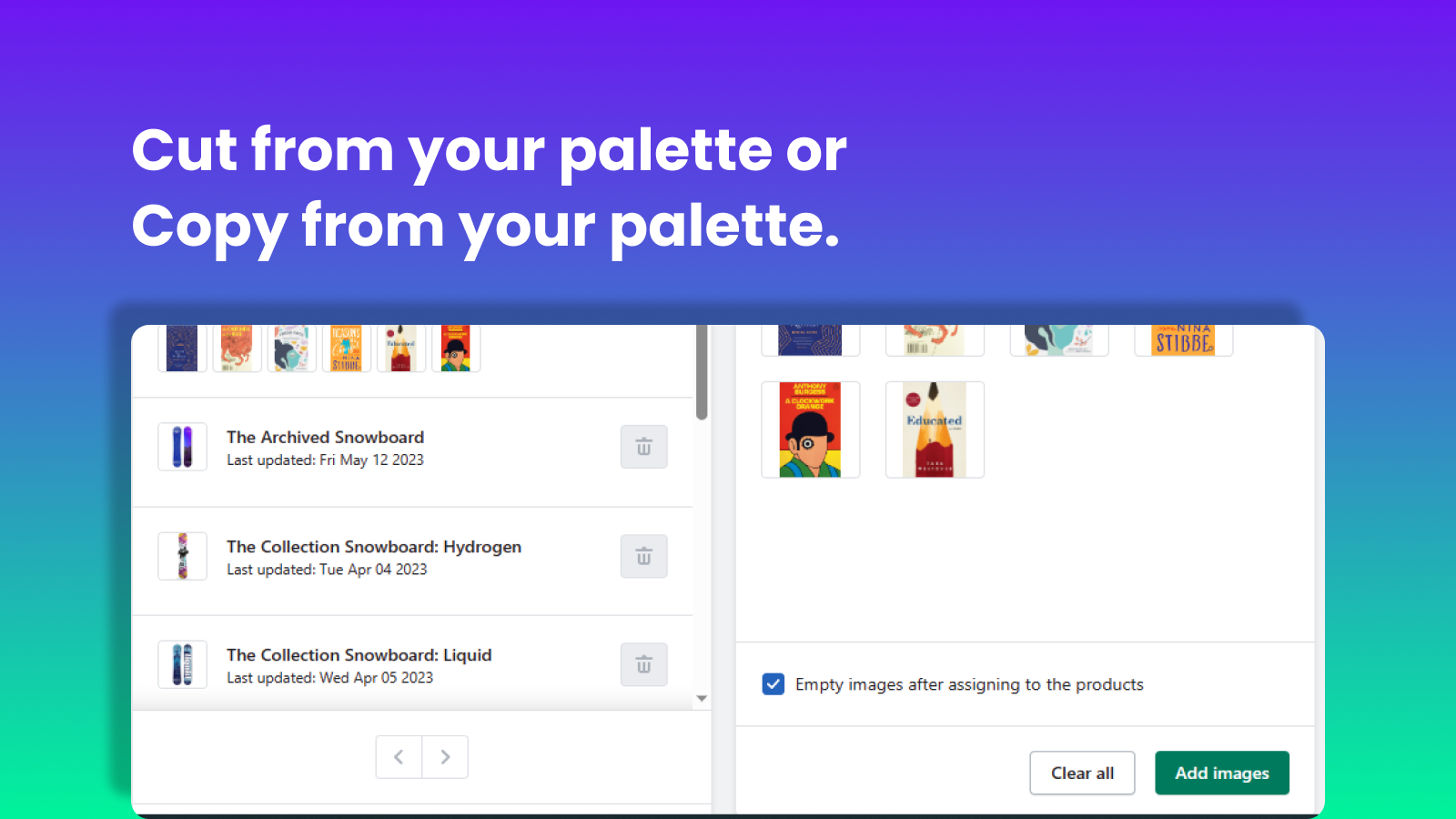Pictimport: Bulk image upload
- by dotrpm
- Free
Easily upload and manage multiple product images with our drag-and-drop interface. Import multiple photos at once and assign them to specific products in your Shopify store with simple drag and drop actions.
Claim app
Verify your developer profile to earn a badge and build trust to your apps
About the Pictimport: Bulk image upload
Pictimport makes bulk image uploading simple with its intuitive drag and drop interface. Import multiple product images simultaneously into the palette, then easily assign them to specific products in your store. The app lets you manage multiple images per product, making it convenient to build your product catalog. Whether you need to update a few items or your entire inventory, Pictimport's straightforward image management system helps you organize and save product images efficiently. Perfect for merchants who want a quick, visual way to handle product image uploads.
Key features
- Import multiple images at a time.
- Assign images for each product.
- Save the products with multiple images.