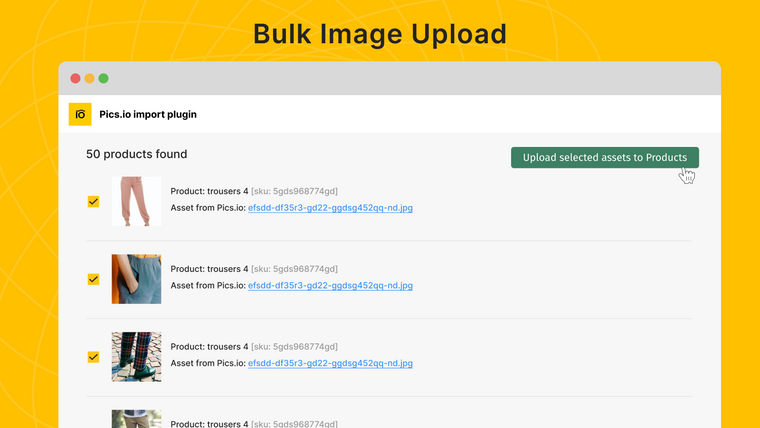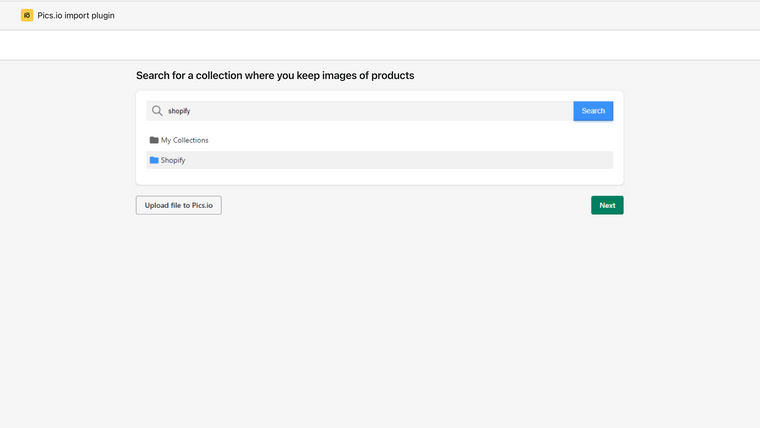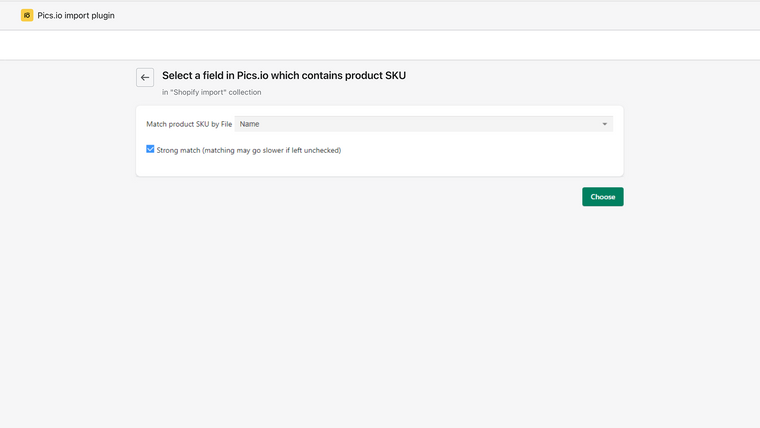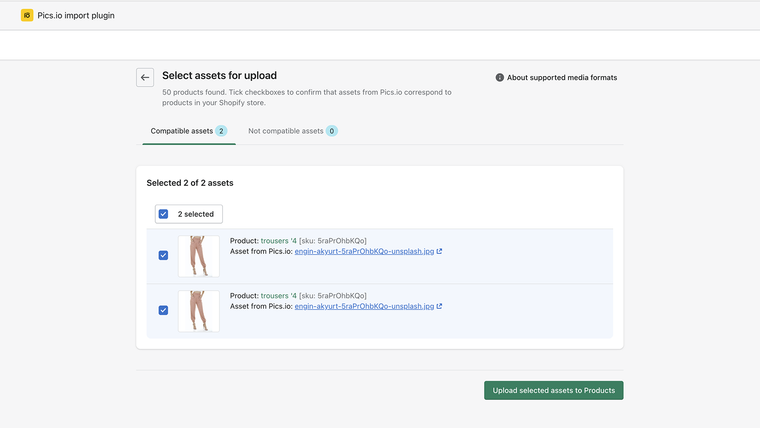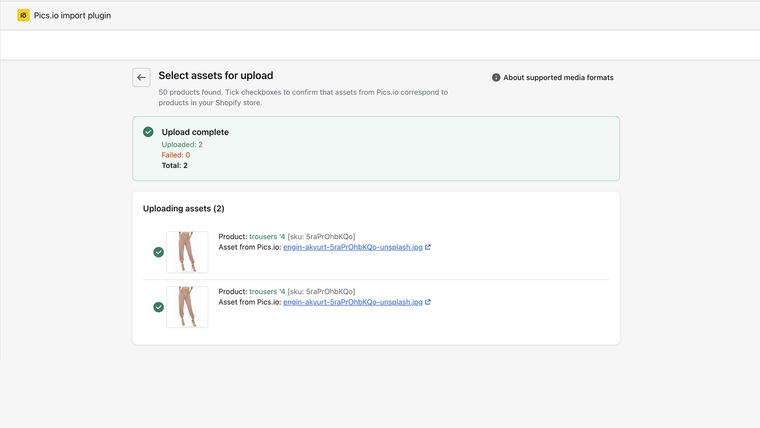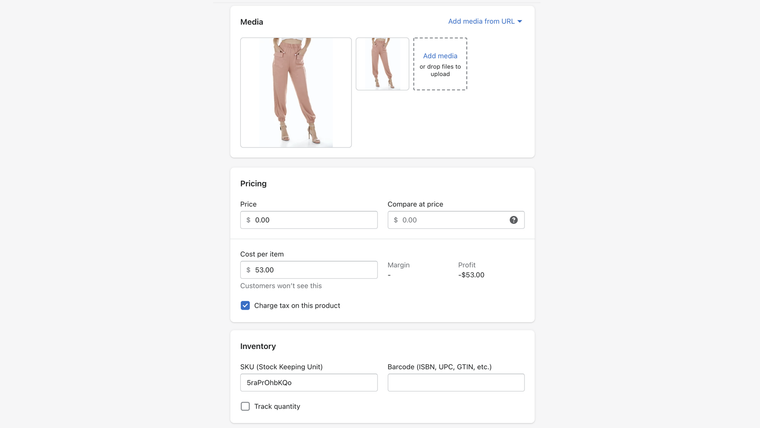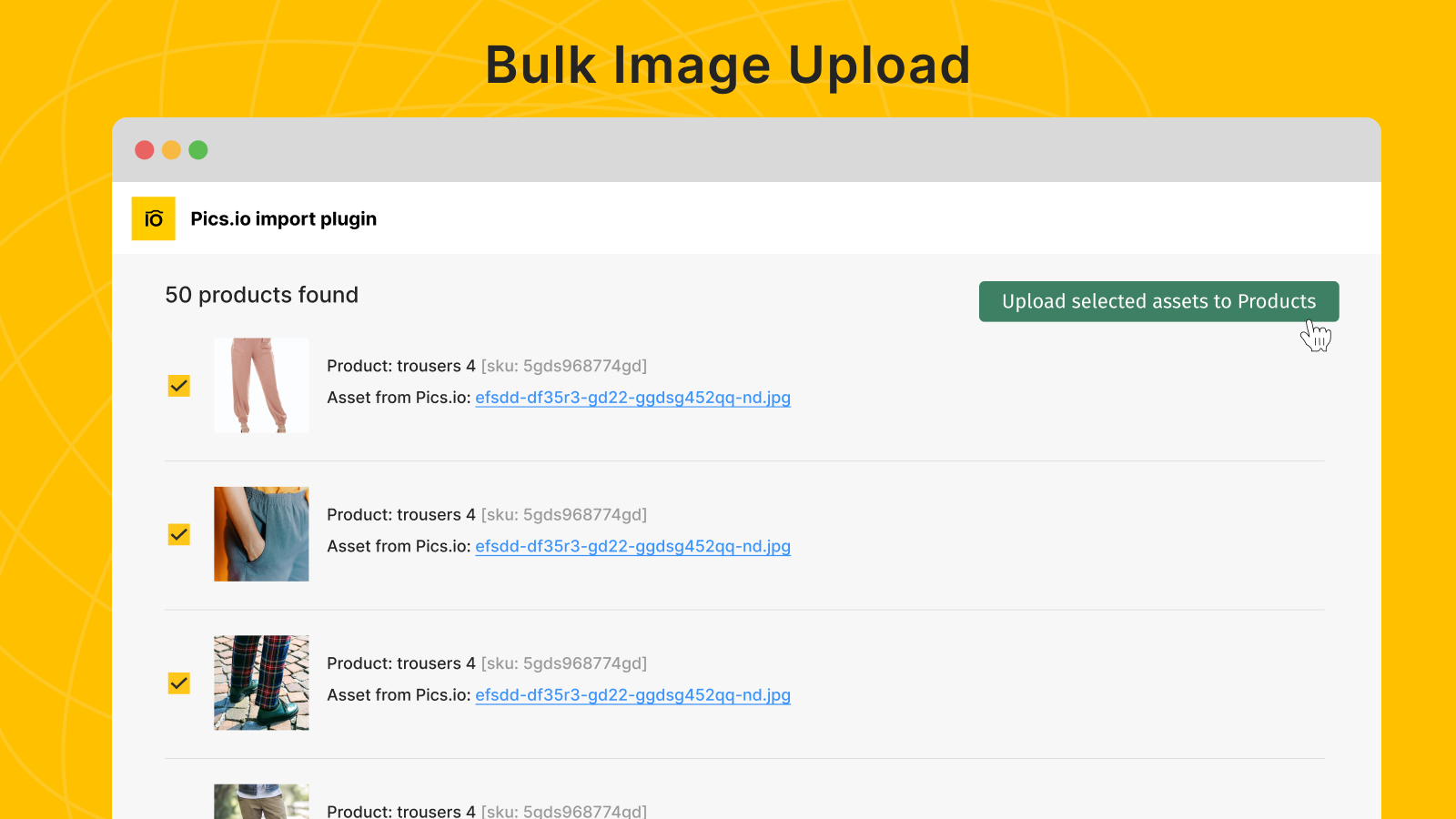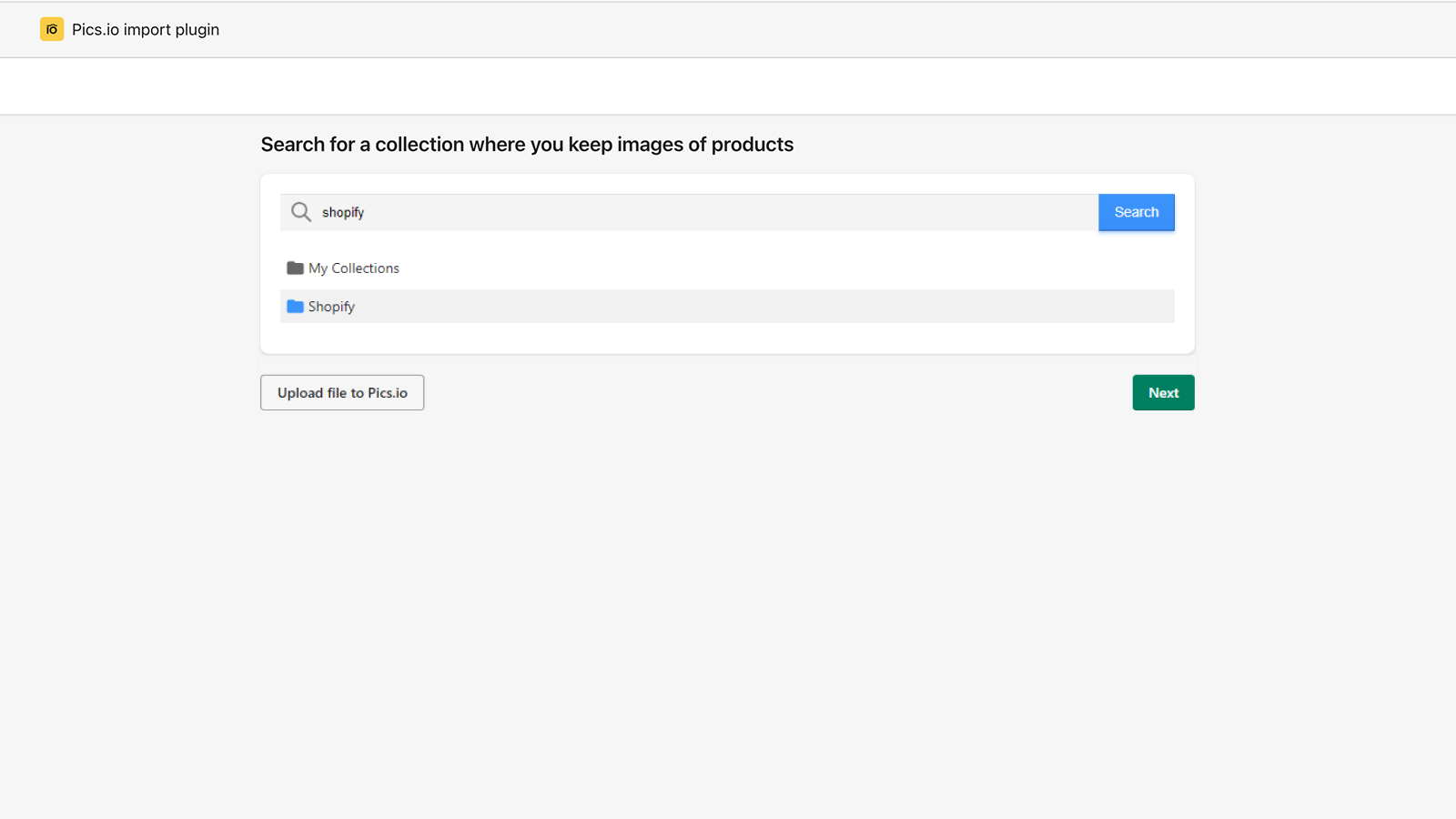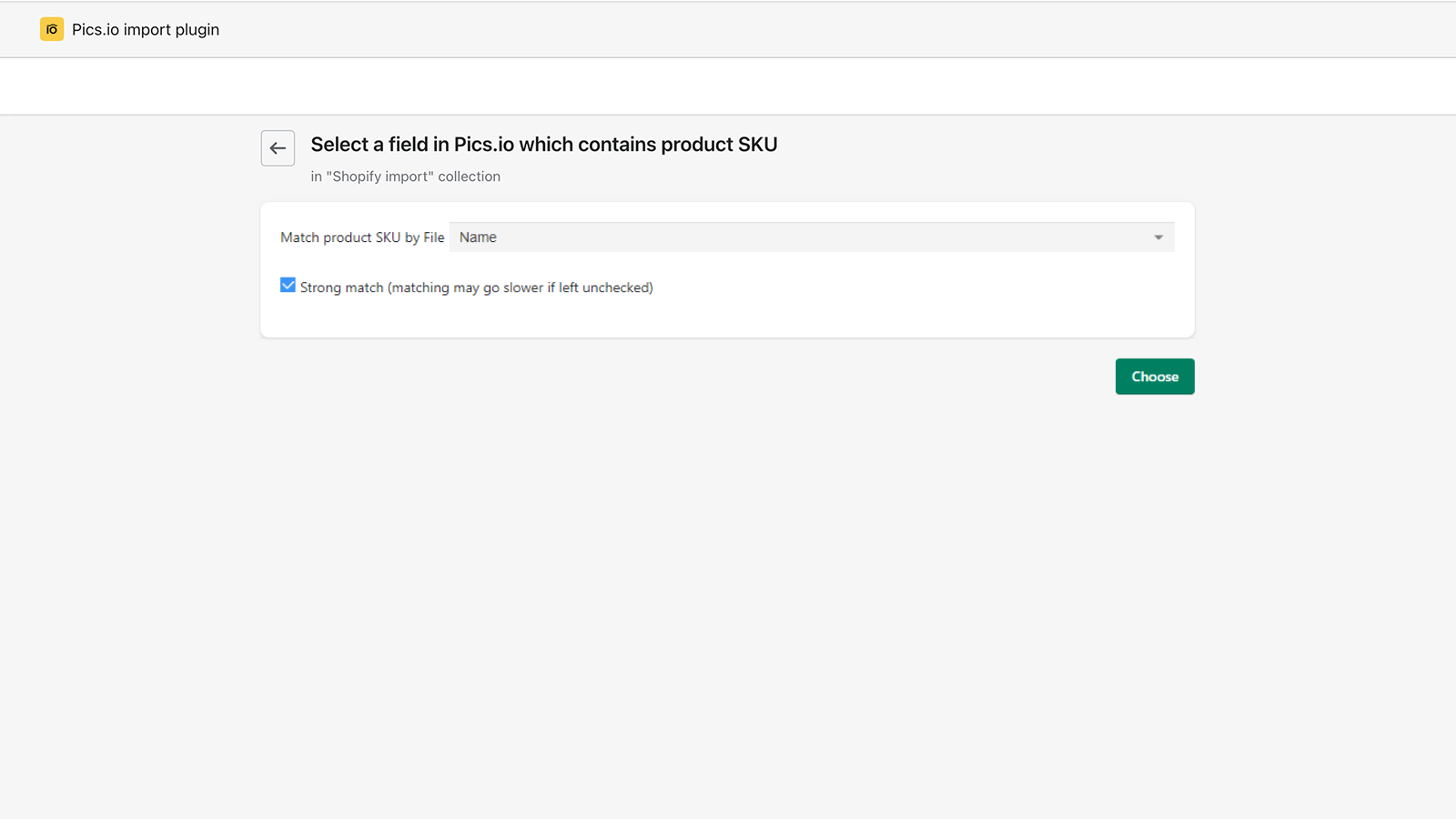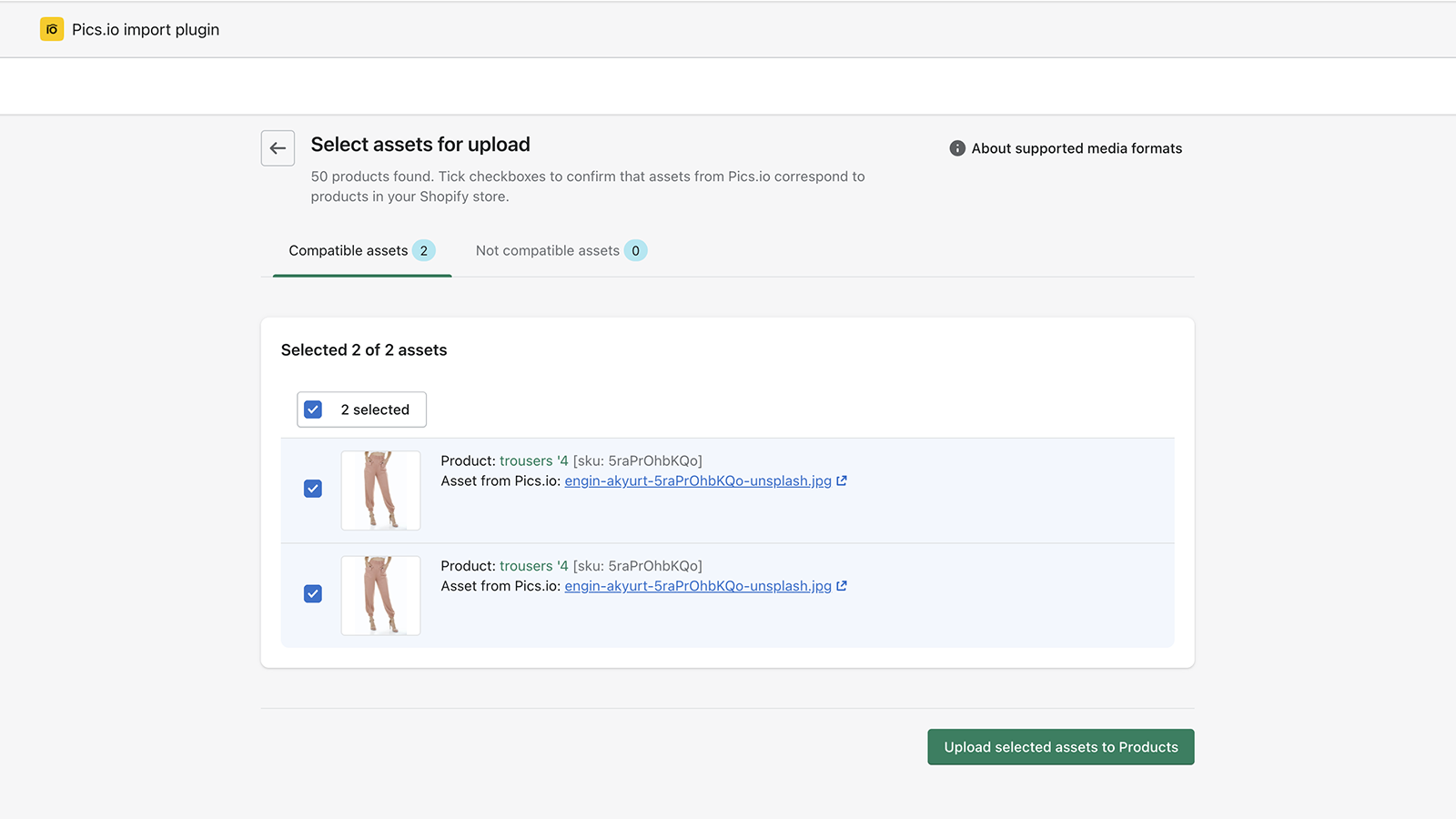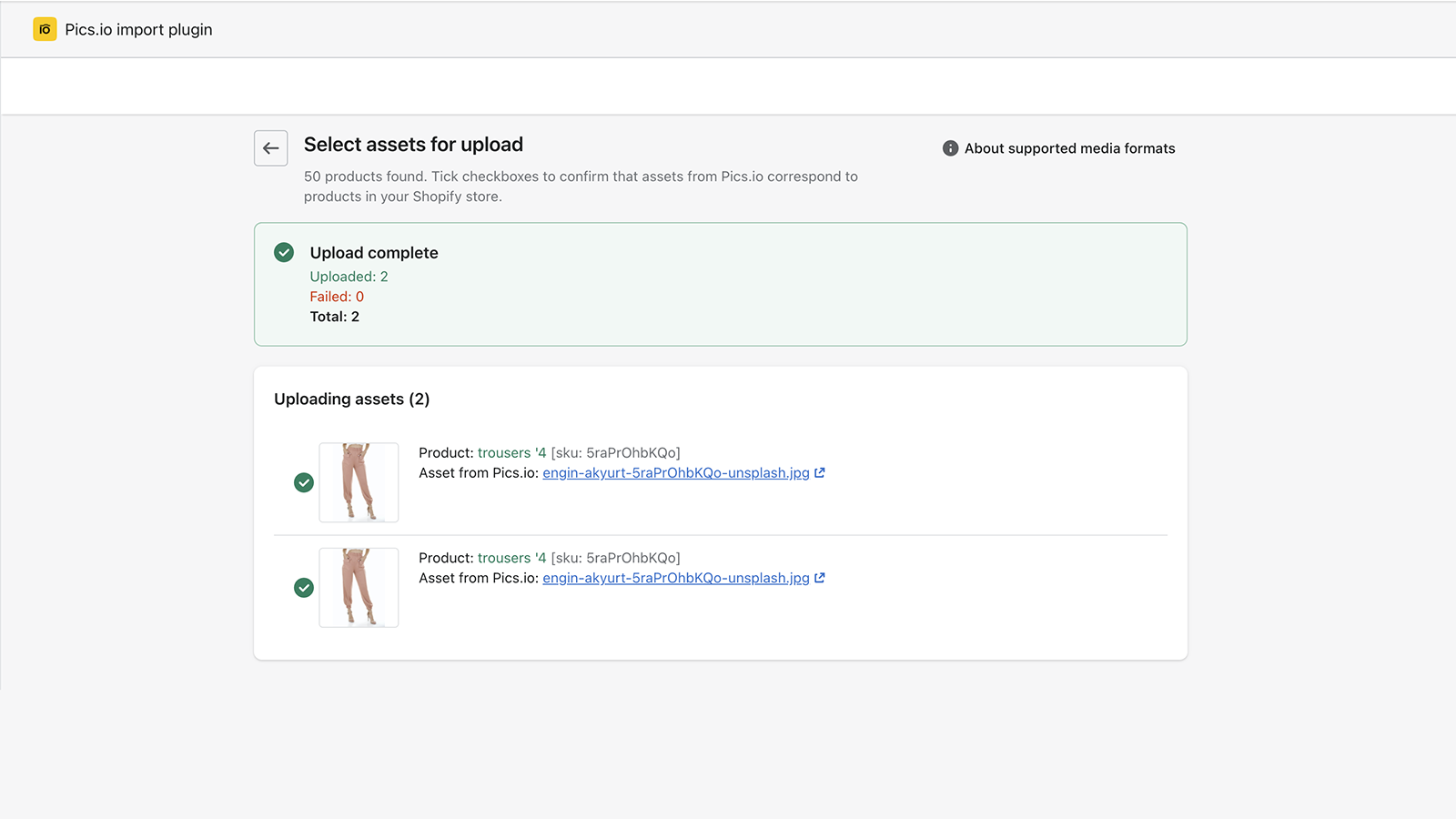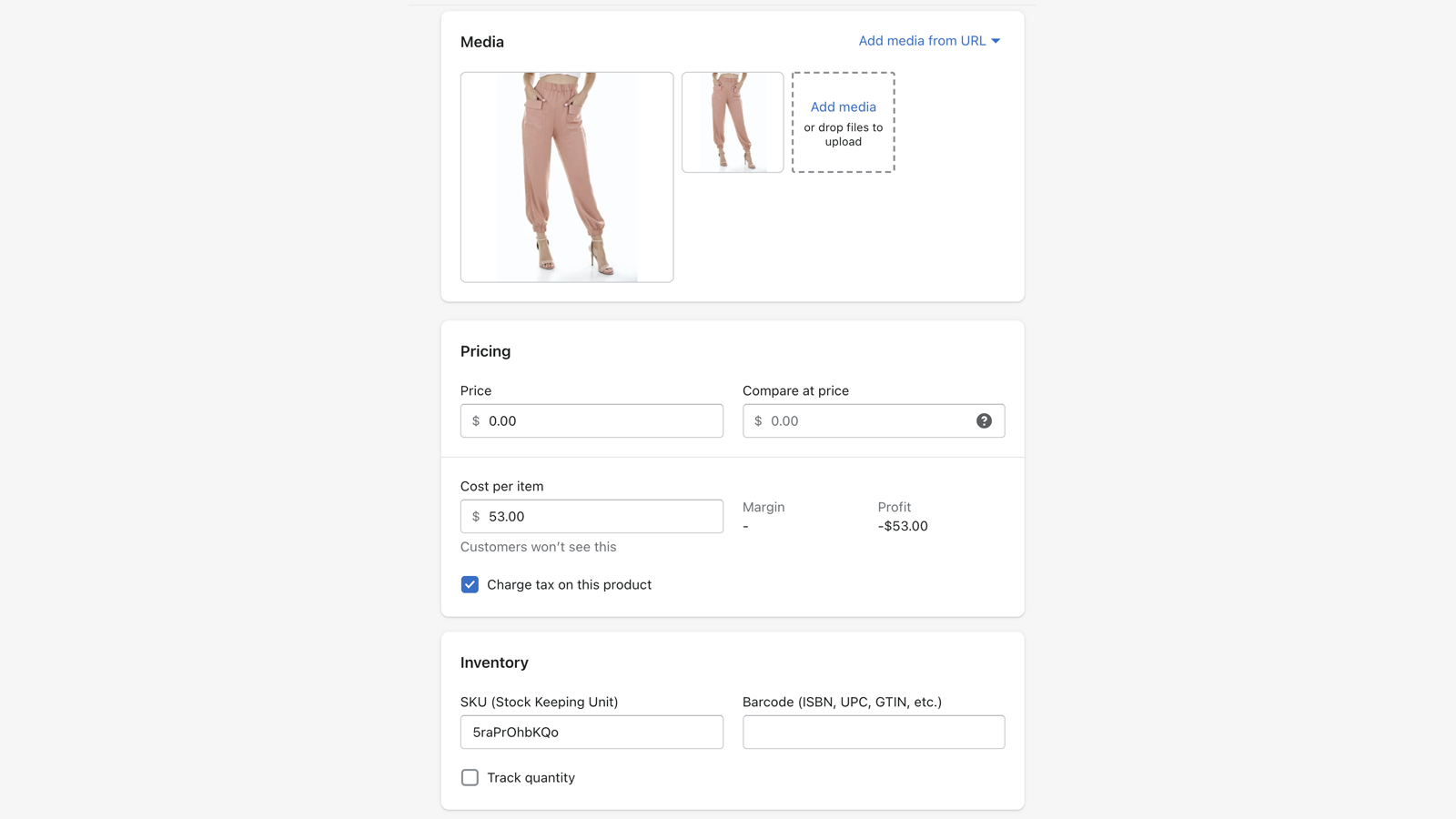Picsio: Bulk Image Upload
- by TopTechPhoto inc.
- Free
Upload product images in bulk from Google Drive or Amazon S3 to Shopify variants by matching SKUs in Pics.io DAM. Add SKUs to image metadata or filenames for automatic product matching.
About the Picsio: Bulk Image Upload
Simplify your product image management with Pics.io digital asset management (DAM) system and bulk image upload capabilities. Connect your Google Drive or Amazon S3 bucket to store your product photos while keeping the originals in your preferred storage. The plugin works by matching SKUs from your Shopify store with image metadata in Pics.io, whether stored in custom fields or file names. Images are then automatically uploaded to the corresponding product variants, making it easy to organize and manage your product photo library. With support for both GDrive and Amazon S3 integration, this plugin helps you maintain an organized digital asset system while efficiently handling bulk image uploads for your Shopify store.
Key features
- Bulk image upload from Google Drive or Amazon S3
- Library Organisation and Tagging
- Matching by SKU in file names or custom fields