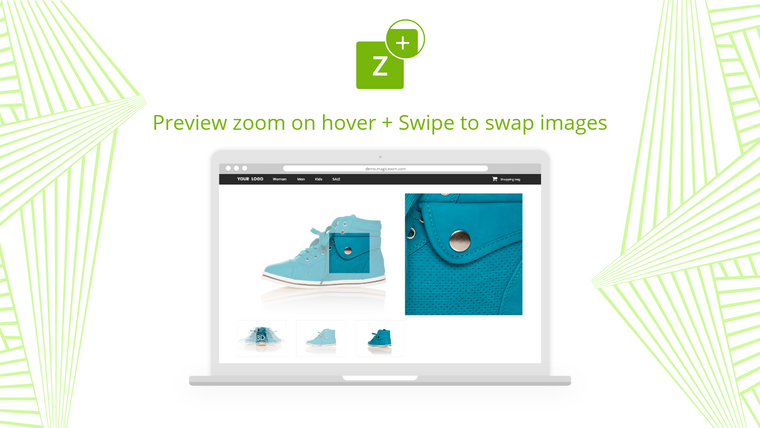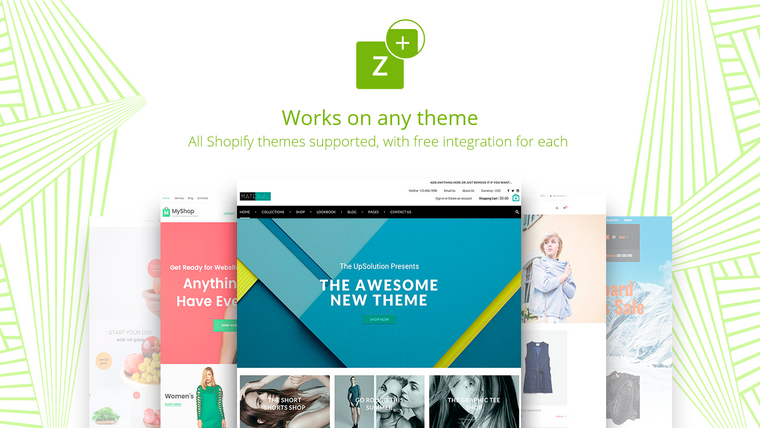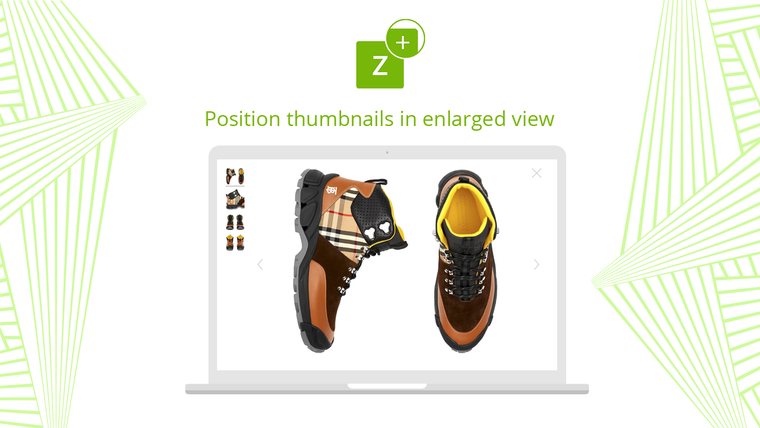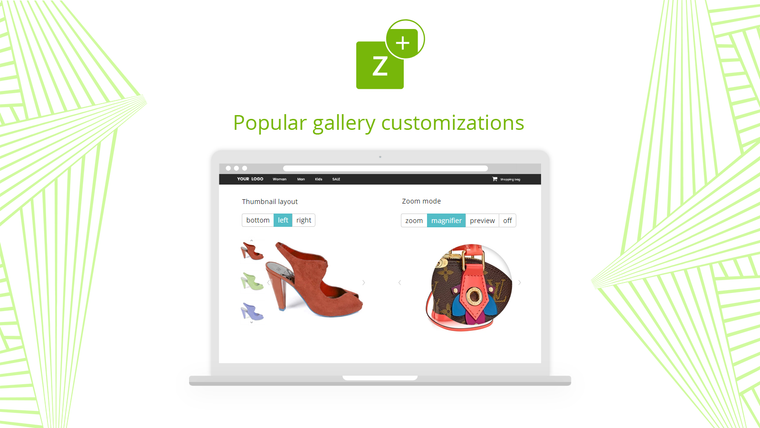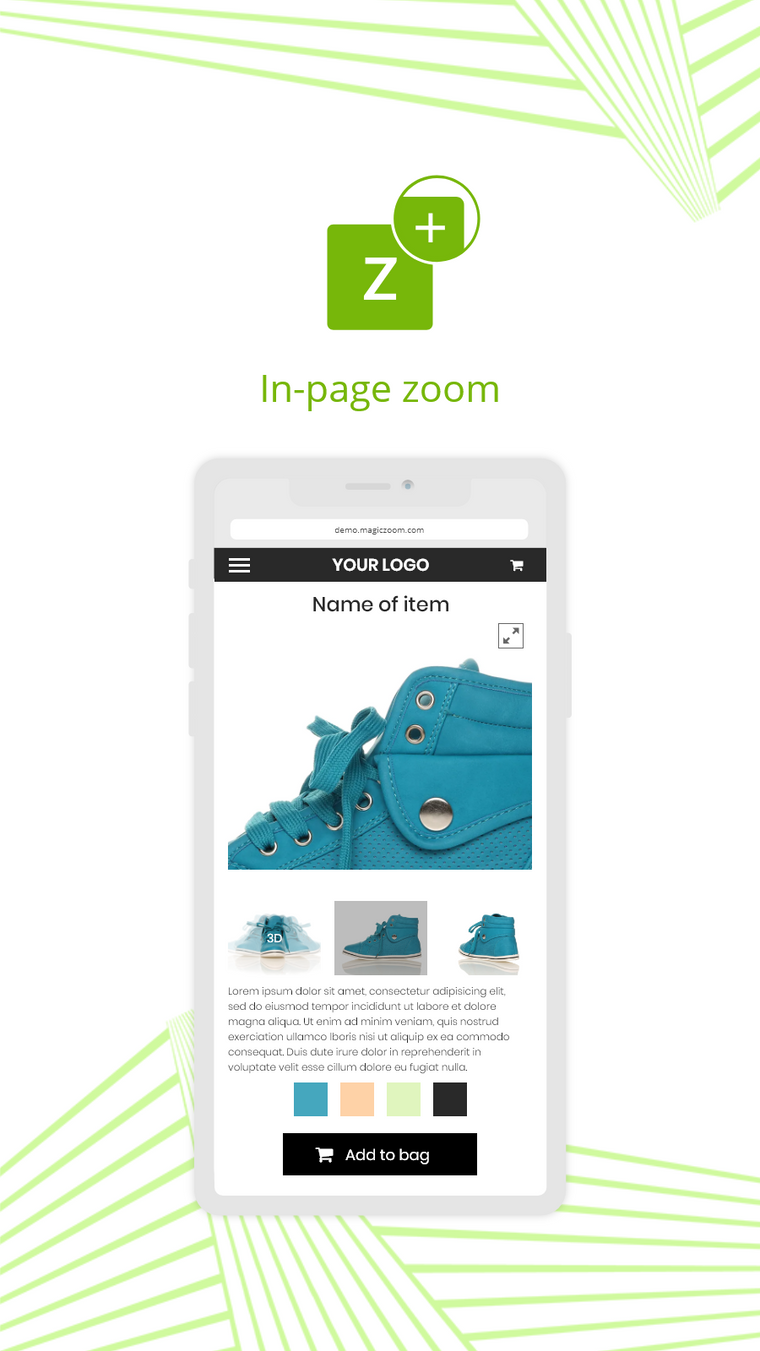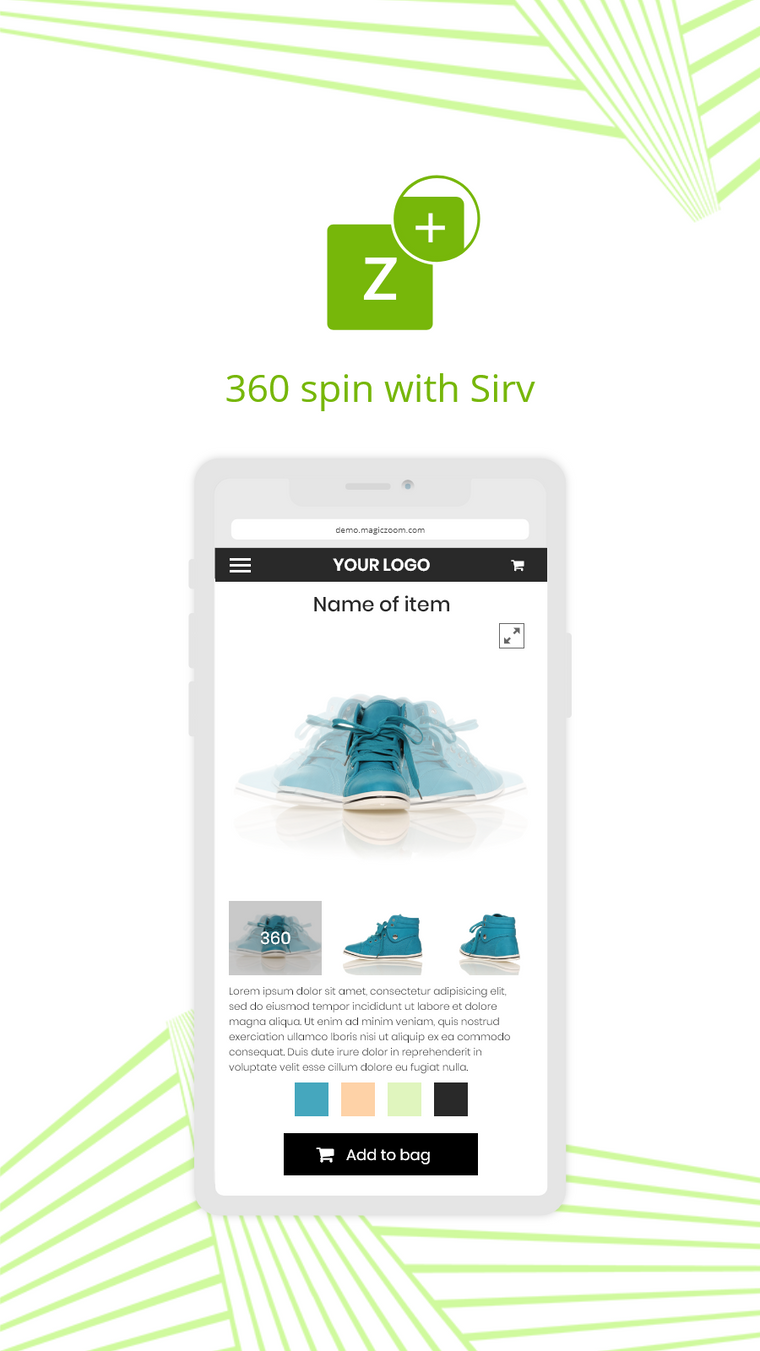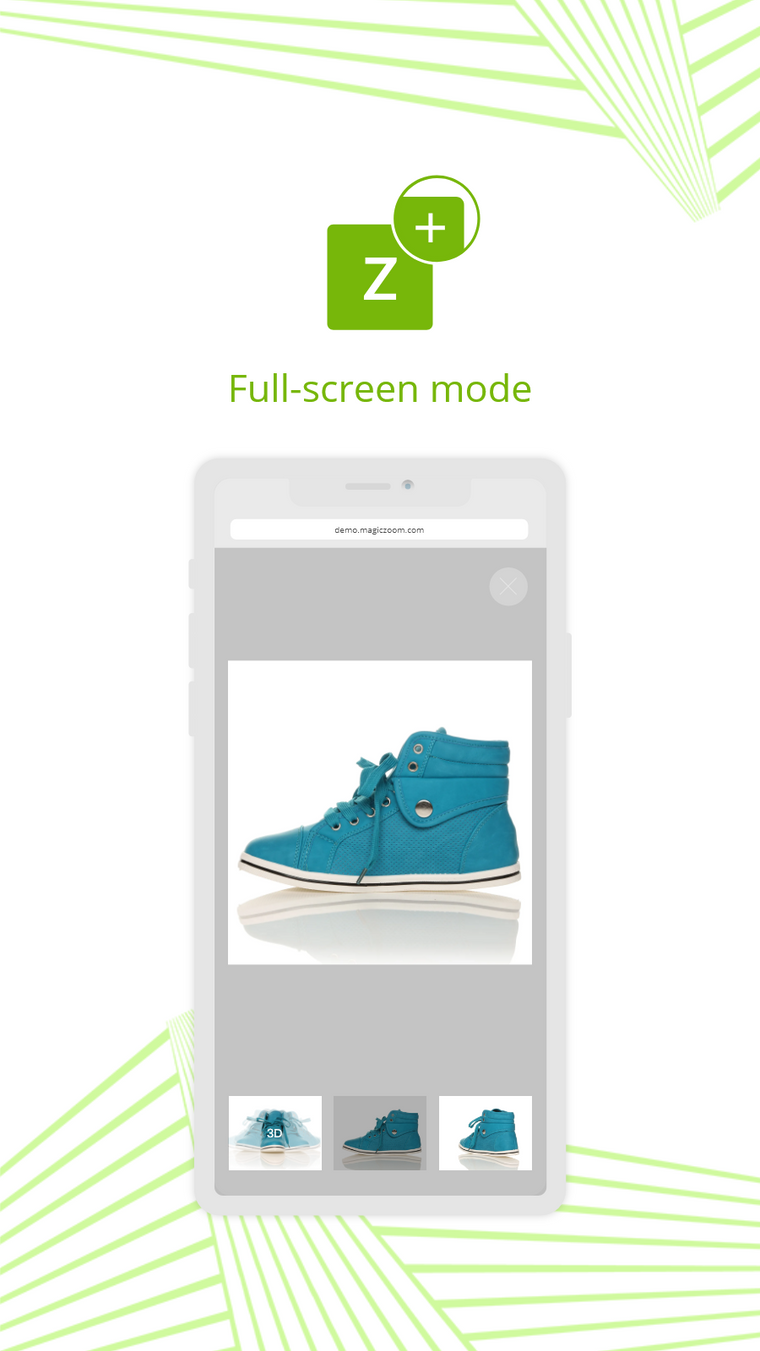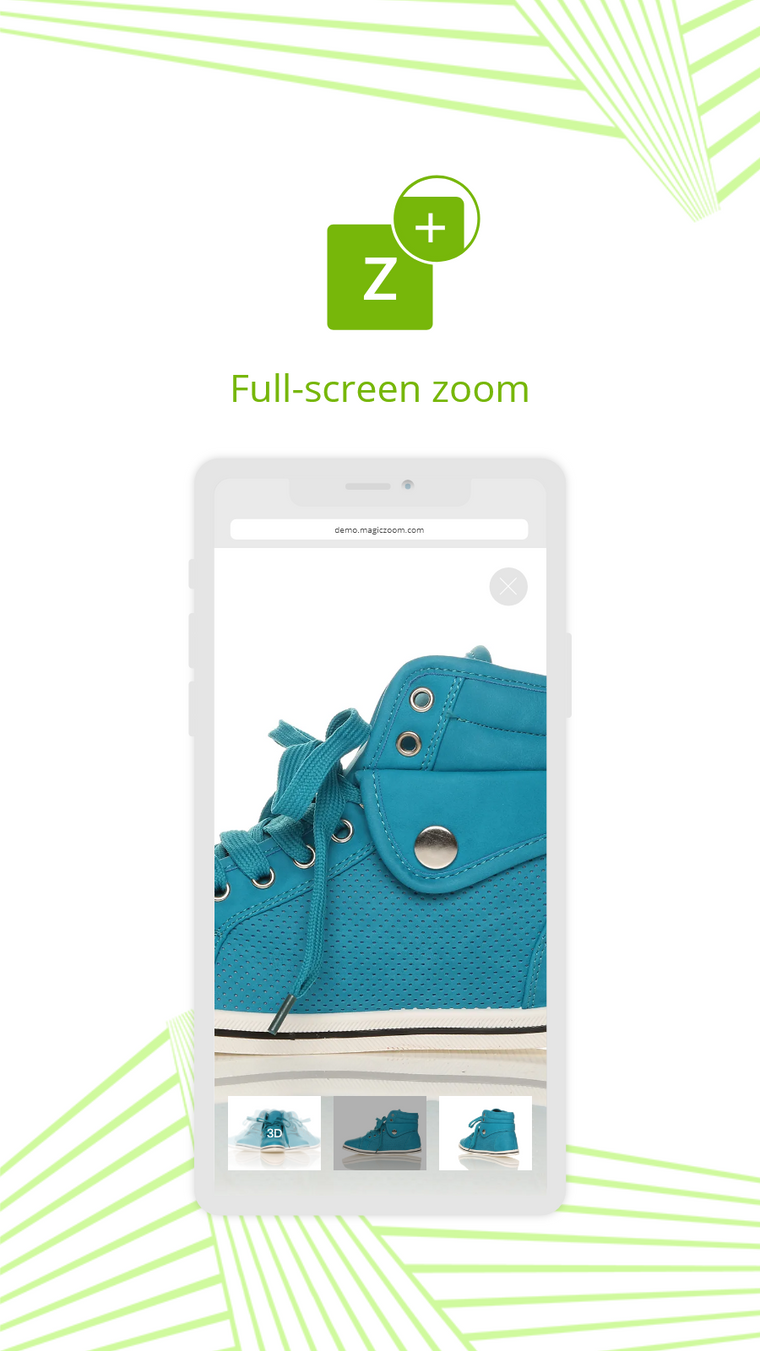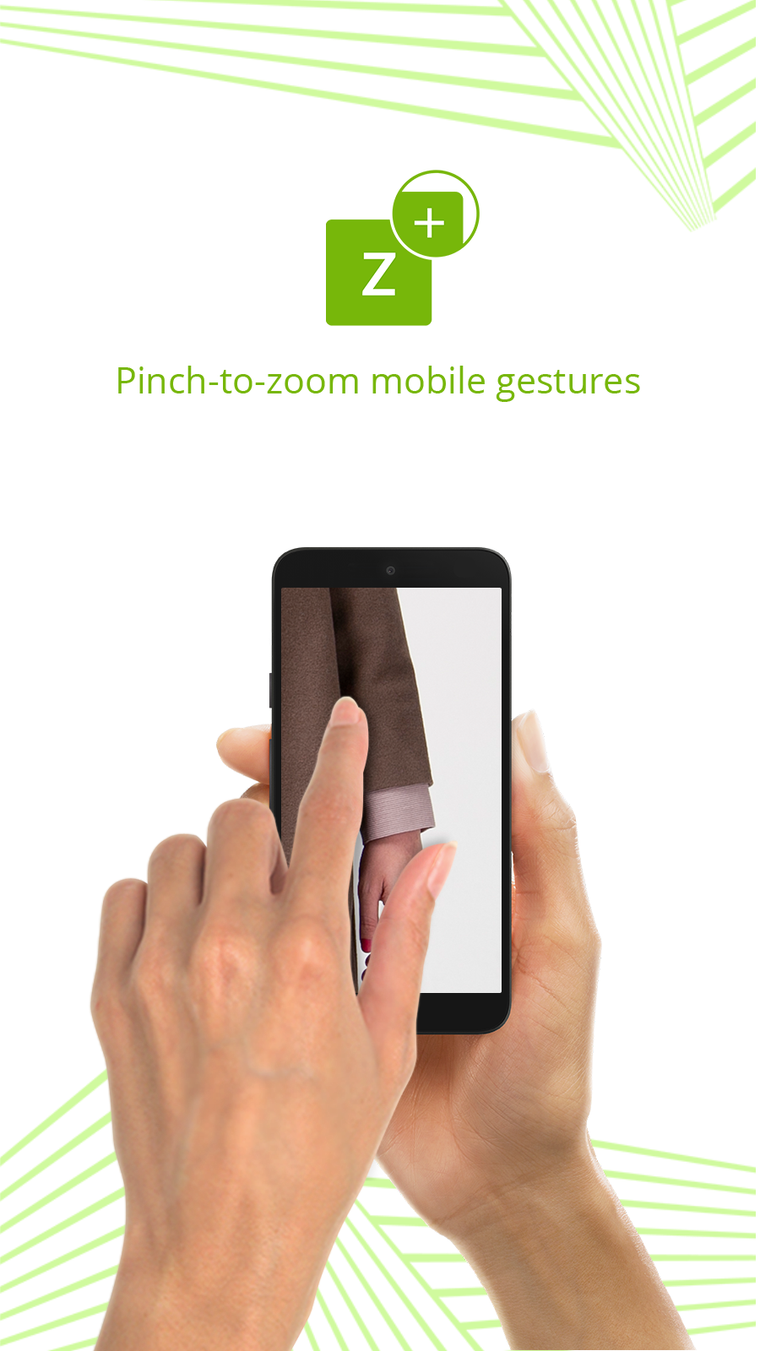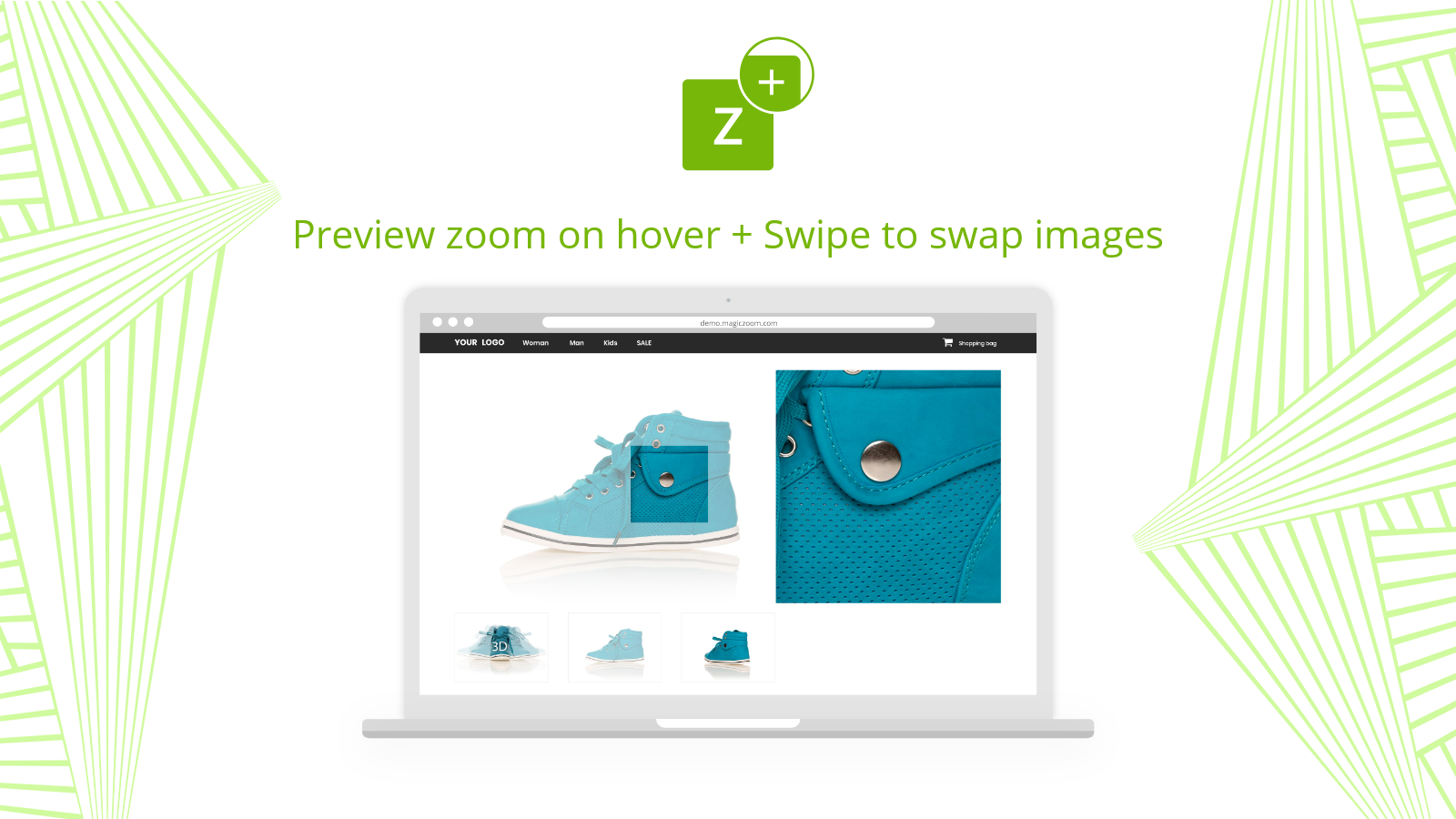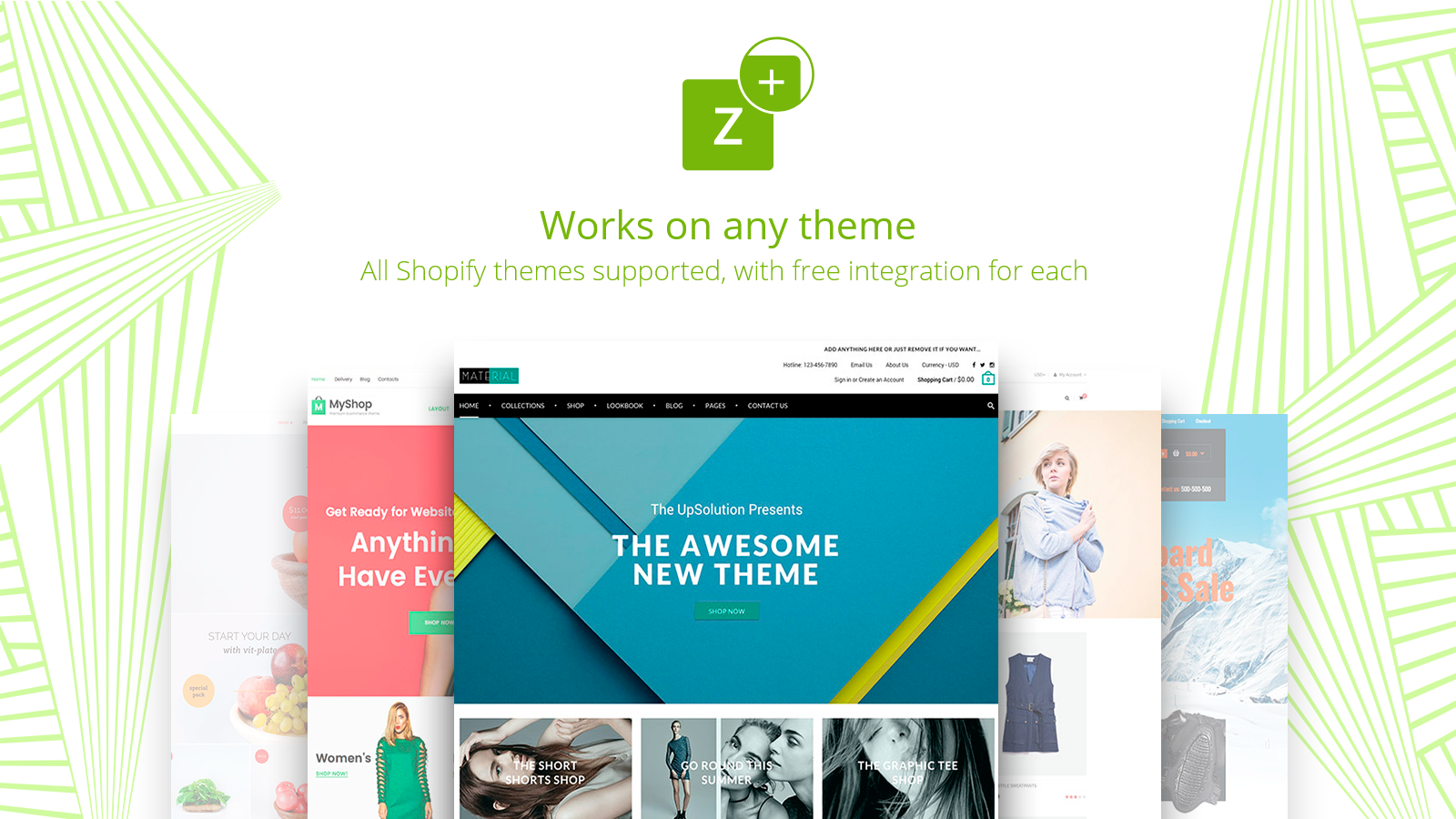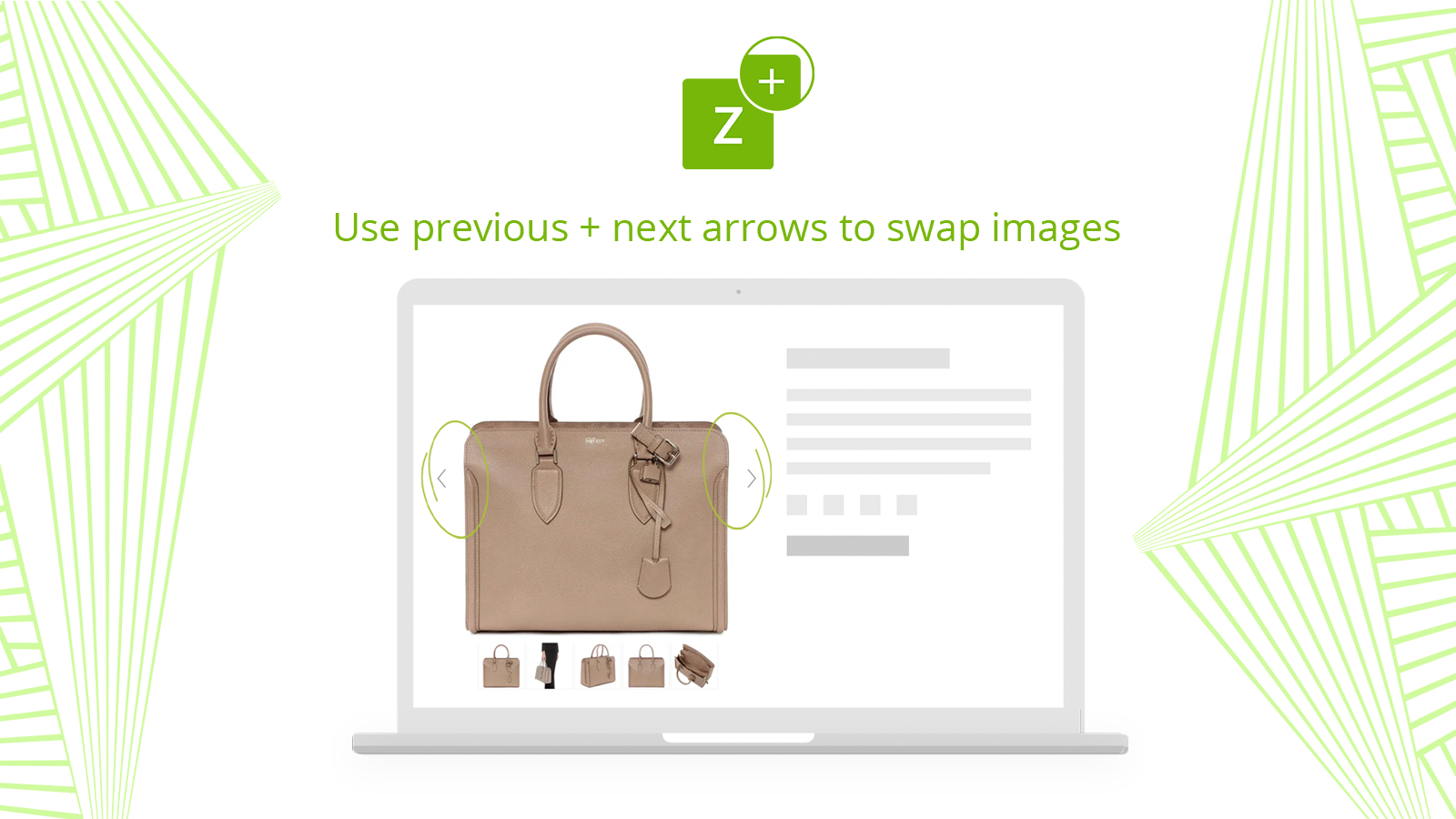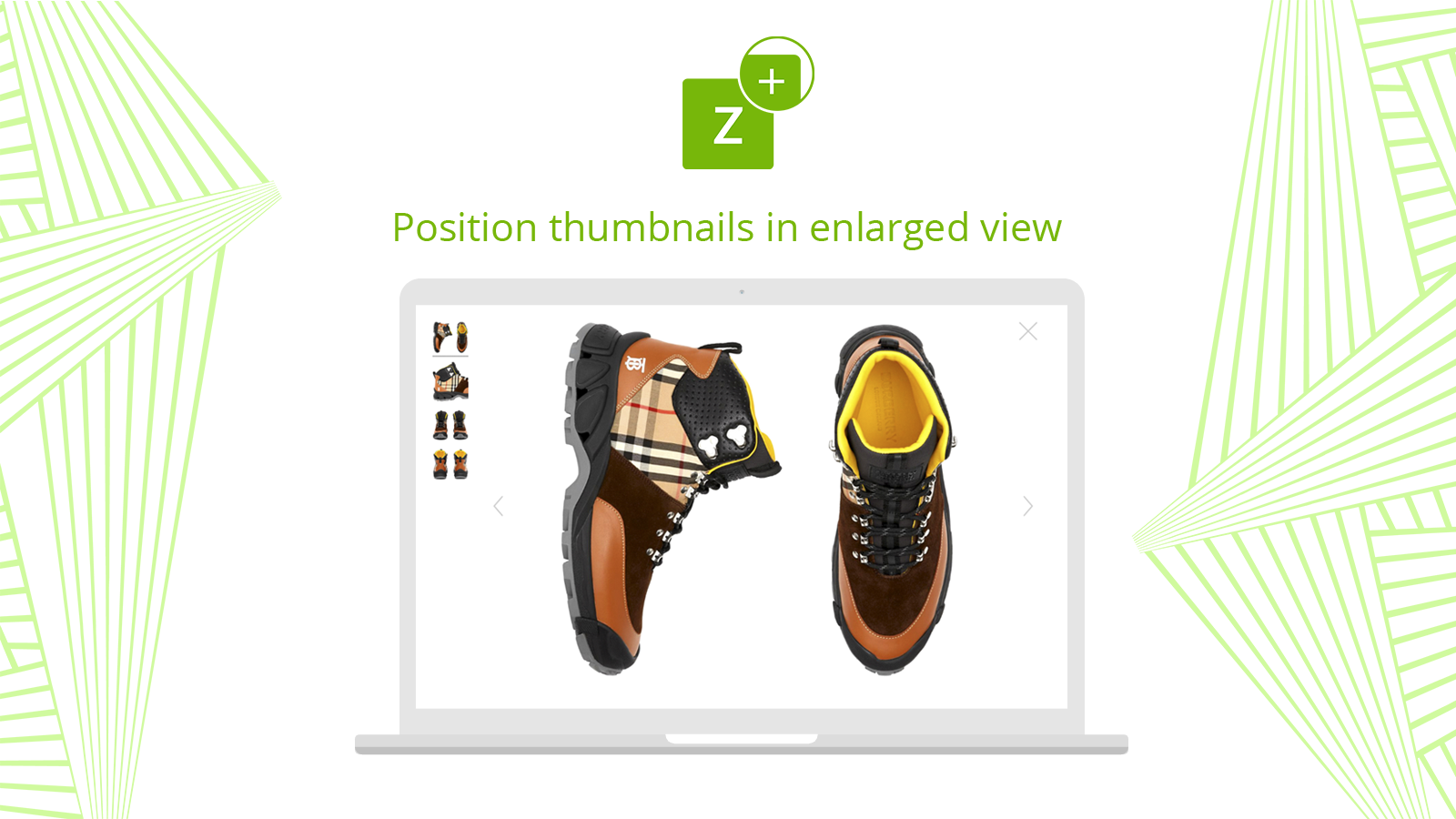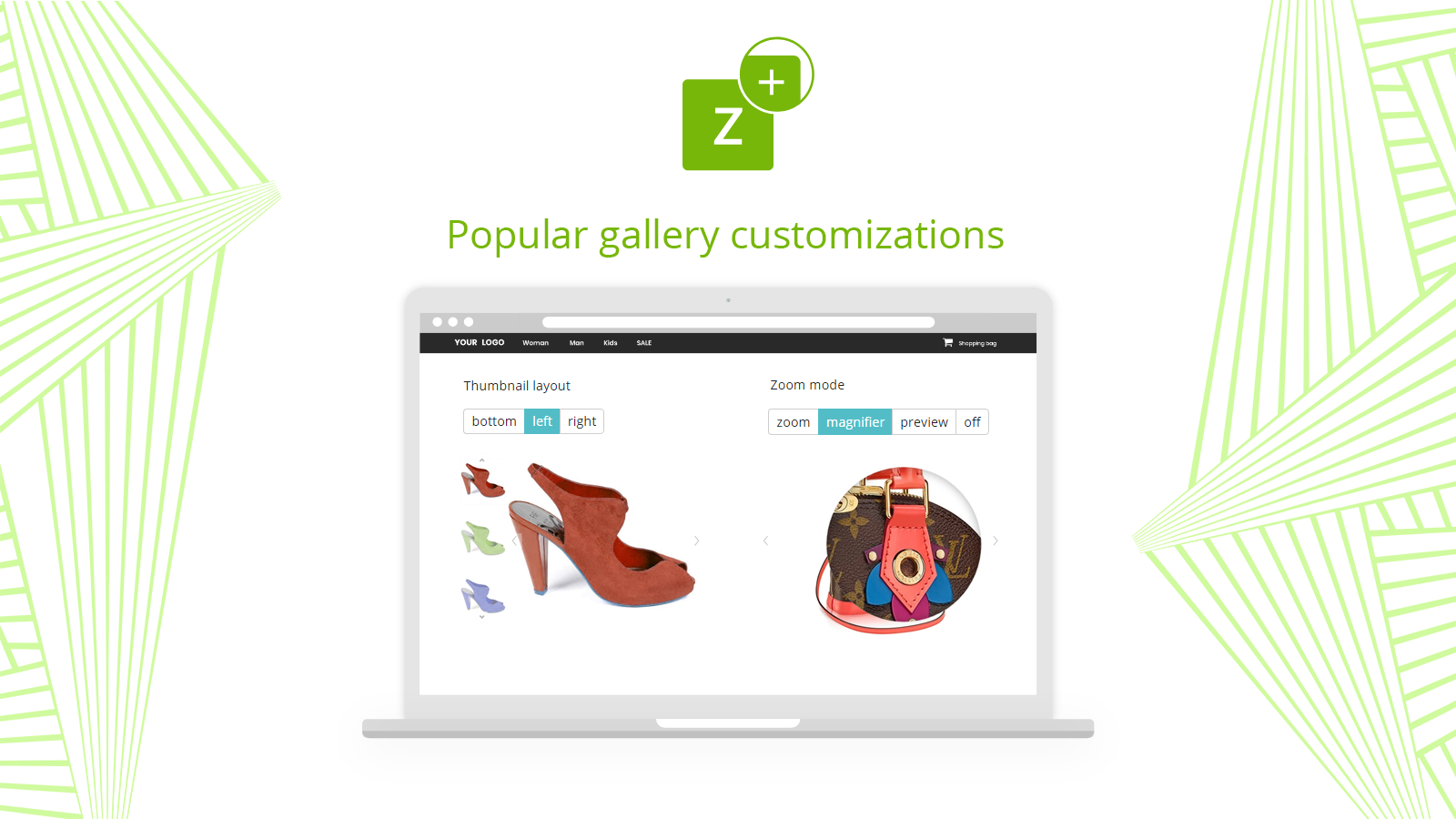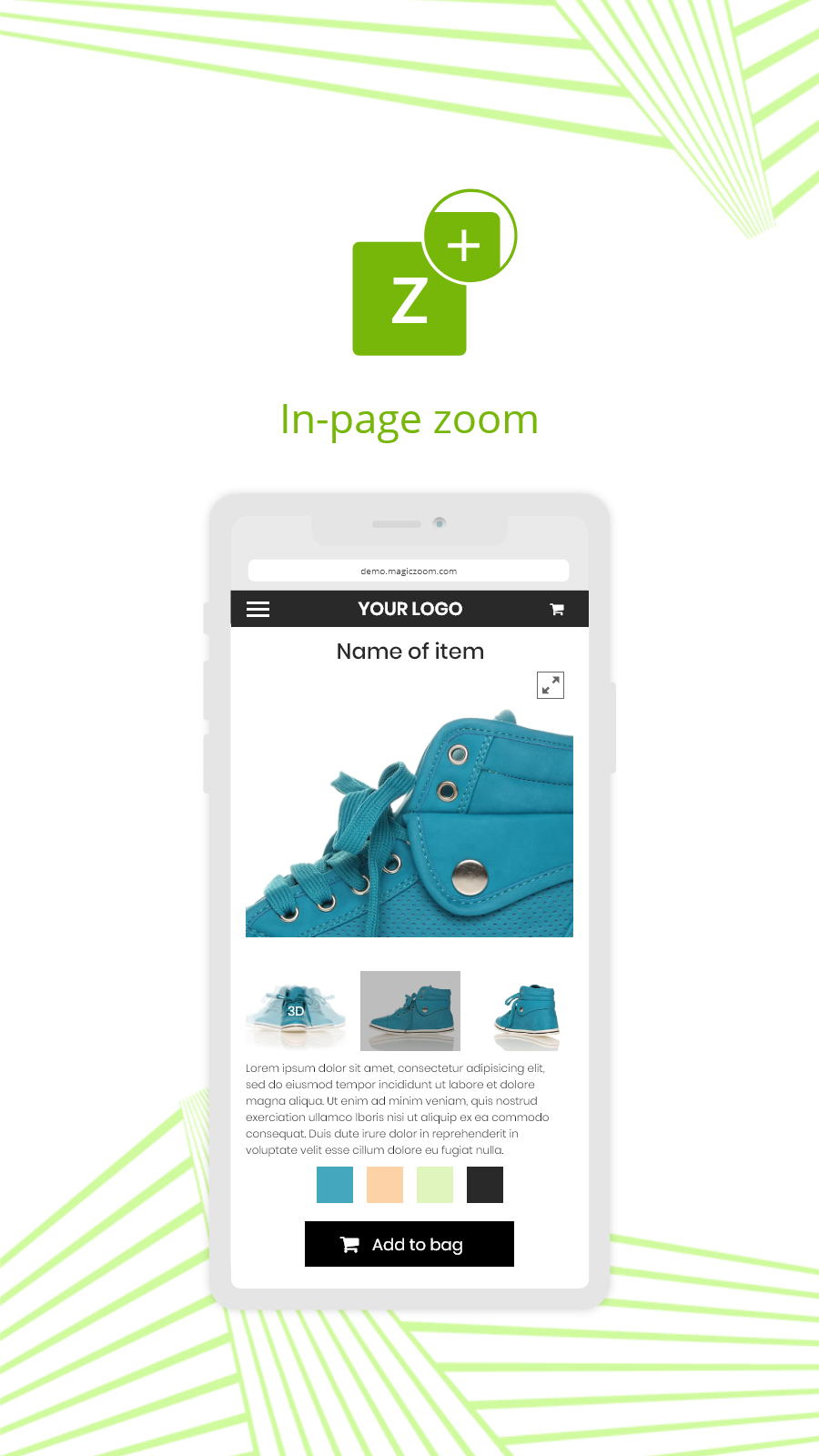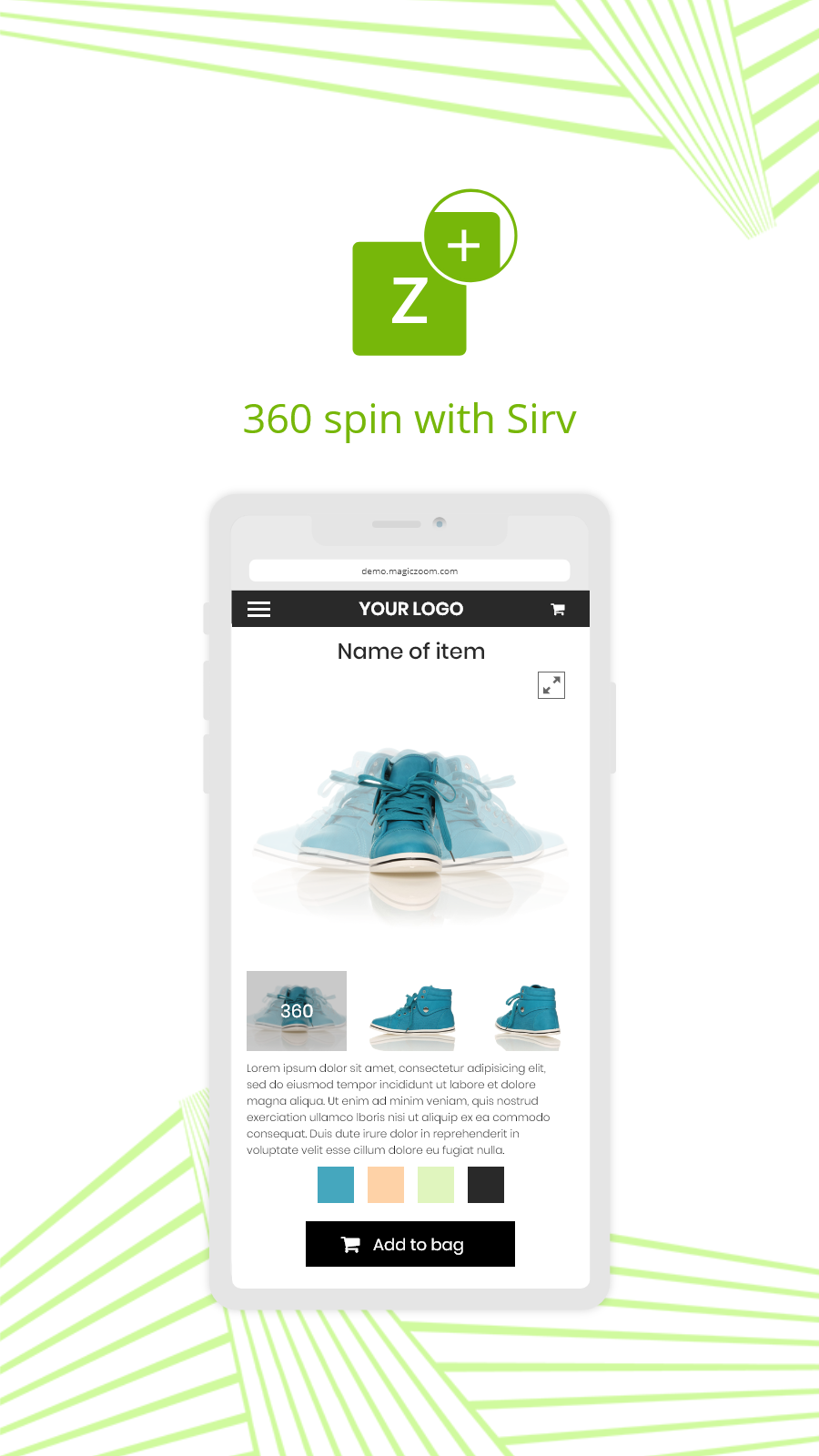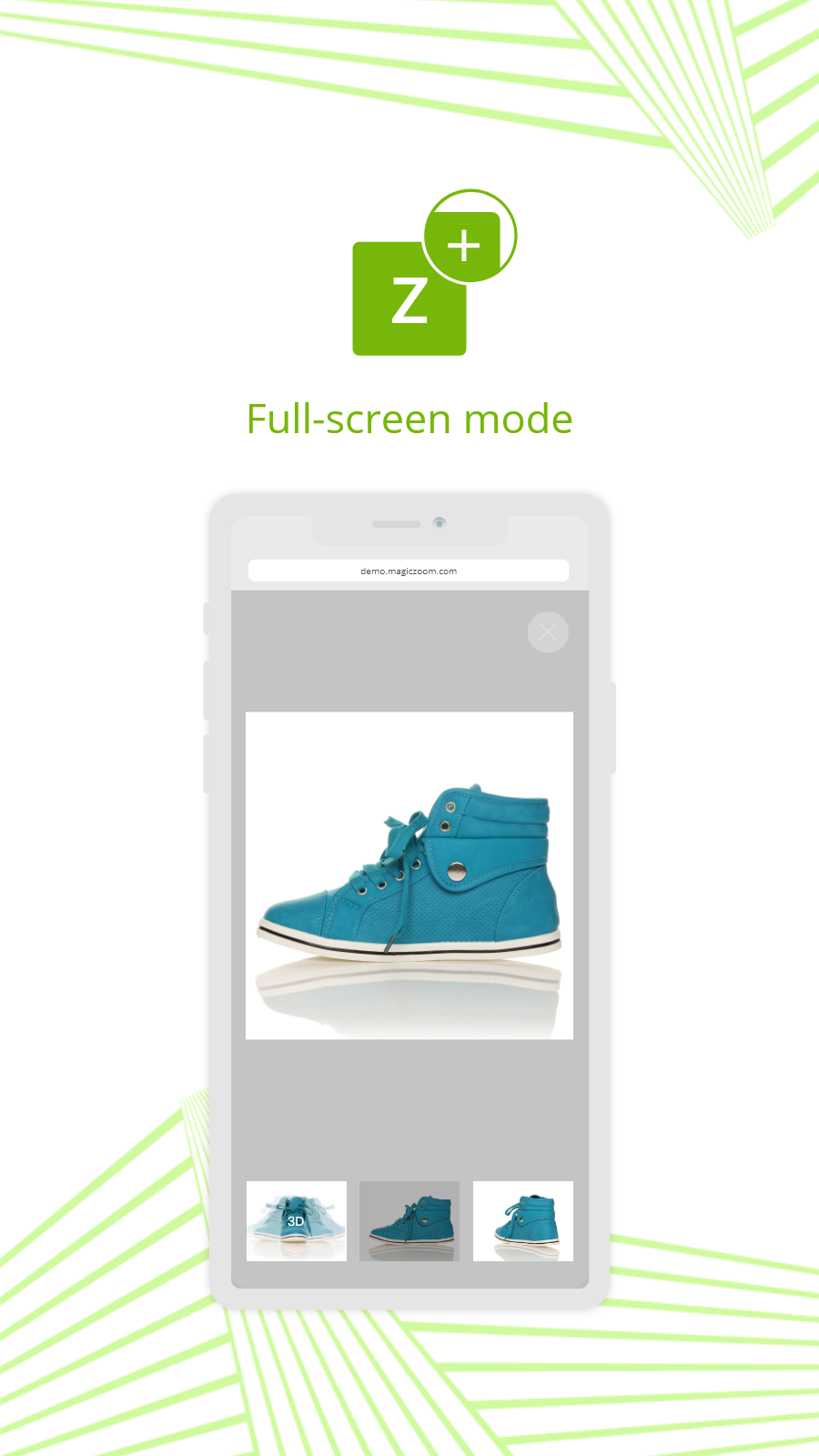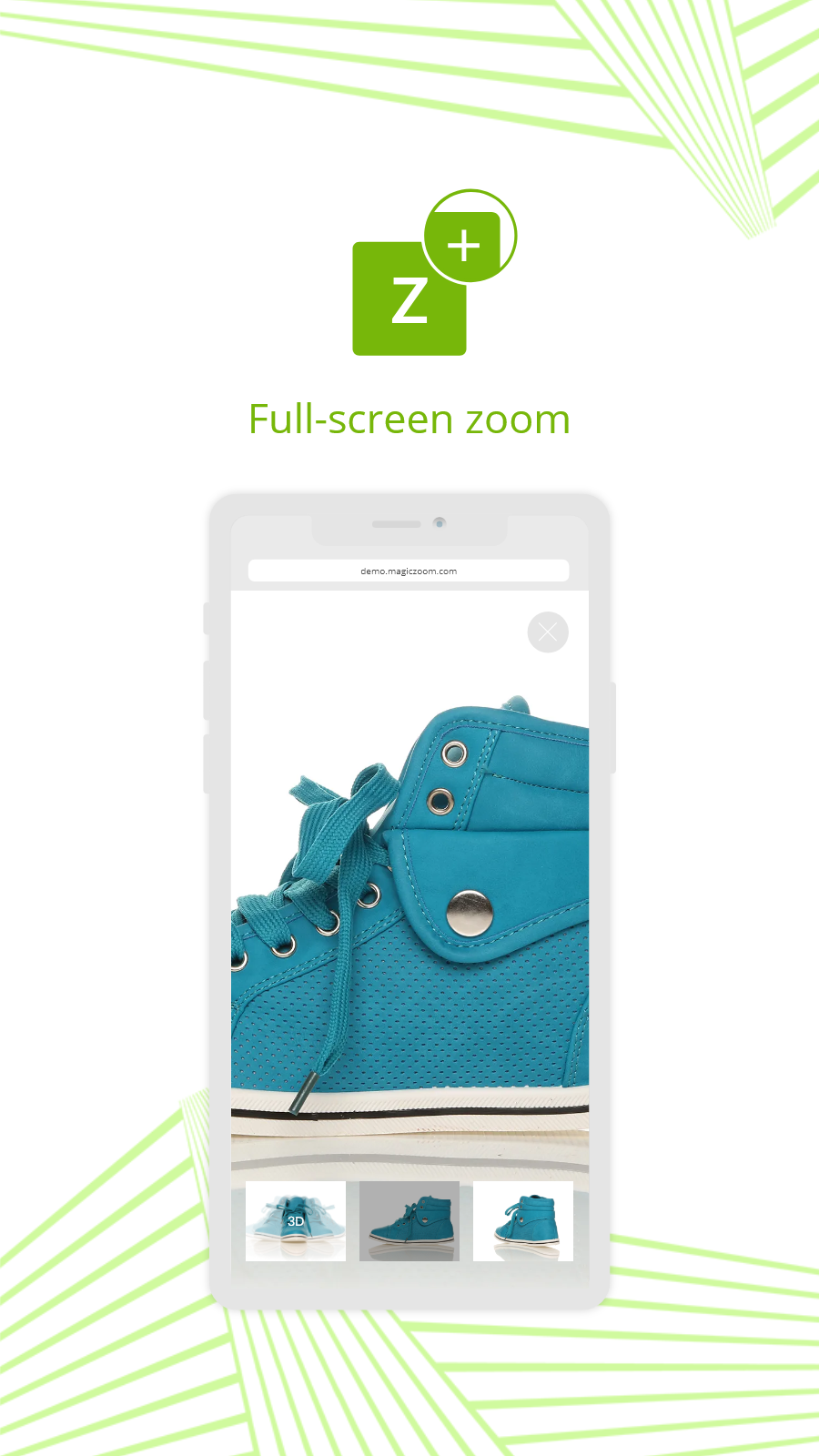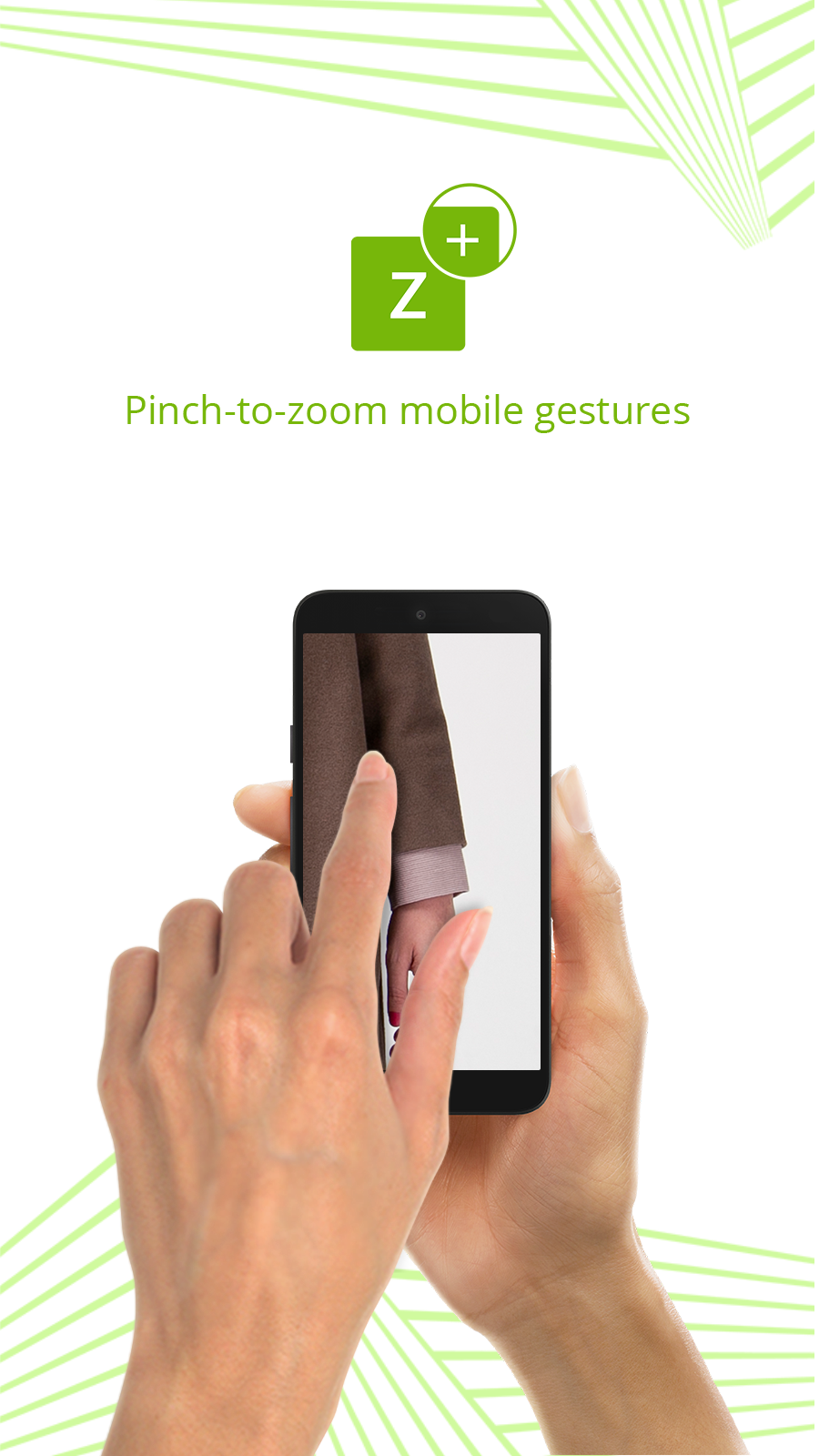Magic Zoom Plus
- by Magic Toolbox
- From $69
Let customers hover to zoom and click to enlarge product images with stunning detail. View helpful thumbnails in the enlarged view and showcase product videos right in your image gallery.
Claim app
Verify your developer profile to earn a badge and build trust to your apps
About the Magic Zoom Plus
Experience superior product visualization with Magic Zoom Plus, the image zoom app that brings your products to life. When customers hover over product images, they get crystal-clear zoom detail, while clicking opens an enlarged view with convenient thumbnails for easy navigation. The app seamlessly handles variant images, automatically updating when shoppers select different colors or sizes. Compatible with Shopify's native video features, it displays your product videos right in the main image gallery. Whether you're using a standard Shopify theme or custom design, Magic Zoom Plus integrates smoothly, and you can easily adjust zoom settings through the app's control panel to match your store's needs.
Key features
- Works with variant images, so your images change when you swap the colour/size.
- Magic Zoom Plus can be integrated with Shopify themes and custom built themes.
- Customize options easily on the app settings page, like the magnifier zoom.