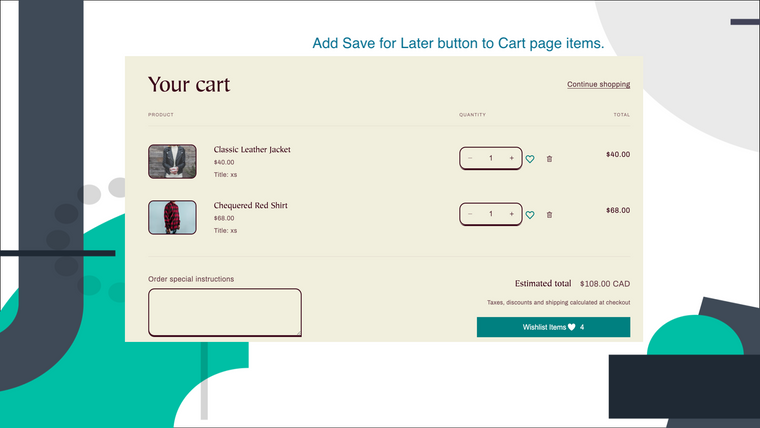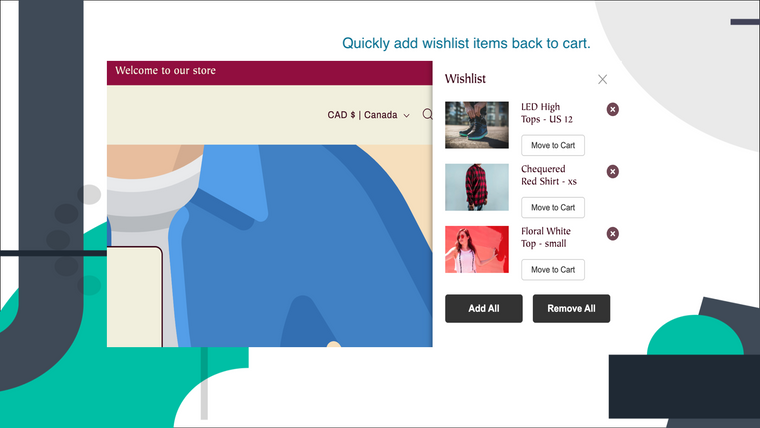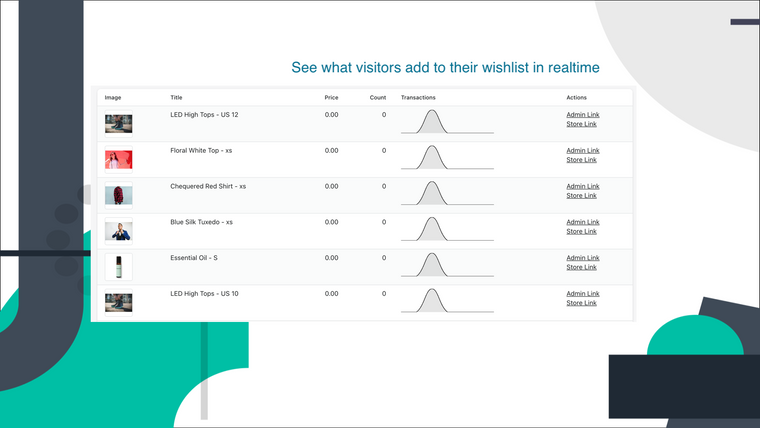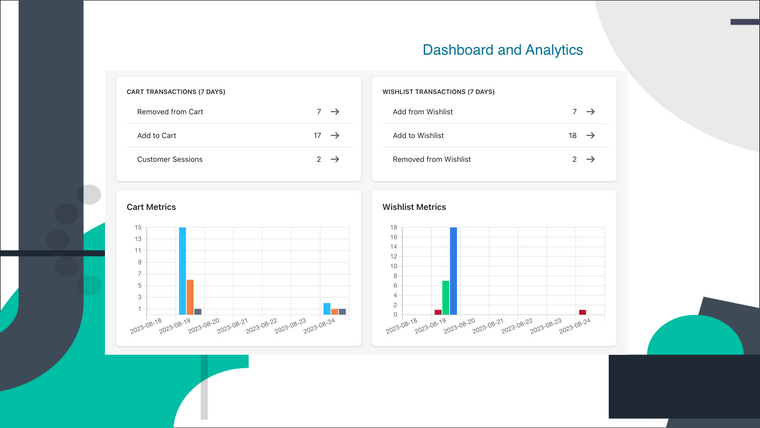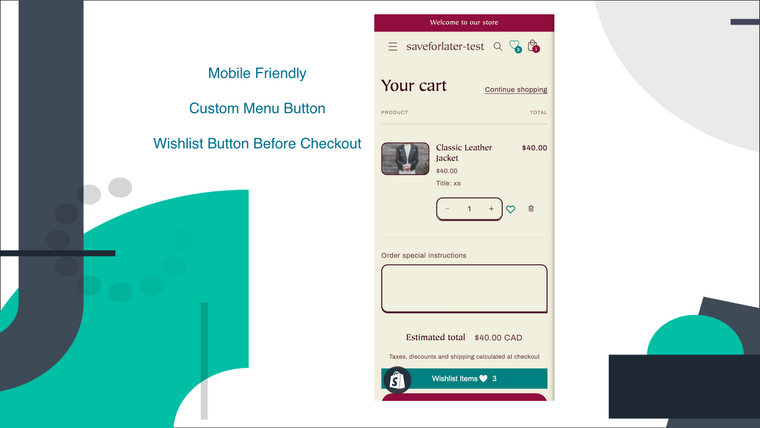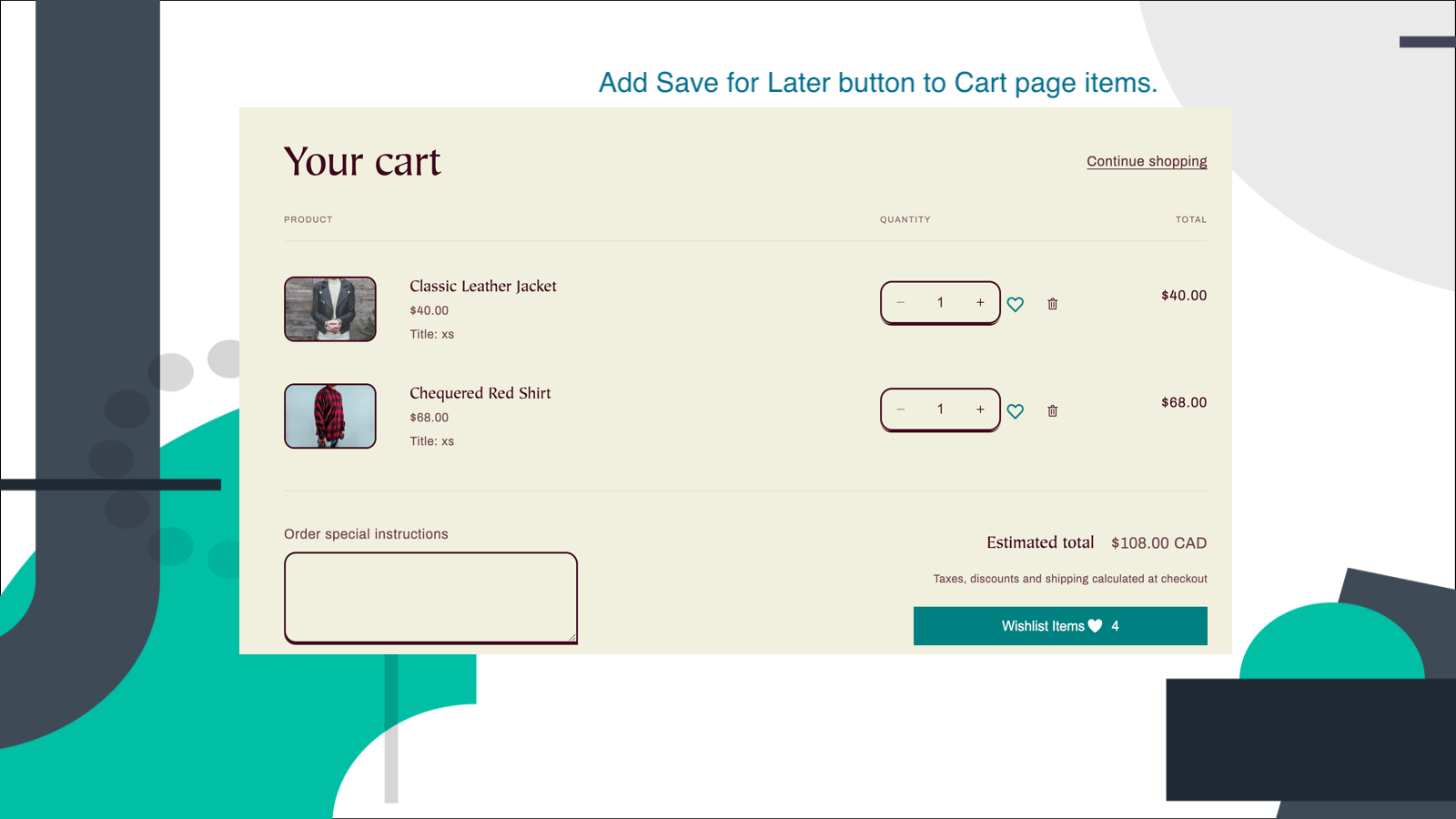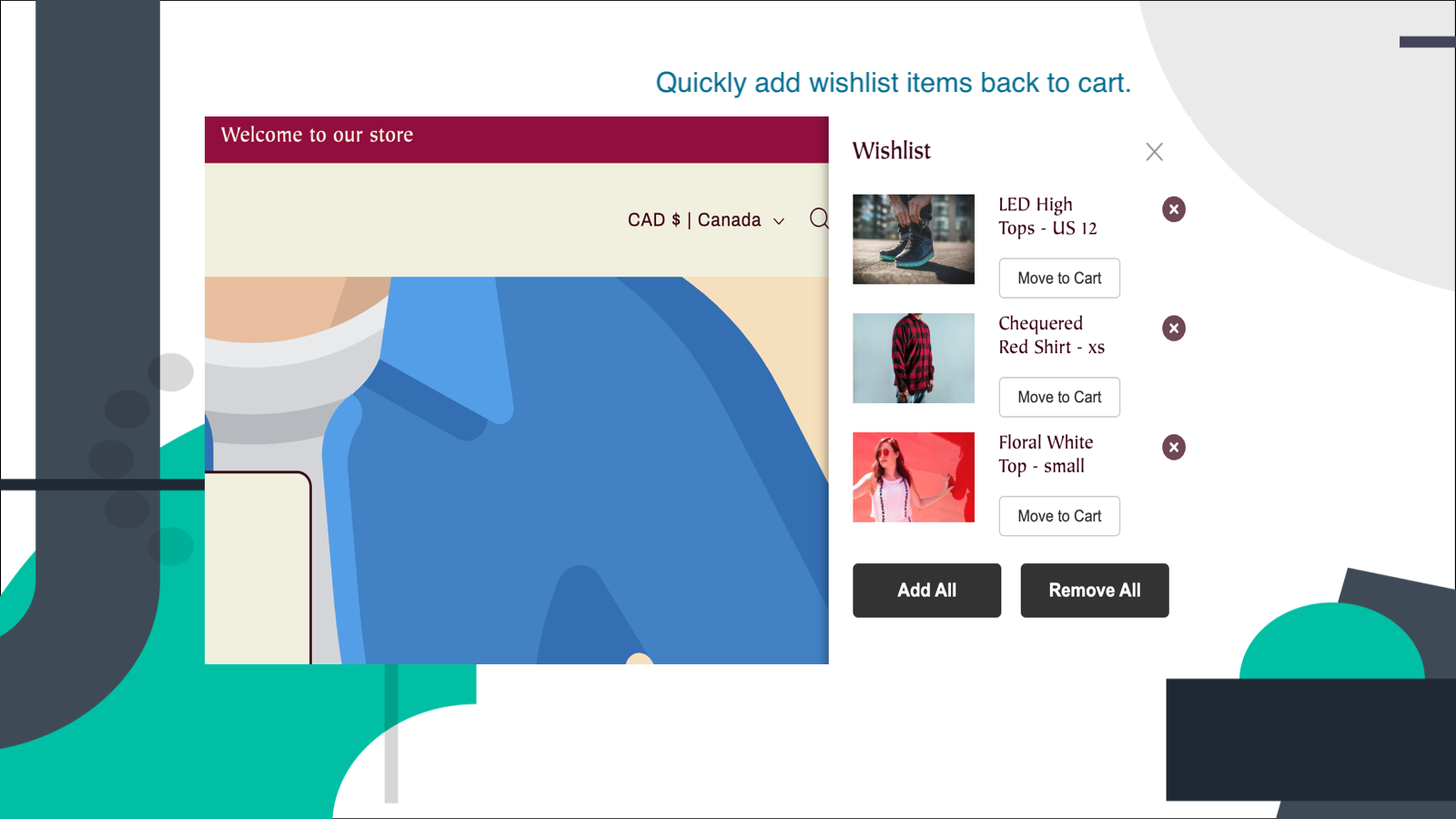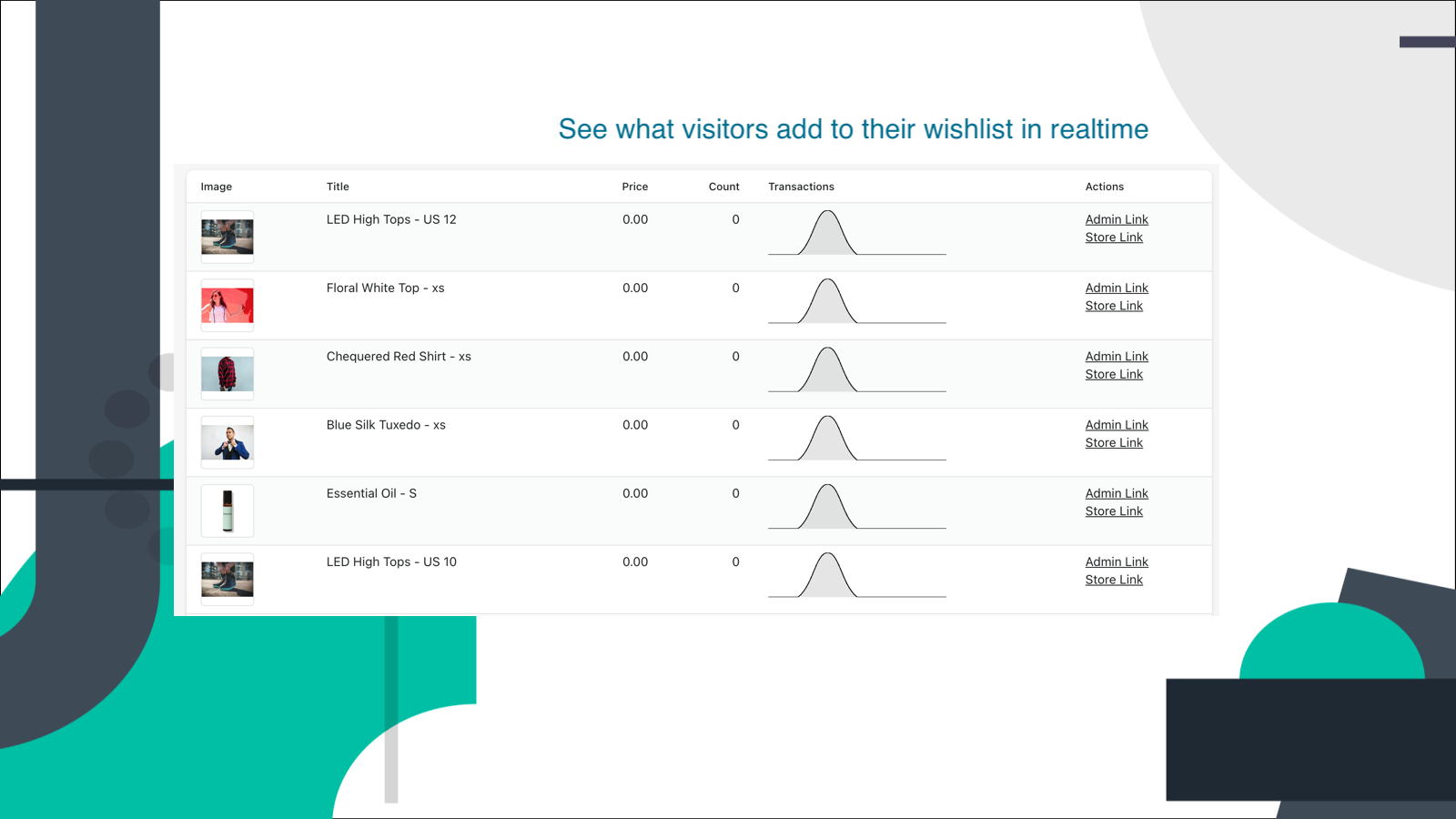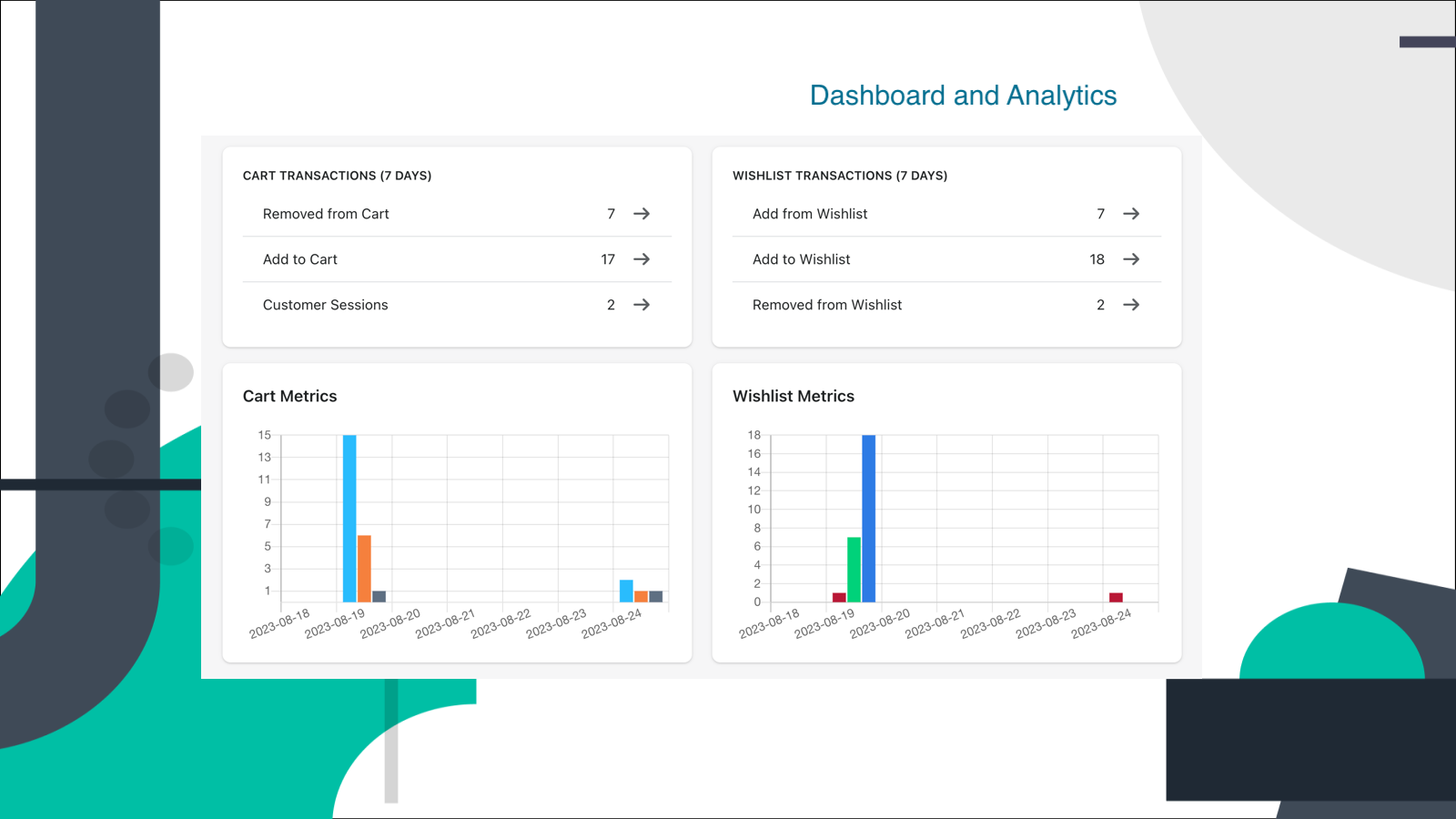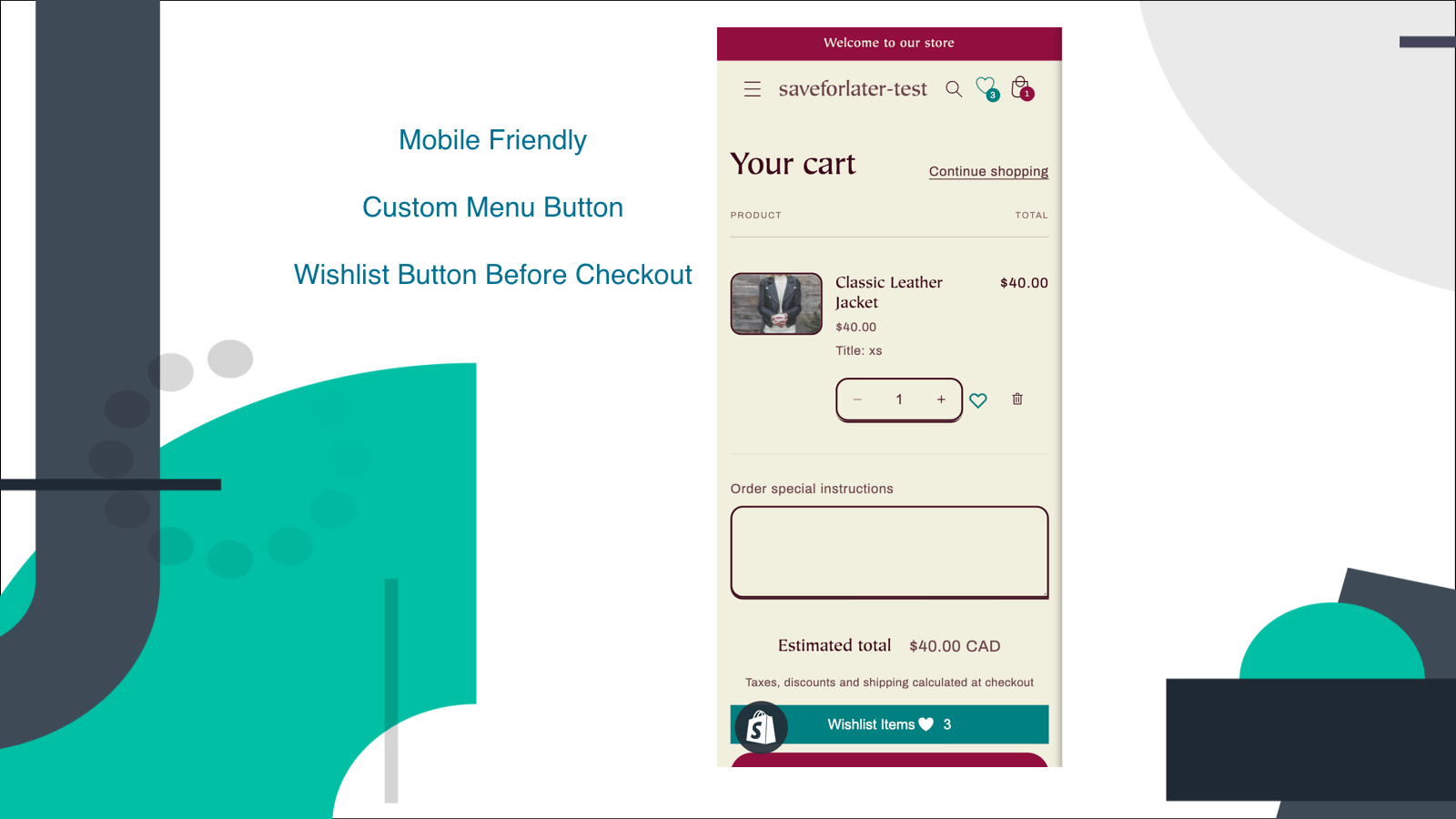Keep on Hold Wishlist
- by Orchard Digital Solutions Inc
- Free
Add a wishlist button to product pages and save-for-later option to cart items. Let shoppers save their lists across devices and track wishlist analytics to increase sales.
Claim app
Verify your developer profile to earn a badge and build trust to your apps
About the Keep on Hold Wishlist
Keep on Hold adds essential wishlist functionality to your store with "Add to Wishlist" buttons on product pages and "Save for Later" options in the shopping cart. When customers remove items from their cart, these products automatically move to their wishlist instead of disappearing. With Shopify login integration, shoppers can access their saved items across multiple devices, making it convenient to return and complete purchases. The app's analytics dashboard shows cart activity and wishlist data, helping merchants track saved products and follow up with potential customers. Quick to set up and compatible with all Shopify themes, Keep on Hold helps convert abandoned cart items into future sales while improving the shopping experience.
Key features
- Save removed cart items from the Cart page. Product page wishlist button.
- Fast and compatible with all themes. Install and enable in a just a few minutes.
- Optional login for shoppers to save their wishlist across devices.
- Reports of cart and wishlist transactions and populate products on you store.
- Boost Sales & Loyalty by allowing your shoppers to save items for later.