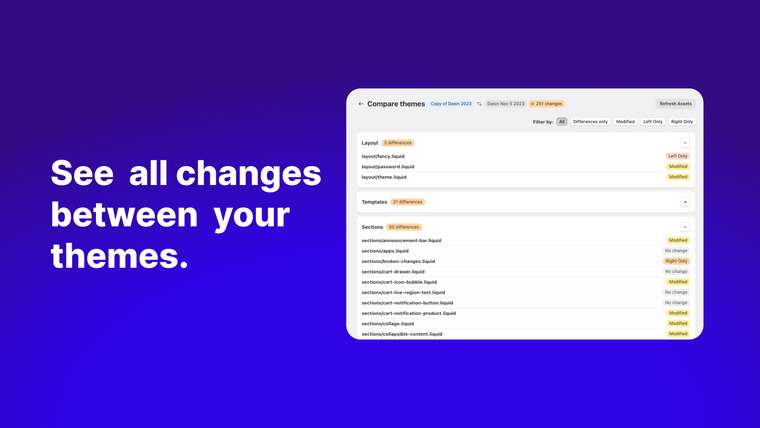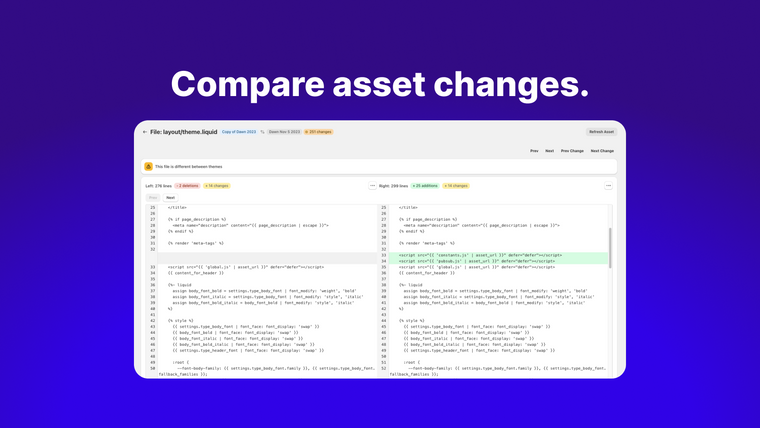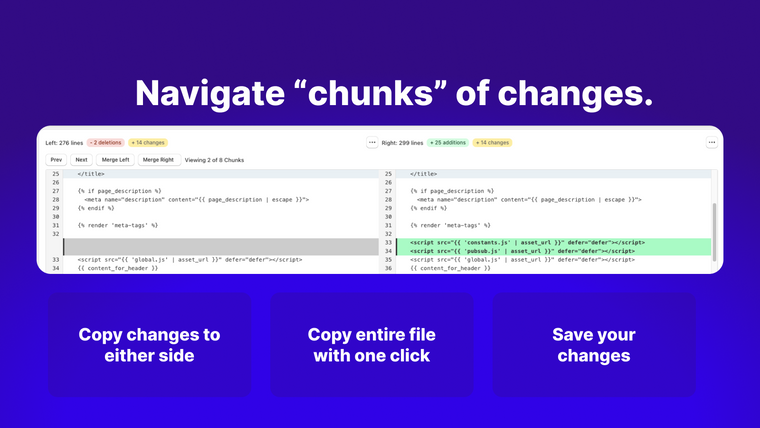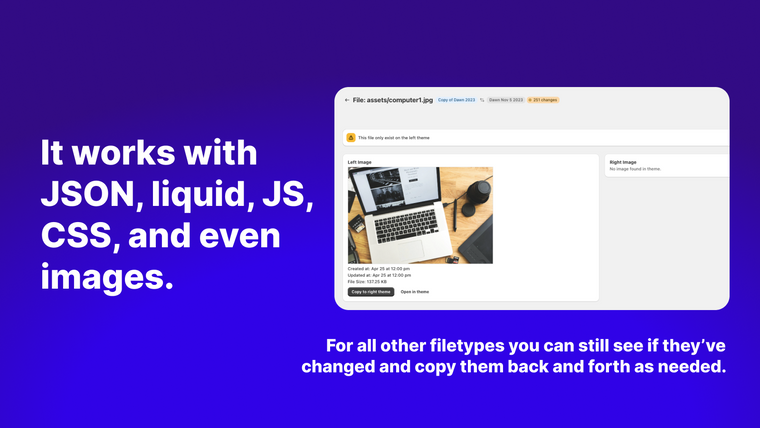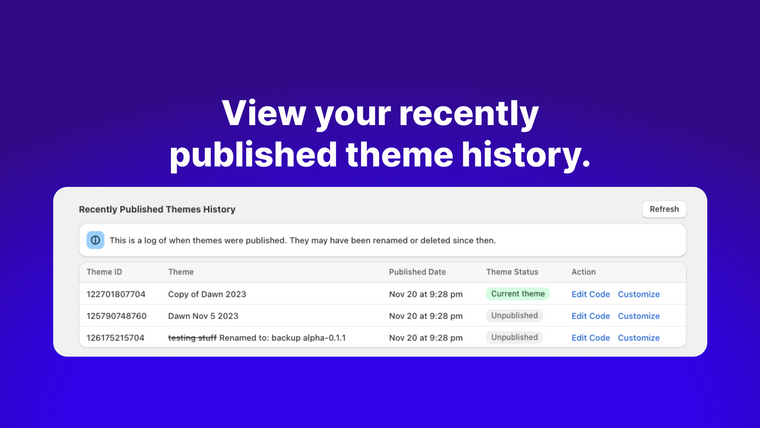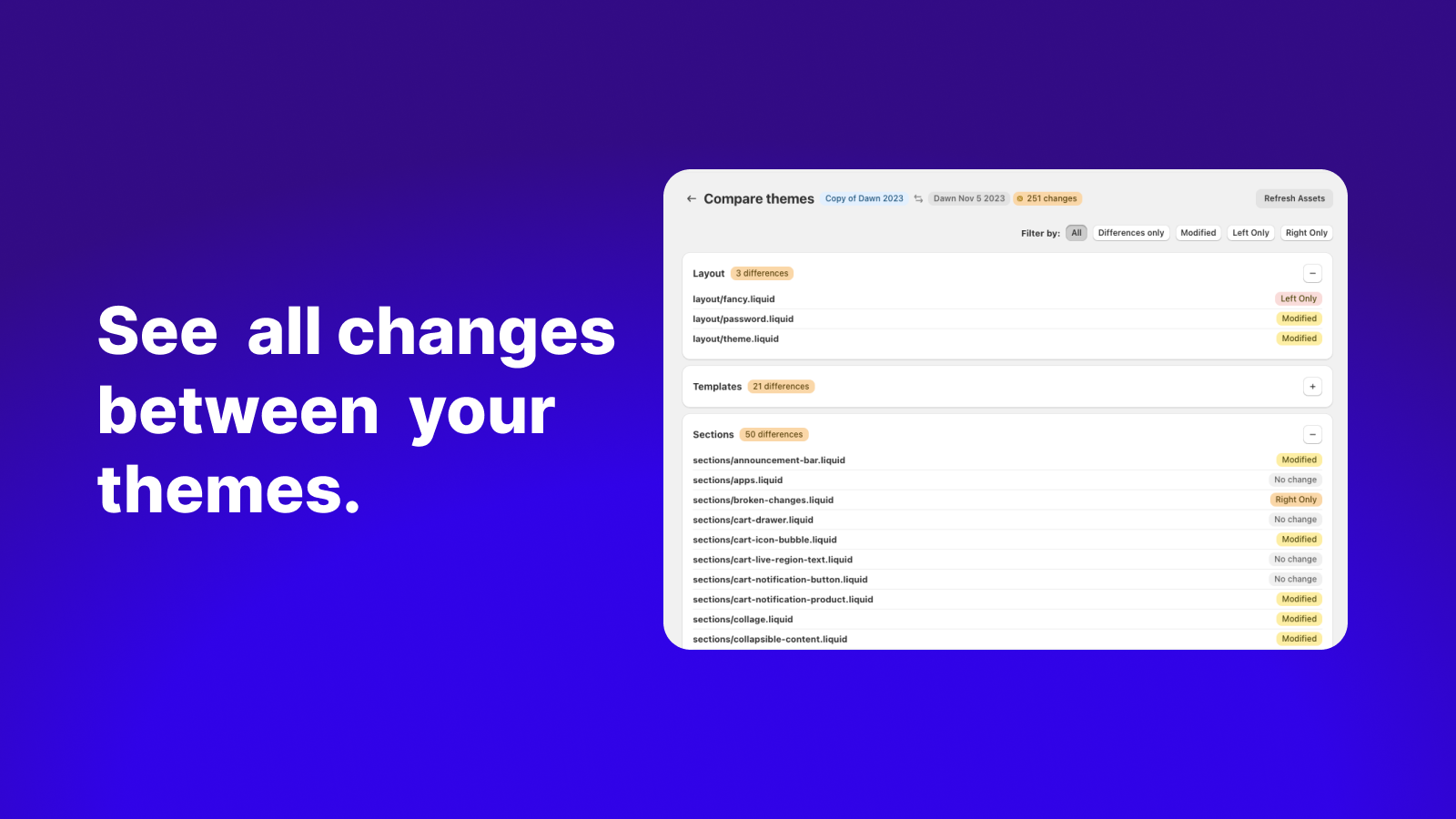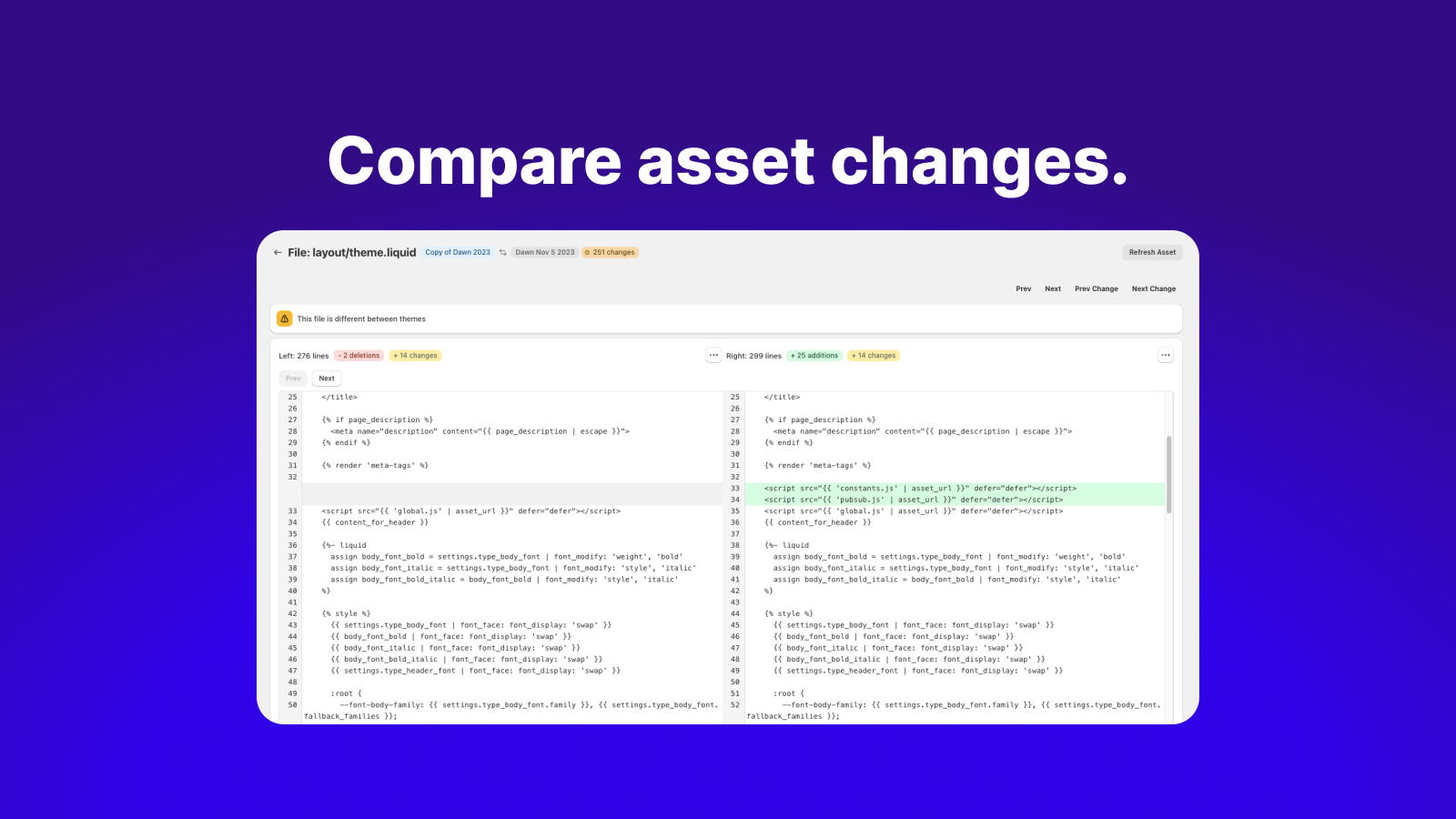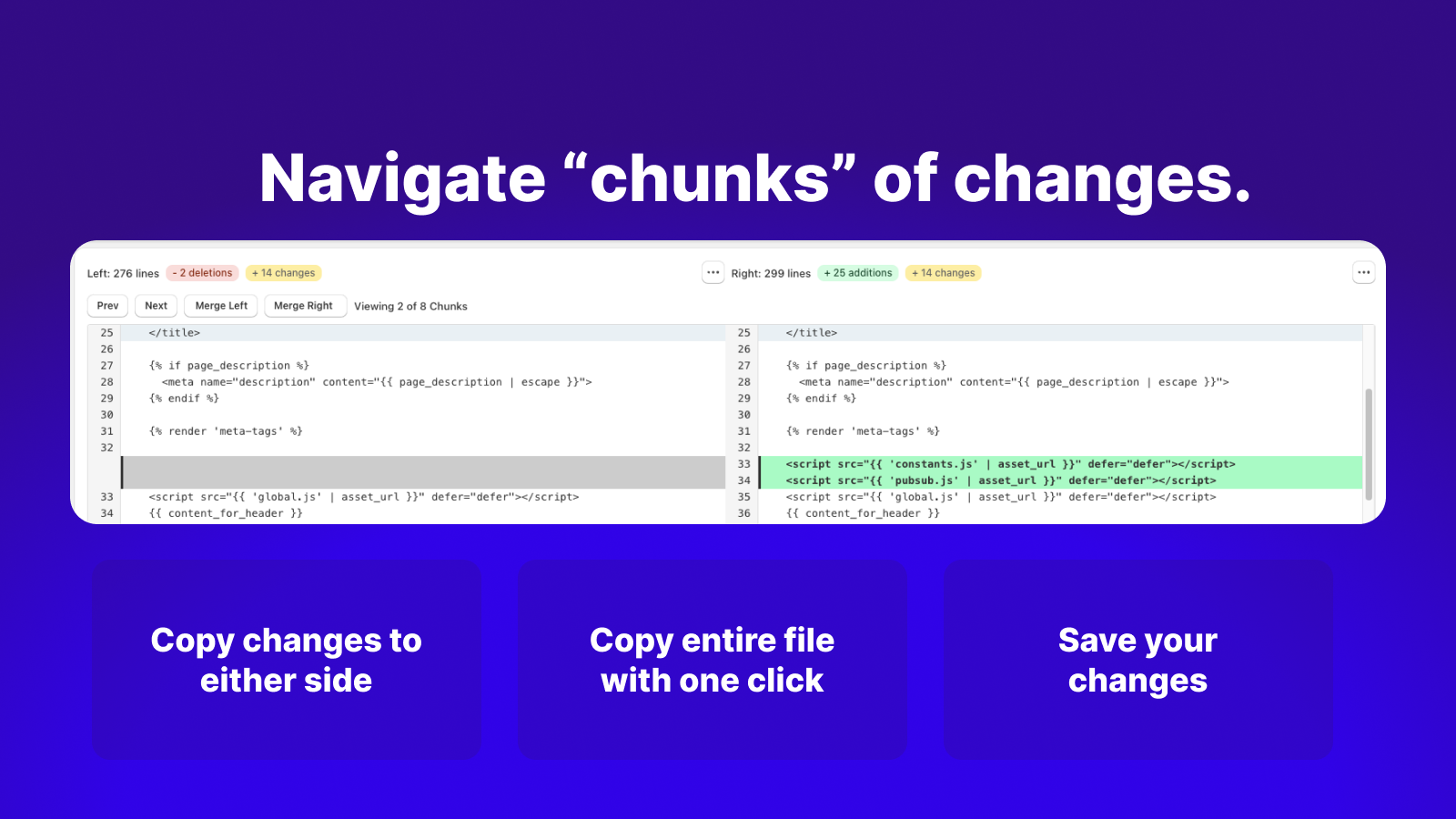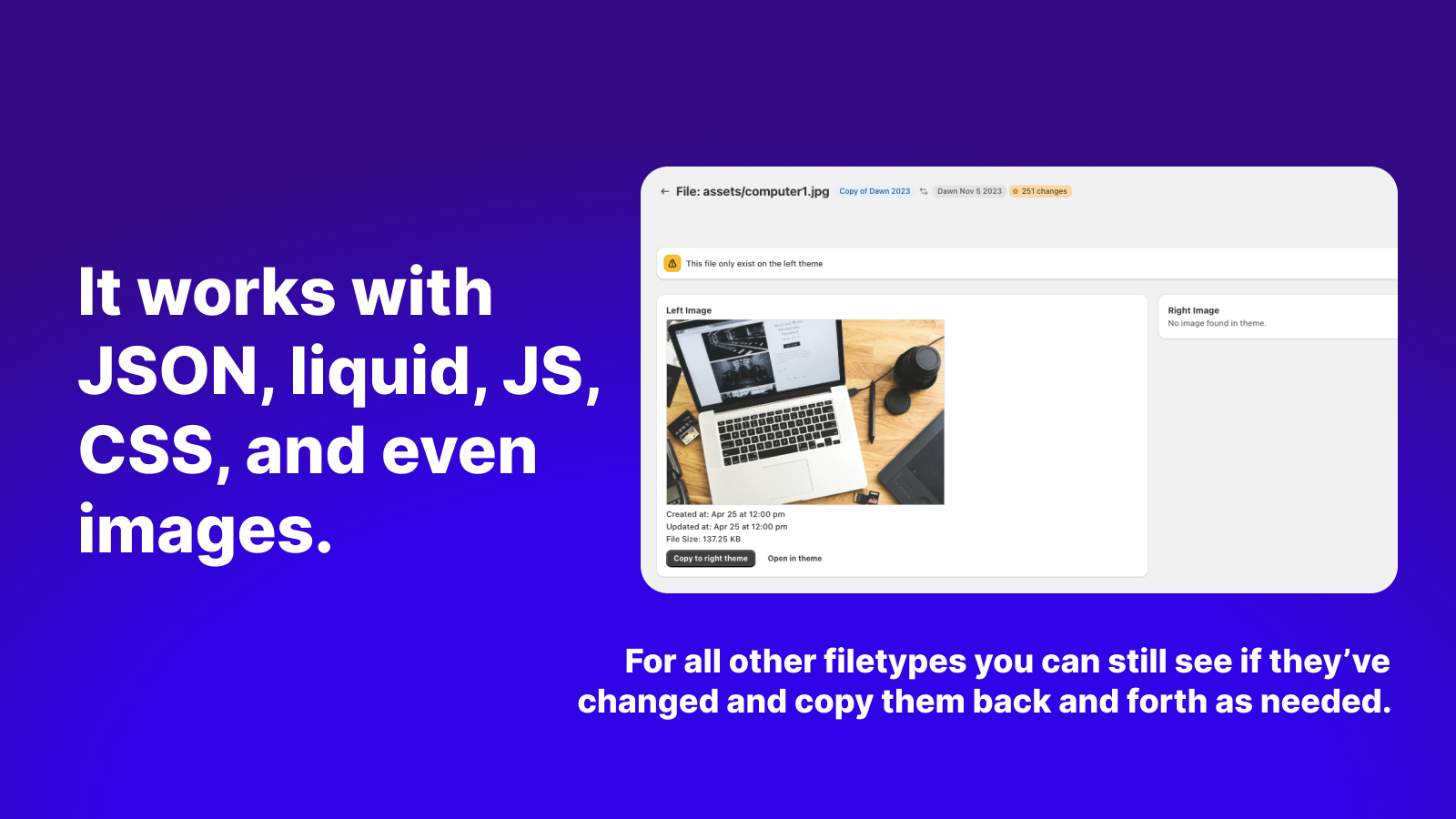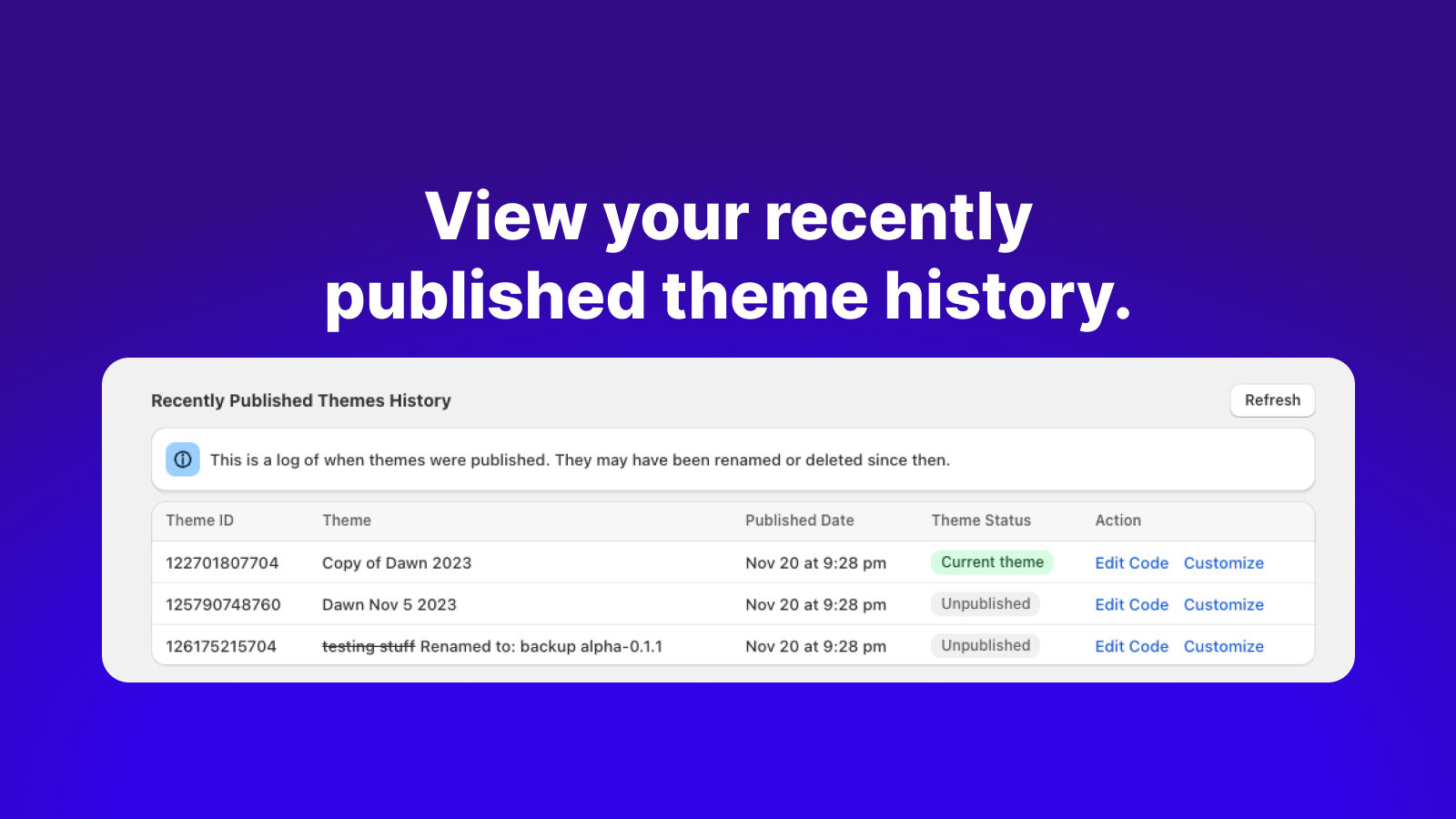DiffMate ‑ Asset Compare Tool
- by 84Labs
- Free
Compare and track changes between your theme versions with an easy-to-use diff editor. Copy specific changes or entire files, and ensure no edits are lost when deploying new store versions.
About the DiffMate ‑ Asset Compare Tool
Key features
- See all your themes including hidden developer themes created by developer tools
- Easily generate an overview of all the asset changes between themes
- Compare assets line-by-line to see any differences using our diff-editor
- Using the diff-editor you can copy files or specific changes between themes
- See the history of when themes were published on you store
The Best Storefronts - Other apps
Explore Best Storefronts - Other appsKava Sections: Theme Sections
Highly Customizable Section Builder and Product Page Templates
EasySlide Accordion tabs & FAQ
Accordion Product tabs and FAQ pages
Beae Landing Page Builder
Create fully customizable pages engineered for high conversion
Tapita: AI Theme Section Store
Pre-built & AI sections for theme & page: menu, footer & more
Puco Sections: Theme Sections
Build a high converting store with 200+ premium theme sections
XO Insert Code
Insert any code snippet to your store
Design Packs: Theme Sections
Advanced sections and landing pages to level up your theme
Progus Store Locator Map
Help customers find local stores & onboard dealers easily
Section Store: Theme Sections
Add plug-n-play customisable sections to any theme & page
Vajro ‑ Mobile App Builder
Build native mobile apps to engage, convert, and retain
Foxify Smart Page Builder
Build stunning pages & sections easily, quickly, & efficiently
OT Section: Theme Sections
150+ FREE theme-quality sections for branding & conversion.
The best Store design apps
Explore Best Store design appsYear Make Model ‑ EasySearch
Year Make Model Search that enhances UX and store efficiency
Terms and Conditions Terms:Pro
Terms and Conditions checkbox with consent popup Agree to T&C.
Kava Sections: Theme Sections
Highly Customizable Section Builder and Product Page Templates
FOLDER ‑ Product Tabs
Tabs & accordions to improve your product page and description
Easy Tabs ‑ Product Tabs
Simple product page tabs & powerful product description tabs.
SalesPush ‑ Sales Popup
Engage Shoppers with Live Sales Popups & Social Proof
EasySlide Accordion tabs & FAQ
Accordion Product tabs and FAQ pages
Restaurant Menu ‑ ServeUp
Sell food and drinks via an elegant restaurant menu page.
Doc 404: Fix 404 links
Auto repair broken links & 404 pages with 301 redirects
Judge.me Product Reviews App
Collect unlimited product reviews, star ratings, testimonials
Trustoo Pop ups, Email Popups
Newsletter pop up window SMS & email pop up for more sign ups
Pandectes GDPR Compliance
Auto GDPR/CCPA Cookie Banner with Google Consent Mode v2 & TCF