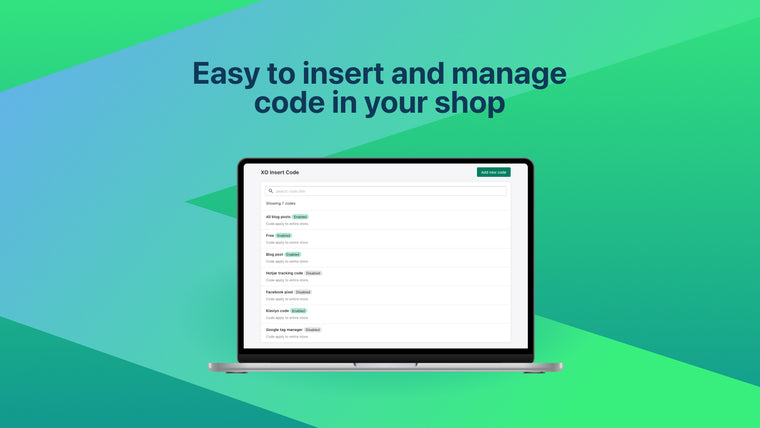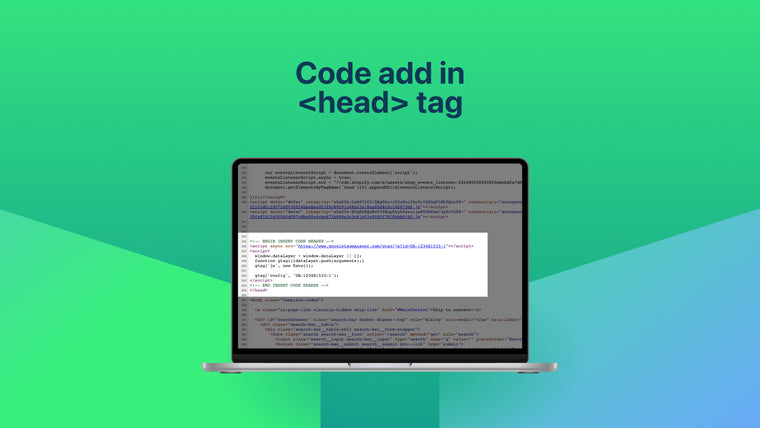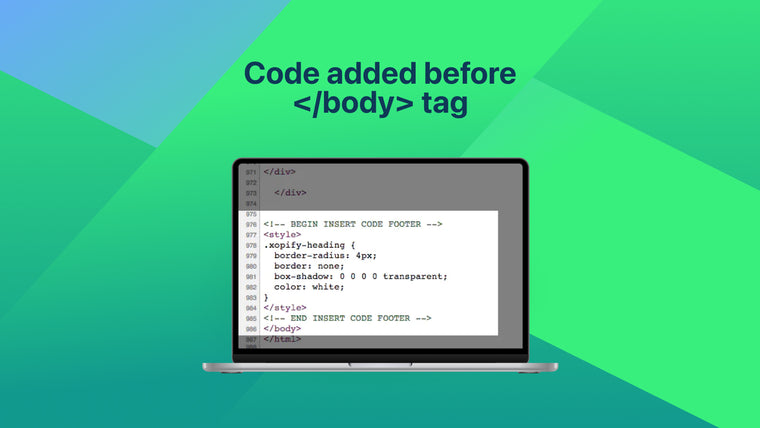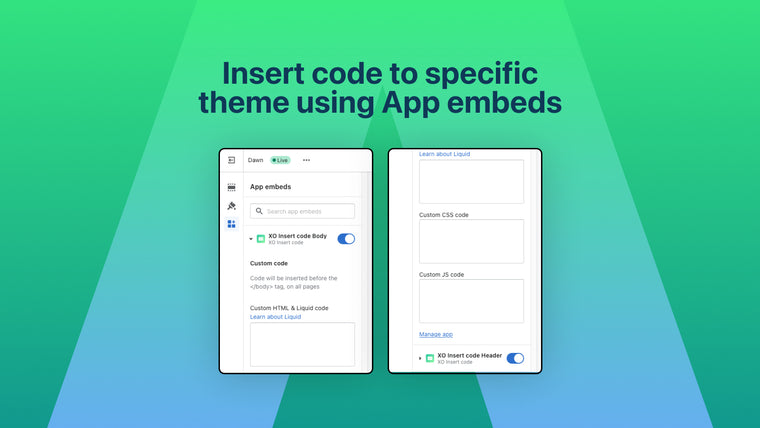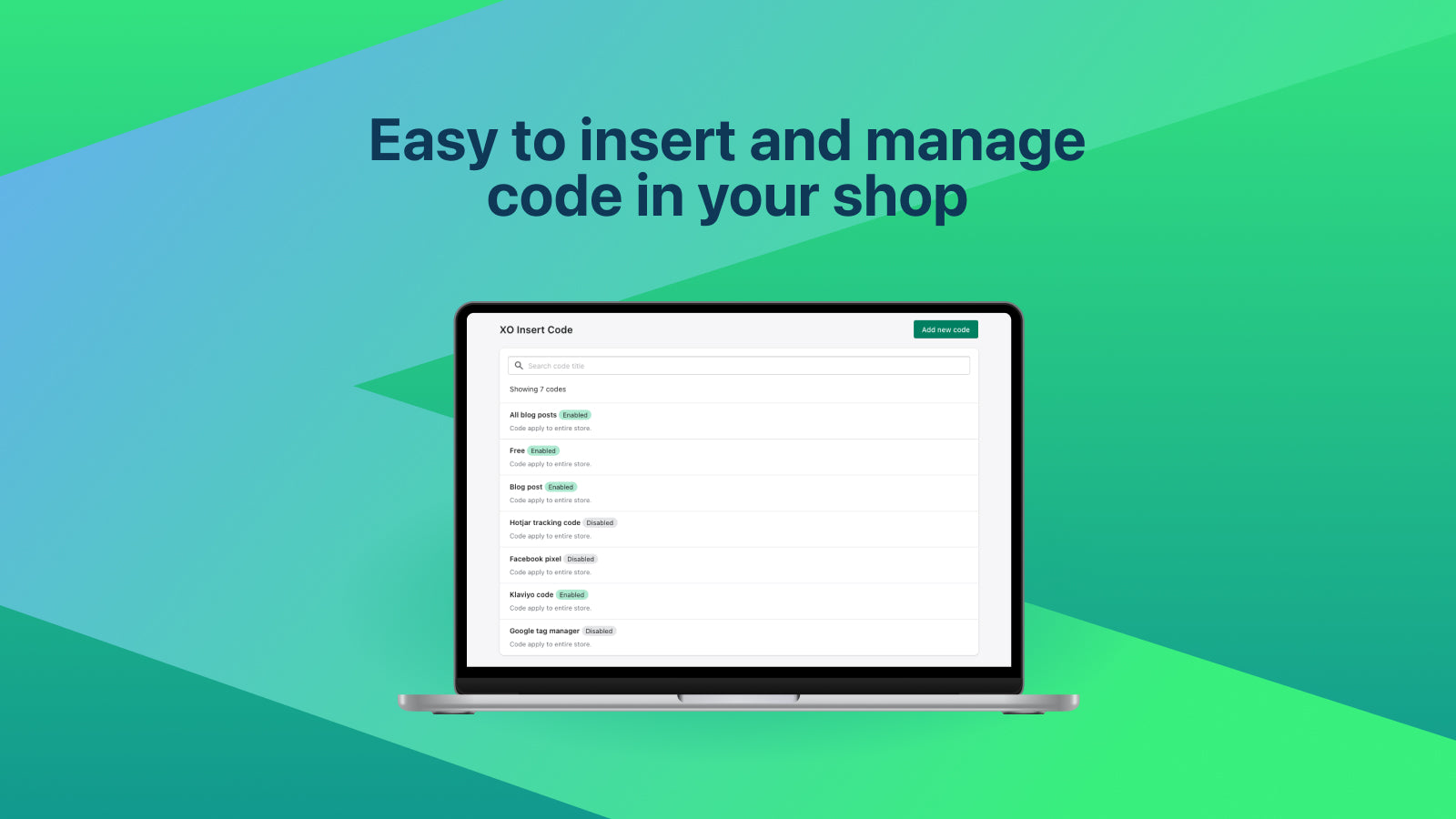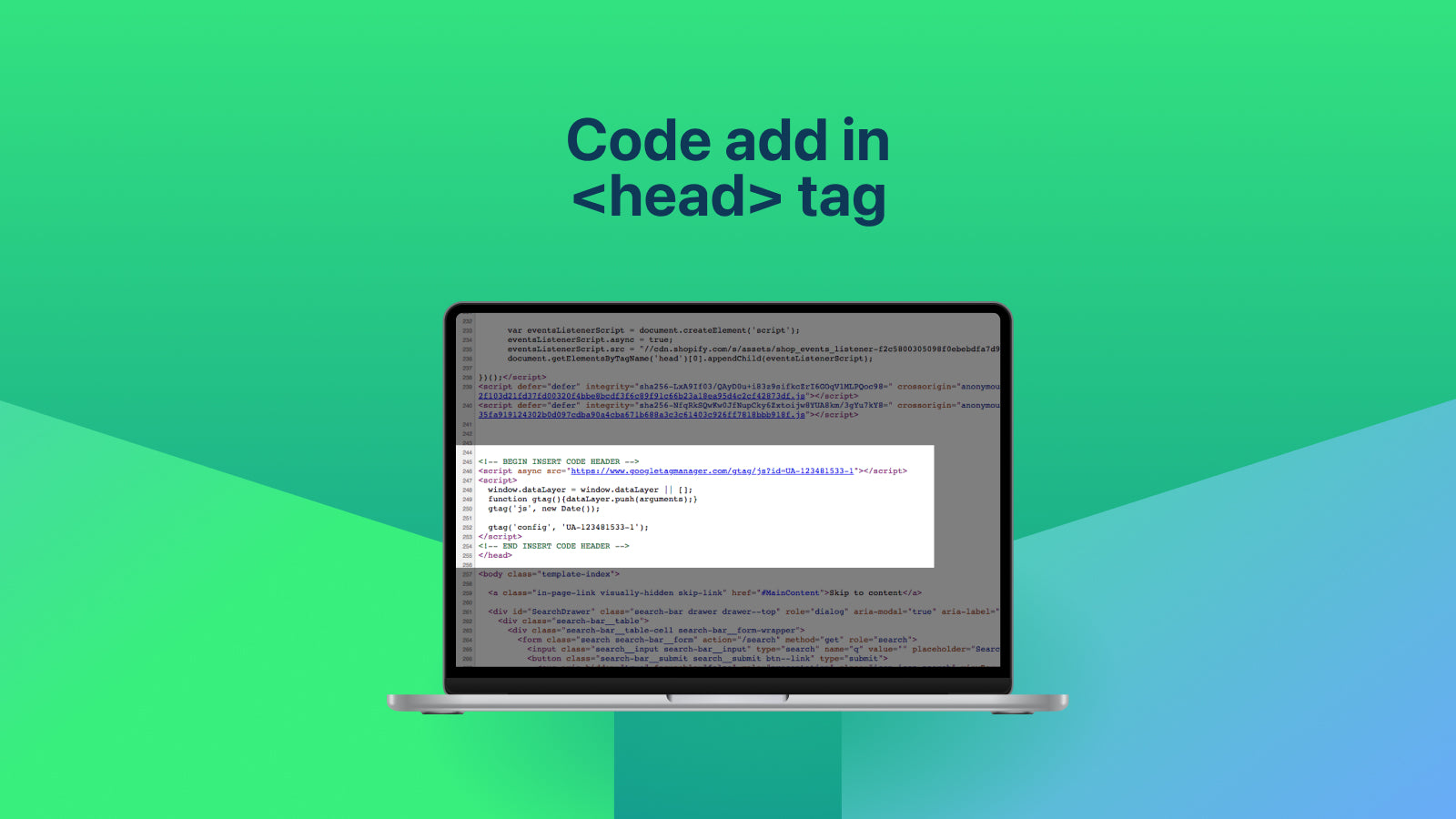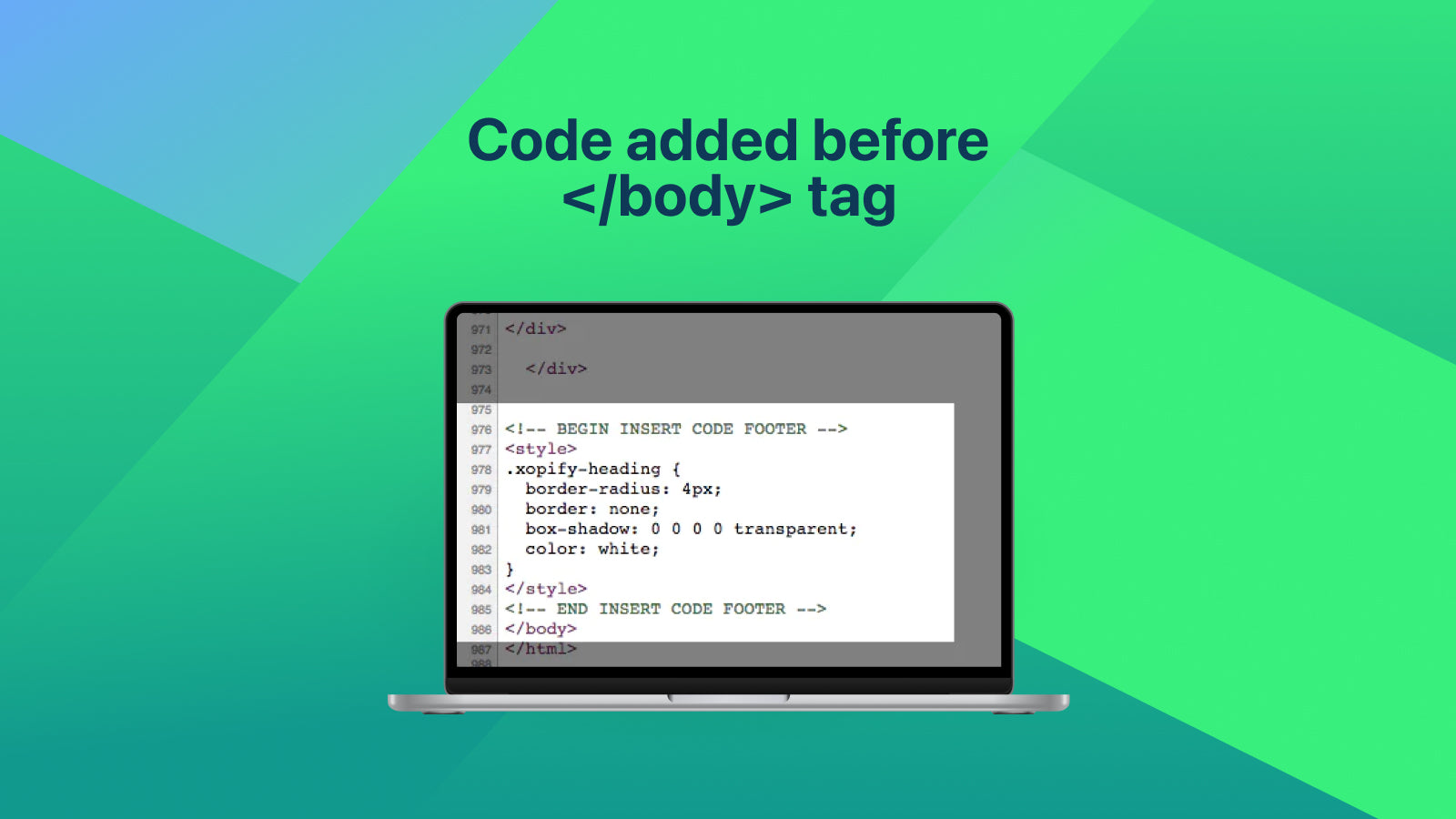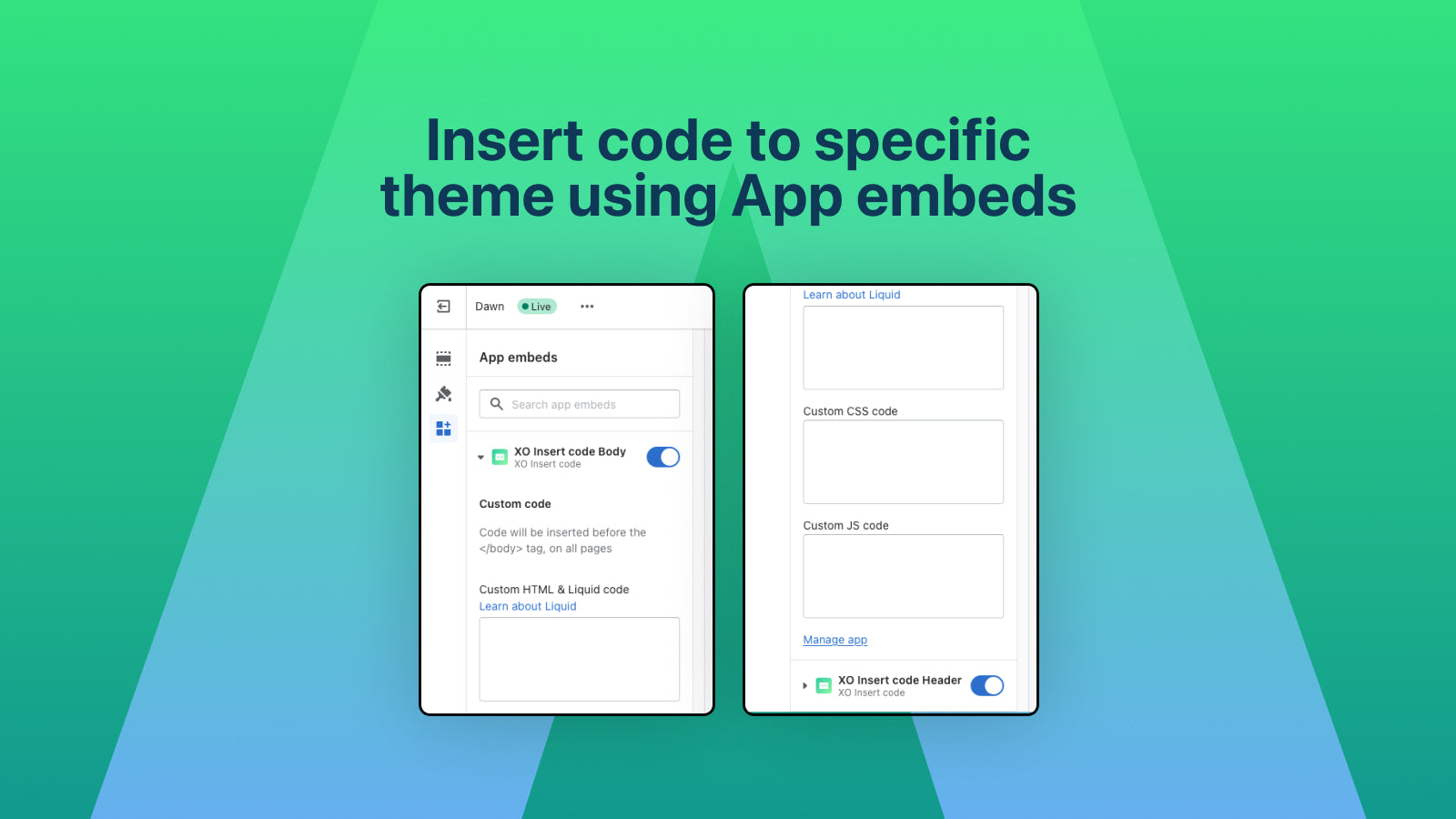XO Insert Code
- by Xotiny
- Free
Add any code to your store pages easily - from Google Analytics and Facebook Pixel to custom HTML, CSS, and JavaScript. Insert and manage code in headers and footers with simple copy and paste functionality.
Claim app
Verify your developer profile to earn a badge and build trust to your apps
About the XO Insert Code
XO Insert Code lets you add any code to your Shopify store's pages with ease. Whether you need to implement Google Analytics, Facebook Pixel, custom CSS styles, or JavaScript scripts, this app handles it all. Simply paste your code into the app's form, save your changes, and it's ready to go. You can insert code into headers and footers, add verification meta tags, and manage HTML, CSS, Liquid, or JavaScript snippets. The app gives you control to target specific pages, products, or collections, making it perfect for both beginners and experienced store owners who need to customize their shop's functionality.
Key features
- Easy to insert and manage code in your shop.
- Add code to specific pages/products/collection.
- Add Google Analytics, Google tag manager, Facebook pixel... code.
- Add verify meta tag code.
- Insert any code or script, including HTML, CSS, Liquid and Javascript.