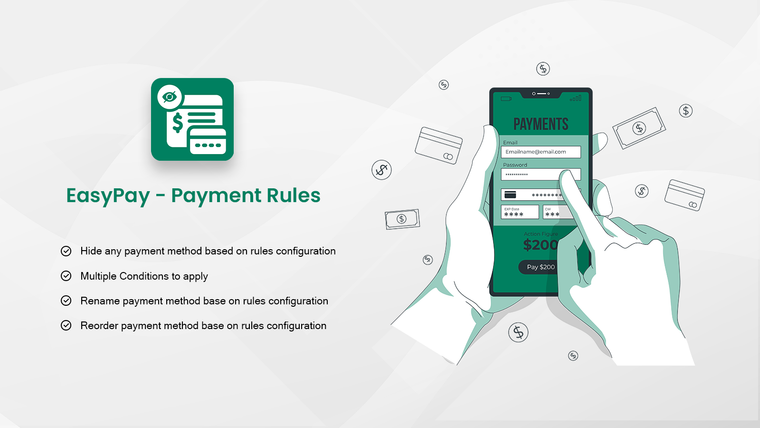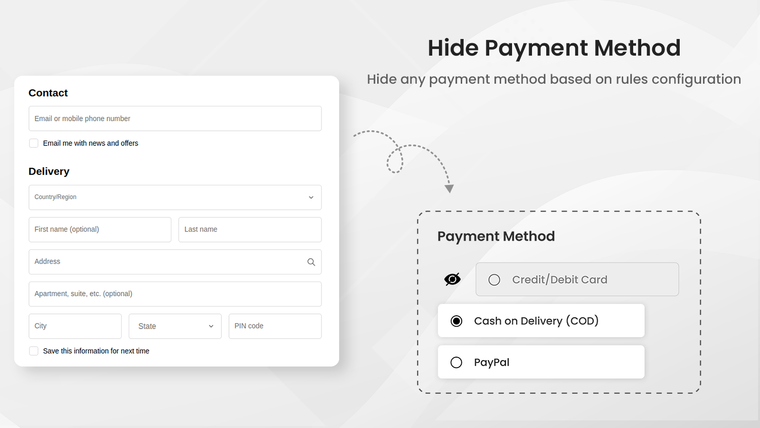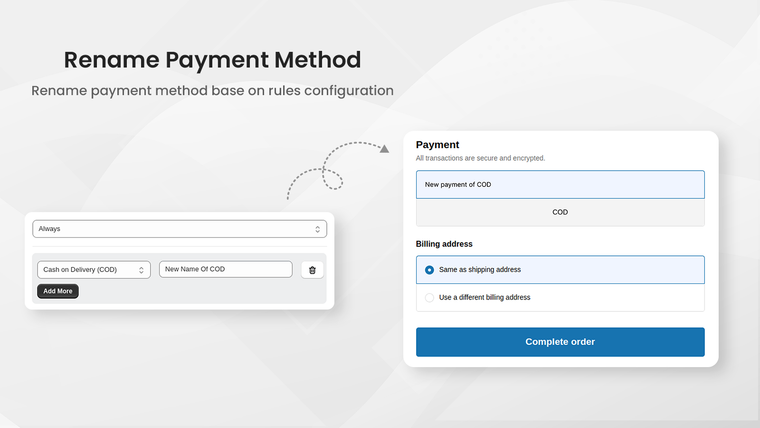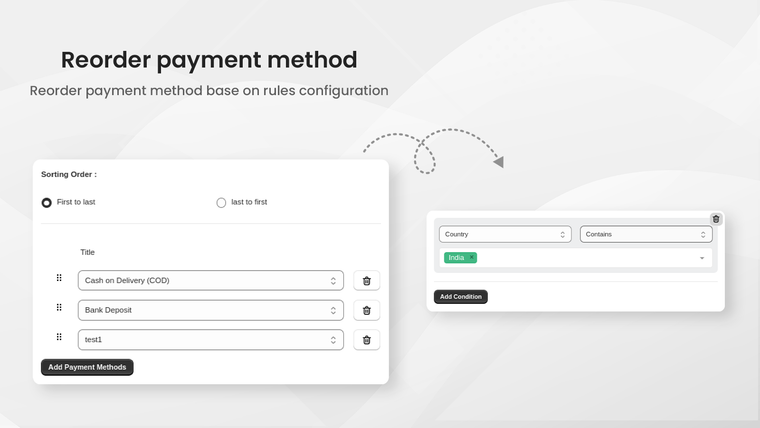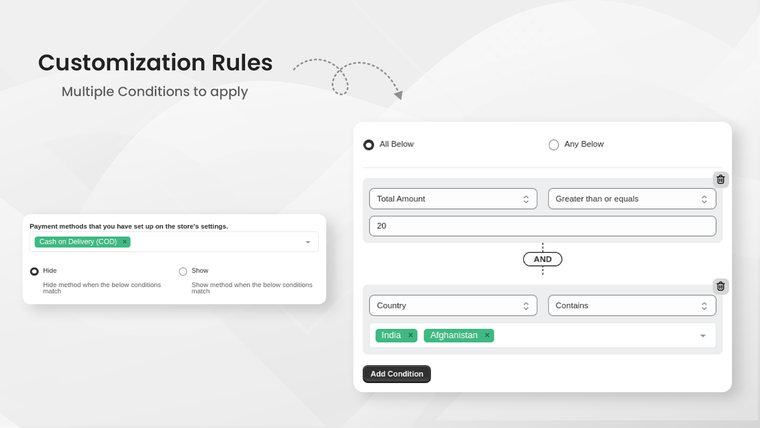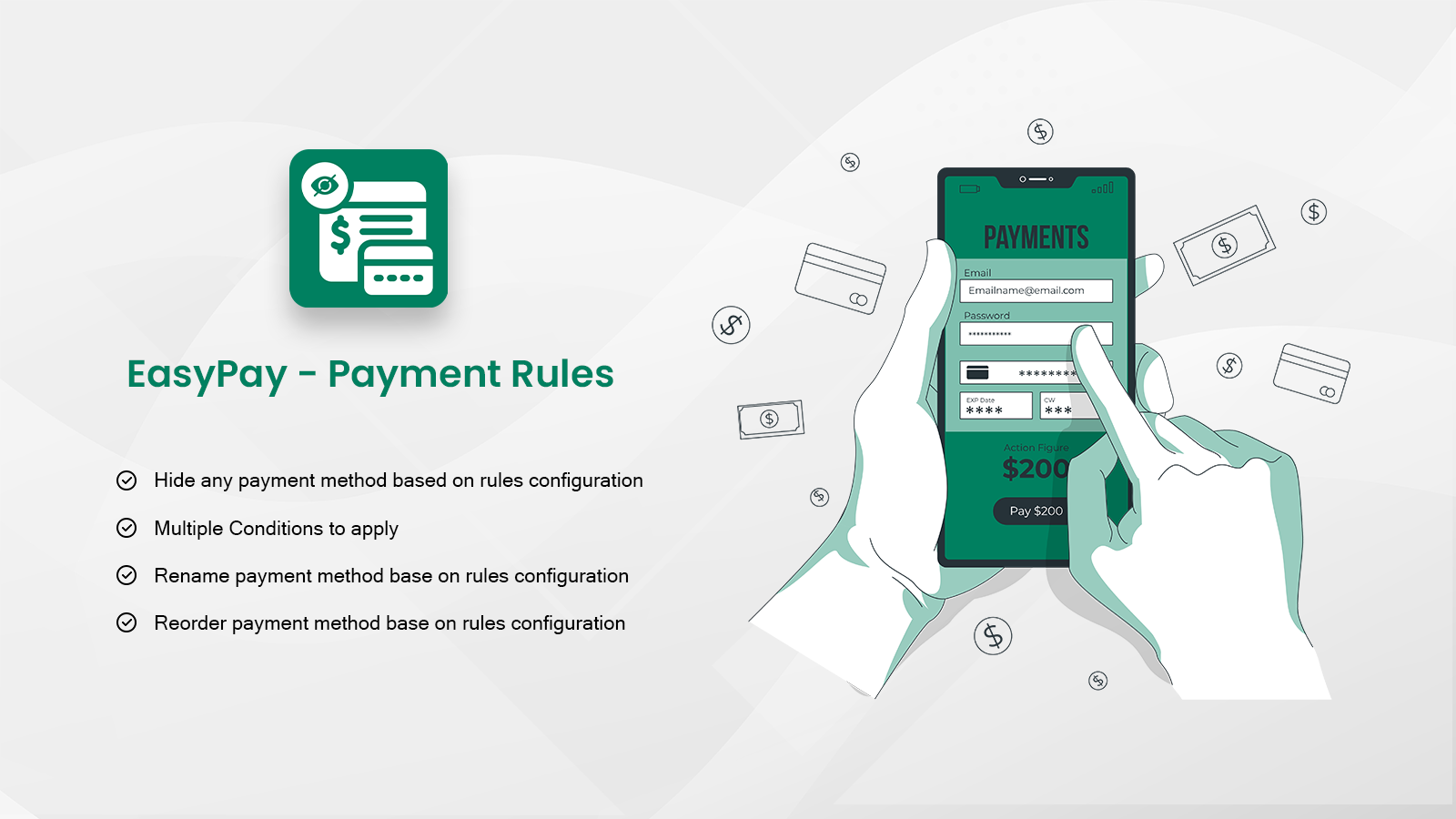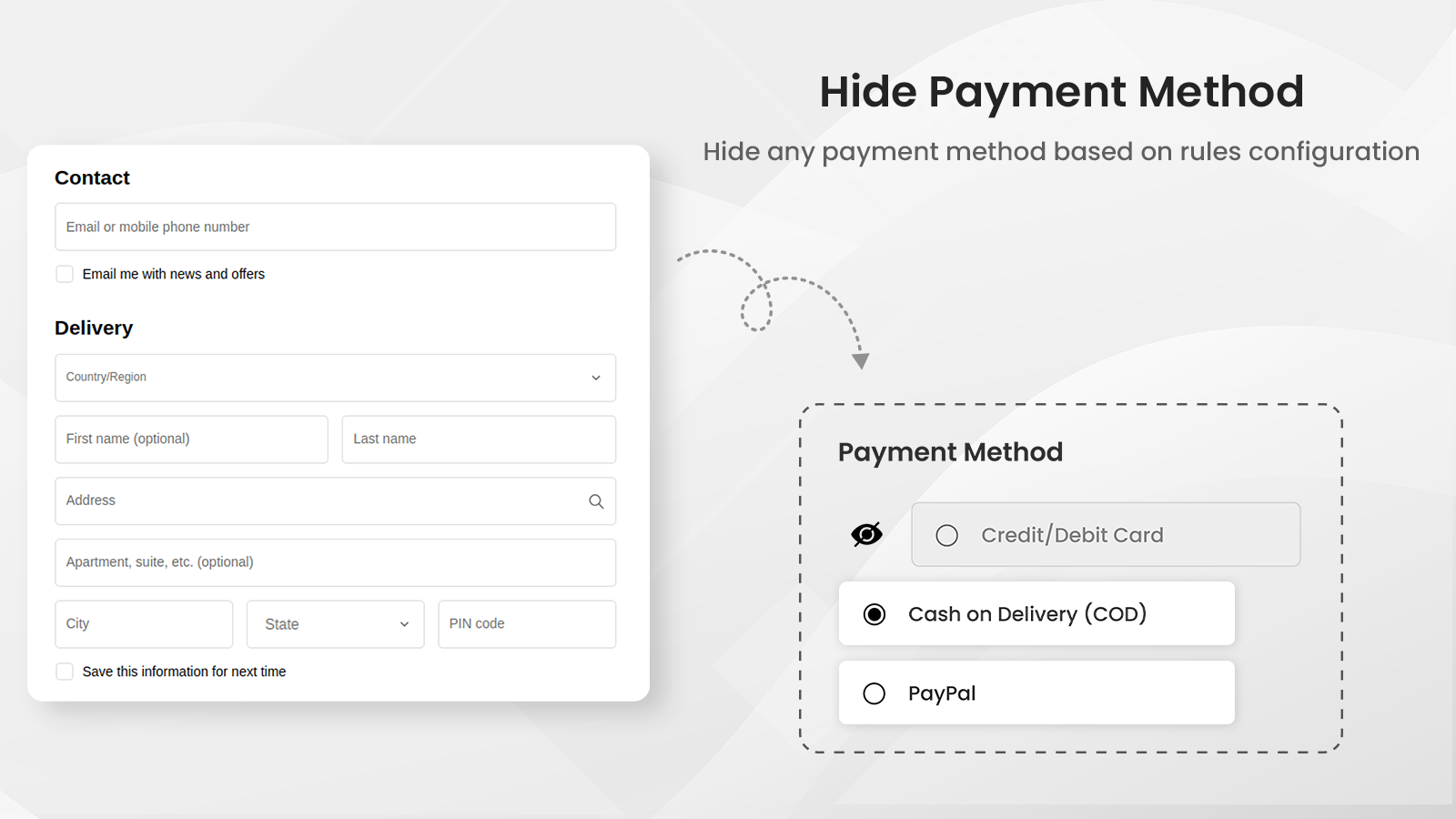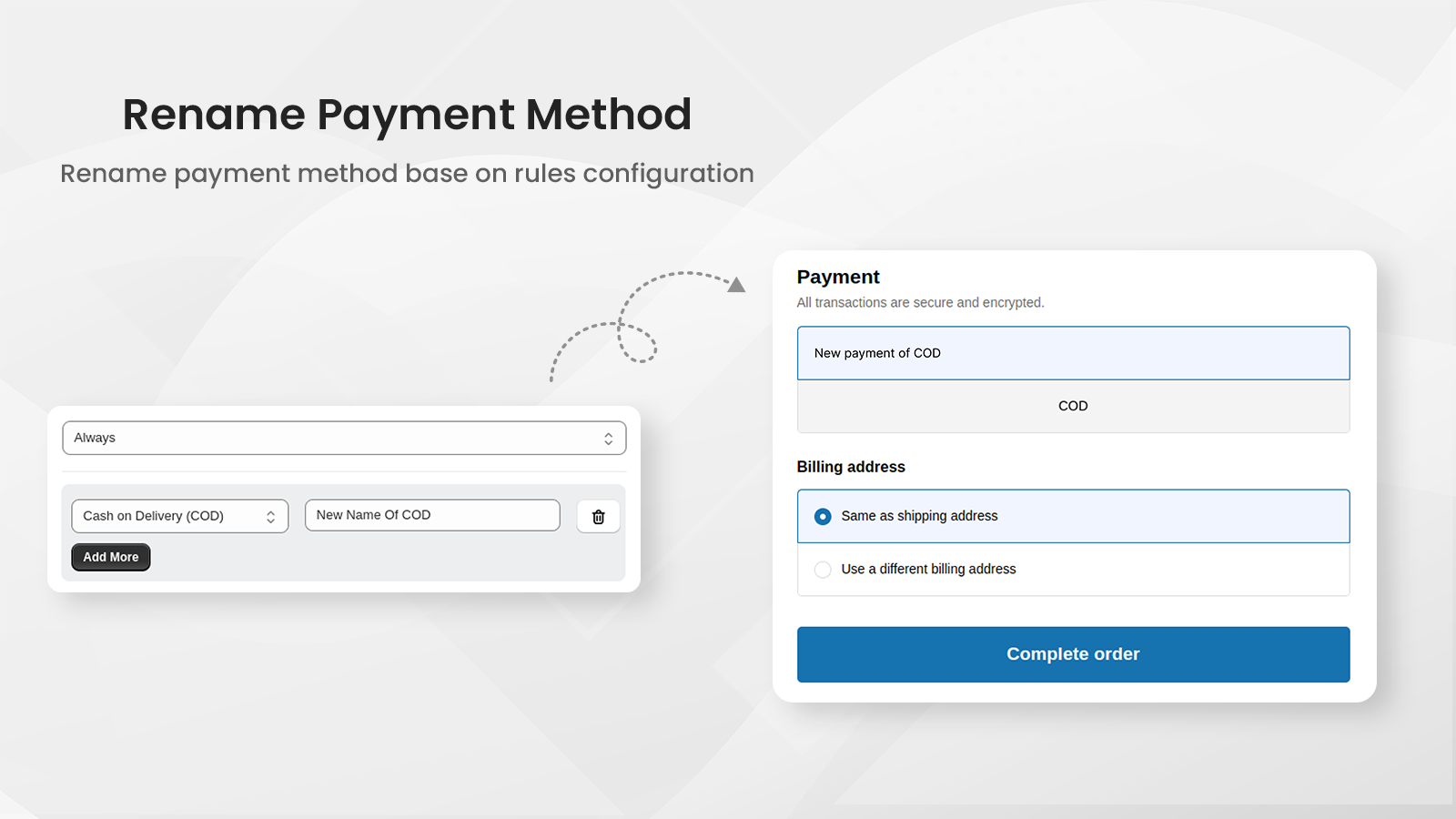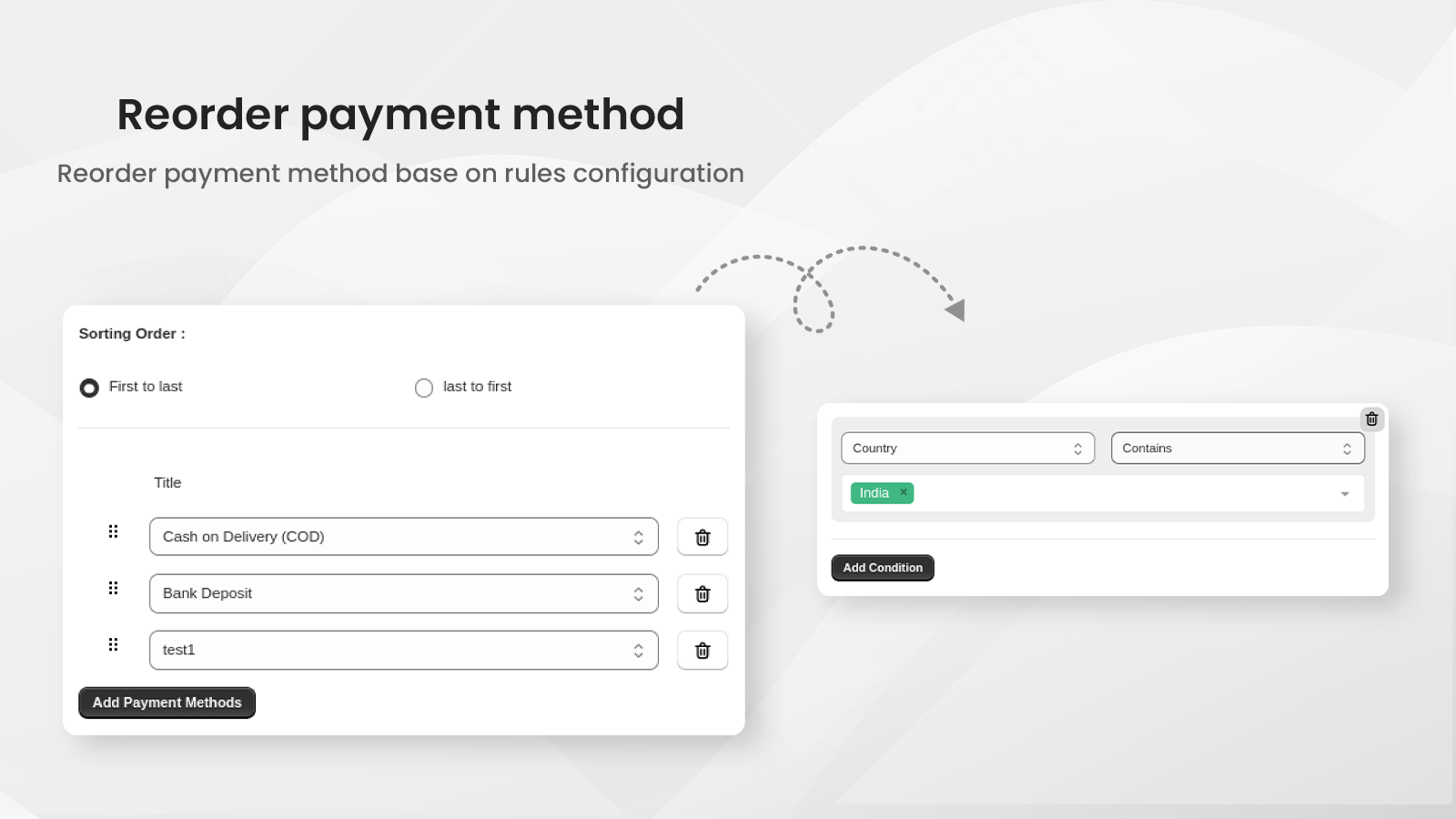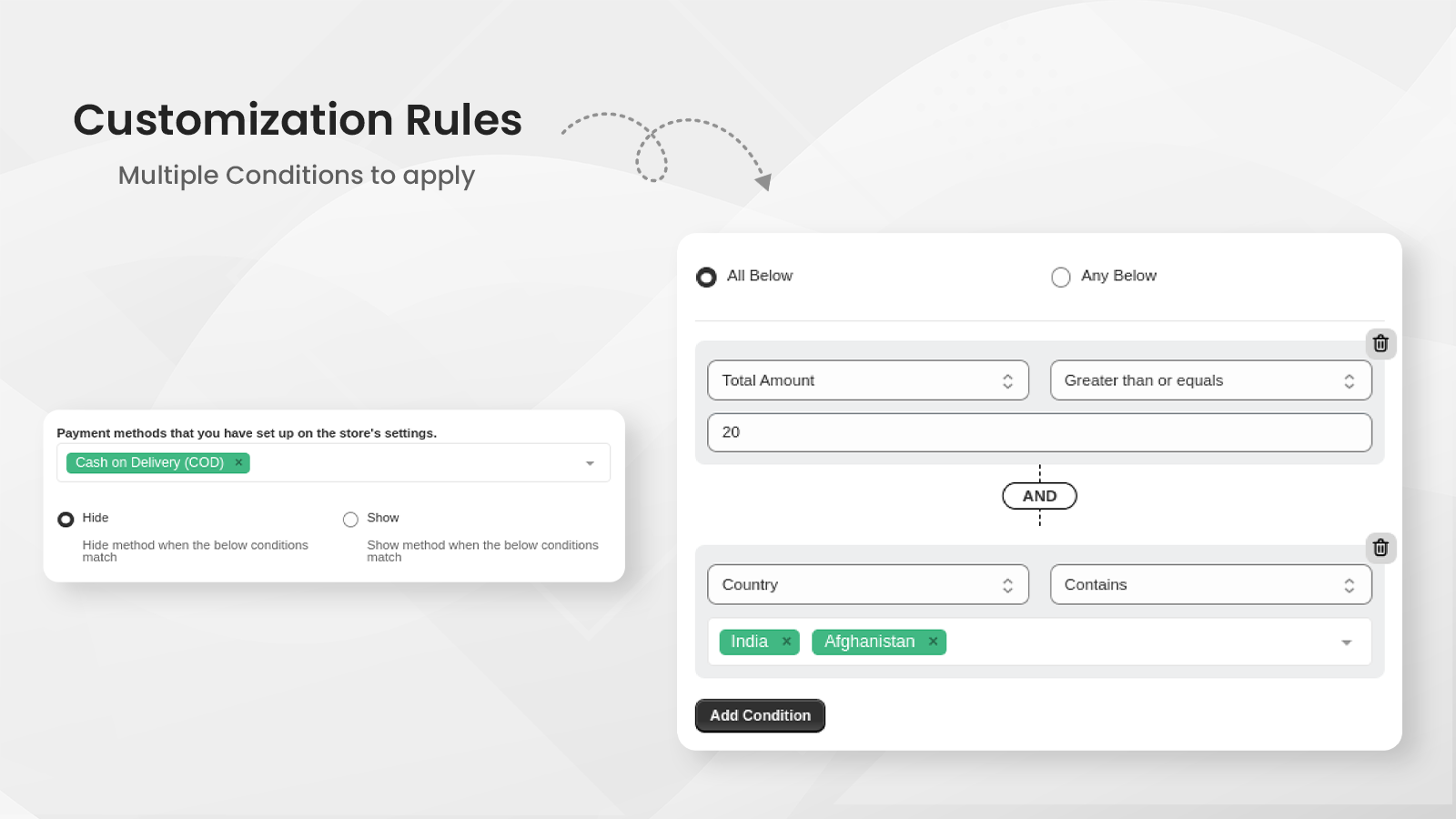EasyPay ‑ Payment Rules
- by Patoliya Infotech
- Free
Customize your checkout by managing payment methods - reorder, rename, or hide them based on cart value, weight, location, and more. Make specific payment options available when conditions match.
Claim app
Verify your developer profile to earn a badge and build trust to your apps
About the EasyPay ‑ Payment Rules
Customize your checkout experience by controlling how payment methods appear to your customers. This app lets you reorder, rename, or hide payment options based on various conditions like cart total, order weight, shipping destination, and customer tags. You can easily move payment gateways around, hide Cash on Delivery for specific regions, or prioritize certain payment methods for high-value orders over 5000. Set rules based on SKUs, collections, countries, zip codes, shipping titles, and customer language to create a smoother checkout flow. Perfect for stores that need flexible payment method management to match their business rules and customer preferences.
Key features
- Hide payment method (Amount, Weight, Sku, Collections, Country, Zipcode..)
- Change payment method order at checkout page (Country, Language, Customer Tags)
- Change payment method name at checkout page (Country, Shipping Title)