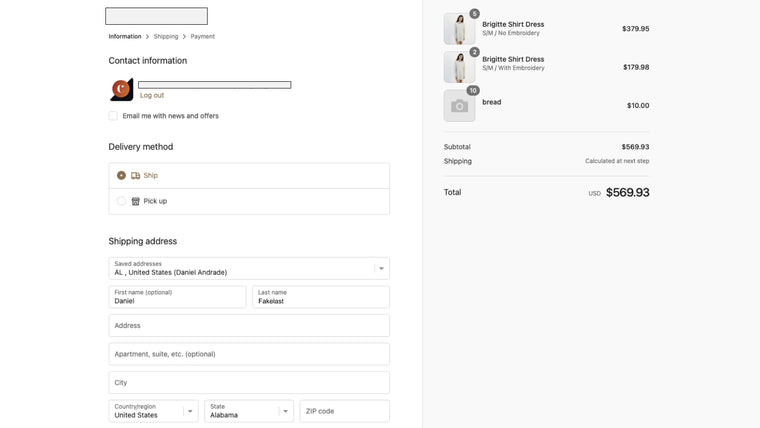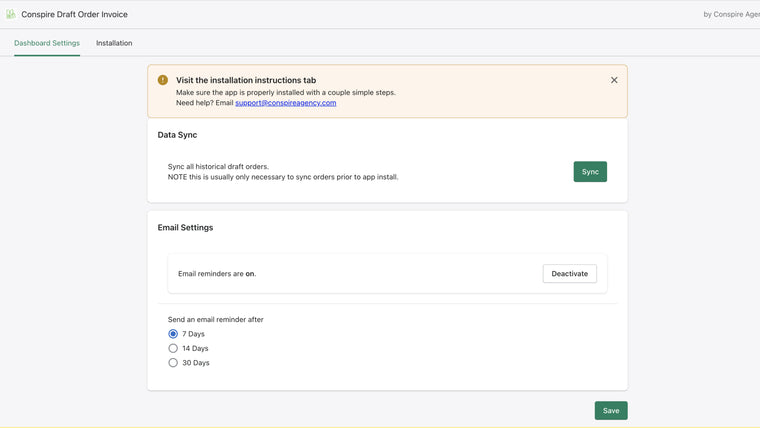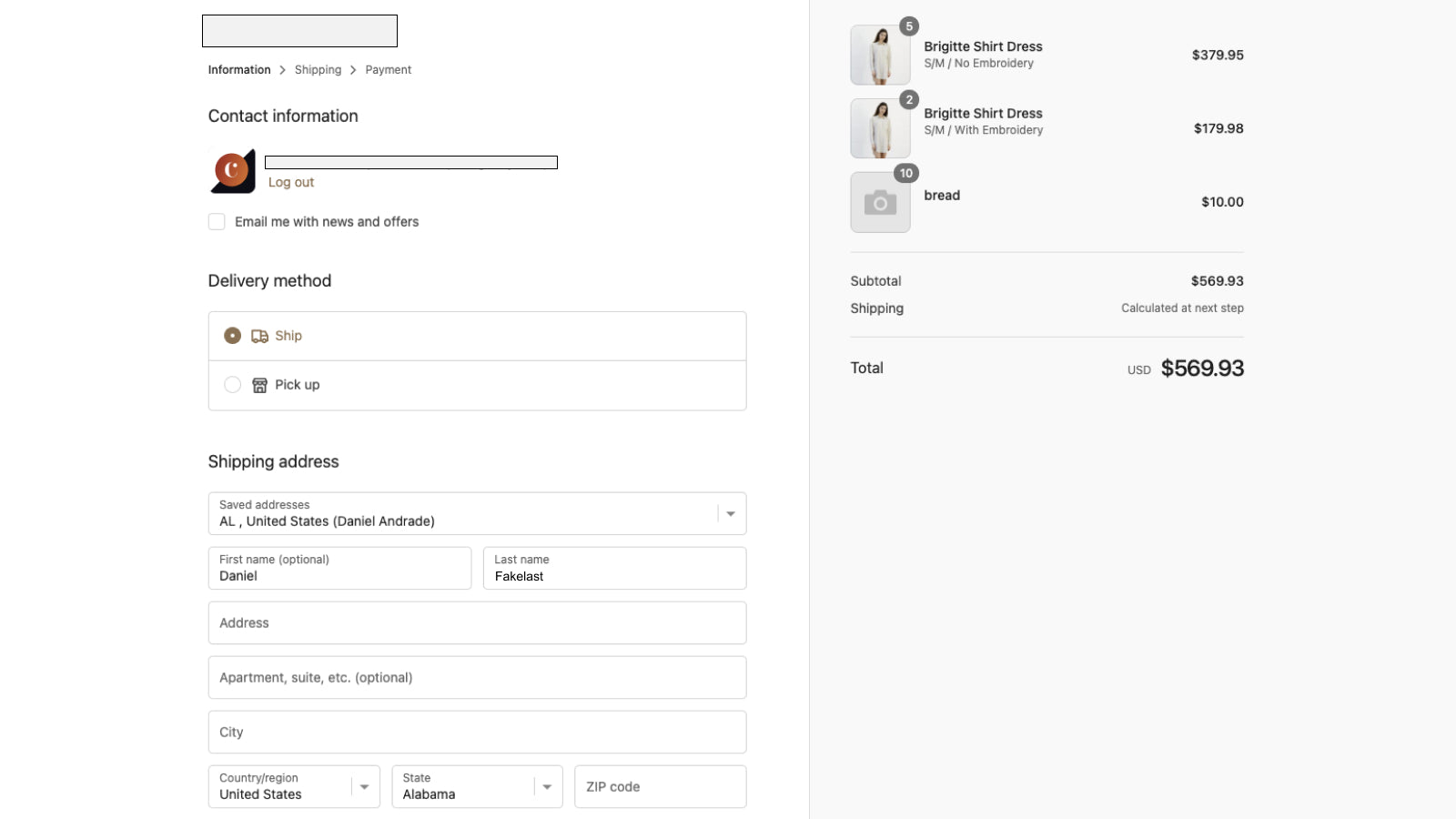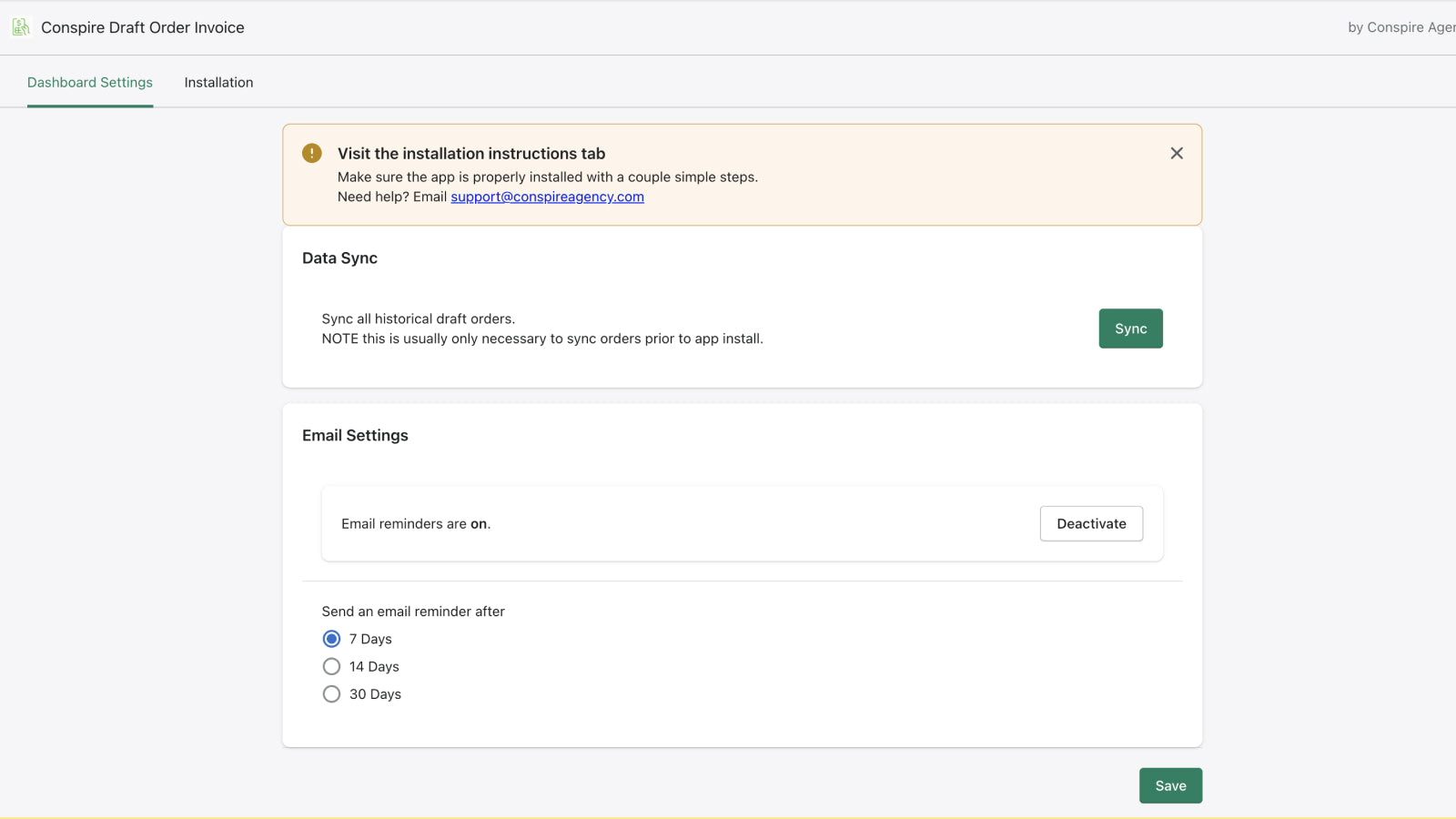Draft Order Invoice Lister
Let customers view & pay draft orders directly from the customer account page. Send reminders.
-
Raiting
4.5(Based on Shopify AppStore)
- 4 Reviews
- Developers: Conspire Agency
- Price: Free plan available. Free trial available.
App highlights:
-
- Use directly in Shopify admin
- Works with the latest themes
About the Draft Order Invoice Lister
Key features
- View and pay open draft orders from the customer account page by logging in.
- Send automated email reminders for unpaid invoices. Make sure invoices get paid.
- Use draft orders to create estimates and convert them into paid orders!
Pricing of Draft Order Invoice Lister
Free
Free
Includes:
- For development stores looking to test the app or new stores getting off the ground!
Basic
$5 / month
Includes:
- Supports Shopify Basic Plan
- Up to 200 open draft orders
Shopify
$14 / month
Includes:
- Supports Shopify Plan
- Send automated email reminders for unpaid invoices
- Up to 400 open draft orders
Plus Plan
$29 / month
Includes:
- Supports Shopify Advanced & Plus Plans
- Send automated email reminders for unpaid invoices
- Up to 1000 open draft orders
Shopify Page Builder and Theme Sections collection
Craft your perfect Shopify store with sections and ready-to-go pages by KAVA Sections app.

The Best Order tracking apps
Explore Best Orders and shipping apps
Octolize Pickup Points PRO
Offer your customers pickup points of 32 carriers to choose
InPost Lockers e Punti Ritiro
Spedisci ai Locker e Punti di Ritiro InPost facilmente
StockHero Inventory Automation
Effective Inventory Alerts for E-commerce Brands
Revize: Order Editing & Upsell
Order Edit, Edit Address, Cancel Order, Refunds & Store Credit
テワタシ‑店舗受け取り&ローカルデリバリー
日本の事業者に合わせた店舗受け取り&ローカルデリバリーアプリ。受け取りや配達地域の検索、受け渡しのオーダー受付が可能に!
StockHero Material Inventory
Automate Bundle Inventory Sync & Prevent Stock Issues
Parcel Monster
Use your courier accounts to generate shipping labels & docs
SMART Address Validator
Seamlessly validate customer address fields at checkout
Scarcity: Low Stock Counter
Low stock countdown, urgency inventory alerts on product pages
Recura Shipping Protection
Shipping protection that seamlessly protects & rewards.
Getcho ‑ Local Delivery
Start offering same day delivery, we handle everything for you
Monitor Apps: Stock Monitor
Monitor your stock with Real-Time Alerts & Advanced Analytics