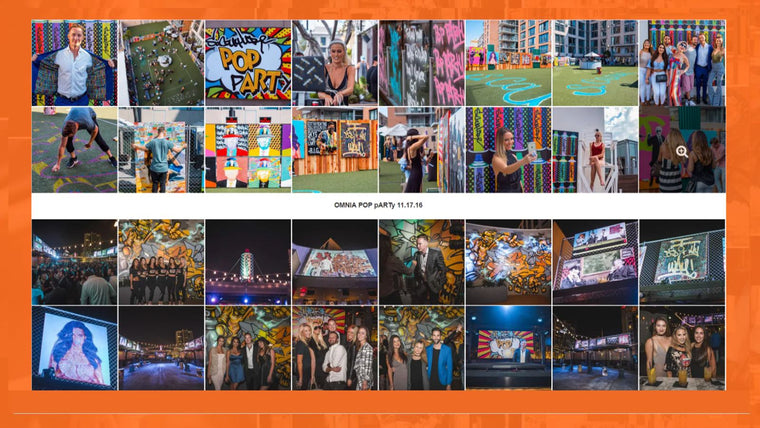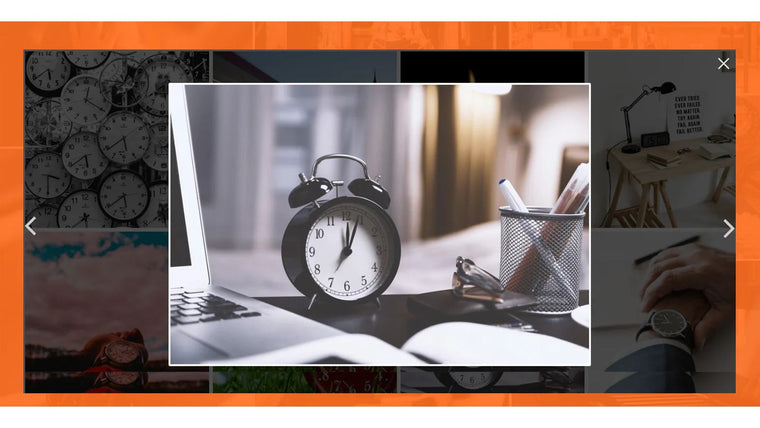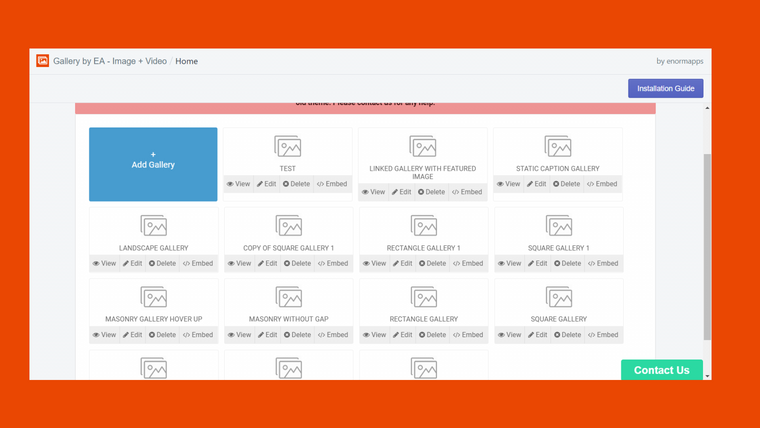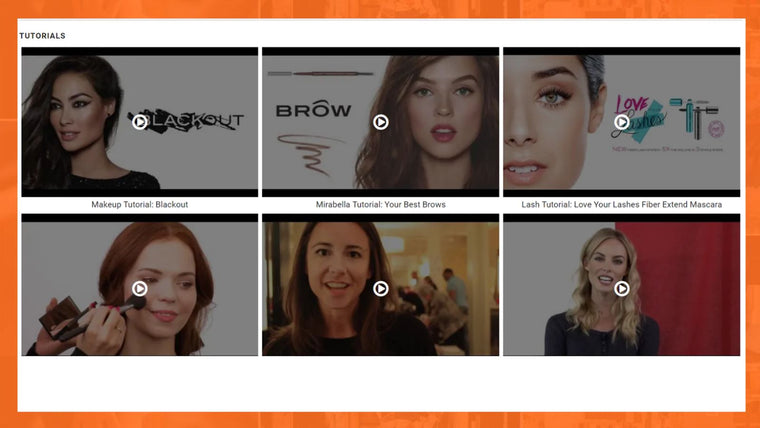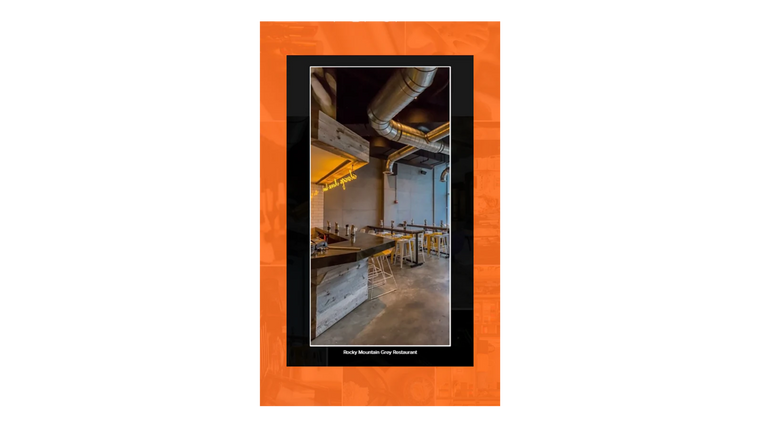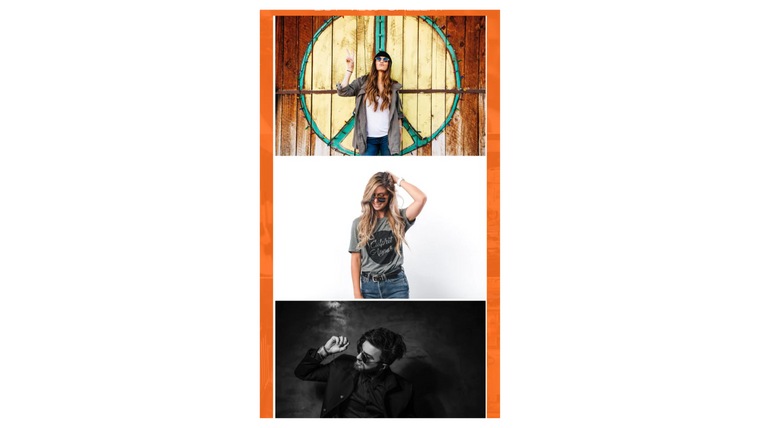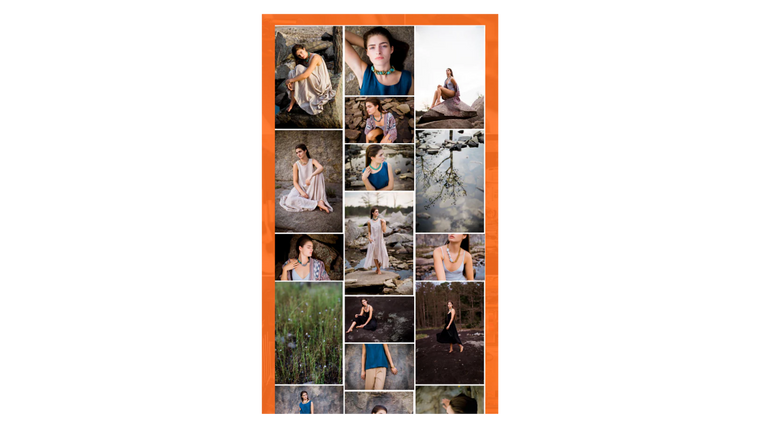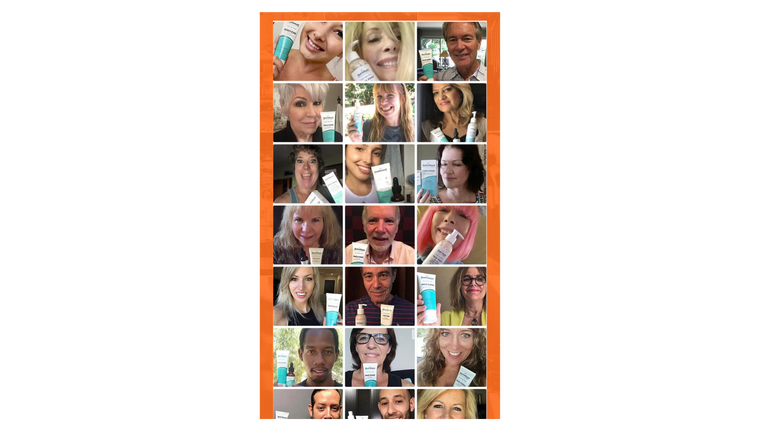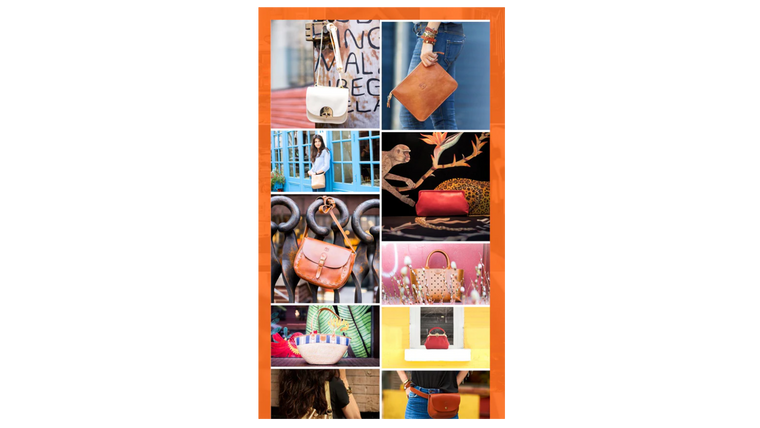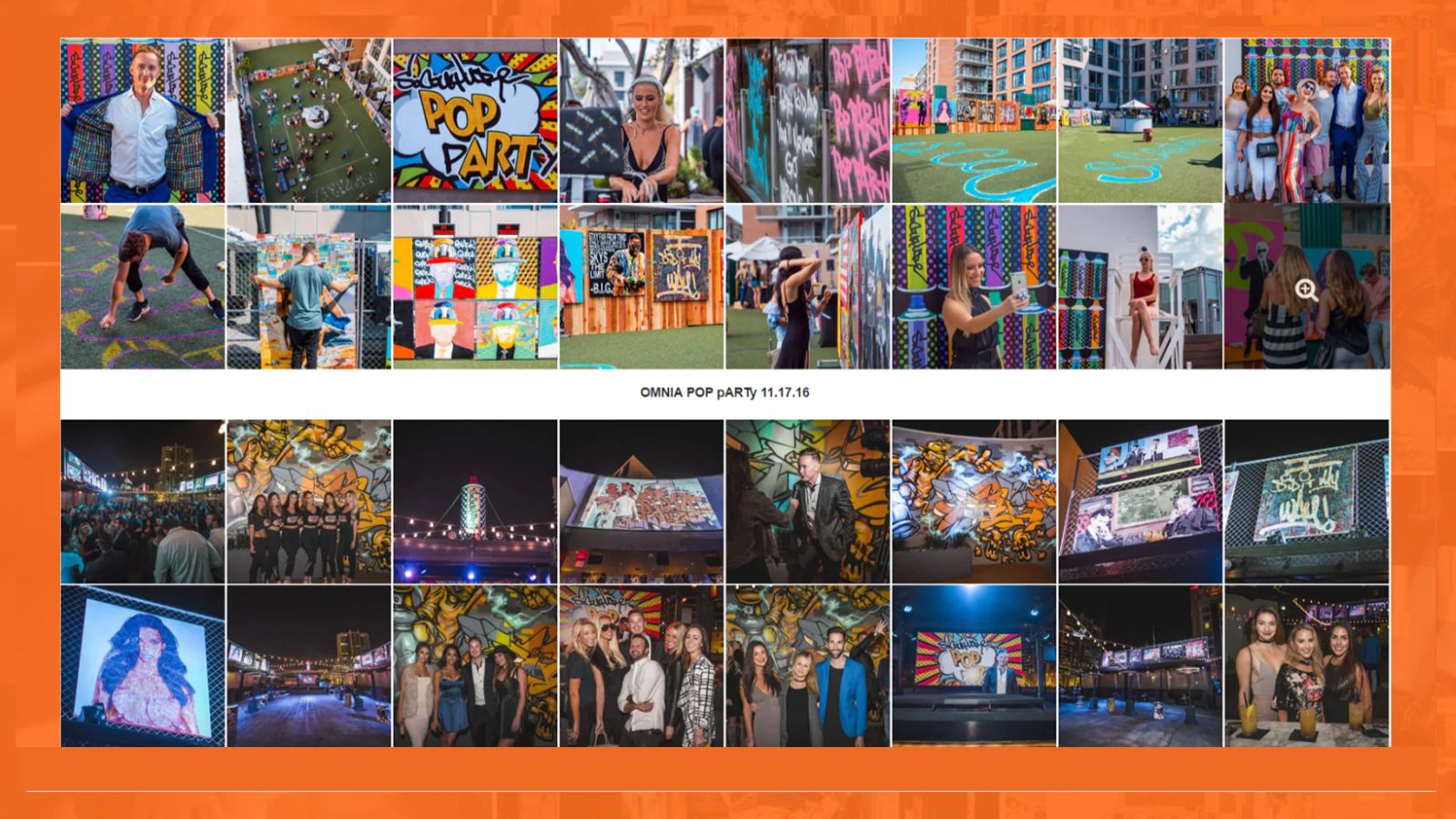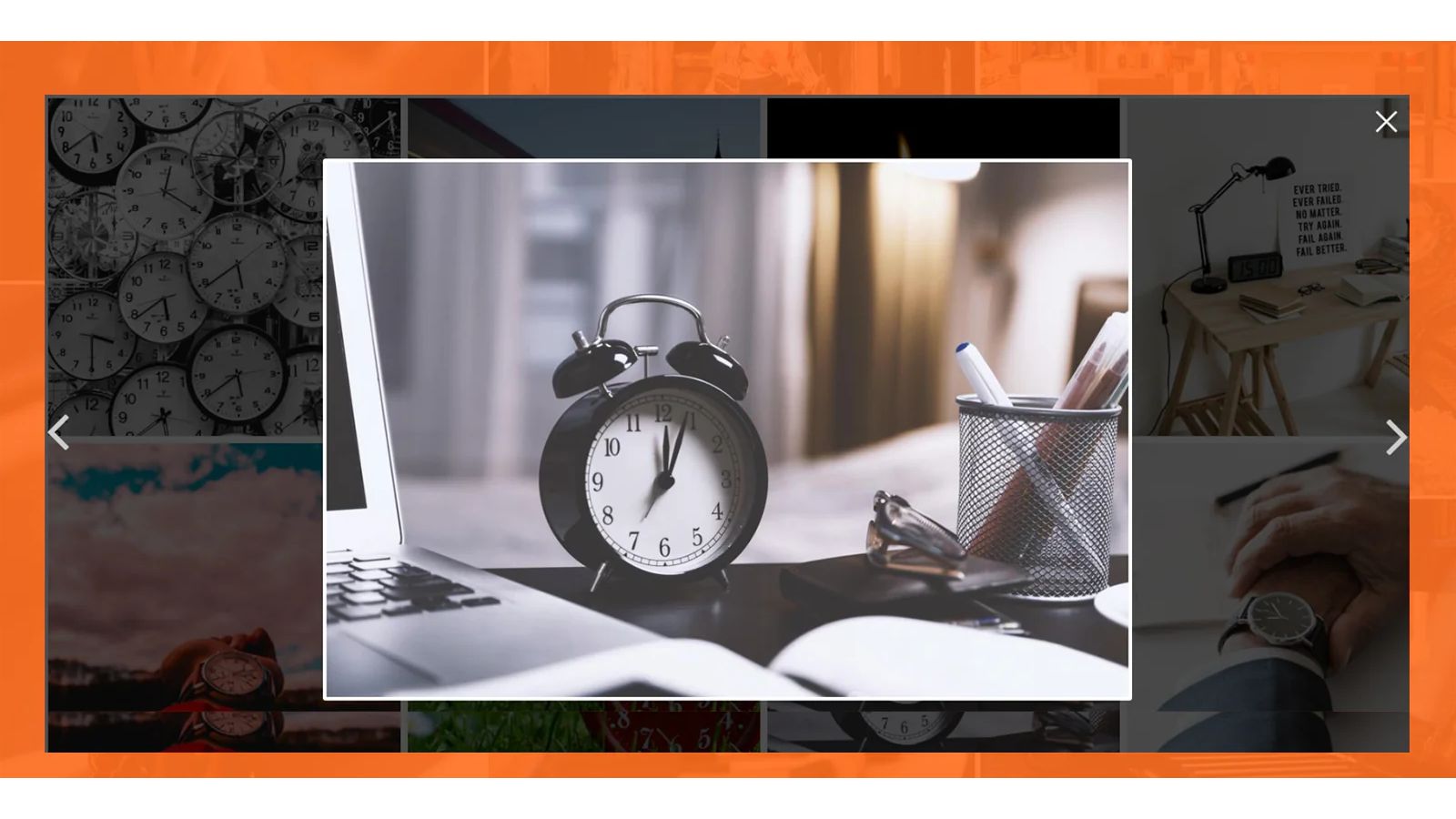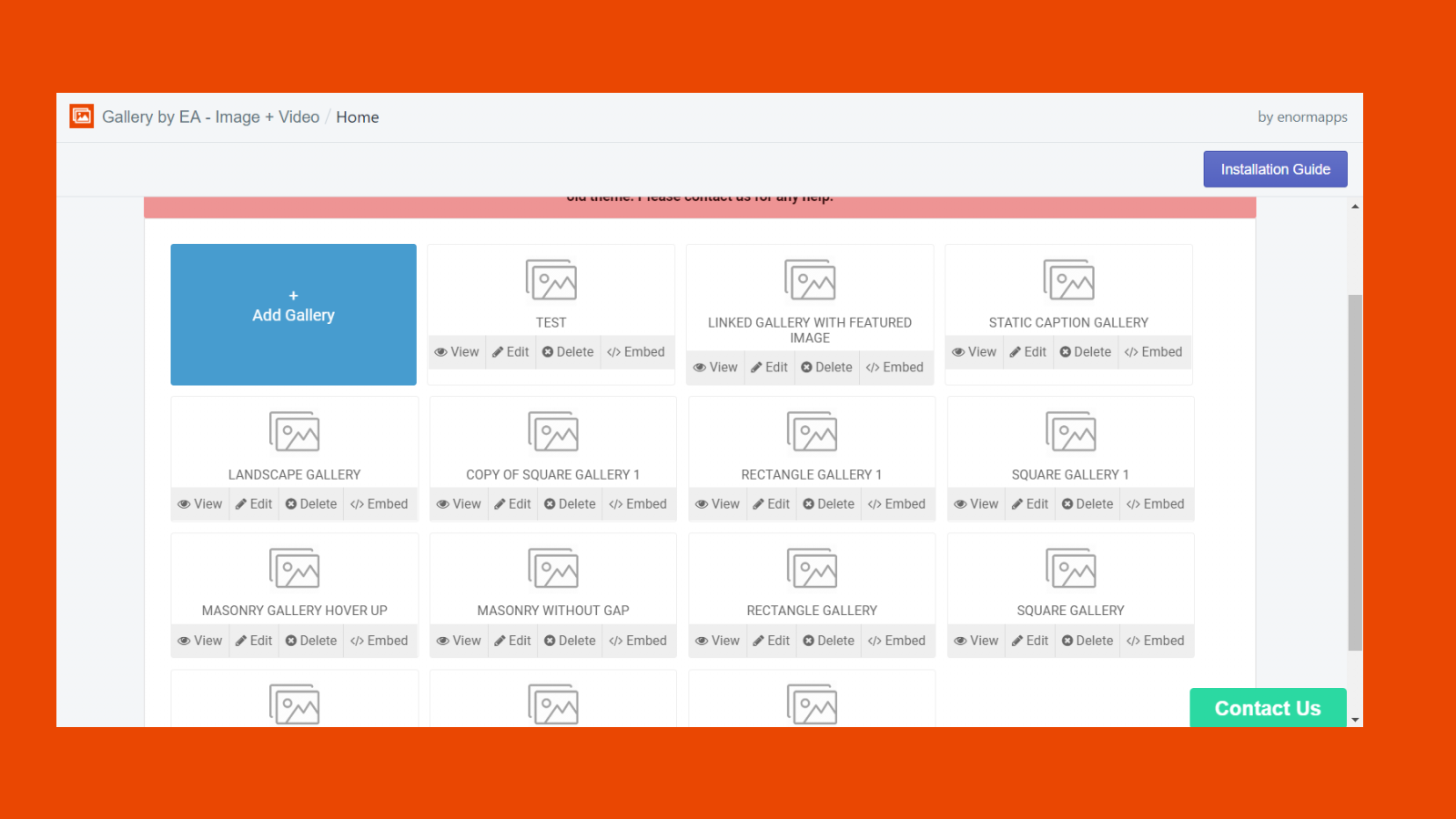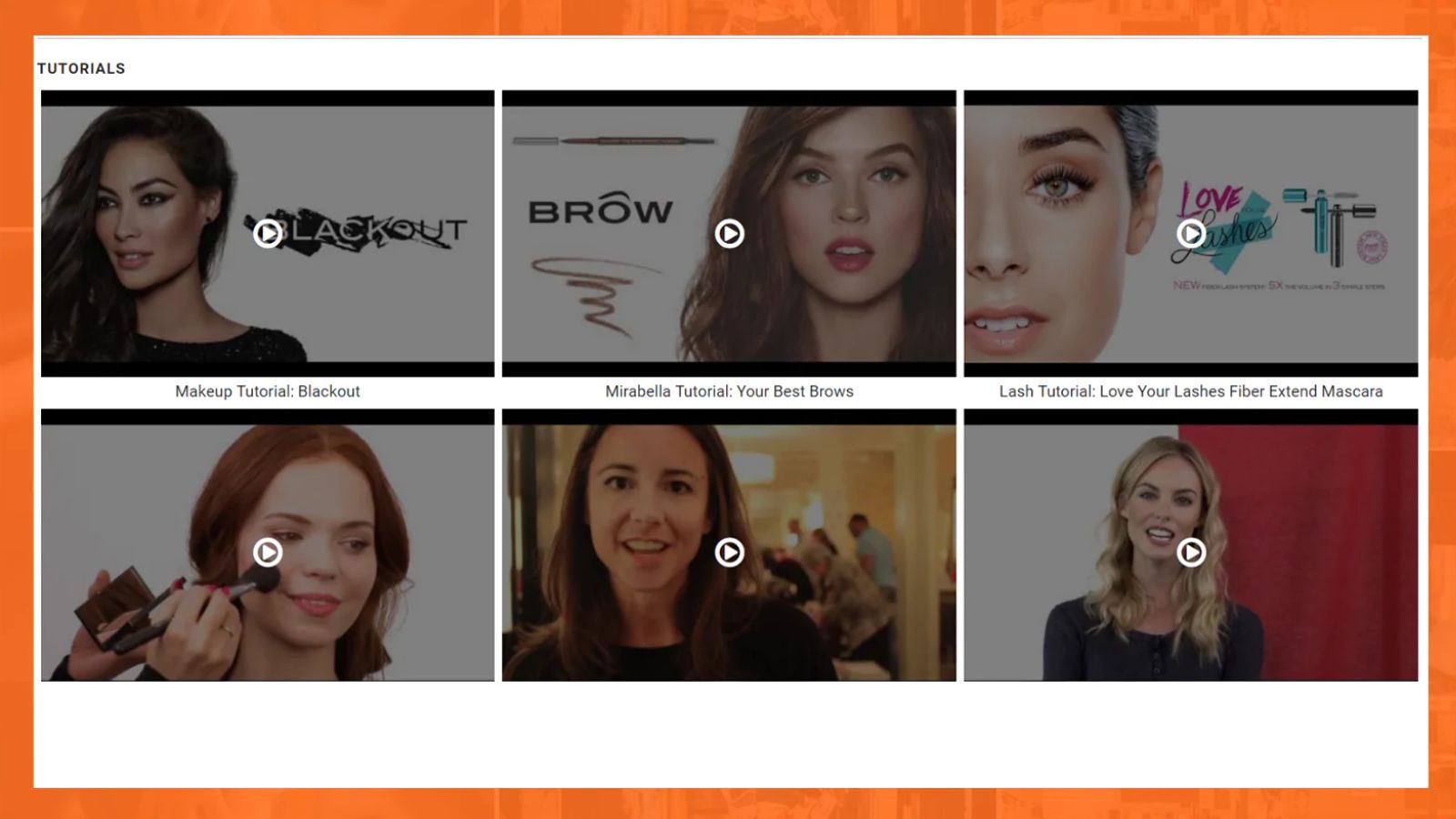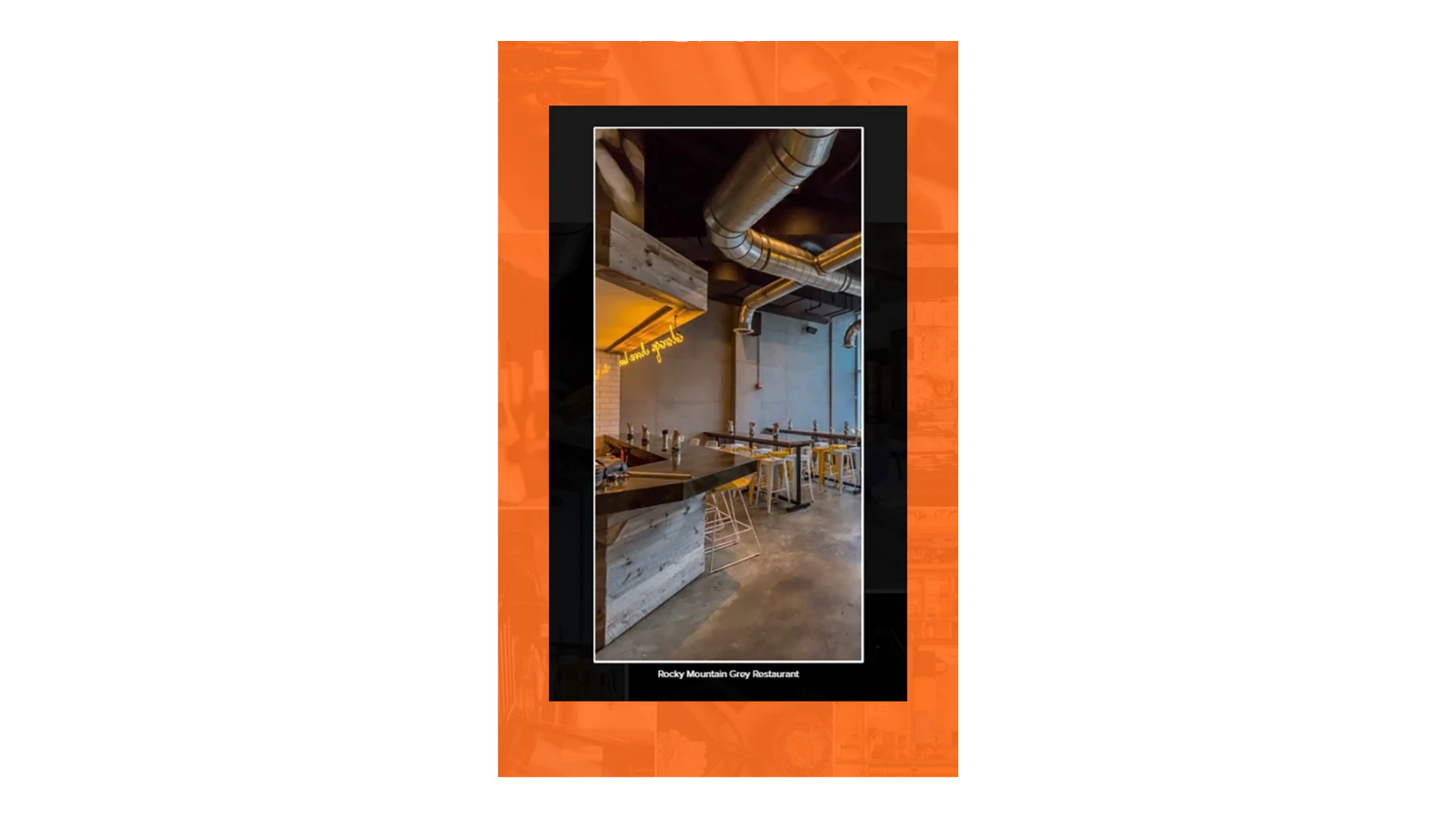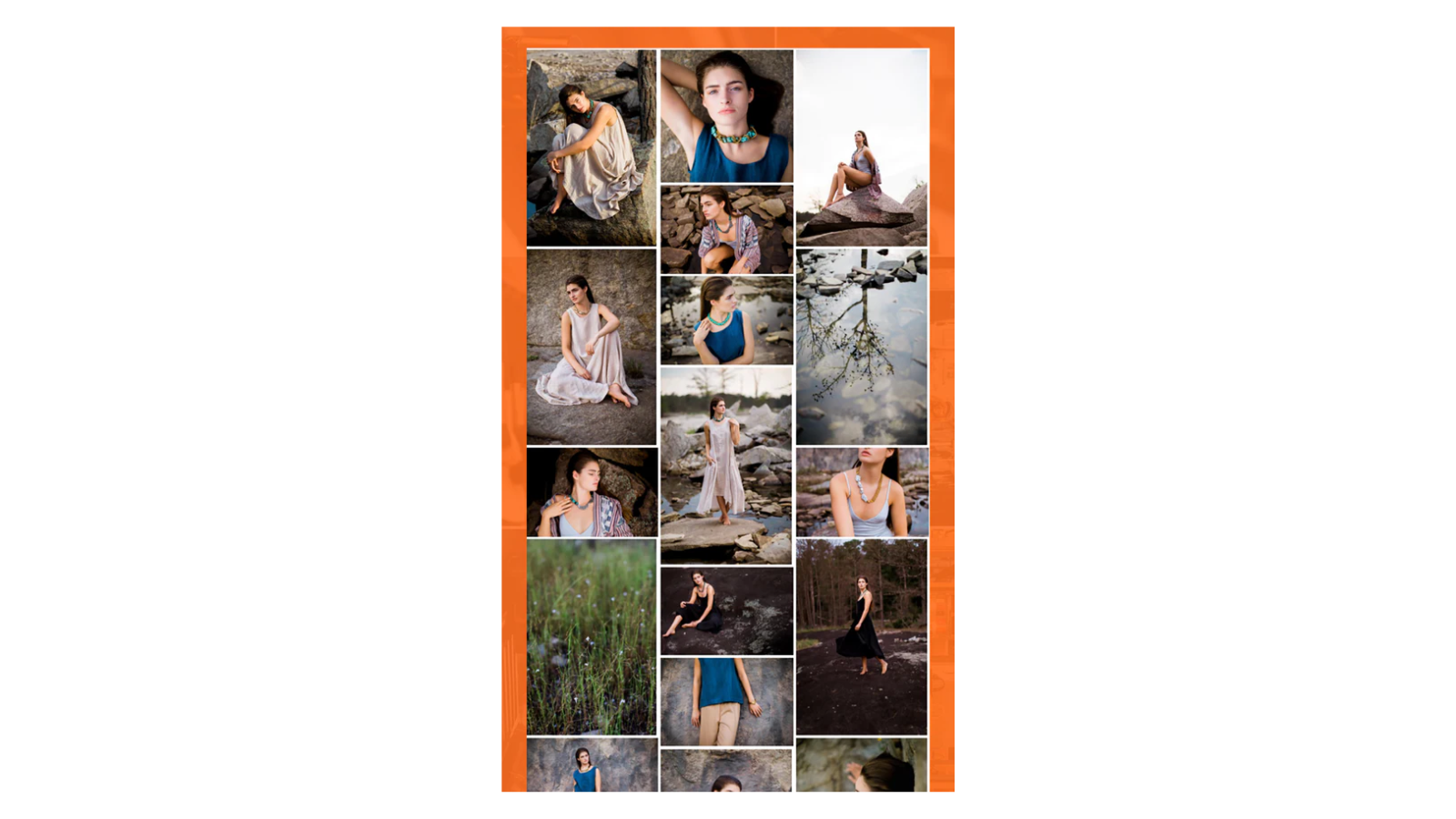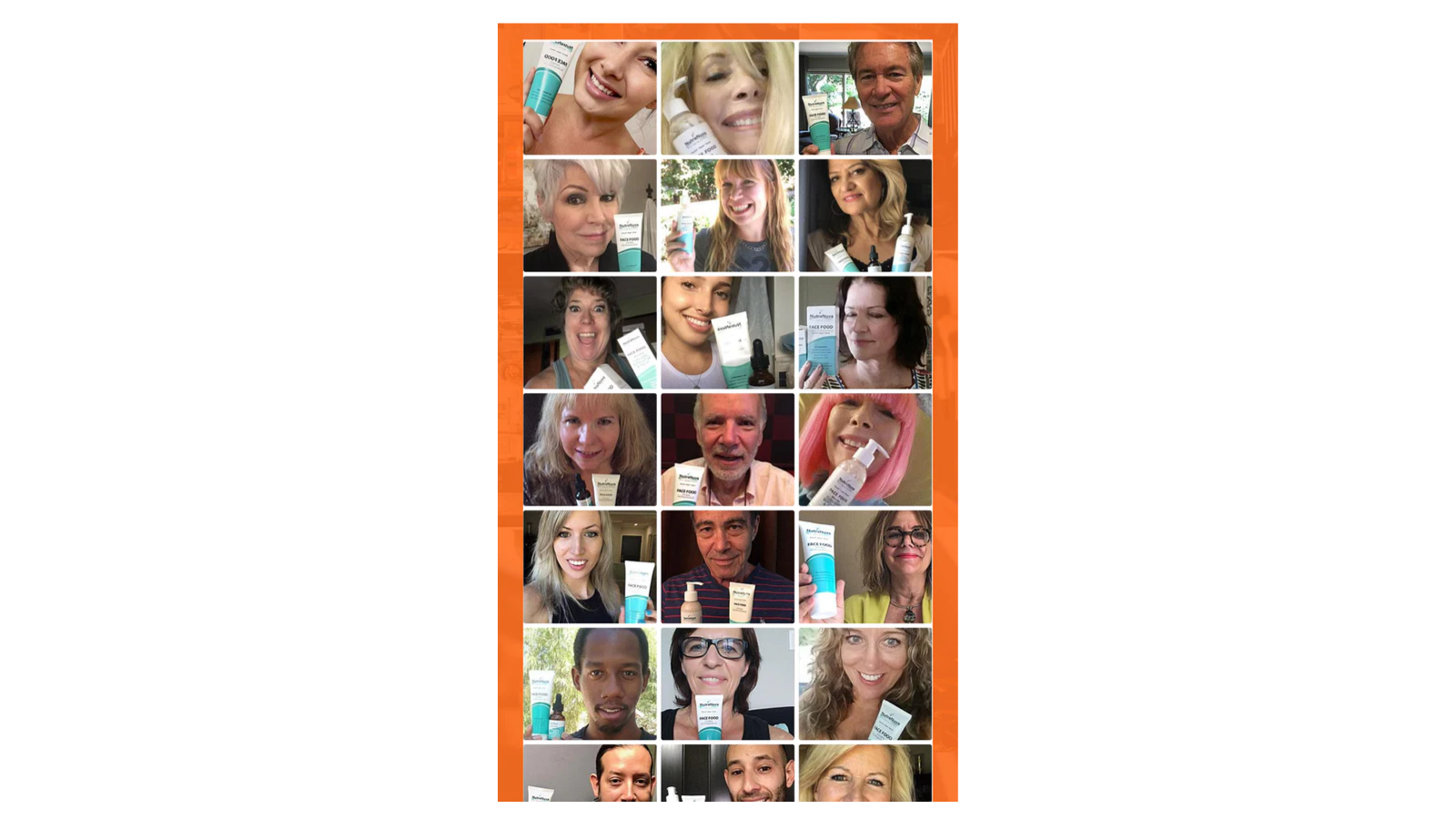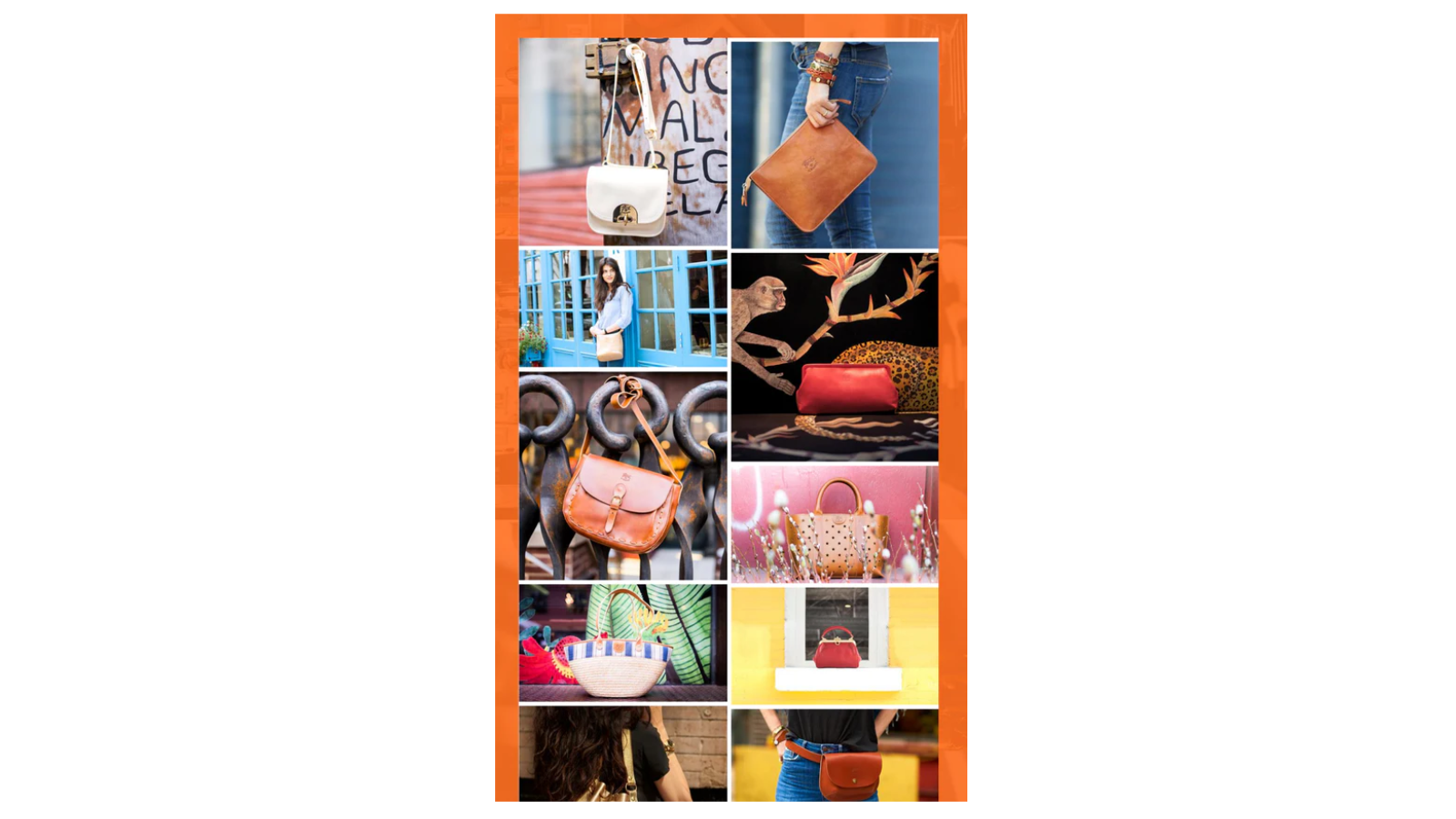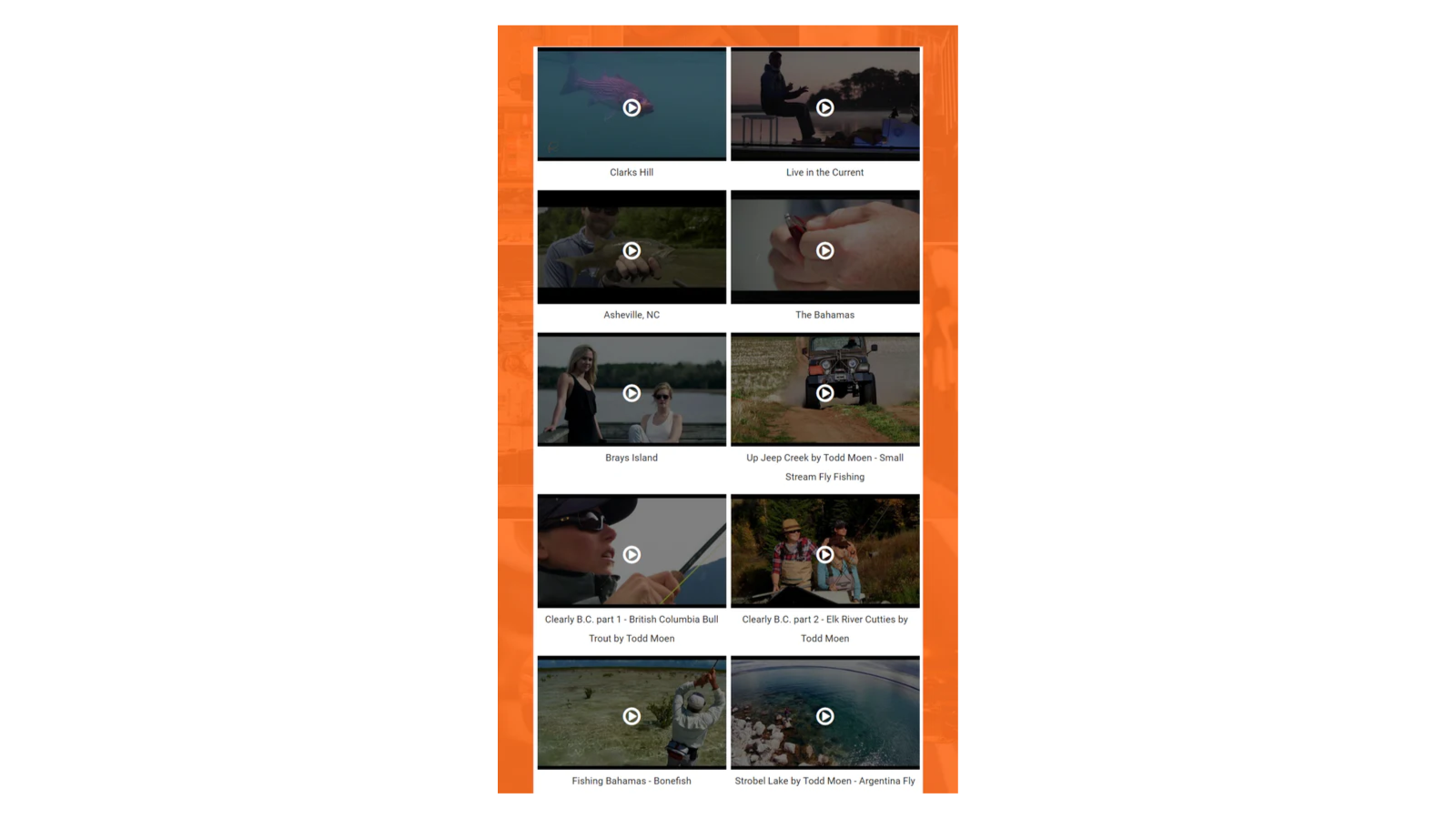Enorm Image gallery + Video
- by EnormApps
- Free plan available. Free trial available.
Build stunning photo and video galleries for your products with customizable popups, titles, and captions. Link galleries together, add YouTube/Vimeo videos, and optimize images with SEO-friendly alt tags.
About the Enorm Image gallery + Video
Create stunning photo and video galleries that make your products shine. This image gallery app lets you build unlimited collections with full-screen popup views, giving shoppers a detailed look at every product. Add custom titles with clickable links, informative captions, and SEO-friendly alt tags to make your galleries both attractive and search-engine friendly. Set up a main gallery layout and connect smaller galleries for organized navigation. Whether you're showcasing photos or embedding YouTube and Vimeo videos, you can build a professional product showcase that helps customers make informed purchase decisions. The customizable gallery options let you present your items exactly how you want them, creating an engaging shopping experience.
Key features
- Create image or video gallery with or w/o popups. Add links, title & alt tags.
- Make fully customizable video gallery using your YouTube or Vimeo videos.
- Create a main/parent layout & link child galleries to the main .
Pricing of Enorm Image gallery + Video
Free Plan
Free
- 1 Image + 1 Video gallery
- Upto 10 images
- Tons of settings to customize
- Hover effects
- Light box Popup
- Captions, Links
- Comes with branding
Starter Plan
$1.99 / month
or $20.89/year and save 13%
- 1 Image + 1 Video gallery
- Upto 25 images
- Tons of settings to customize
- Hover effects
- Light box Popup
- Captions, Links
- No branding
Basic Plan
$5.99 / month
or $65.89/year and save 8%
- Create 6 Image gallery + 6 Video gallery
- Upload up to 300 images
- All features of Free plan
- Lazy Loading
- No branding
Premium Plan
$12.99 / month
or $142.89/year and save 8%
- Total 10 image + 10 video galleries
- Upload up to 600 images
- Premium CDN delivery
- Right click disable to protect images