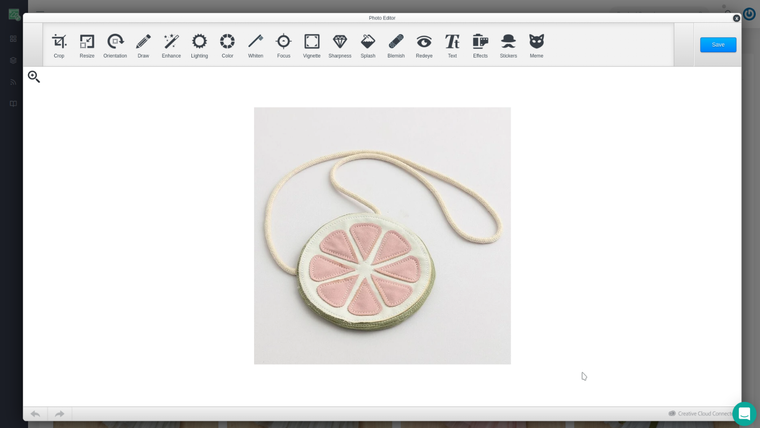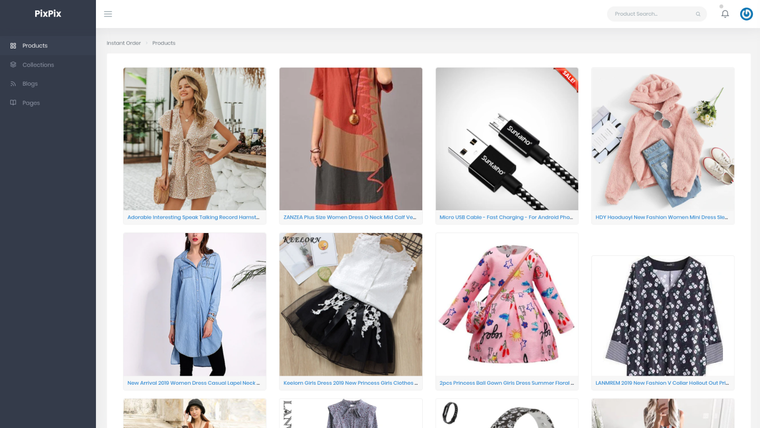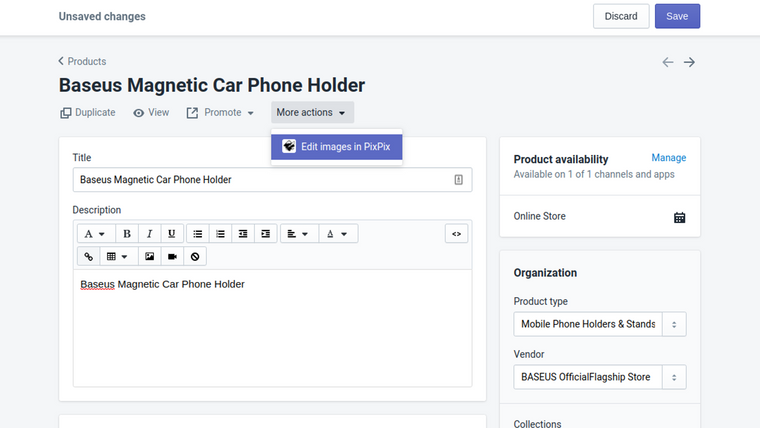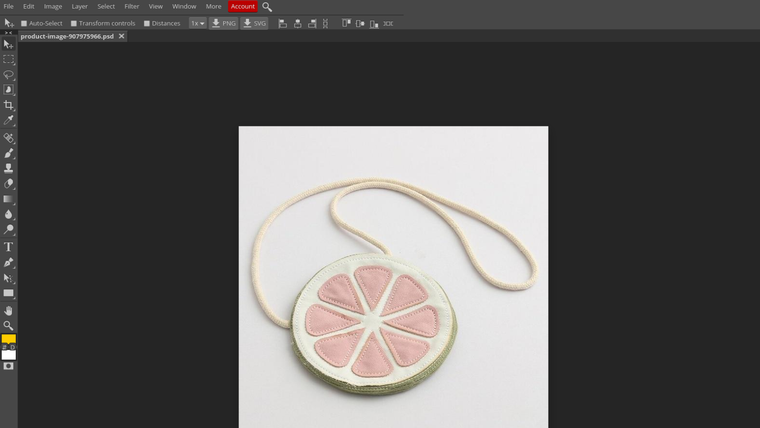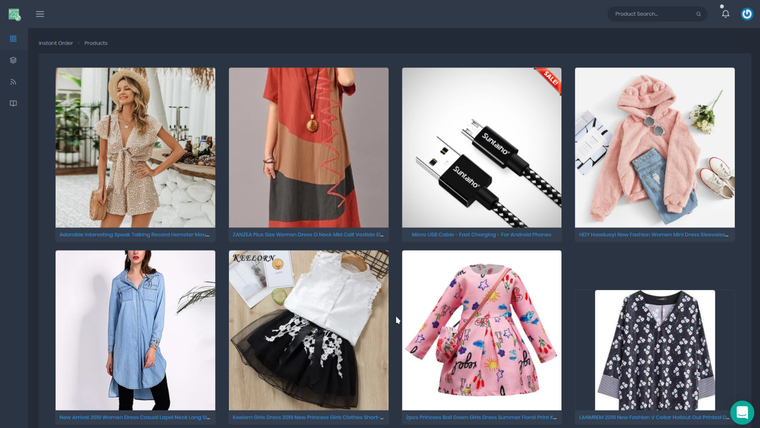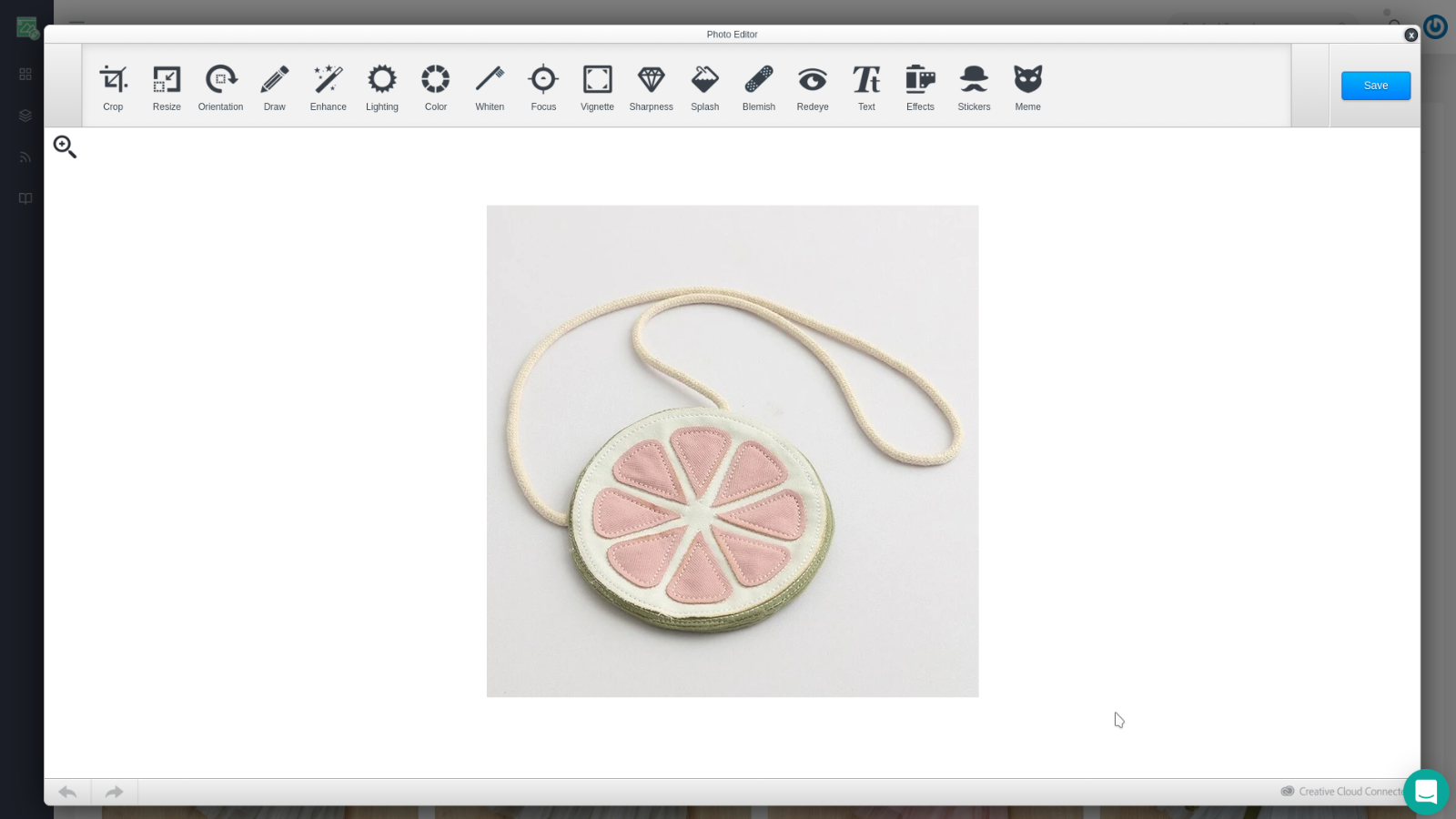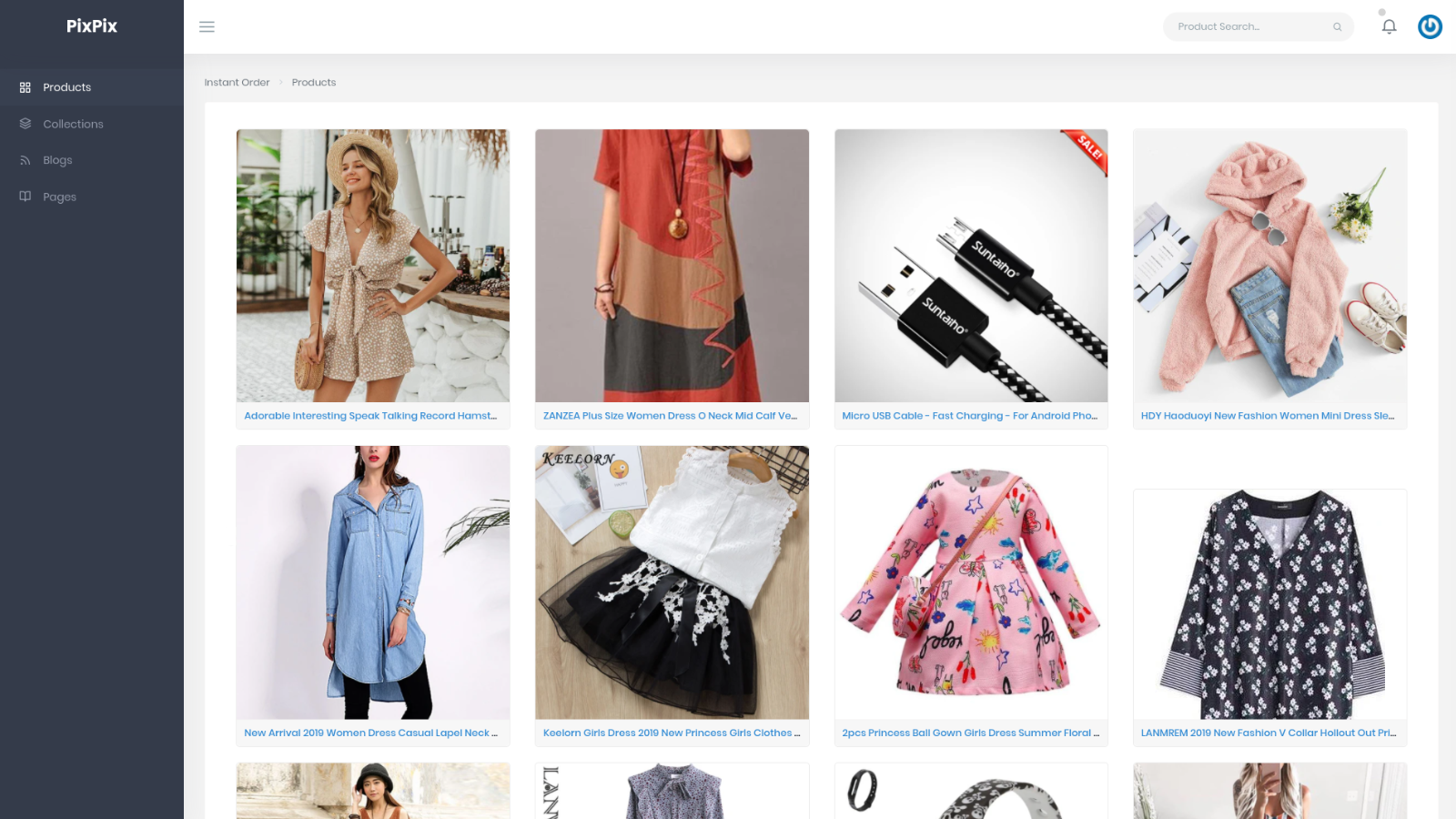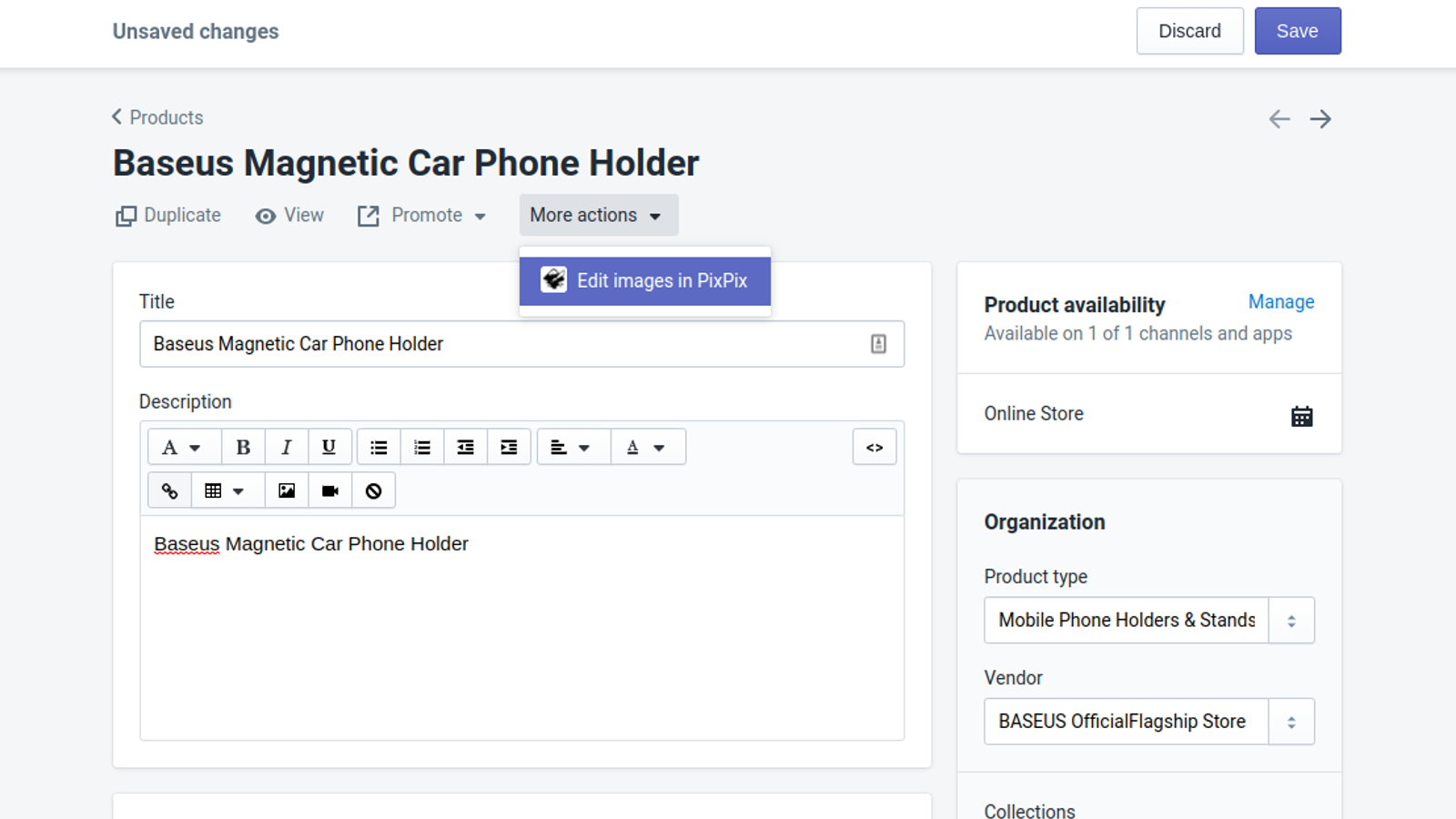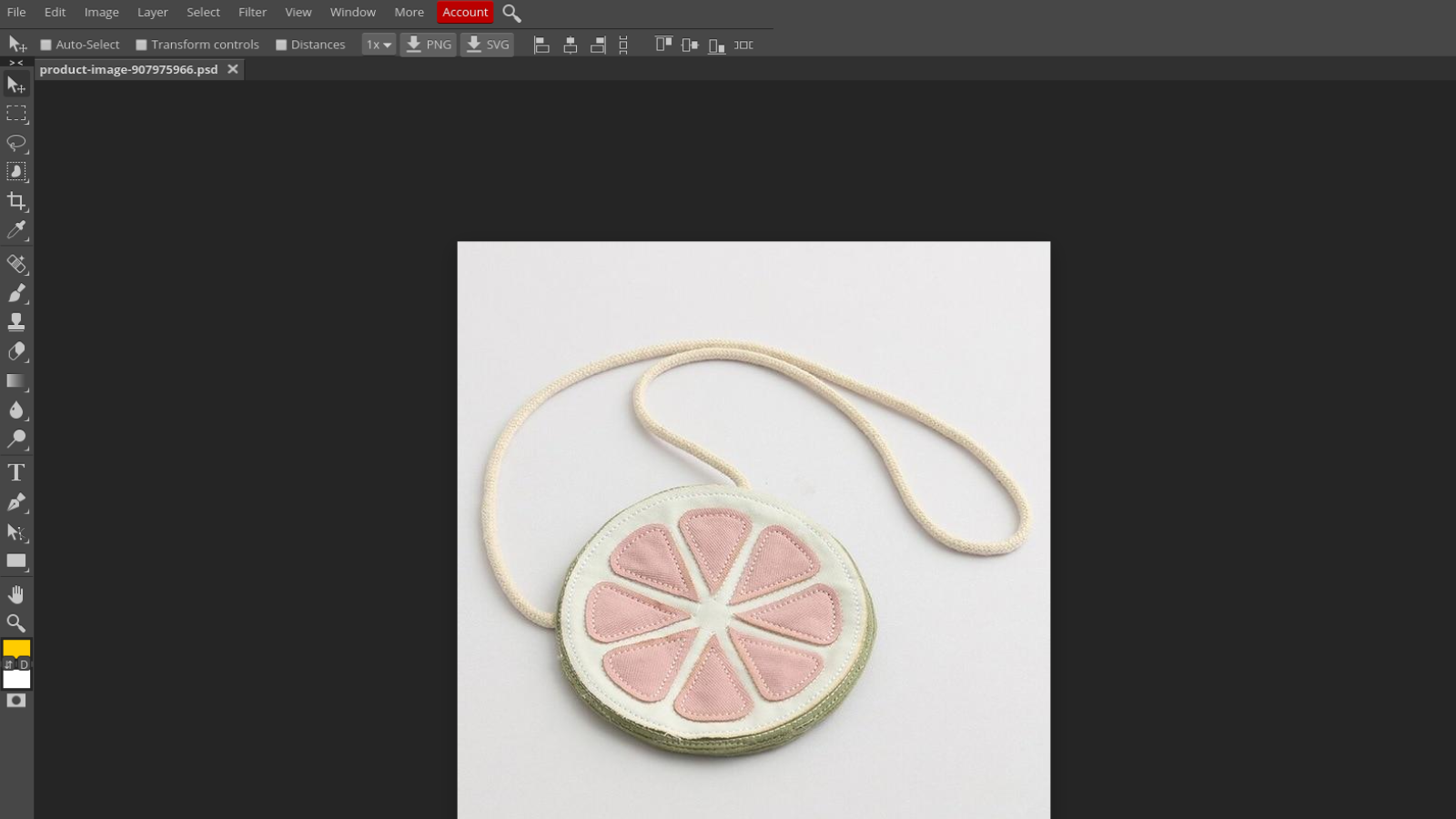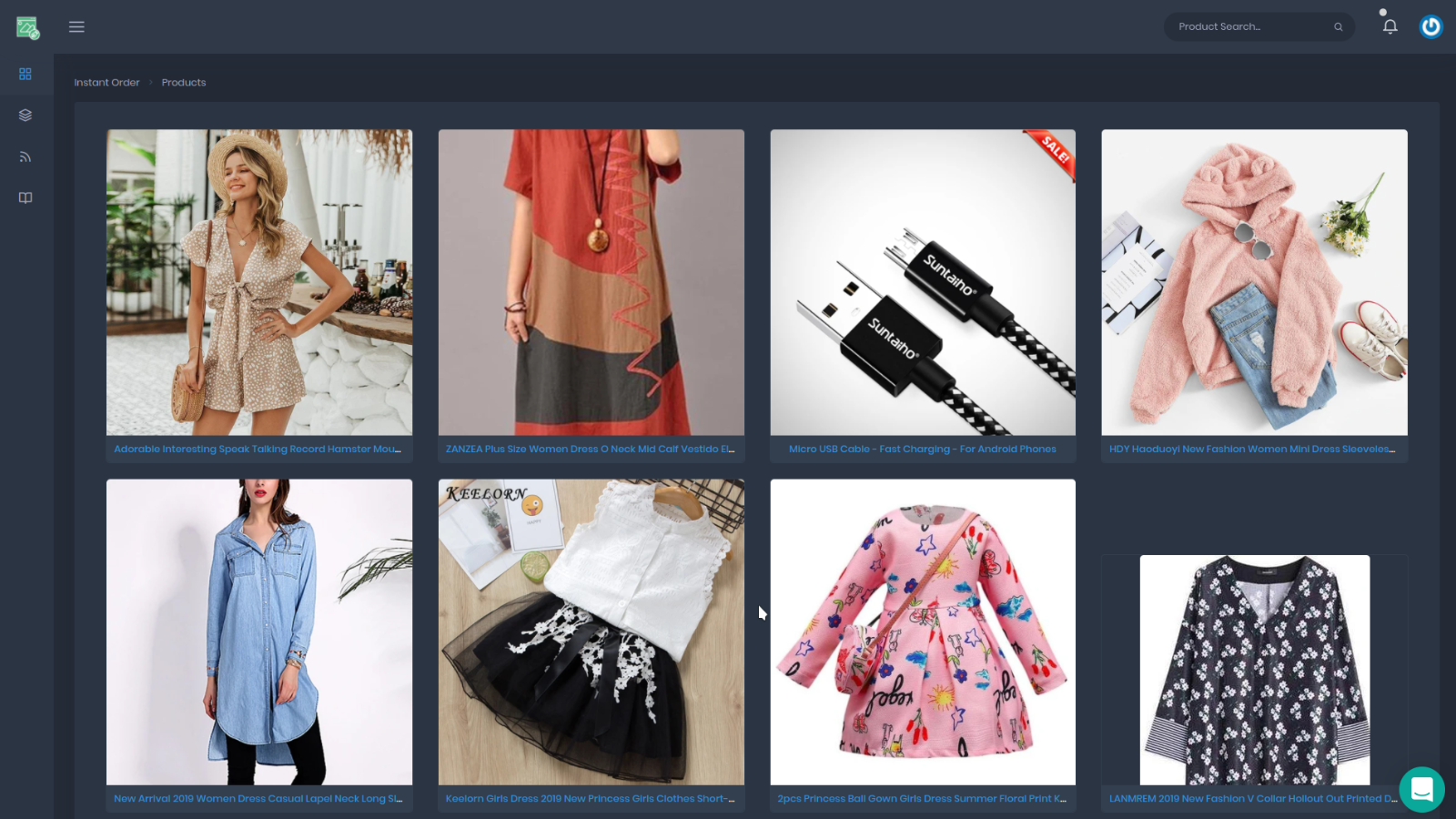PixPix Image Editor
- by PixPix
- Free plan available. Free trial available.
Edit your product images easily with PixPix Image Editor. Resize, crop, and modify photos through a simple interface. Find products quickly with keyword search and edit directly from your Shopify admin.
About the PixPix Image Editor
PixPix Image Editor makes product image editing simple and straightforward. With an easy-to-use interface, you can quickly resize, crop, and modify your Shopify product photos. Browse through your product listings or find specific items using the search function to edit their images.
The app offers two image editors to handle your photo editing needs, from basic resizing to more advanced modifications. What's particularly useful is the Shopify Admin integration - you can open and edit product images directly from your Shopify admin product pages.
Whether you need to resize multiple product photos or make quick image adjustments, PixPix provides the essential tools to manage your store's visual content. The intuitive design helps you find and edit images without complicated steps or technical knowledge.
Key features
- Crop, photo resize and do more to any Product image with two images editors
- Edit images via simple interface to find the product and images you want to edit
- Image optimizer via quick access the product directly from Shopify product view
Pricing of PixPix Image Editor
Free plan
Free
- Unlimited image editing
- No usage credits or hidden fees
- Chrome Extension integration
Pro plan
$9.99 / month
- Unlimited image editing
- Fast image change saving
- Bulk image uploading, deleting and compression
- Collections, Blog and Pages editing