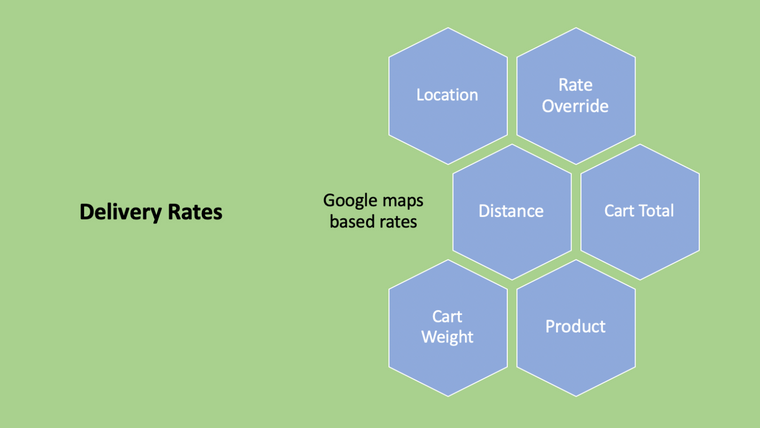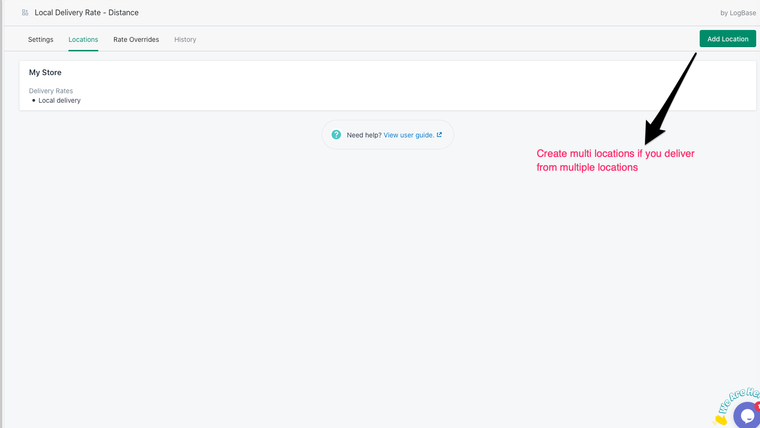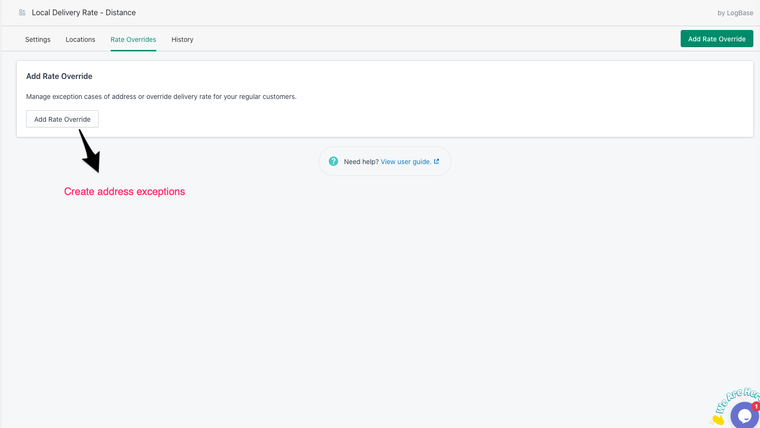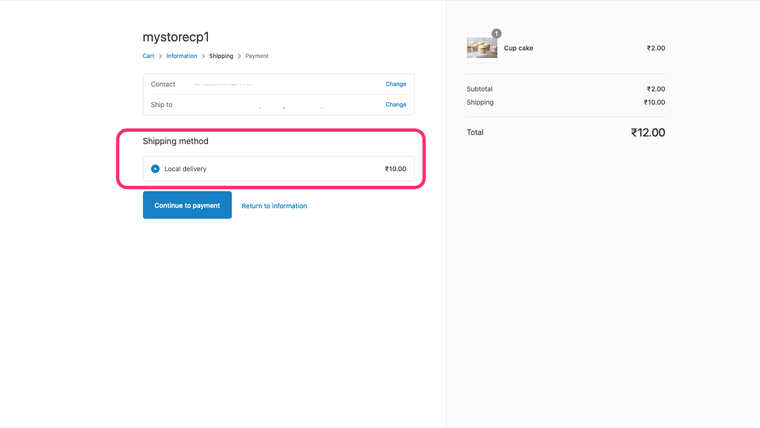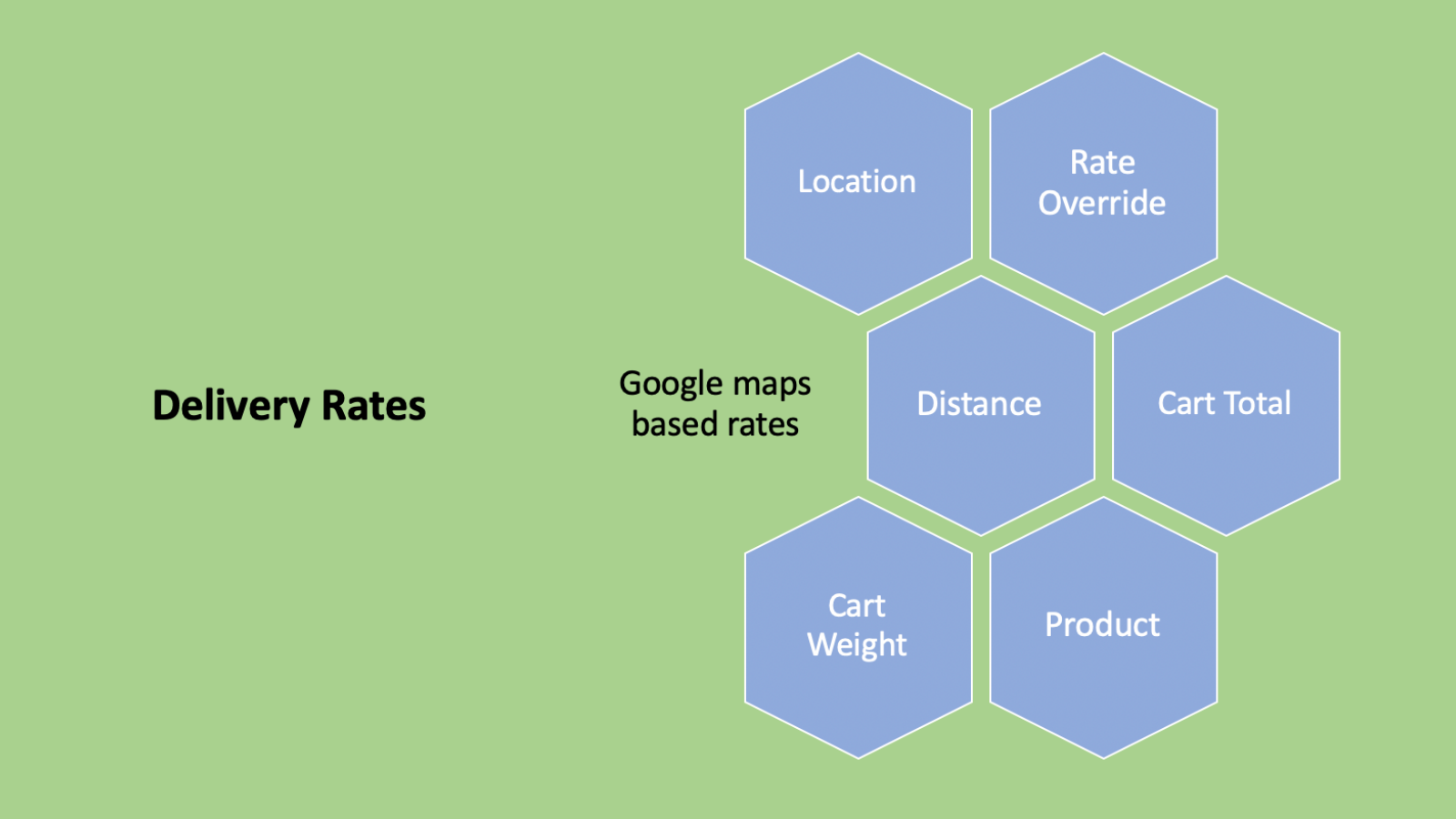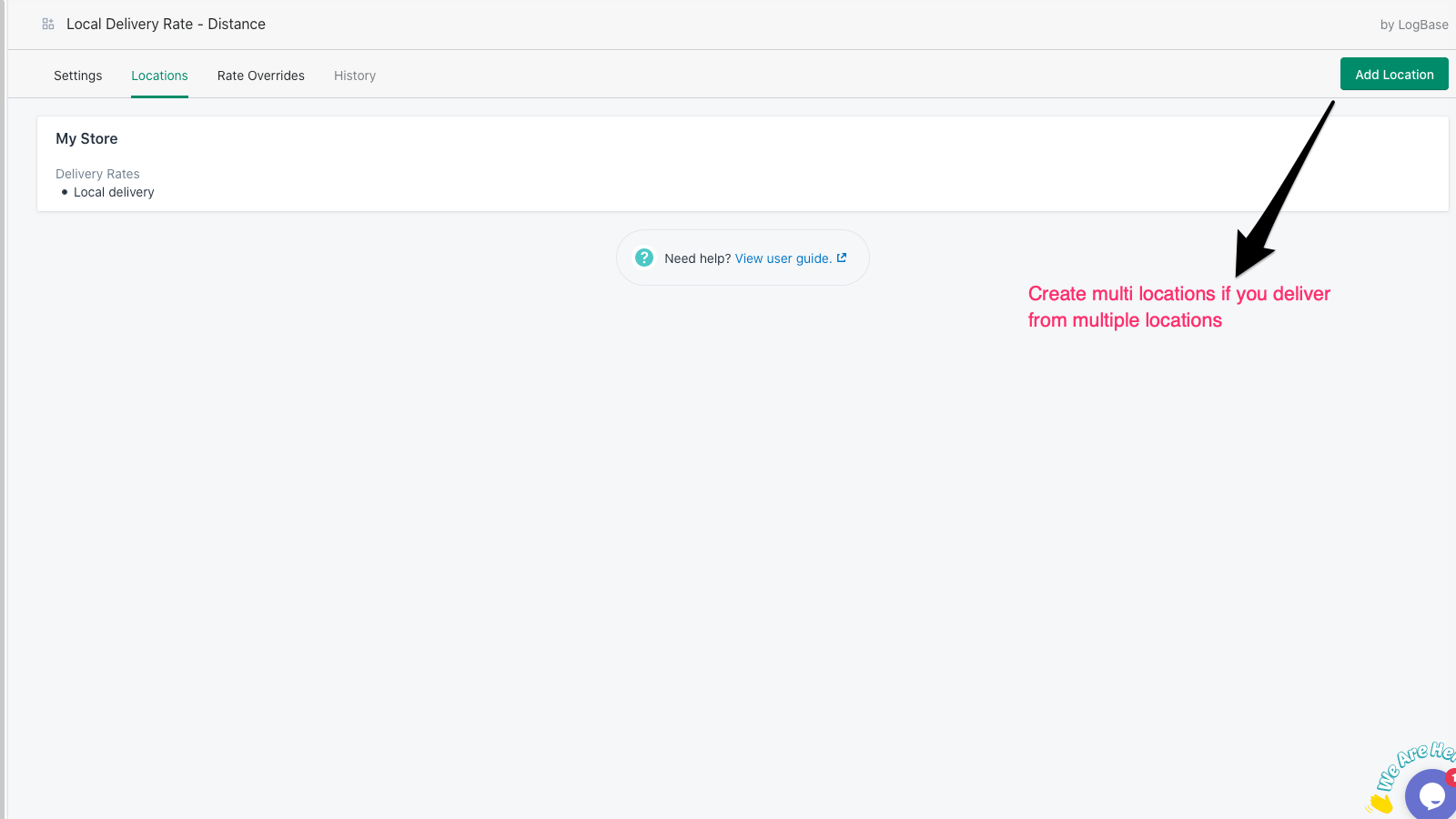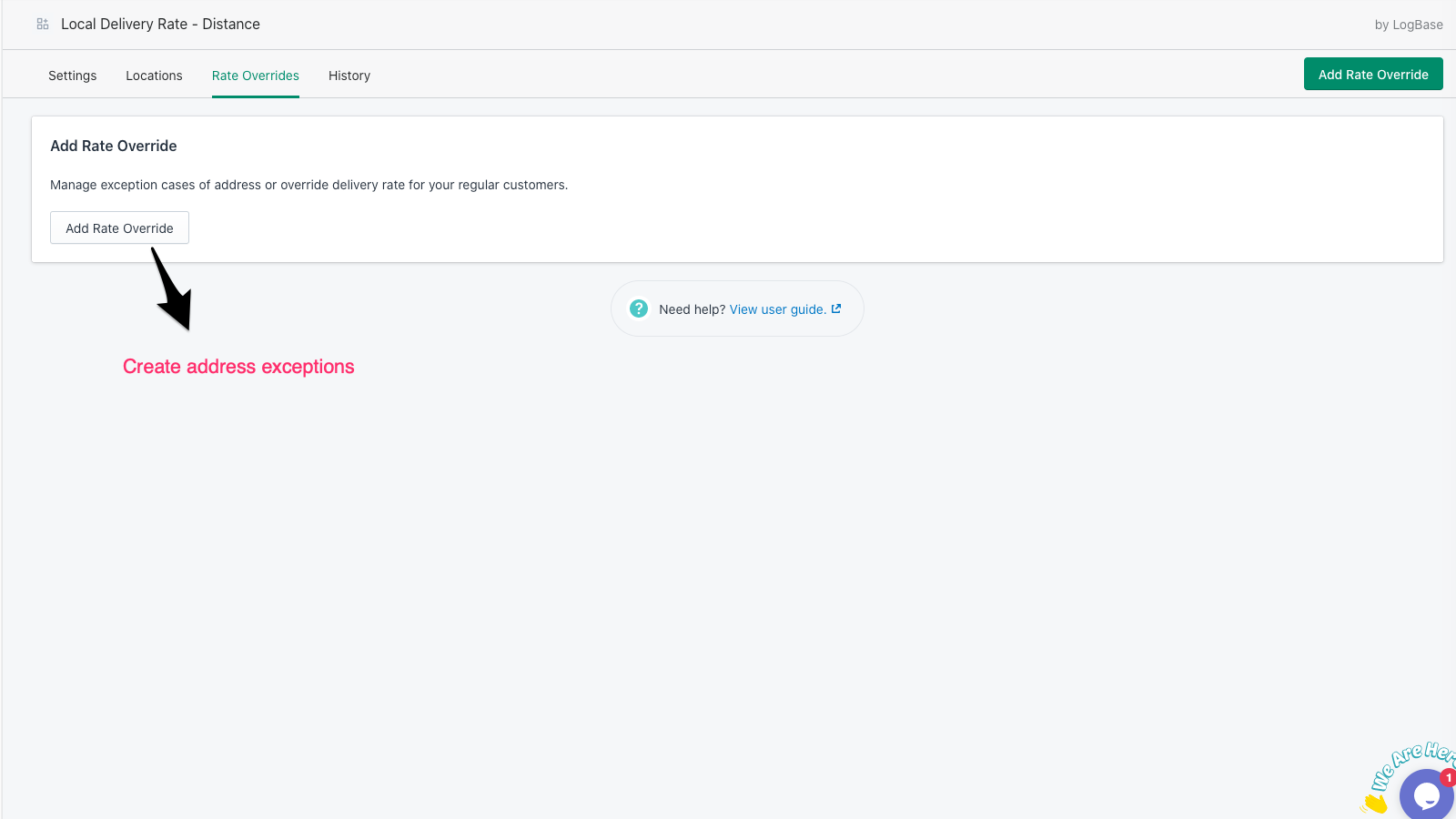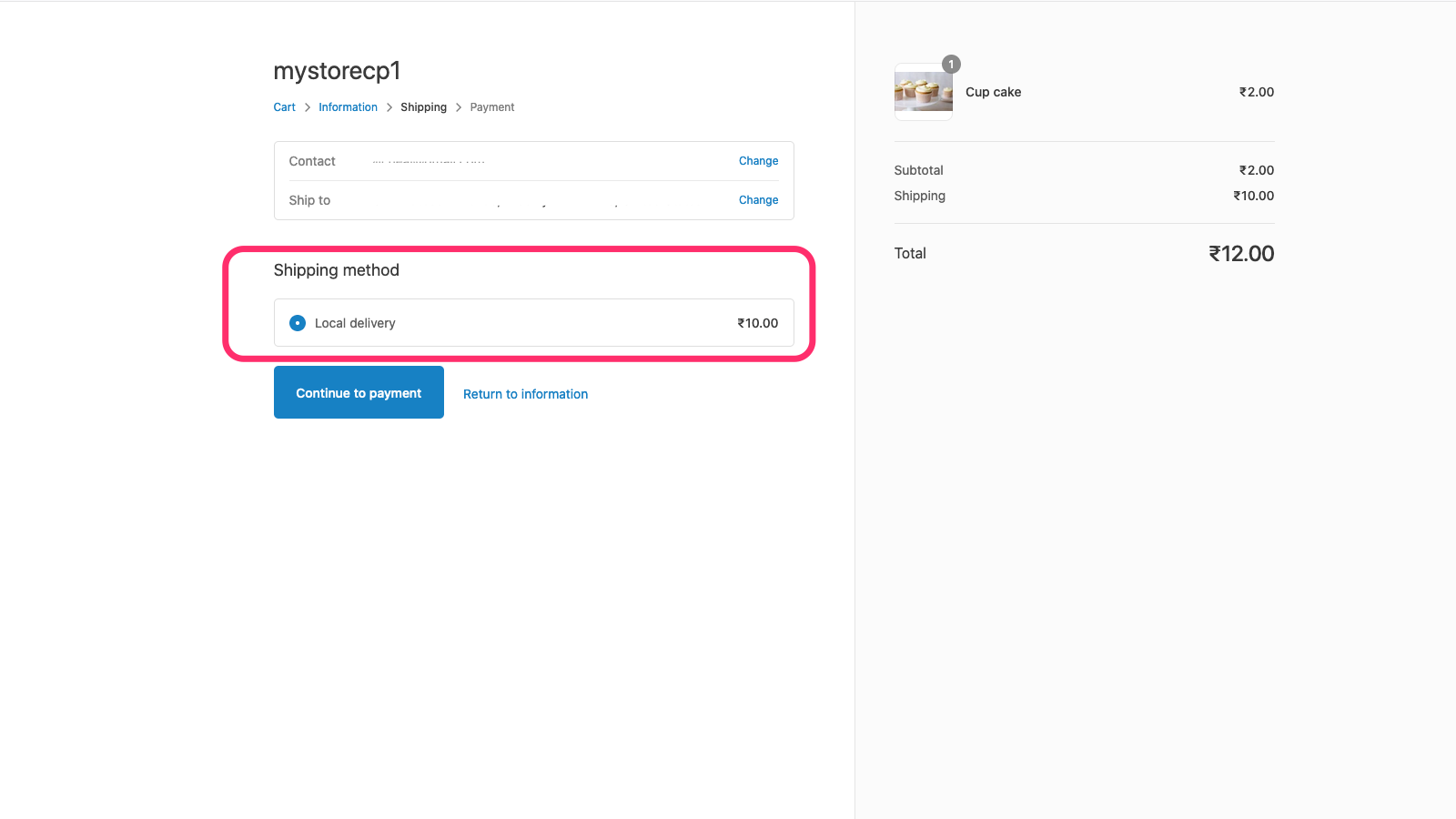Rates by Distance —Delivereasy
- by Logbase
- From $9.99/month. Free trial available.
Calculate delivery rates based on actual driving distance using Google Maps. Set custom rates by zones, order value, weight, or product SKU. Easy setup with no coding needed - works worldwide with any currency.
Claim app
Verify your developer profile to earn a badge and build trust to your apps
About the Rates by Distance —Delivereasy
Calculate accurate delivery rates based on real driving distances using Google Maps API. This shipping calculator lets you create unlimited delivery zones and set custom rates according to driving distance, cart total, product weight, or specific SKUs. Perfect for businesses needing location-based delivery pricing in any country or currency.
Set up custom exceptions for specific addresses and manage different delivery rates without any technical knowledge. The app works seamlessly with Shopify's Carrier Calculated Shipping API, which must be included in your Shopify plan.
Simple to configure with no coding required - just set your zones, define your rates, and start offering distance-based delivery pricing to your customers. Works worldwide and supports all currencies, making it ideal for both local and international shipping needs.
Note: This app requires Shopify's Carrier Calculated Shipping API. Please confirm with Shopify Support if you have access through your current plan.
Key features
- Set different delivery rates by driving distance or radius.
- Set delivery rates by order value, weight and by product.
- No code setup, hassle free non technical setup.
- Use in any country with any currency of your choice.
Pricing of Rates by Distance —Delivereasy
Starter Plan
$9.99 / month
- Set unlimited zones with distance
- Set delivery rates by order value
- Set delivery rates by weight
- Unlimited locations
Advanced
$11.99 / month
- Everything in starter plan
- Product based rates
- Multiple conditions for a rate