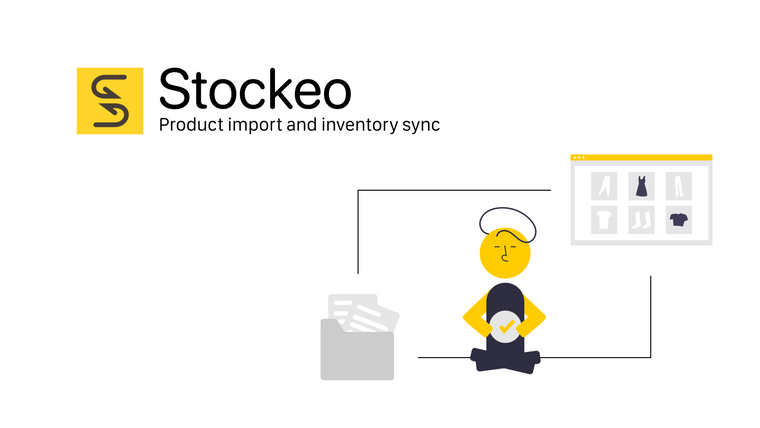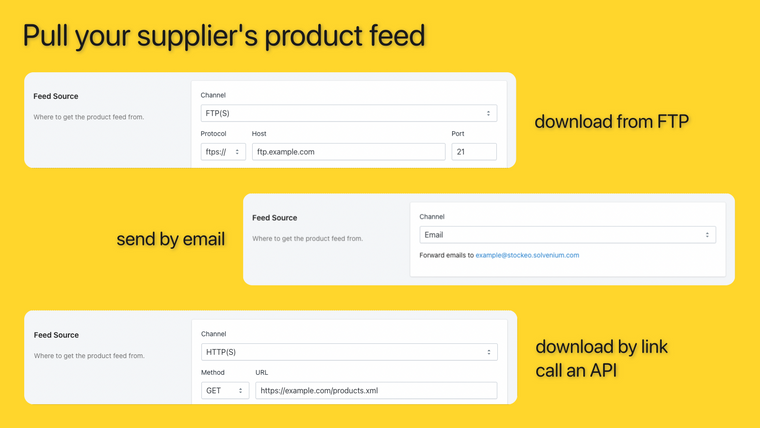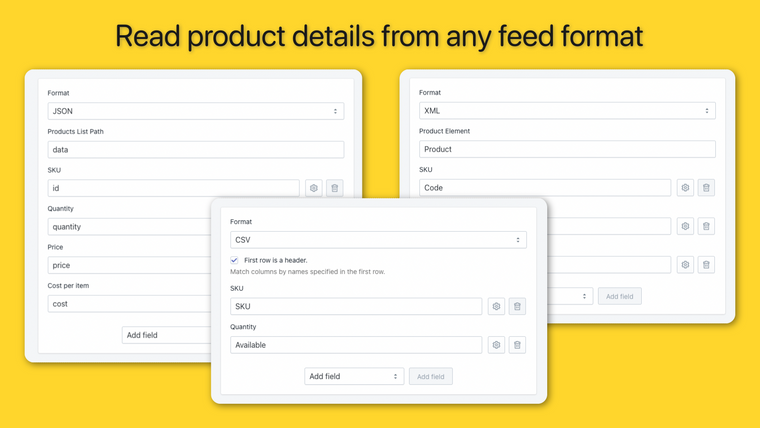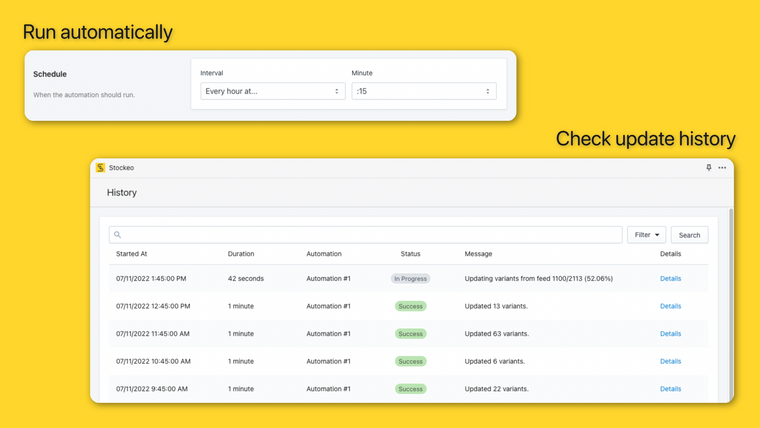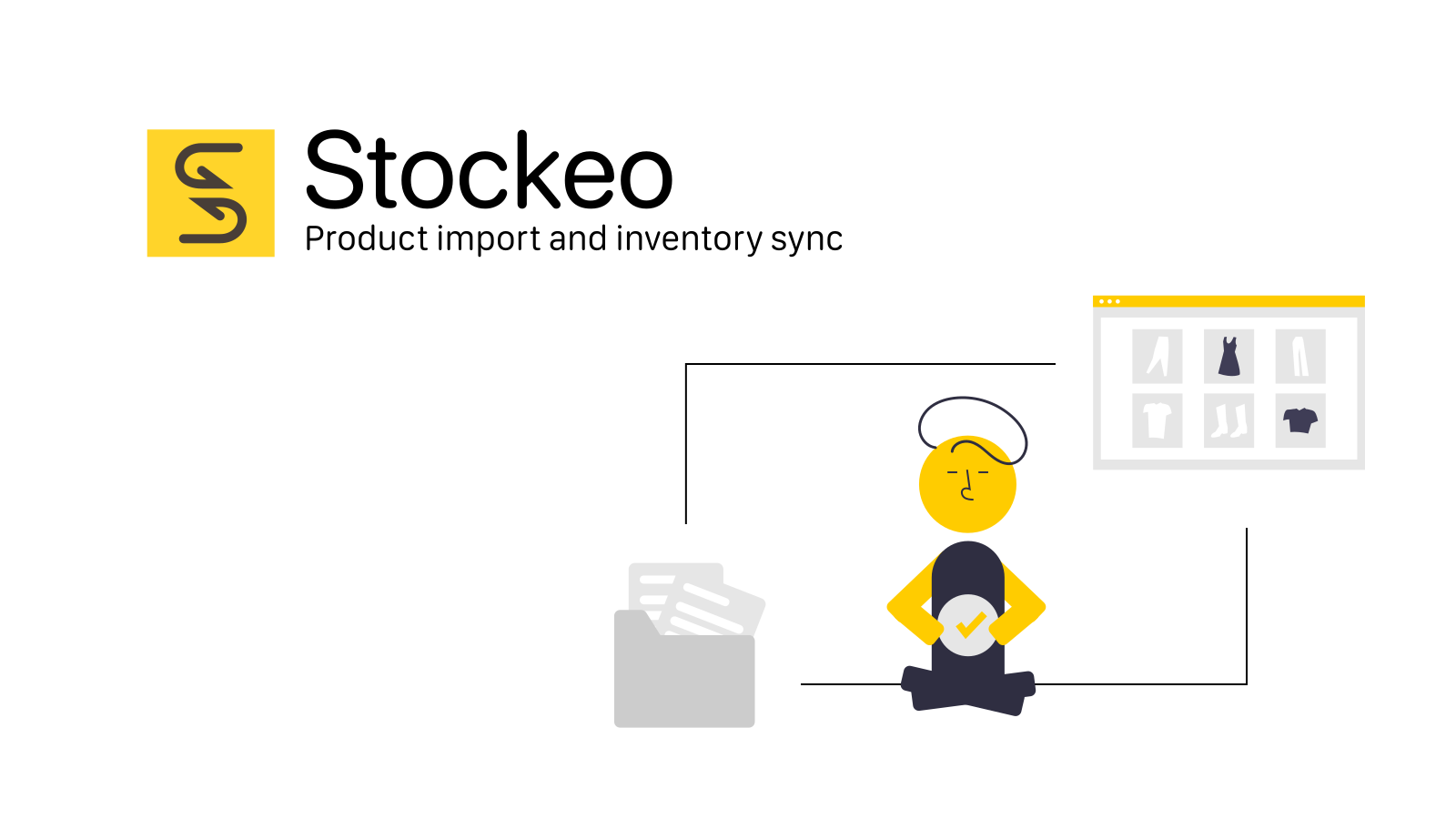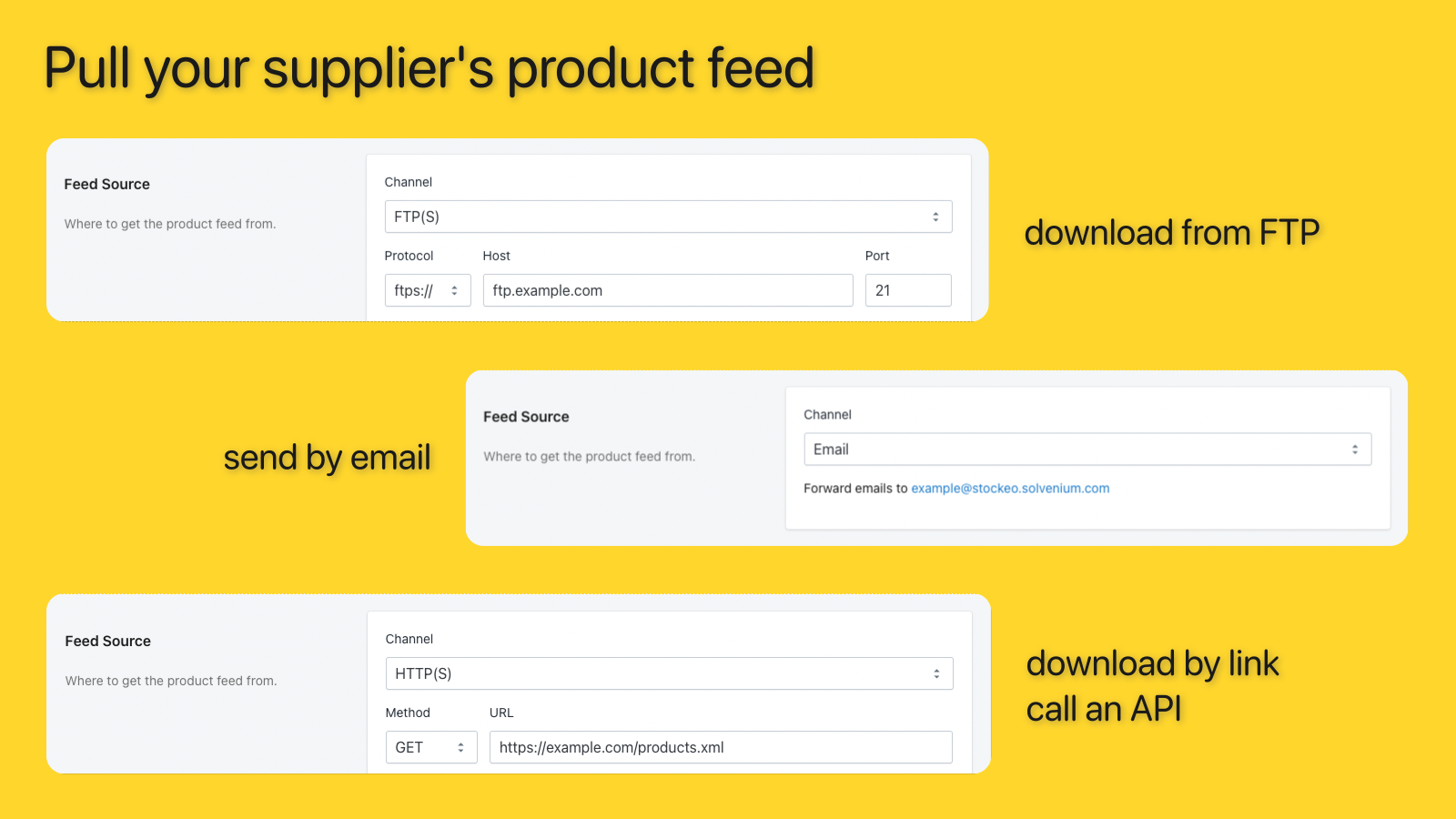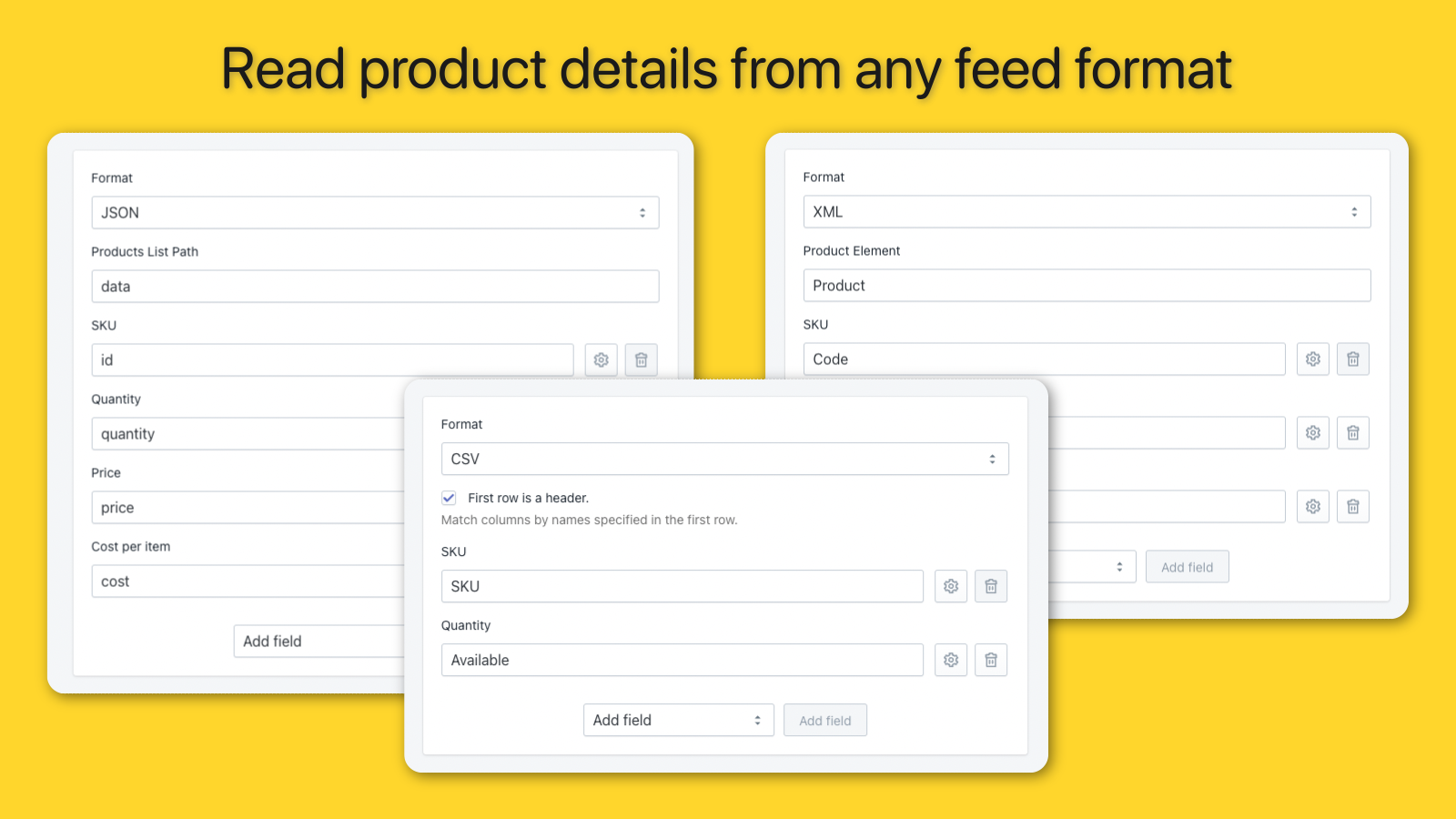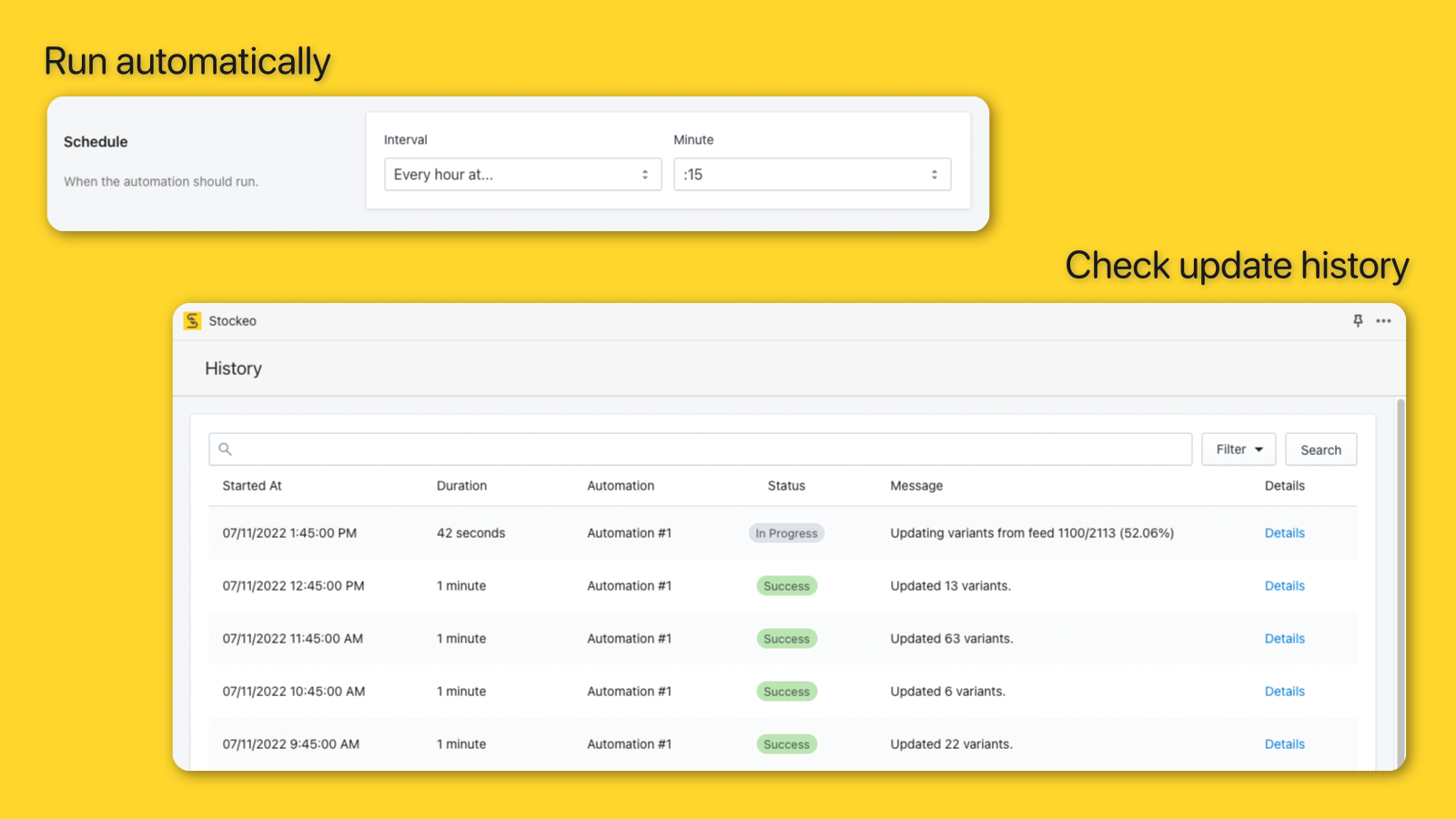Stockeo
- by Solvenium
- Free plan available
Import products and keep inventory in sync with your supplier feeds. Schedule automatic updates from CSV, JSON, or XML files to run daily or hourly. Set up multiple automations for different suppliers.
Claim app
Verify your developer profile to earn a badge and build trust to your apps
About the Stockeo
Stockeo helps you manage your product inventory by importing items directly from supplier feeds and keeping stock levels automatically synchronized. The app handles CSV, JSON, and XML feed formats, making it easy to work with different supplier data sources. Set up multiple automation rules to update inventory at your preferred schedule - hourly, daily, or at specific times. You can filter which product variants to update based on vendors or tags, giving you precise control over your inventory management. Whether you're working with one supplier or many, Stockeo simplifies the process of maintaining accurate stock levels across your store.
Key features
- Import products
- Sync inventory
- Automate updates
- Calculate prices
- CSV, JSON, XML
Pricing of Stockeo
Free
Free
- 2 500 variants/SKUs
- 25 MB max file size
- tigger manually
Standard
$9.99 / month
- 10 000 variants/SKUs
- 50 MB max file size
- hourly schedule
- 5 active automations
Pro
$19.99 / month
- 25 000 variants/SKUs
- 100 MB max file size
- hourly schedule
- 10 active automations
Pro+
$39.99 / month
- 50 000 variants/SKUs
- 200 MB max file size
- hourly schedule
- 20 active automations