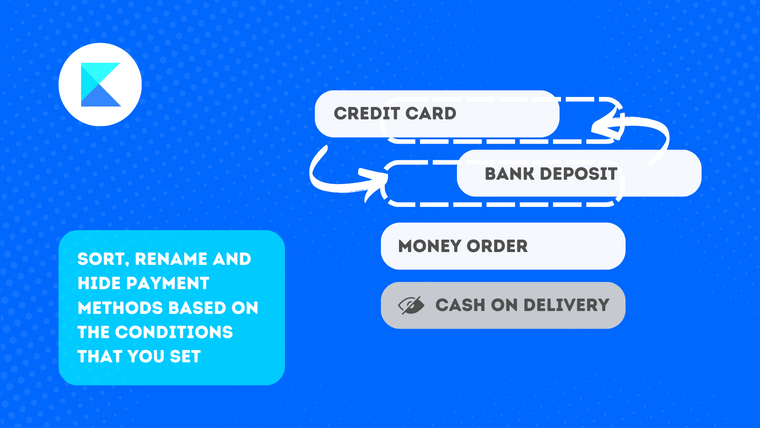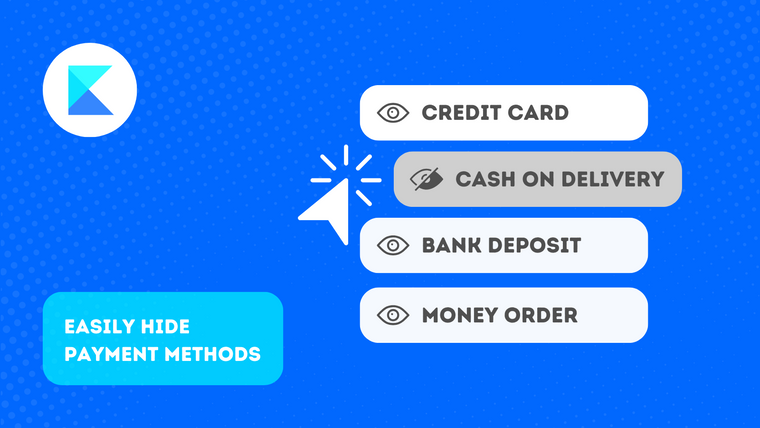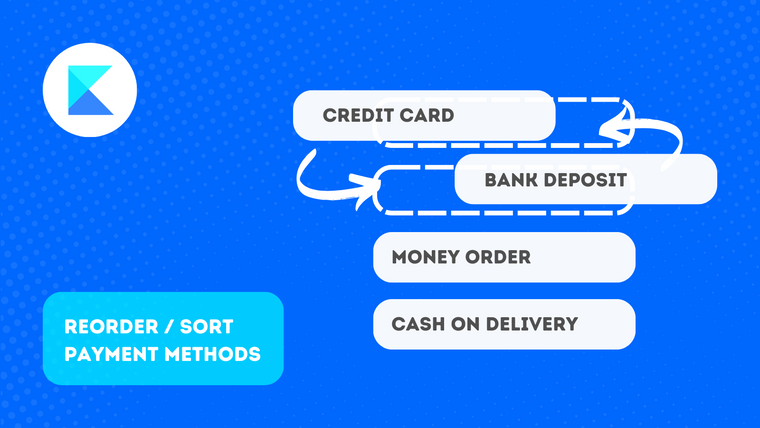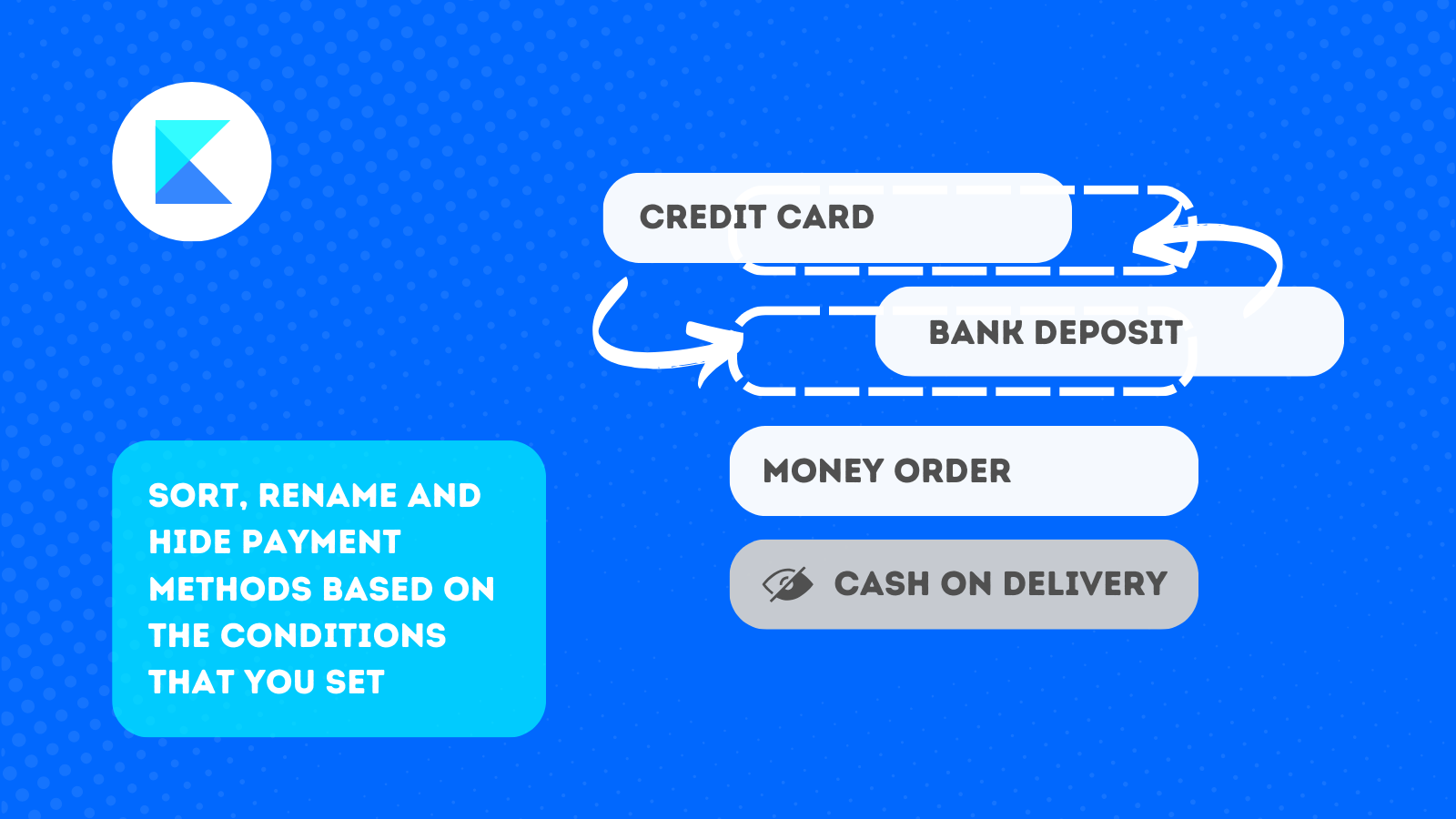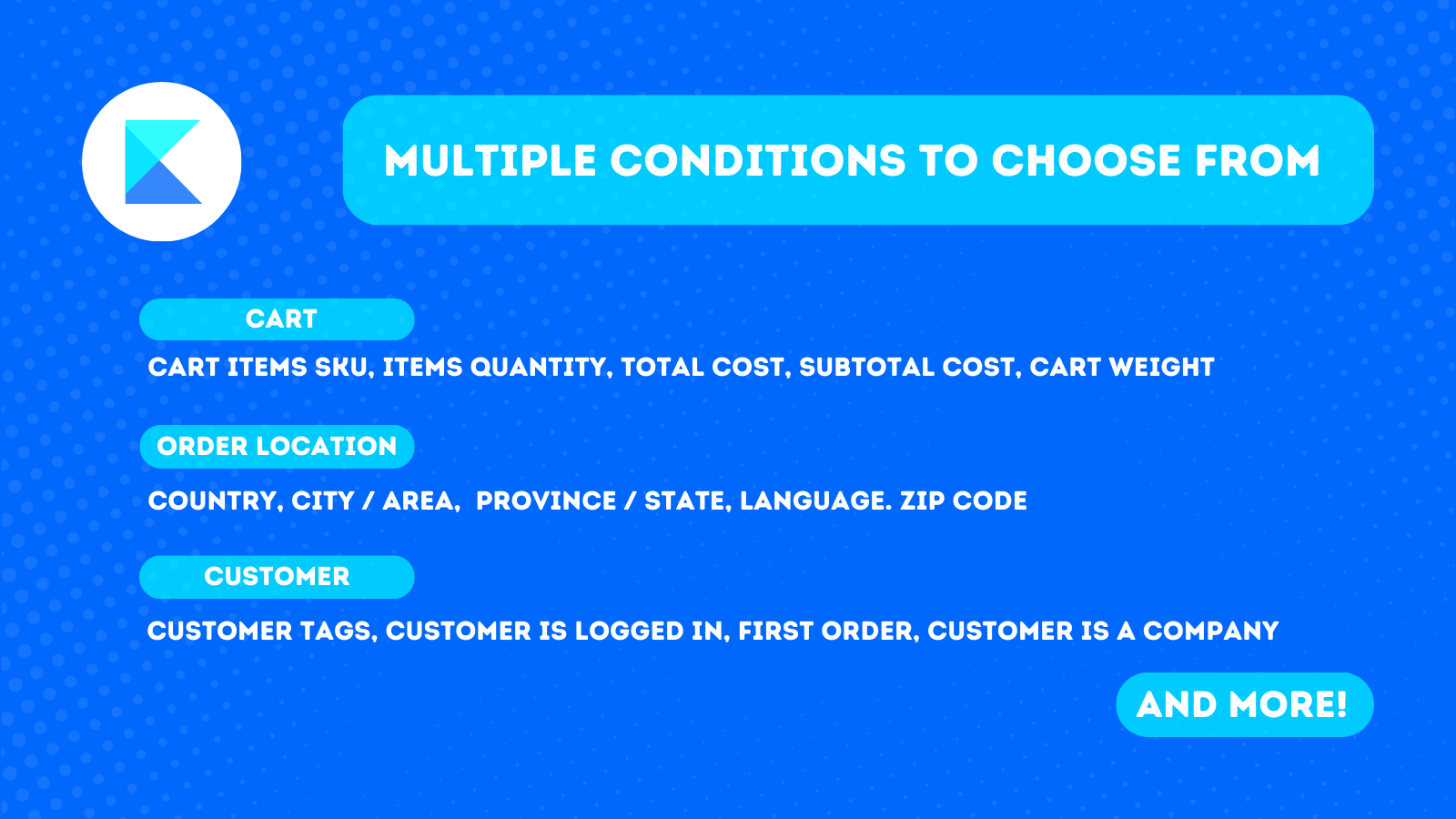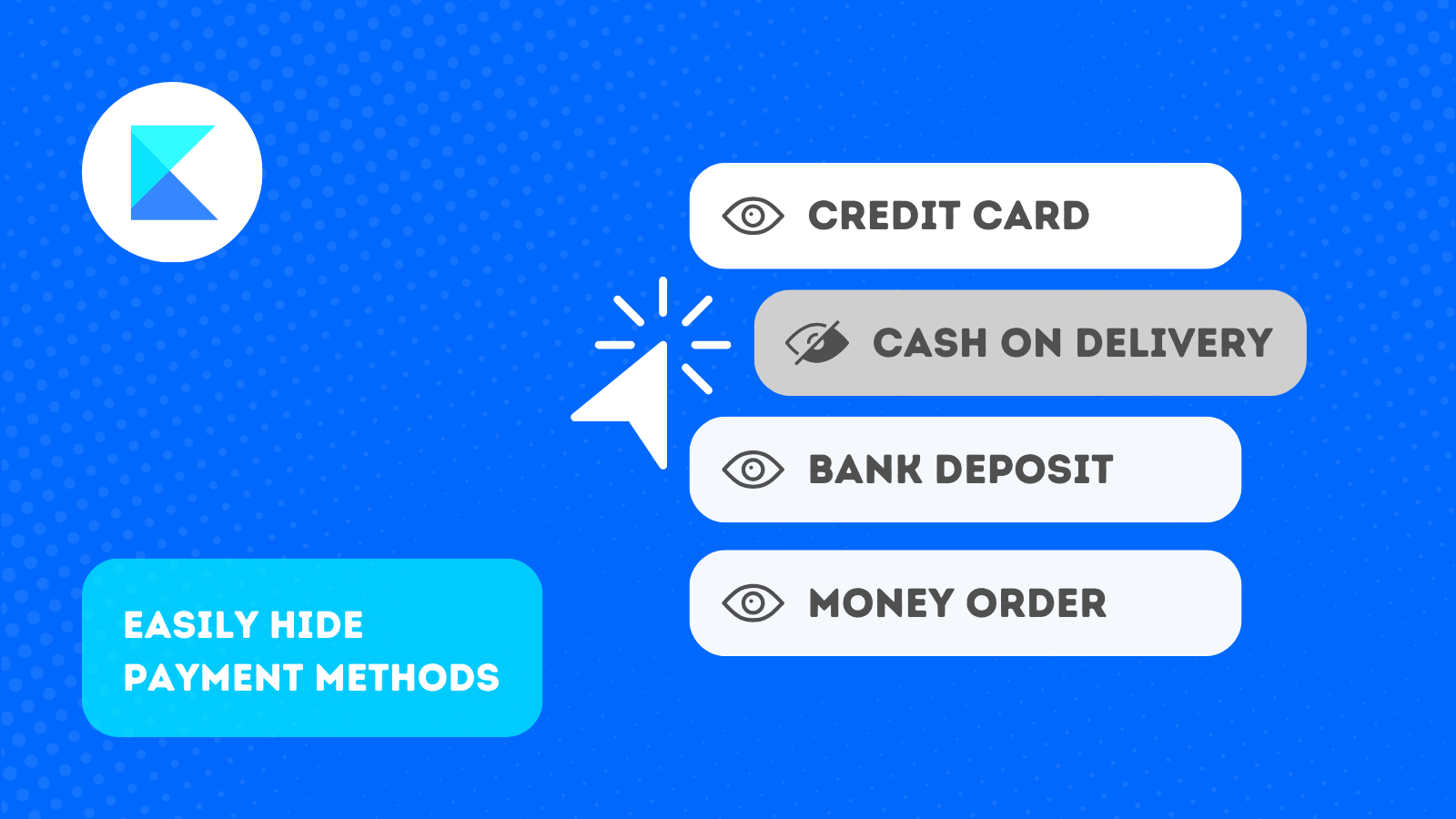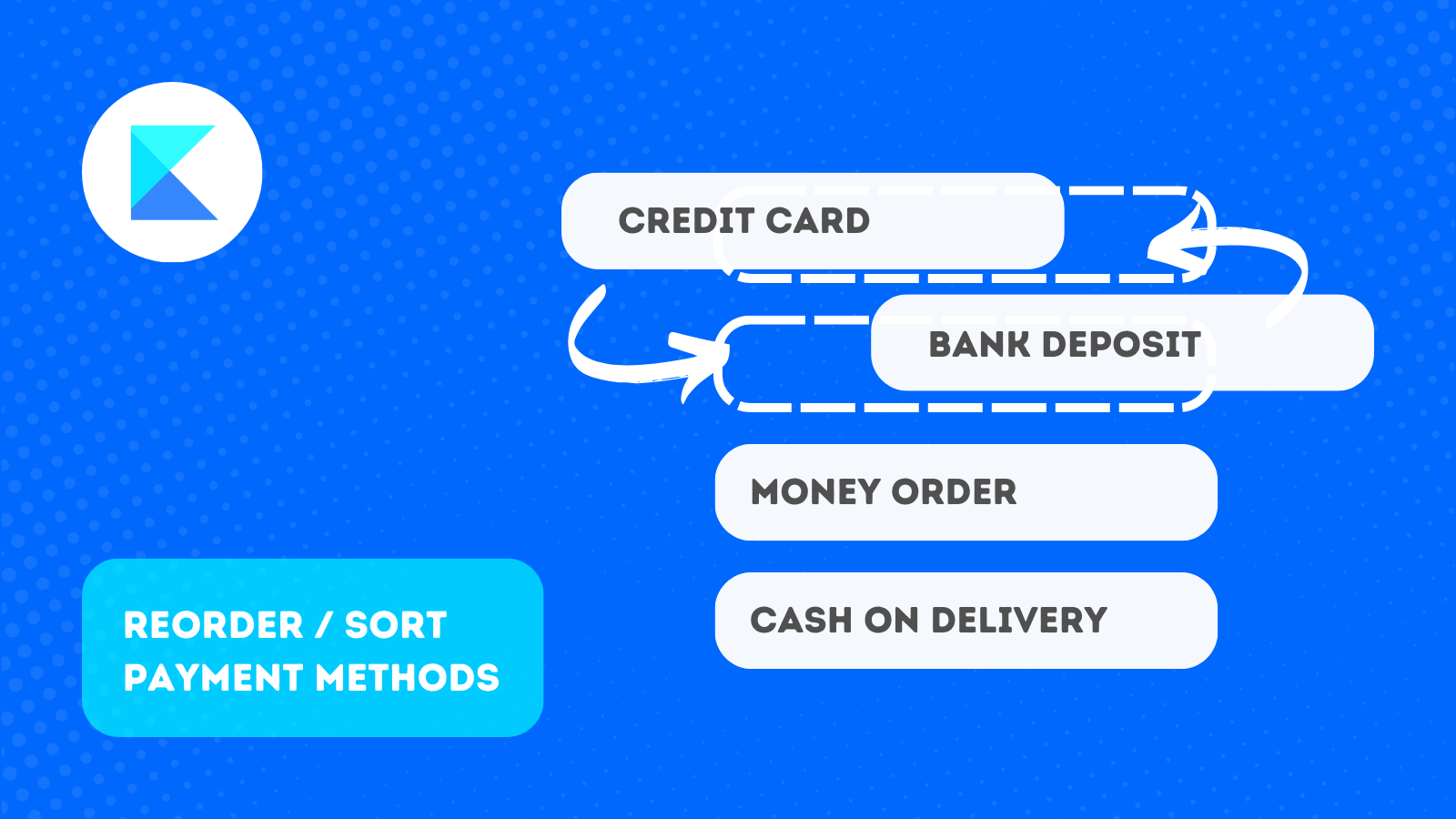Kip: Sort Hide Payment Methods
- by Advan Software
- Free plan available. Free trial available.
Hide, rename, or reorder payment methods at checkout based on conditions like location, cart total, shipping method, and more.
Claim app
Verify your developer profile to earn a badge and build trust to your apps
About the Kip: Sort Hide Payment Methods
Customize your checkout experience by controlling how payment methods appear to customers. This app lets you hide, rename, and reorder payment options based on specific conditions you set. Control payment methods by customer location, shipping method selected, cart total, cart weight, product SKUs, digital products, customer tags, and whether the customer is a company. You can also hide express checkout buttons on product pages, cart pages, and at checkout. Prioritize preferred payment methods by moving them to the top, rename payment options for different countries or languages, hide Cash on Delivery (COD) for specific locations, or block checkout entirely by hiding all methods. Create unlimited rules to manage payment methods exactly how you need them. Perfect for stores wanting complete control over their checkout payment options.
Key features
- Reorder, hide, or change the name of payment methods on the checkout page
- Unlimited rules to hide/rename/sort payment methods
- Rename payment options by country / language or any other condition that you set
- Hide the express checkout at the product page, cart page and checkout page
- Hide Cash on Delivery (COD) in countries / locations that you set
Pricing of Kip: Sort Hide Payment Methods
Free plan
Free
- • Unlimited rules in testing status
- • 1 Active hide rule
- • 1 Condition per rule
- • Only cart value/weight conditions
- • Live chat and email support
Kip Unlimited
$3 / month
- • Create unlimited rules of any type
- • Unlock all conditions
- • Unlock multiple conditions per rule
- • Hide express checkout buttons in theme
- • Live chat and email support