Best Search and navigation - Other Shopify apps in 2026 [Updated]
-
#1. Split products & show all variants on collection page, make combined listing as color swatches
This app helps you display product variants individually on collection pages while maintaining organized combined listings. Show all color and style options as easy-to-browse swatches, letting customers quickly find the exact variant they want. Each variant gets its own product title, images, description, and SEO-friendly URL, making your products more discoverable in search results and filters. The app creates smart product groups that connect related variants, similar to Shopify's combined listings feature. With visual swatches for colors and variant images, customers can easily compare options and navigate to their preferred product variation.Install from Shopify App Store
-
#2. Add smart related products to your store. They match your theme, improve navigation and boost sales.
Discover relevant products your customers actually want to buy with smart product recommendations that match your store's design. This app analyzes your sales data and product attributes to automatically display items that make sense to shoppers, improving their shopping experience and increasing conversion rates. You can easily add related products sections through the theme editor, customize the appearance, and adjust the recommendation logic to fit your needs. Track the impact on your business with detailed conversion reports and analytics. The app seamlessly integrates with your existing theme while outperforming standard related products features, helping customers find exactly what they're looking for during their shopping journey.Install from Shopify App Store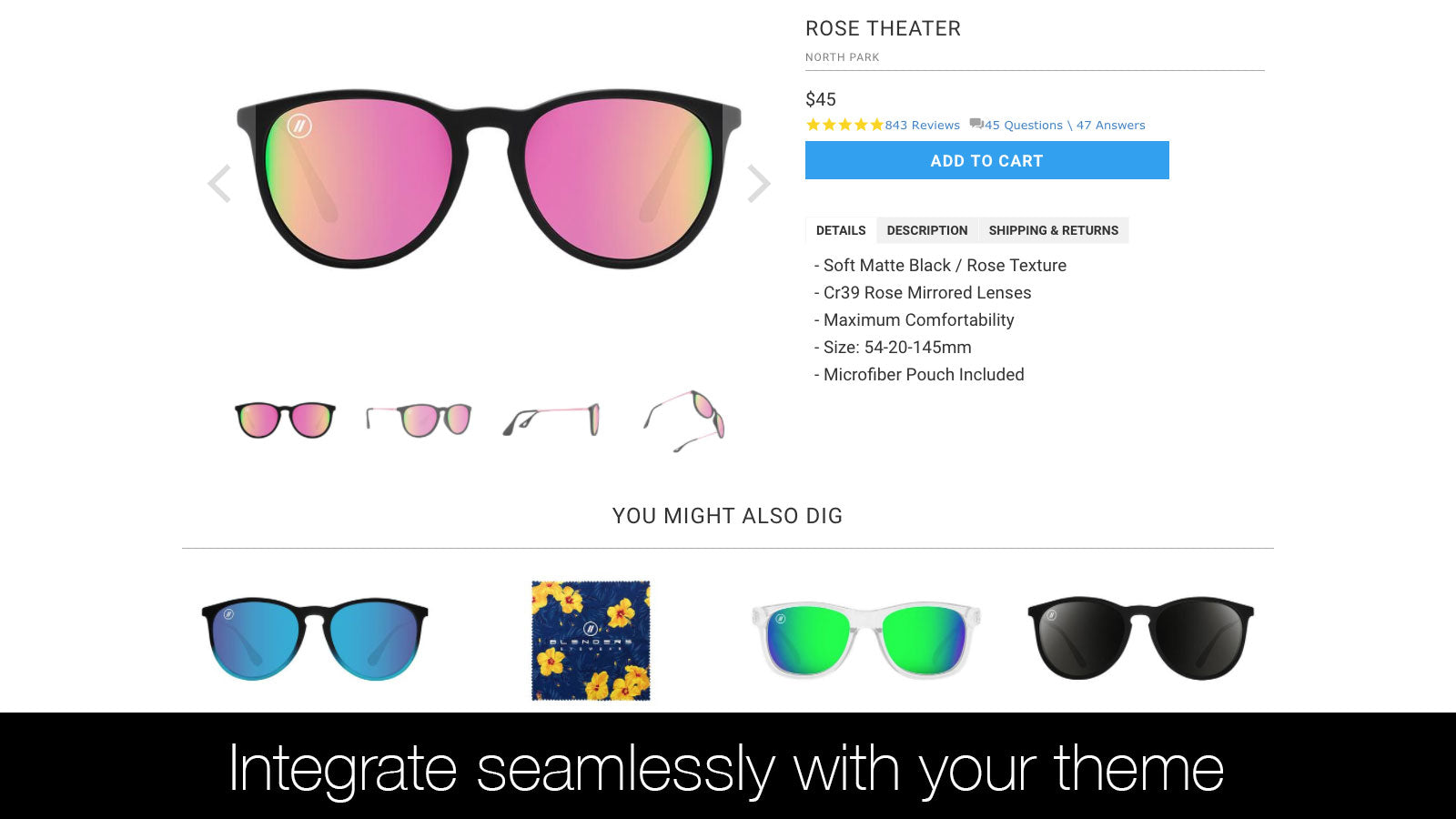
-
#3. Globo Mega Menu app could be considered as an optimal tool to create your menu with no code
Create professional mega menus and navigation systems for your Shopify store without any coding skills. The Globo Mega Menu app lets you build multi-level dropdown menus featuring product images, collections, and custom layouts using a simple drag-and-drop interface. Add essential elements like search boxes, contact forms, and theme-matched fonts to improve store navigation. Display featured products, blog posts, and HTML blocks within your menus. The app works seamlessly across all Shopify themes and adapts perfectly to mobile devices. Perfect for large catalogs and B2B stores, you can create main menus, filter menus, and smart menus while highlighting special items with "HOT" and "NEW" badges. Make your store navigation more intuitive and user-friendly with customizable menu options that match your brand's style.Install from Shopify App Store
-
#4. Easily create all mega menu types for better store navigation with no code.
Create professional mega menus and improve your store navigation without coding skills. Choose from ready-to-use templates including mega menus, tab menus, and simple menus with integrated search bars, social icons, maps, and images. The app offers flexible layout options and works smoothly across all devices. Add featured products, collection displays with tag filtering, and promotional banners to guide customers. Customize fonts, colors, and sizes while building multi-level menus with unlimited items. Include eye-catching labels and badges to highlight special deals, plus incorporate contact forms and HTML content to engage shoppers.Install from Shopify App Store
-
#5. Floating buttons: Phone, Chat, SMS, Whatsapp live chat. 1 click for better experience on your store!
Improve your store's customer engagement with Floatify's floating social and CTA buttons. This user-friendly app combines essential contact features like phone calls, WhatsApp live chat, cart access, email, and social media buttons (Facebook, Instagram, Line, Viber) in one convenient solution. The customizable buttons are designed to catch visitors' attention and work smoothly across all devices. Set up takes just one minute - no coding needed. With multiple communication options readily available, customers can reach your store faster, leading to better interaction and increased sales. The buttons' eye-catching design and strategic placement help guide shoppers through their buying journey while maintaining a clean, professional look on your storefront.Install from Shopify App Store
-
#6. Beautiful drop down menu in minutes.Navigate easily through Products, Collections & Pages
Create stunning mega menus and drop-down navigation that helps customers find exactly what they need. This advanced menu builder offers four distinct submenu styles - Tree, Simple, Tabbed, and Contact - letting you design beautiful navigation in minutes. Add product images, collection banners, countdown timers, and custom badges to showcase your store's offerings. Customers can browse categories, view products, and even add items to cart directly from the menu. With one-click language translation and support for products, collections, blogs, and pages, this menu system makes store navigation simple and engaging. The modern design follows latest trends, improving both the look and functionality of your Shopify store.Install from Shopify App Store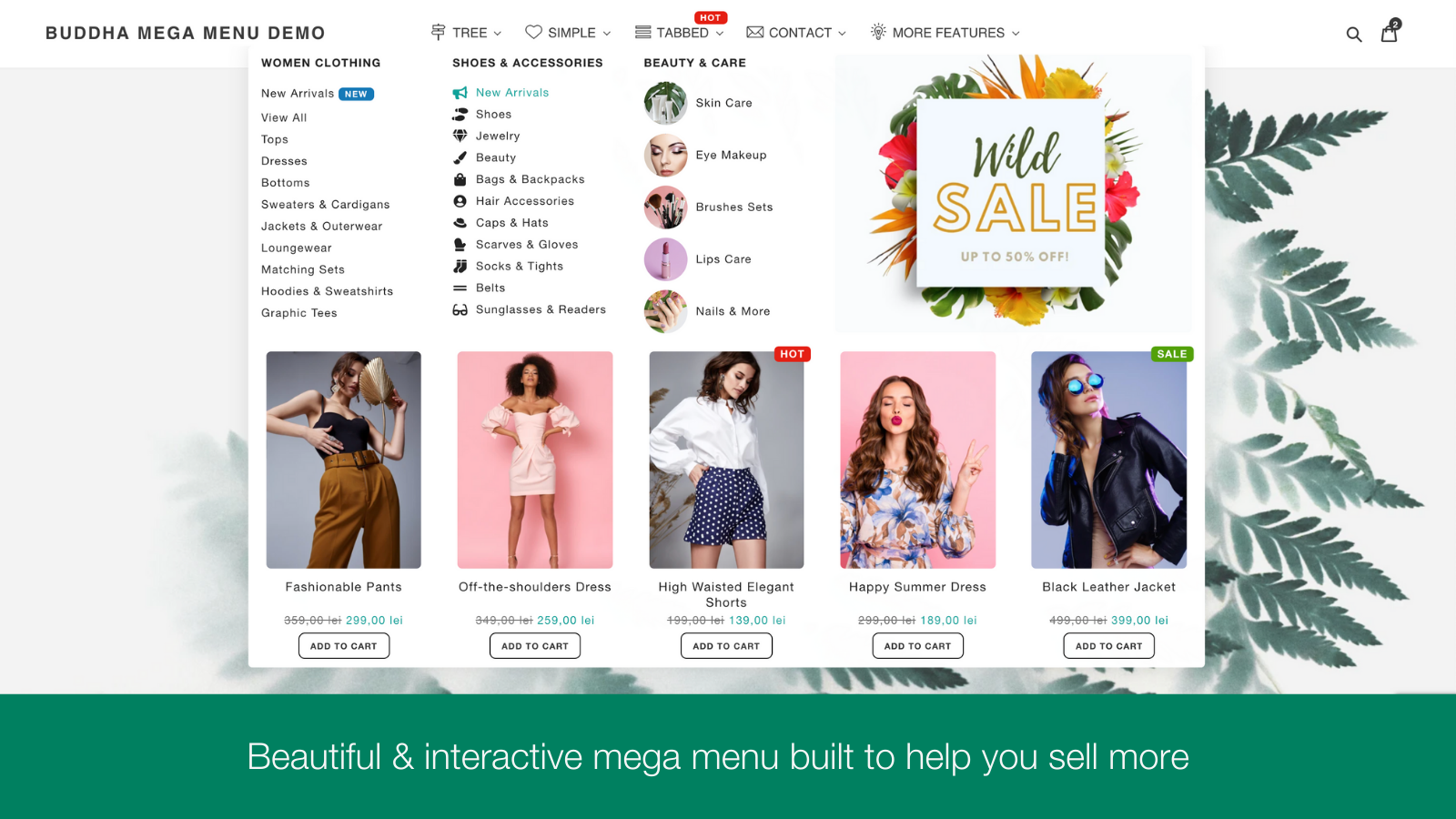
-
#7. A button allows the user to quickly return to the top of the page without making too much effort.
Make your Shopify store more user-friendly with the Smooth Scroll To Top button. Perfect for stores with long product descriptions and content-rich pages, this button lets visitors instantly return to the top with a single click. The button appears only when scrolling is needed and includes a progress bar to help customers track their position on the page. You can easily customize the button's appearance - from colors and shapes to size and position - to match your store's design. Whether customers are browsing lengthy product catalogs or detailed blog posts, this scroll-to-top function improves navigation and helps create a better shopping experience. If your theme doesn't include this essential feature by default, Smooth Scroll To Top offers a simple solution to add professional scrolling functionality to your store.Install from Shopify App Store
-
#8. Display variants | Sizes in a swatch on the collection page & homepage - customize for your store!
Display product sizes and variant availability directly on your collection pages and homepage with customizable text swatches. The Size Swatch app lets you show size options and stock status without customers needing to click through to product pages. Personalize swatch appearance with custom shapes, colors, and borders to match your store's branding. Choose how out-of-stock variants appear - crossed out, with strikethrough, or hidden completely. Create urgency with low stock notifications like "Almost gone." Works automatically with Shopify-built themes and includes support for other themes. Make size shopping easier while keeping your store's look consistent and professional.Install from Shopify App Store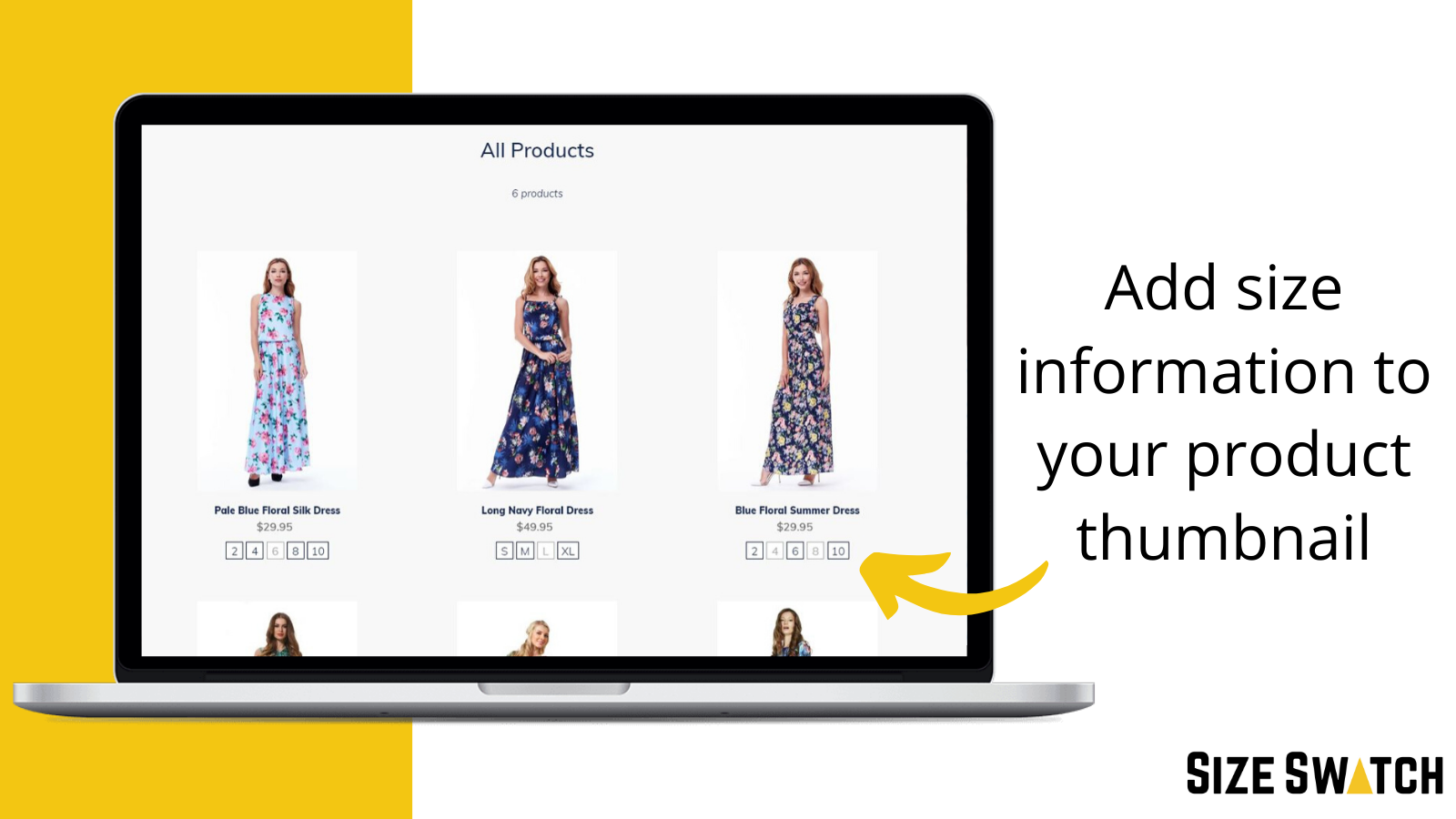
-
#9. Easily add customizable XML/HTML sitemaps - improve navigation and start ranking higher on Google.
Create professional XML and HTML sitemaps to improve your store's navigation and search engine visibility. This sitemap builder helps you organize your products and pages in a clear, user-friendly structure that makes it easier for customers to find what they need. The HTML sitemap can be customized with different layouts and styles to match your store's design, while the XML sitemap integration ensures Google properly indexes your content. Set up automatic rules to include new products and pages, keeping your sitemaps current without manual updates. A practical solution for both improving user experience and supporting your SEO efforts with properly structured site navigation.Install from Shopify App Store
-
#10. The Product Expert for Your Store: Boost sales with highly relevant product search & recommendations
Shoply combines intelligent product search and AI chat to serve as your store's dedicated product specialist. The AI system automatically learns from your product catalog, web pages, and blog content to provide accurate shopping guidance and recommendations. Whether customers need help selecting specialized equipment or finding the perfect outfit, Shoply offers relevant suggestions based on their needs. The AI assistant handles common customer service questions about promotions, product sizing, order status, and returns processing. With support for up to 100,000 products and multiple languages, Shoply delivers personalized shopping assistance while adapting to your store's unique expertise and brand voice.Install from Shopify App Store