Best Product display - Other Shopify apps in 2026 [Updated]
-
#1. Reduce Variants Options Selection time with Variant Image Swatch, Color Swatch, Swatch on Collection
Color Swatch King helps shoppers make better product choices with visual variant selectors. The app displays variant images as swatches, making it easy to compare different options at a glance. Customers can view color swatches directly on collection pages for seamless browsing. Each variant option shows prices and badges for quick decision-making, while size confirmation prevents ordering mistakes. Choose from multiple swatch styles including color swatches, buttons, and dropdowns. Save time by bulk uploading color swatches via CSV or automatically generating them from variant images. The app works seamlessly with Shopify Markets, B2B, size charts, and product recommendations. Free setup support is available from variant experts to get you started.Install from Shopify App Store
-
#2. Simple product page tabs & powerful product description tabs. Organized tabs can help increase sales
Create organized product tabs that improve your store's product pages in minutes. Easy Tabs lets you split product descriptions, FAQs, shipping information, and size charts into clean, well-structured tabs. The app works seamlessly across all themes and mobile devices, making product information easy to navigate for your customers. Manage tabs individually per product or assign them to specific collections. The app integrates smoothly with popular review and size chart apps while maintaining SEO-friendly content. All tabs are fully accessible, meeting WCAG 2.0 and Section 508 compliance standards. With a simple, intuitive interface and 24/7 customer support, Easy Tabs helps you present product information in a clear, appealing way that can lead to better conversion rates. The app maintains your store's performance while improving how customers interact with your product pages.Install from Shopify App Store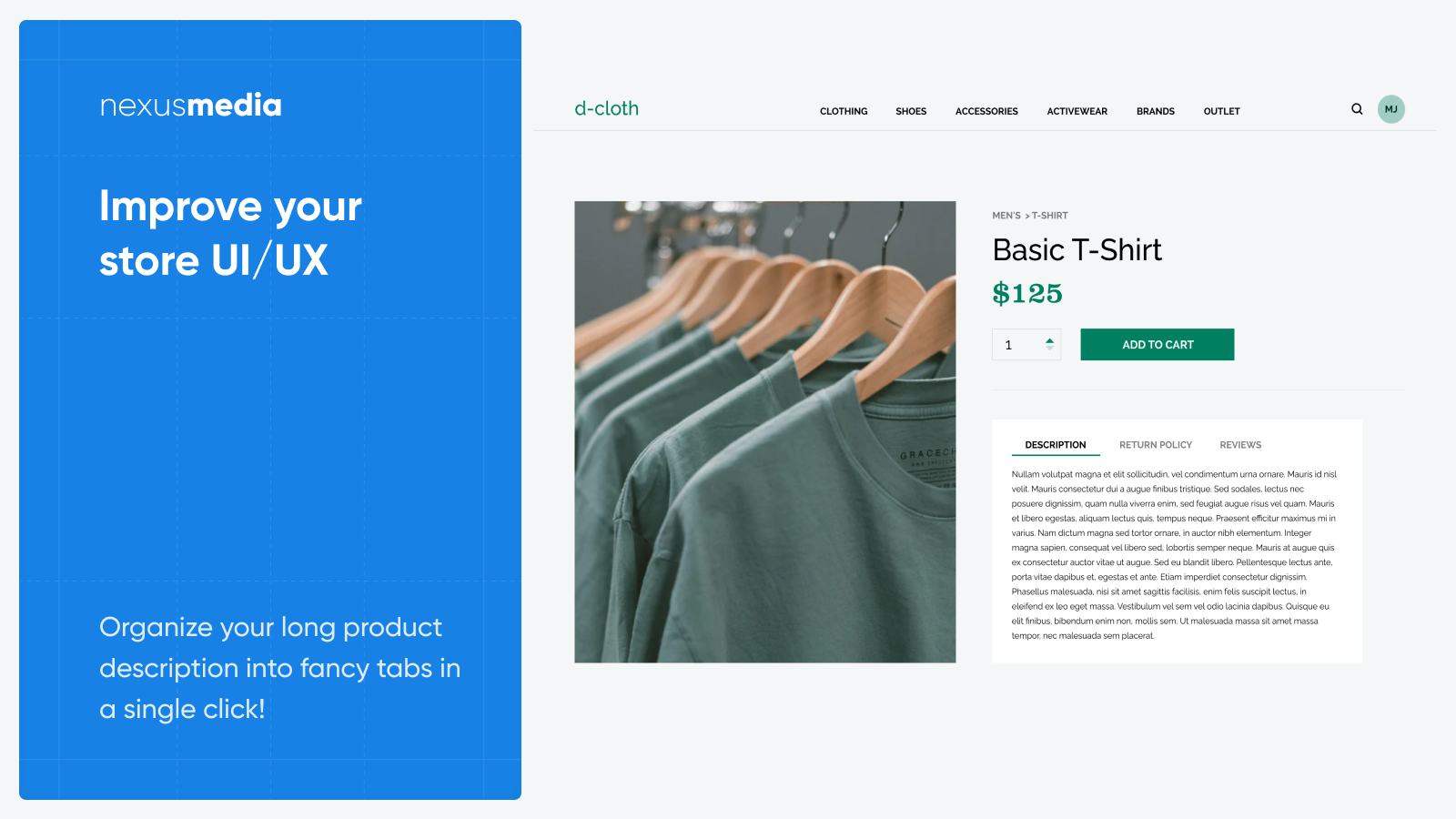
-
#3. Automate merchandising decisions on collection pages to increase revenue and reduce manual work
This intelligent collection merchandising app helps you organize and sort your Shopify collections automatically using data-driven insights. Create smart sorting rules based on key metrics like revenue, profit, product views, add-to-cart rates, and inventory levels. The visual drag-and-drop manager lets you pin featured items at the top while automatically handling sold-out products. Set up dynamic collections sorted by multiple factors including new arrivals, trending items, specific sizes, sale products, and custom metafields. The app analyzes your store's order history and GA4 data to optimize product placement, reducing manual work while improving collection performance. Advanced features include product demotion, shuffle sorting, and multi-segment organization for better merchandising results.Install from Shopify App Store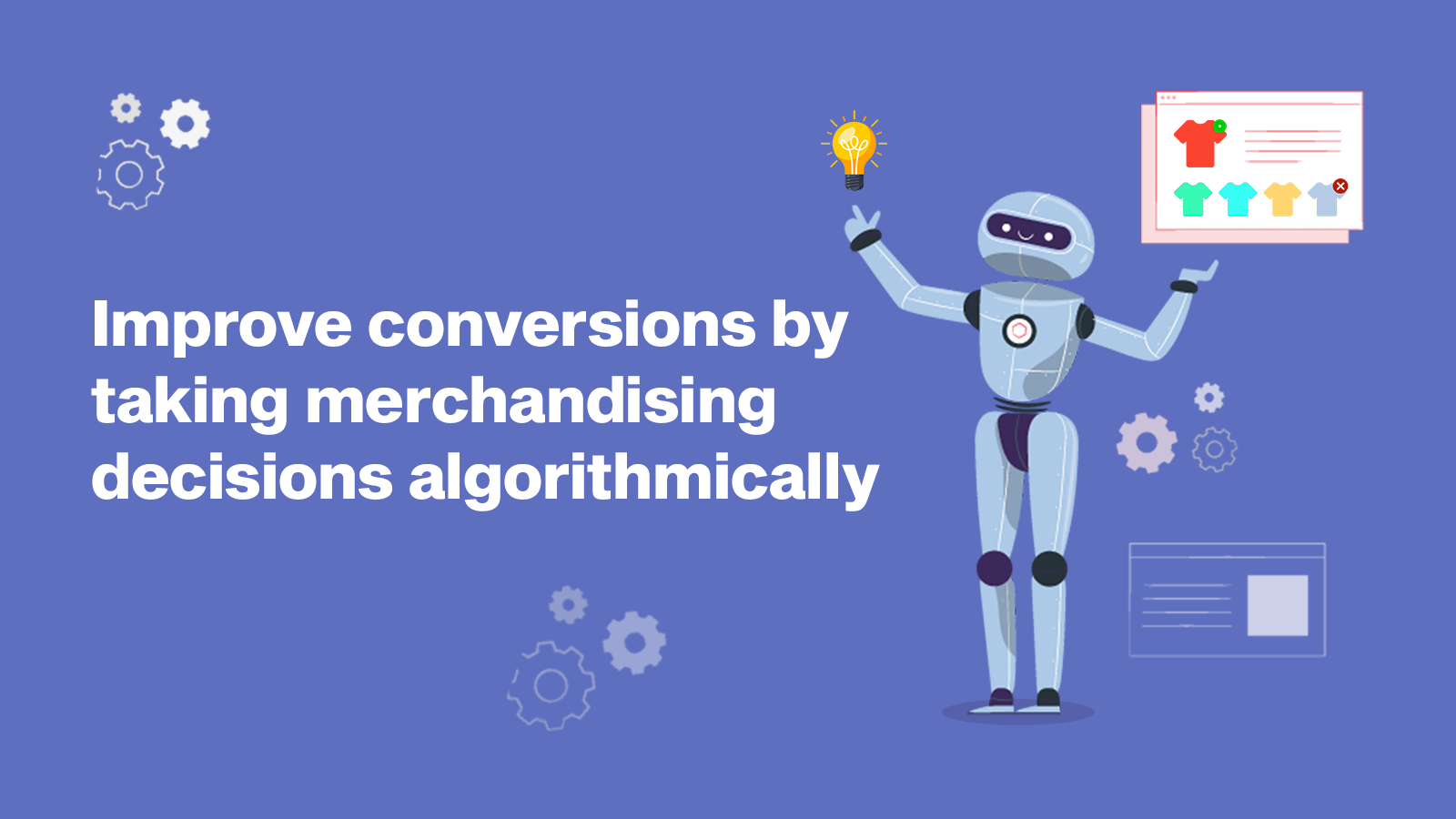
-
#4. Merchandise smarter with automated AI collection sorting & product recommendations — no code.
Kimonix is an AI merchandising platform that automates collection sorting and product recommendations for Shopify stores. This smart collection sorter helps fashion brands with large catalogs manage their collections without coding. Sort products automatically using advanced analytics, create multi-segment collections, and personalize recommendations based on regional performance, inventory levels, and shopper behavior. The app includes collection A/B testing to optimize your sorting strategies, plus personalized product recommendations for email campaigns through Klaviyo and other platforms. Perfect for e-commerce teams looking to scale collection management, increase conversion rates, and maximize profit while reducing manual merchandising work.Install from Shopify App Store
-
#5. Accordion tabs for your Product Description - Product tabs. FAQ pages.
Create organized FAQ pages and product descriptions using easy-to-navigate accordion tabs. This app automatically converts your content into expandable sections, making information more accessible to customers. Add product-specific tabs or create static panels that work across your entire store, specific collections, or individual items. Perfect for managing detailed product information, size guides, reviews, and third-party app integrations. The accordion widgets are fully accessible, meeting WCAG 2.0 and Section 508 standards. Whether you need to structure lengthy product descriptions or build comprehensive FAQ sections, this app helps you present information in a clean, user-friendly format that keeps your store pages neat and professional.Install from Shopify App Store
-
#6. Go beyond the limits of your theme and easily add smart, professional tabs to your product pages.
Tabs Studio helps you organize product descriptions into professional tabs and accordions without any coding. Automatically generate tabs from existing headings in your descriptions, or create shared tabs that apply to multiple products based on collections, tags, product type, and vendor. Edit a shared tab once and it updates across all products instantly. Display metafields in tabs easily, add custom icons, and choose from design presets that match your store's style. The tabs are fully responsive and work seamlessly on any device while staying WCAG 2.1 compliant for accessibility. Keep your product pages clean and organized, making it easier for customers to find information and reducing support questions and returns.Install from Shopify App Store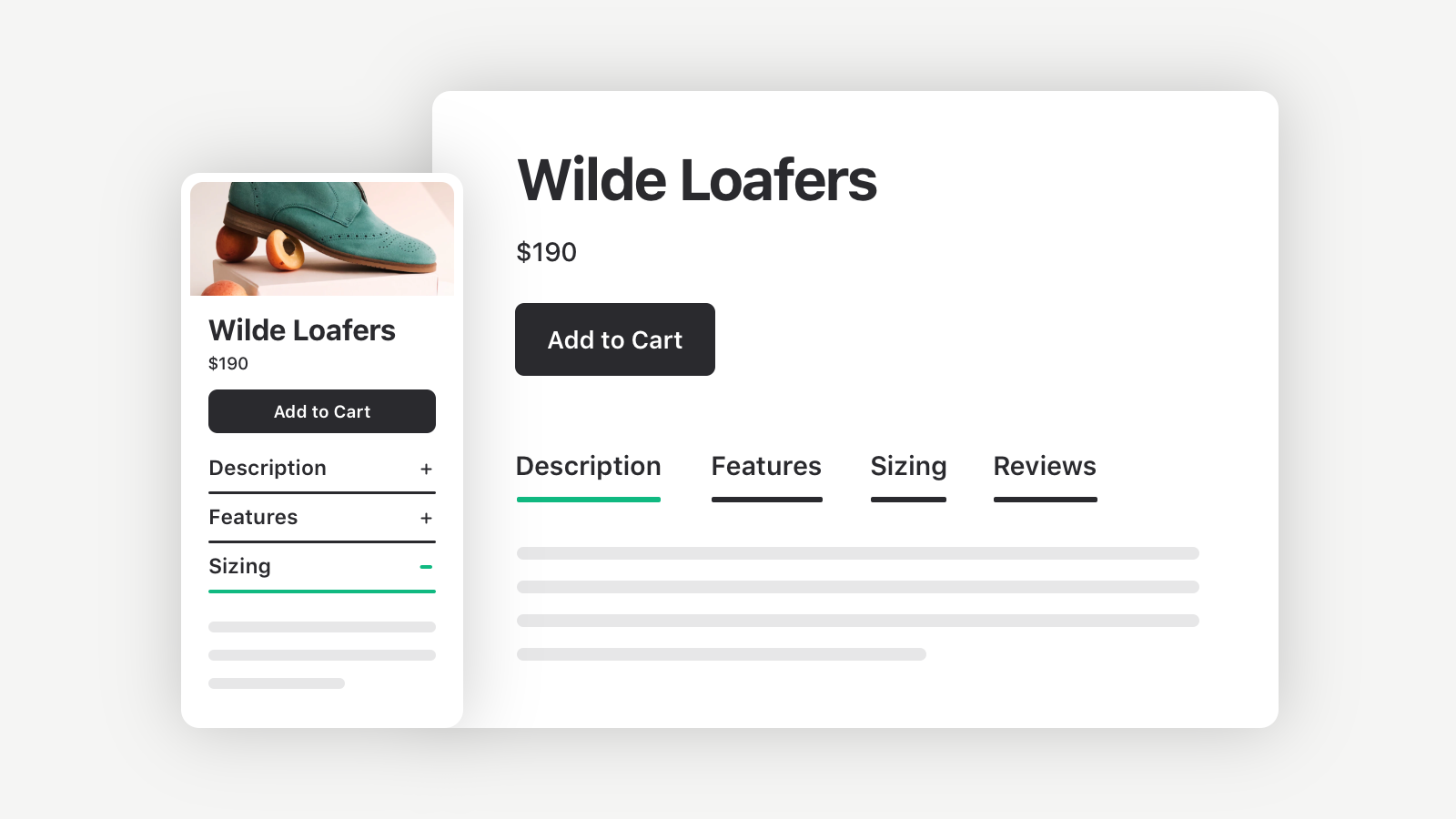
-
#7. Widget for urgency & scarcity showing stock level, low stock, left stock & countdown on your store.
Display real-time stock levels and create urgency with this intuitive inventory counter widget. Show remaining stock quantities, low stock alerts, and countdown timers directly on your product pages. The widget automatically adjusts to display stock status - from "in stock" to "limited stock" to "sold out" - based on your custom threshold settings. Add pulse animations to stock counters and customize inventory displays for individual products or entire collections. Whether you need to show high stock levels or alert customers when items are running low, this counter helps encourage purchase decisions by displaying accurate, dynamic stock information. Perfect for highlighting limited availability and managing customer expectations about product inventory. The widget works seamlessly across your store, letting you set different display rules for various stock levels while maintaining a consistent look and feel throughout the shopping experience.Install from Shopify App Store
-
#8. Easily add downloadable PDFs (or other file formats) to product and any other pages on your store.
Add downloadable files to your Shopify product pages with ease. Upload PDFs, manuals, warranties, certificates, and other important documents that customers need to make informed purchases. The app creates a dedicated attachment block that stands out on your pages, making files more visible than when buried in product descriptions. You can attach files to specific products, entire collections, or store-wide, with no limits on the number of attachments. Choose custom icons to make your attachment display visually appealing and professional. Keep your customers well-informed and reduce support inquiries by making important product documentation easily accessible.Install from Shopify App Store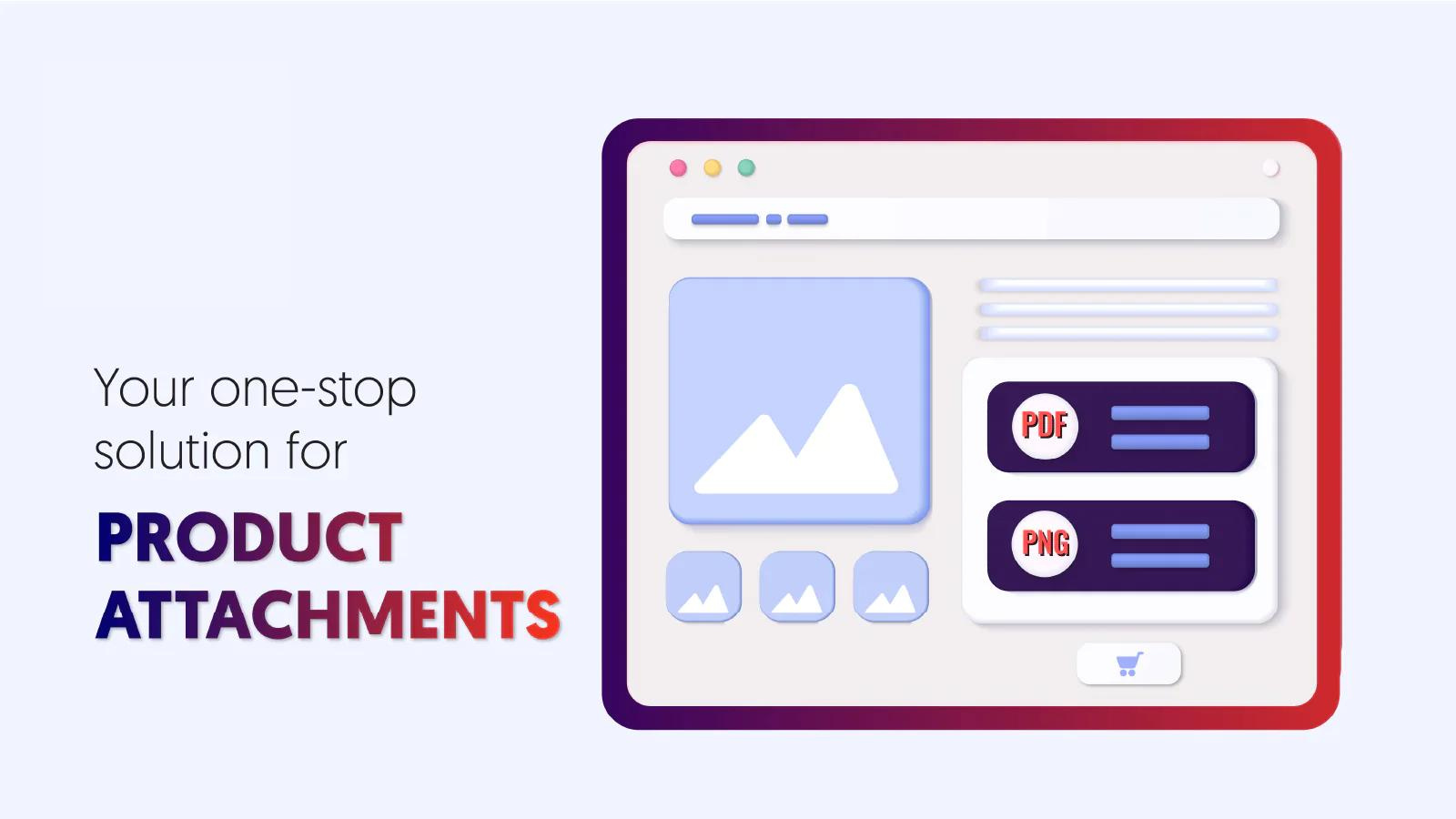
-
#9. Use tabs or accordion on product pages to optimize, save time. Generate product descriptions with AI
Create professional product pages with customizable tabs and accordion sections that help customers find information easily. Save valuable time using shared content templates for size guides and warranty details across multiple products. The app includes AI-powered tools to generate SEO-optimized product descriptions and tabs. Choose from ready-made designs or customize the look to match your store perfectly. Built with SEO and accessibility in mind, the app uses lightweight code that won't slow down your store. Whether you prefer horizontal tabs or vertical accordion layout, you can organize product content in a way that improves the shopping experience and helps drive more sales.Install from Shopify App Store
-
#10. Convert more visitors by adding insta-like reels and stories on your website with quinn
Transform your Shopify store with shoppable video content that looks and feels like Instagram Reels and Stories. Import your favorite videos directly from TikTok, Instagram Reels, or upload them from your device. Quinn makes it simple to add interactive, purchasable videos anywhere on your website. Track your success with built-in analytics that measure revenue and add-to-cart actions from your videos. Thanks to AI-powered compression technology, your videos maintain high quality while loading up to 20 times faster, ensuring your site speed stays optimal. Choose from various templates to match your brand's look and feel. The best part? You can set everything up in just 5 minutes without any technical knowledge. Make your product videos work harder by turning viewers into customers with Quinn's shoppable video solution.Install from Shopify App Store