Best Store data importer Shopify apps in 2026 [Updated]
-
#1. Matrixify app helps you to manage store data - bulk import, export, update and migrate.
Matrixify helps you manage store data with bulk import, export, update and migration capabilities. Save time working with your Shopify data, whether you run a small store or large enterprise - this app handles files up to 20 GB. Import and export data using Excel, Google Sheets, CSV files, or automate through FTP servers. Migrate from WooCommerce, WordPress, Magento, BigCommerce, Lightspeed and other platforms. Backup and restore data, or copy data between stores. Schedule export and import jobs to auto-repeat, monitor them in real-time, and review job history. Works with Products, Collections, Customers, B2B Companies, Discounts, Draft Orders, Orders, Payouts, Pages, Blogs, Redirects, Activity, Files, Metaobjects, Metafields, and Navigation Menus.Install from Shopify App Store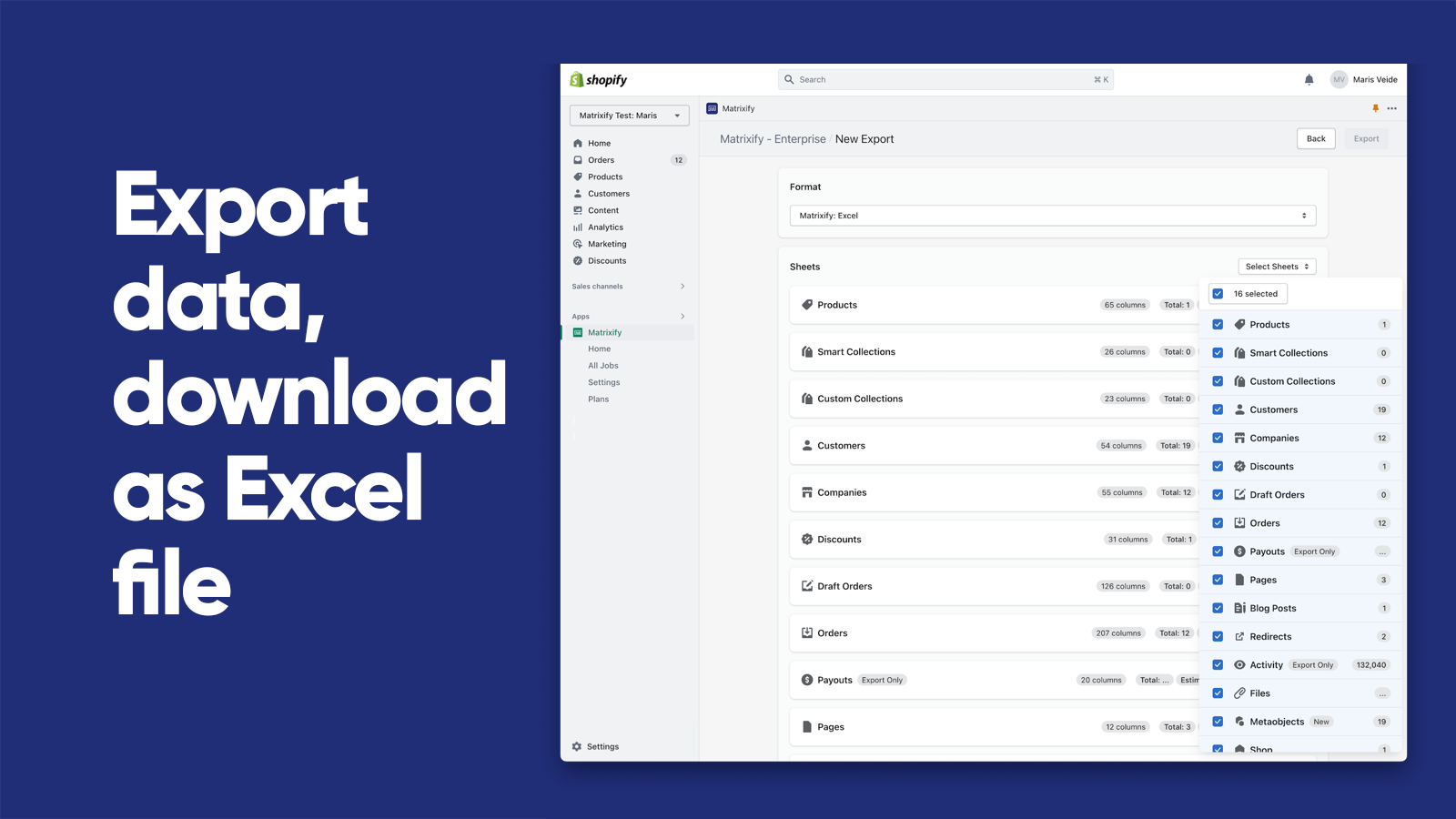
-
#2. Import Amazon products to kickstart your dropshipping store or earn affiliate commissions.
Start your Amazon dropshipping journey on Shopify with this practical Amazon product importer. Import single or multiple Amazon items, complete with all variants like size and color, directly to your store. The app includes Amazon Affiliate integration, letting you earn commissions from customer purchases. New features include automatic price synchronization and the ability to import products by specific Amazon sellers. Please note: This is a manual dropshipping tool - you'll need to handle order fulfillment and shipping yourself, as automatic order processing isn't included. Perfect for store owners looking to build their product catalog with Amazon items or create an affiliate-based business.Install from Shopify App Store
-
#3. Access your product images in Canva and seamlessly send designs between platforms.
Connect your Shopify and Canva accounts to seamlessly manage product images across both platforms. Access your Shopify product catalog, collection images, and videos directly within Canva - no manual downloading or uploading needed. Simply drag and drop your product visuals into Canva to create professional marketing materials, social media posts, email campaigns, website banners, and sales collateral. The integration works both ways: import your Canva designs to Shopify product pages or edit Shopify images right in Canva. Perfect for merchants who want to create stunning visuals while keeping their product imagery organized and accessible. Works with Seguno Email Marketing to add Canva designs directly to your email campaigns.Install from Shopify App Store
-
#4. Import & Export eBay Products — Two-Way Sync for Inventory, Orders & Listings
This eBay integration app delivers two-way sync between your Shopify and eBay stores, automatically keeping inventory, orders, pricing, and product listings accurate across both platforms. Import and export products with one click while preventing overselling through real-time inventory updates. The app handles high-resolution images, multiple variants, and complex listings with custom pricing rules and category mapping. You can manage multiple eBay accounts, control imports and exports on demand, and sync metadata and collections without templates. Built for high-volume sellers who need reliable automation instead of manual uploads and inventory mismatches.Install from Shopify App Store
-
#5. Export store files, product images and videos in one click. Manage your store data at ease!
Back up and export your Shopify store files with just one click using Filey. This practical app helps you download all your store data, including product images, videos, and 3D models from the "Content -> Files" section. Everything is neatly packaged in a zip archive, preserving original file names for easy organization. Need to transfer content to a new store? Filey makes it simple to copy and upload your exported files without any theme modifications. The app now includes an import feature, making file management even more convenient. Perfect for store owners who want to keep their digital assets organized and readily available for future use.Install from Shopify App Store
-
#6. Scheduled/Real-time products and inventory sync from stores, multiple suppliers, ERP and WH easily
syncX: Stock Sync automates inventory management and product sync across multiple sources, helping merchants maintain accurate stock levels and prevent overselling. This data automation tool handles scheduled and real-time inventory updates from suppliers, stores, ERP systems, and warehouses without manual work. The app supports various formats including CSV, XML, Google Sheets, FTP, ERP, and WMS for seamless product migration and data import/export. Set quantity rules to ensure stock accuracy, automatically remove discontinued products, and export stock data back to suppliers for better inventory tracking. Custom data and metafield support lets you add extra product details like dimensions, materials, and ETA. Perfect for merchants managing diverse inventory sources who need reliable automation to optimize operations and reduce errors.Install from Shopify App Store
-
#7. Create & manage feeds: Export to Google, Meta, use Markets to create or import into your shop!
Manage your product feeds across major marketplaces and price comparison engines with FeedFix. Export products to popular platforms like Google, Meta, TikTok, and regional markets including Akakce, Cimri, and Skroutz. Create custom feeds that match your specific requirements while supporting multiple languages, currencies, and markets. Import products with advanced filtering options to customize data according to your needs. Take control of important details like stock visibility and delivery costs. Whether you're expanding to new sales channels or organizing your product catalog, FeedFix helps you create, import, and export feeds with precision. Use marketplace templates for quick setup or build custom feeds for unique requirements. Sync your feeds manually whenever needed to ensure accurate product information across all channels.Install from Shopify App Store
-
#8. Integrate your Store with Square POS.Effortless product import, export, and inventory sync.
DPL Square Integration connects your Shopify store with Square POS for seamless product management and inventory control. Import and export products in bulk with full catalog details including descriptions, images, and pricing syncing both ways between platforms. Link multiple Shopify and Square locations and maintain accurate stock levels through shared SKU matching with two-way inventory sync. Square orders automatically sync to Shopify so you can fulfill them directly from your Shopify dashboard. Customer data updates in real time between both systems. The app includes Square Gift Card Sync to manage the complete gift card lifecycle. Get 24/7 support through live chat, tickets, and Google Meet calls whenever you need assistance.Install from Shopify App Store
-
#9. Import or migrate products, orders & SEO from WooCommerce, WIX, and more—no downtime, full accuracy.
Migrate your online store to Shopify with complete accuracy and zero downtime. This store migration app handles everything from products and orders to SEO elements in one guided process. Import your data from WooCommerce, Wix, Amazon, Magento, BigCommerce, PrestaShop, or spreadsheets while maintaining all your SEO value through URL mapping and 301 redirects. The smart migration engine ensures precise data transfer, letting you test with a trial migration first. Monitor your progress in real-time, and use Smart Sync to update any new or changed items after the main migration. Perfect for merchants who need a reliable, code-free way to move their store while keeping business running smoothly.Install from Shopify App Store
-
#10. Easily export and import all your store data with Altera, compatible with Matrixify/Excelify files.
Altera makes importing and exporting Shopify store data simple and reliable. Compatible with Matrixify format, this app handles comprehensive data management for products, orders, customers, collections, metafields, and more. Whether you need to migrate your store, create backups, or sync data between shops, Altera provides the tools you need. Access your data through FTP and Google Sheets, manage sales channels, and customize exports with data transformations. The app supports essential store elements including discounts, catalogs, payouts, and draft orders, while making it easy to work with metafield definitions and store credit. For developers, a command-line interface is available for advanced operations.Install from Shopify App Store