Best Stock alerts Shopify apps in 2026 [Updated]
-
#1. Notify Customers with Restock Alert when items are back in stock & make out-of-stock waitlist
Never miss a sale with Kbite's comprehensive back in stock notification system. When items are out of stock, customers can click the "Notify Me" button to join the waitlist and receive automatic restock alerts via email or SMS. Track product demand through detailed waitlist analytics and grow your marketing list simultaneously. The app also sends price drop notifications to alert customers about sales. Customize notification templates, button appearance, and automated messages to match your brand. Perfect for managing out-of-stock products, recovering potential sales, and keeping customers informed when items become available again. Seamlessly integrate customer data with your email marketing for better engagement and increased sales conversion.Install from Shopify App Store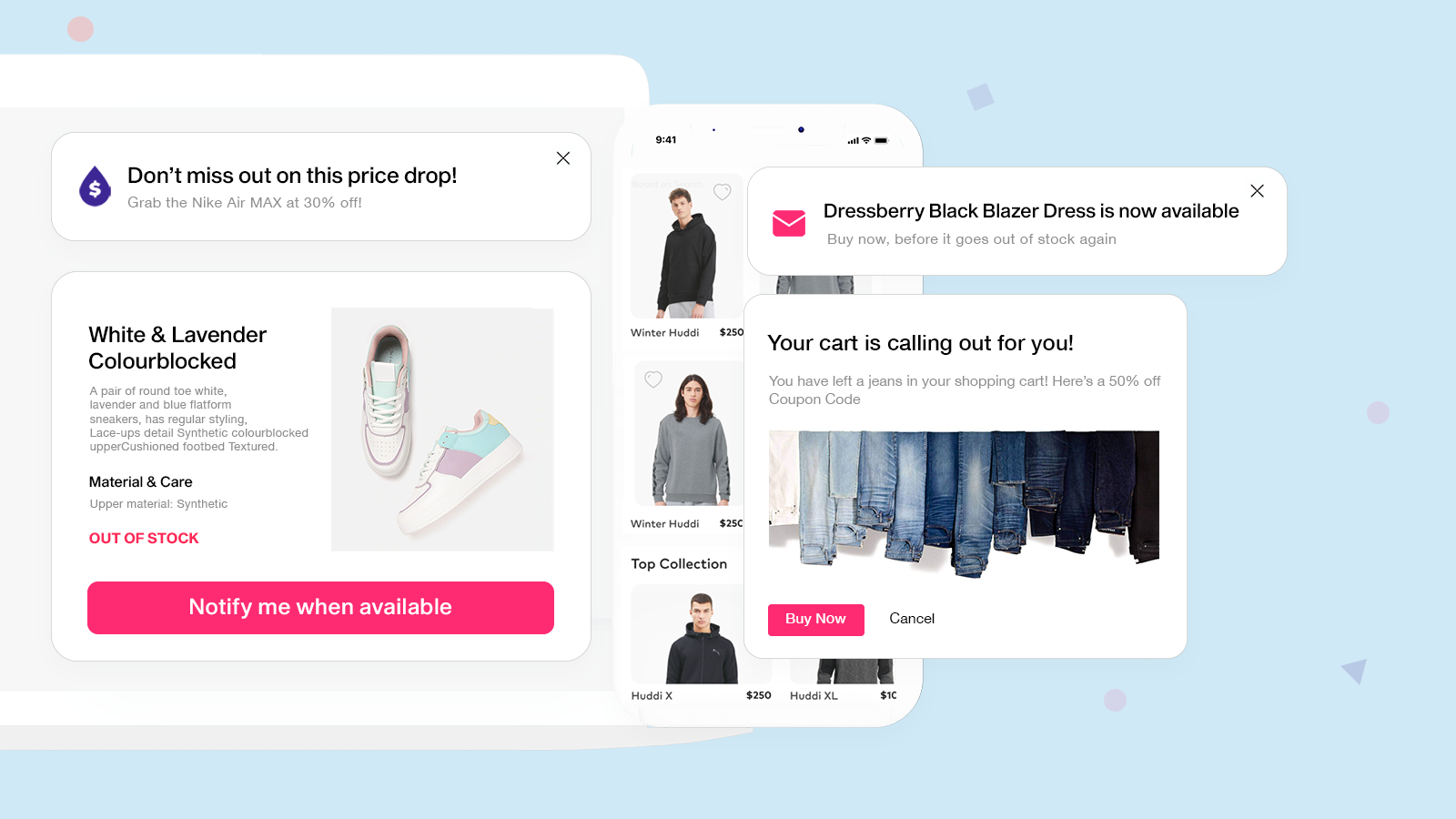
-
#2. Sell preorder & backorders with partial payments. Send Back in stock alerts on restock to waitlists!
STOQ helps you manage out-of-stock products with two key features: preorders and back-in-stock notifications. Set up preorder buttons to accept deposits or partial payments for upcoming inventory, or create waitlists with "Notify Me" buttons for restocks. When items return to stock, automatic email and SMS alerts go out to interested customers. The app works across multiple store locations and markets, syncs with Klaviyo for email marketing, and provides detailed analytics. Customize button designs, alert messages, and payment options to match your brand. Get 24/7 support to help maximize preorder revenue and turn out-of-stock disappointments into future sales. Perfect for presales, backorders, and building customer waitlists while growing your mailing list.Install from Shopify App Store
-
#3. Notify Me! for back in stock alert, backorder, out of stock waiting list, low stock alert & wishlist
Never miss a sale with Notify Me! Add "Notify Me," "PreOrder," or "Wishlist" buttons to your out-of-stock products. Customers can join waiting lists and receive automatic restock alerts through email, SMS, or push notifications. Handle both D2C and B2B pre-orders with custom options like discounts and partial payments. Create urgency with "only X left" counters and manage inventory with low stock alerts. The wishlist feature helps shoppers save items for later purchase, improving return visits. Works seamlessly with your existing tools for back-order management and includes multilingual support. Get dedicated customer support via chat, phone, or email to help set up your back-in-stock notification system.Install from Shopify App Store
-
#4. Capture Presales & Build Waitlists with Pre orders, Restock Alerts & Back in Stock Notifications
Timesact Preorder helps you capture presales and build waitlists for your store. Create pre-orders for new product launches and sold out items so you never miss a sale. Add preorder buttons and back in stock notifications to product pages to keep customers engaged. The app lets you collect partial payments on pre orders, with the rest due on the shipping date. Send automated restock alerts and back in stock emails to customers waiting for products. Control inventory levels to turn pre-orders on or off automatically. Features include presale order limits, automatic discounts, order tagging, stylish preorder badges, countdown timers, and coming soon product tags. Set up is easy with guided onboarding through video call support, plus email and chat help when you need it.Install from Shopify App Store
-
#5. Powerful solution for: pre-order, restock alert, coming soon, presale, backorders
This pre-order and back-in-stock solution helps you manage product presales and restock notifications effectively. Set up pre-orders automatically based on inventory levels or schedule them with custom start/end dates. The app adds helpful order tags like "preorder" and "shipping date" while sending confirmation emails to buyers. Customers can subscribe to receive back-in-stock alerts when sold-out items become available again. Features include partial payment options, customizable delivery notes, automatic discounts on pre-orders, and a "Notify Me" button for out-of-stock products. The app makes it simple to handle backorders and recover potential lost sales by keeping customers informed about product availability.Install from Shopify App Store
-
#6. Run pre-orders, presale with partial payments. Capture out-of-stock demand with back in stock alerts
This app lets you set up pre-orders and presale campaigns for out of stock, coming soon, and made to order products. Customers can pay in full or choose partial payment options including deposits, split payments, and deferred payment schedules. Capture demand with back in stock alerts using a customizable Notify me button and restock alert forms. The app sends automatic email notifications when items are restocked. You can fully customize the Preorder Now button and widgets to match your store theme across product pages, collections, search results, and Quick Buy. Control preorder inventory, manage backorders, and set order fulfillment rules. Works for both DTC and B2B stores with 24/7 human support included. Perfect for running restock waitlists and handling back order flows throughout your store.Install from Shopify App Store
-
#7. Capture Sales with Back in Stock Alerts and Preorder Options that Notify Customers on Restock alerts
Stop losing sales when products go out of stock. This app lets you capture customer demand with back in stock alerts and preorder options. Shoppers can sign up to get notified via email, SMS, or push notifications the moment items are restocked. You can also pre-sell products before inventory arrives, accepting full or partial payment to improve cash flow. Replace the standard "Out of Stock" message with customizable "notify me" and preorder buttons that match your brand, work across devices, and support multiple languages. The app handles high SKU volumes and fast-moving catalogs with ease. Smart insights help you track demand and plan restocks with confidence. Compatible with most themes and includes 24/7 support to help you set up restock alerts and preorders in minutes.Install from Shopify App Store
-
#8. Ordersify with restock alerts, out-of-stock reports, low-stock alerts
Ordersify helps you manage inventory and keep customers informed with automated restock notifications. When items come back in stock, customers receive branded emails through your domain. The app provides detailed low-stock and out-of-stock reports, while displaying inventory status badges on product pages. Customers can see real-time stock levels through a convenient low-stock bar. Supporting multiple warehouse locations and available in 10+ languages including English, Chinese, German, Japanese, and Italian, Ordersify makes inventory management simpler. Get instant alerts for low stock items and daily notifications when products are restocked, ensuring you stay on top of your inventory while keeping customers in the loop.Install from Shopify App Store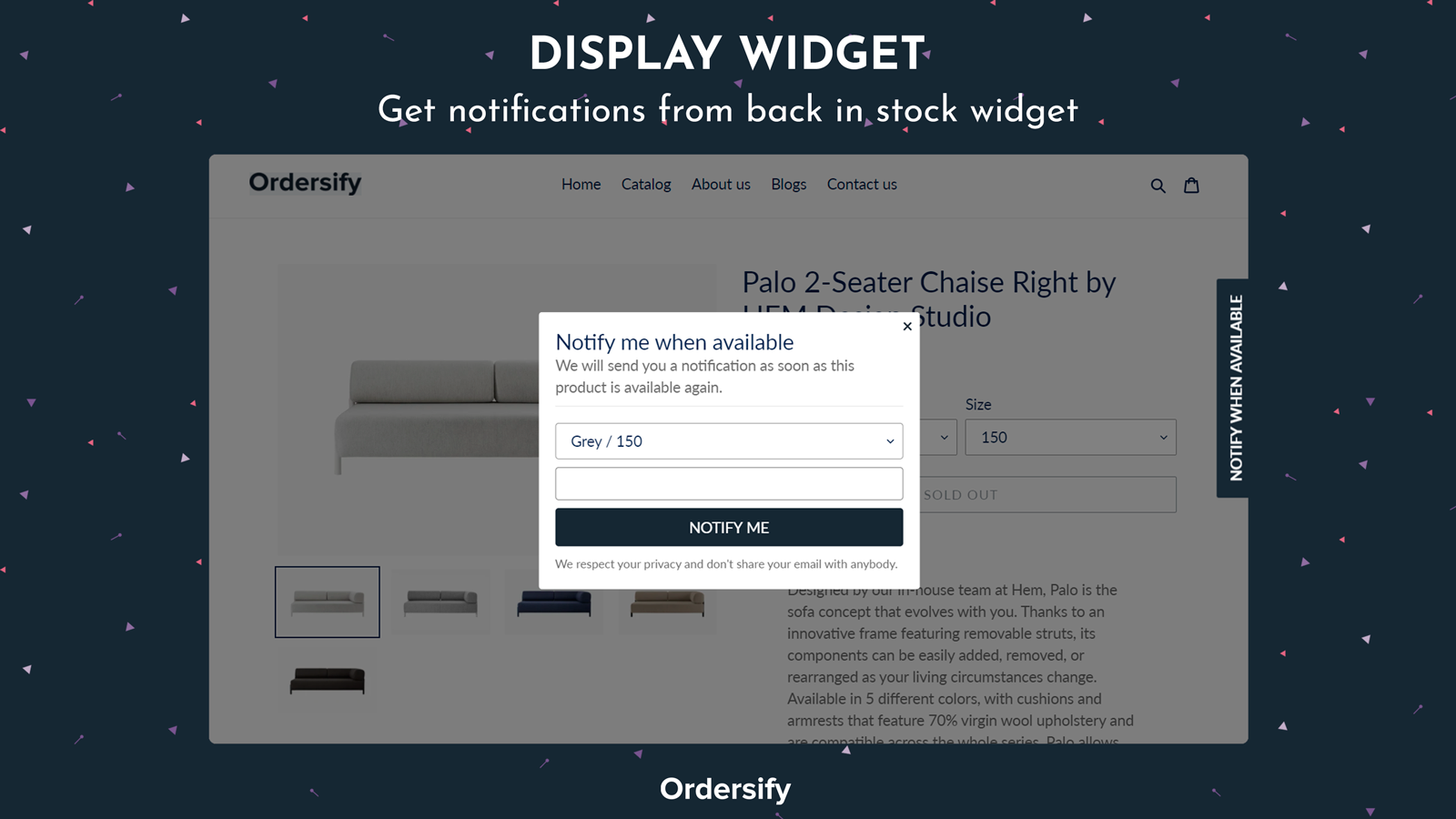
-
#9. Recover sales with AI inventory alerts(email & SMS), popups, forms, and product page sections.
SendWILL Back In Stock helps you recover lost sales through AI-optimized email and SMS alerts for out-of-stock products. The AI analyzes restock quantities, subscriber demand, and conversion rates to send back in stock notifications at the perfect time and volume. The app includes customizable popups, forms, sold out badges, and native product page sections for Online Store 2.0 themes. You can display notify me buttons on product and collection pages, then automatically alert customers when items are available again. Edit email templates freely using block sections and choose from multiple language options. Set up inventory alerts per warehouse or location to manage notifications across different stock points. The app is quick to install, easy to customize to match your store's theme, and comes with 24/7 live chat support to help you maximize recovered sales.Install from Shopify App Store
-
#10. Preorder Wolf lets you accept orders for products you don't have at hand right away.
Accept preorders for products that aren't currently in stock with Preorder Wolf. This practical app lets you manage preorders across specific products, variants, or entire collections while clearly communicating delivery expectations to customers. Set preorder limits, display delivery information on product pages, cart, and checkout, and automatically enable preorders based on stock levels or incoming inventory. Perfect for selling products before release, testing market demand without holding inventory, or managing made-to-order items and crowdfunding campaigns. Keep selling even when items are temporarily unavailable, helping maintain sales momentum and customer satisfaction. The app integrates smoothly with your store theme and includes 24/7 support - no coding knowledge needed.Install from Shopify App Store